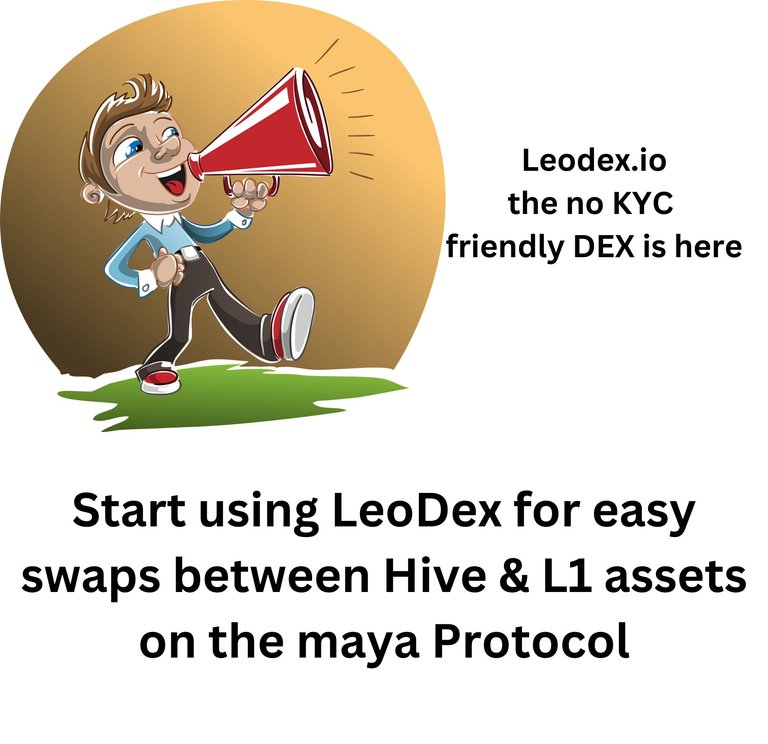
Leodex is a DEX created by the inleo.io team . It is a Multi-Chain Swap Interface and HIVE Aggregator.
The functional aspect of leodex is built on the fact that Leo the native token of inleo.io, has been listed on Maya Protocol.
The Maya protocol listing for leo opens a lot of doors for all hive users. This is because the Maya protocol is a friendly fork of Thorchain as well as a cross chain DEX or decentralized exchange.
This means that any asset that is listed onto the Maya protocol can be swapped across a range of tokens and coins that are listed on the Maya protocol.
Since we see coins and tokens from a number of blockchains listed on the maya protocol therefore assets from one blockchain can be swapped to coins and tokens of another blockchain.
Getting started with Leodex
You can start using leodex by visiting https://leodex.io/
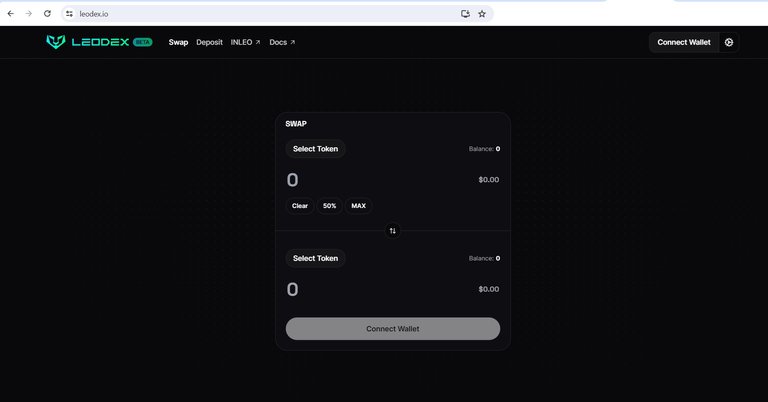
Next click on the connect wallet button
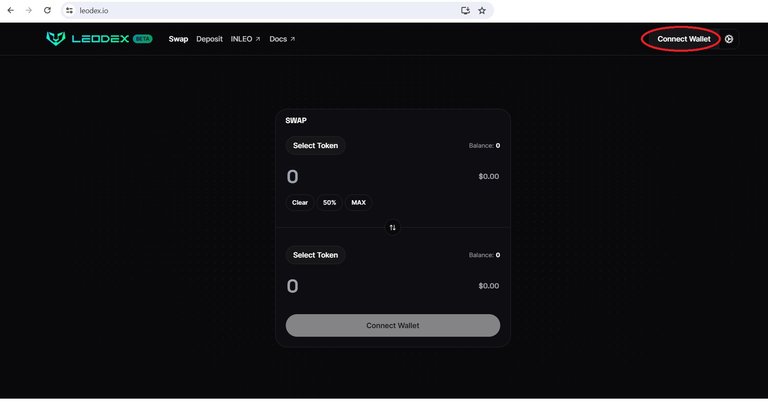
In this post we would be moving assets from the hive blockchain and using hive tokens to be the starting point of the transaction.
Over the last few days the leodex interface has undergone a lot of changes and keeps getting better every time I try it.
Currently there are two choices to connect leodex. Via Keystore wallet and via XDEFI wallet.
For this post I would be using the keystore wallet.
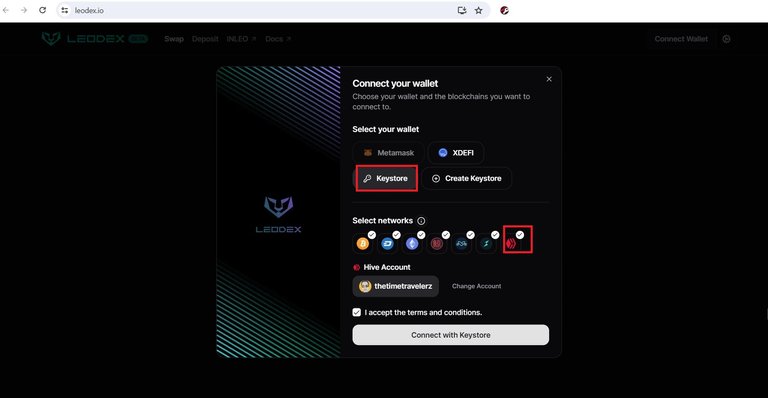
Make sure you select keystore wallet and click on the hive icon. For me my hive username is preselected.
In case you do not see it make sure to enter it manually in the field.
Once you click on the connect with keystore button.
You are taken to the following window
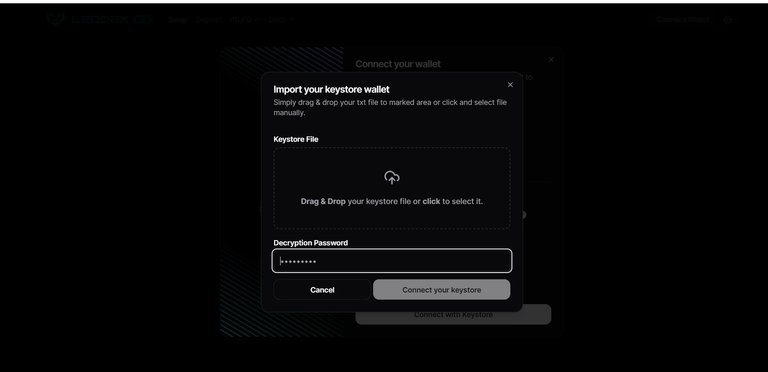
Select the keystore file you had stored on your device at the time of creating the wallet and the password you had set.
Doing so would make the screen look like this
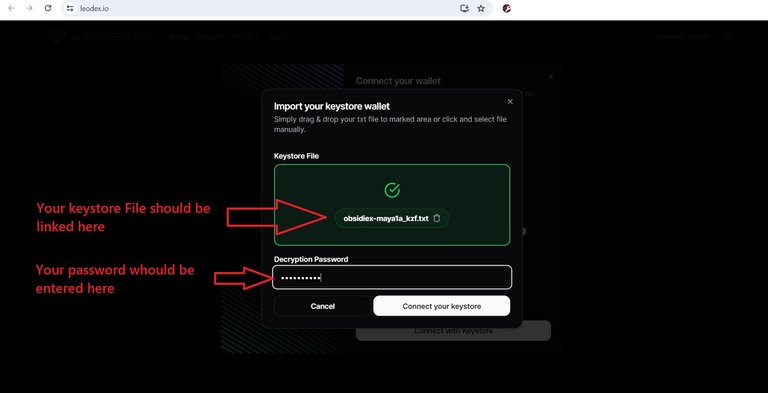
Click on the connect your keystore button.
This should log you into leodex.io
A good way to check if you are successfully logged in is that you would be able to see a part of your maya address in your dashboard
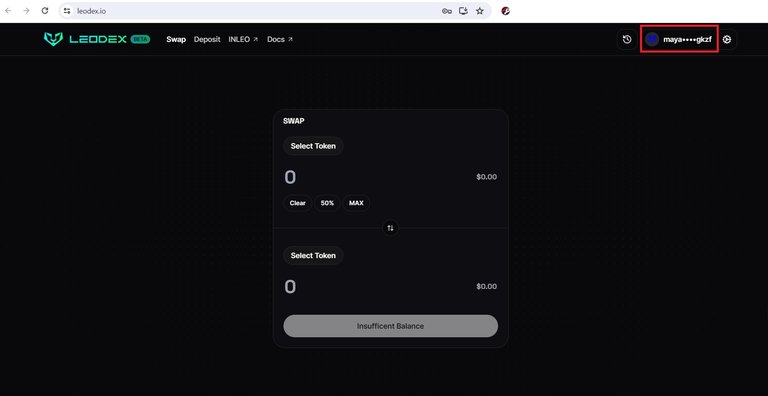
Currently we can do two things from leodex.io one is to swap between different pairs and the other is to provide liquidity to the various pools.
Swap hive to available pairs on the maya protocol so technically from this dashboard you can swap between the following pairs
BTC
DASH
ETH
USDC
USDT
WSTETH
KUJI
USK
RUNE
CACAO
LEO
HIVE
If you are getting started and moving funds from Hive to the Arbitrum chain via leodex then it is a good idea to get some Arbitrum gas via the faucet.
To get some gas you need some leo tokens in your hive account.
Currently to use the arbitrum gas faucet you need 60 leo that get converted to Arbitrum ETH for gas.
To get this gas select hive as the initial token
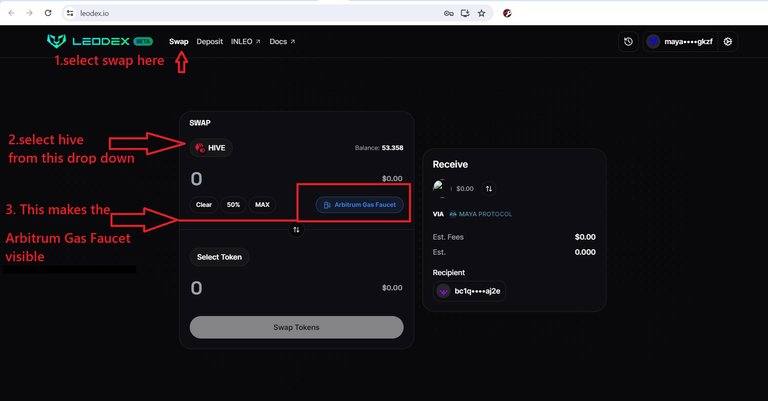
Click the Arbitrum gas Faucet button and a new window comes up
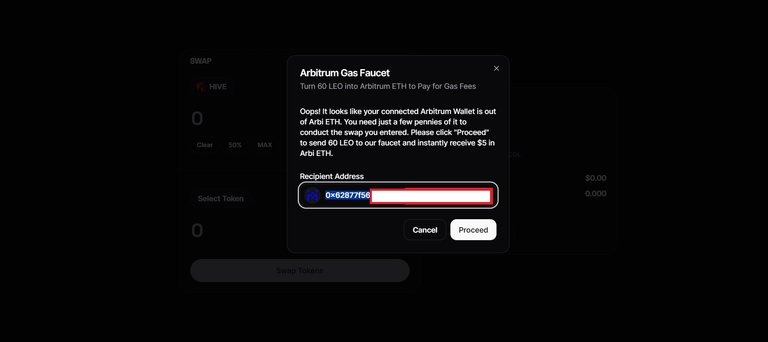
The recipient address is your arbitrum wallet address and if you need to click the proceed button. Doing so would initiate a transfer of 60 leo from your wallet and convert it into Eth on the arbitrum chain.
This ETH is used as gas for the transactions you make on the arbitrum chain.
Let us convert some hive to leo on the arbitrum chain.
So I select 50 hive and in the lower part of the interface I select cacao
Let us select the swap pair
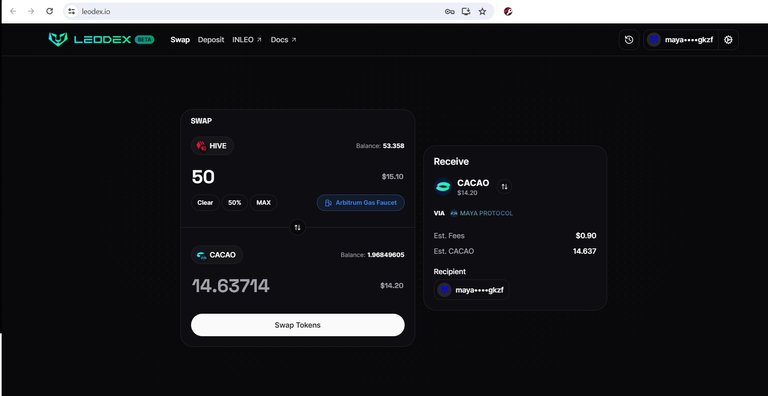
Clicking the Swap Token initiates a chain of transactions in the background.
For each step we are required to confirm the transaction.
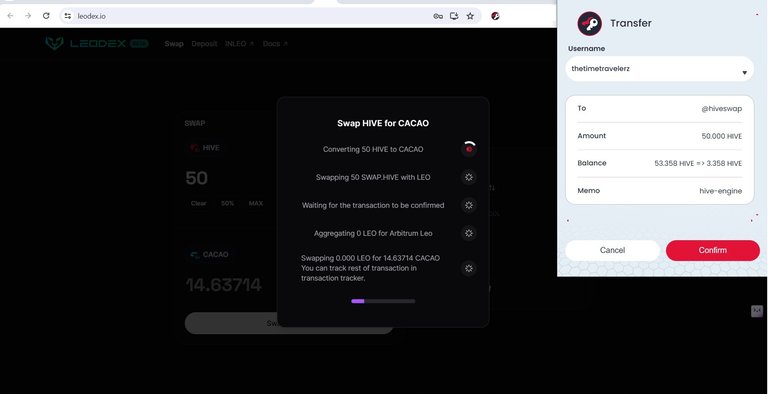
The first approval is for swapping the hive to swap.hive
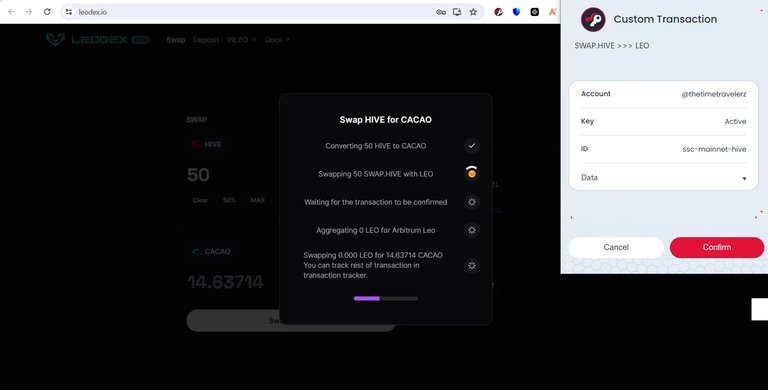
The next approval swaps the swap.hive to leo tokens
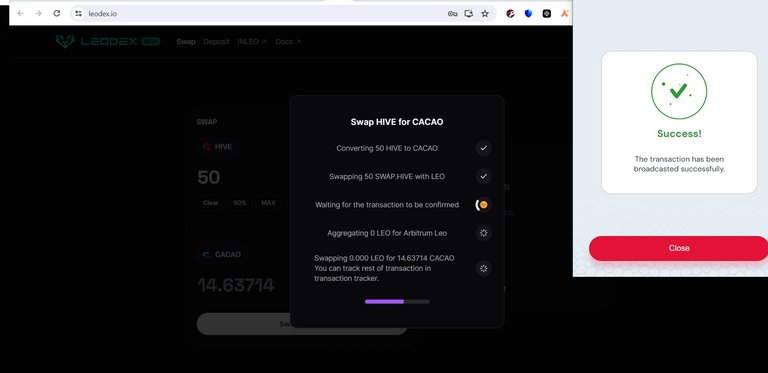
Next the leo are converted to arbitrum leo
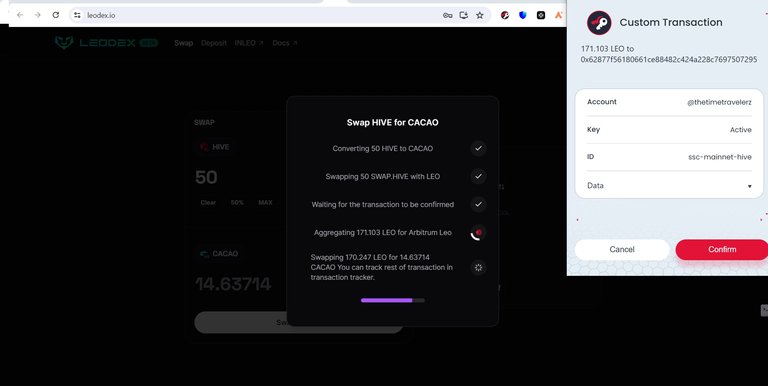
Finally the arbitrum leo are converted to Cacao
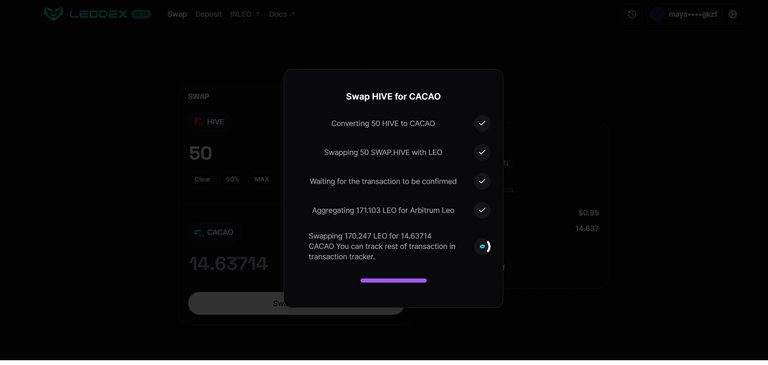
This is a straight forward process that happens in a few clicks however please ensure you grant approval for each step so that the process goes on smoothly.
Once completed you should have the cacao in your wallet.
The same process can be done for any pair that is available for swapping.
Final thoughts
Using this method one can swap hive to any layer 1 asset using leodex.io with ease.
similarly we can move assets from the listed assets back to hive using the same process.
This is a smooth decentralized process to exchange assets without the need for a KYC.
cover image source
All other images taken from leodex.io
Posted Using InLeo Alpha
!hiqvote
Thanks 👍
It's good you've put this toturial here for referencing. How can I get the keystore wallet?
When you click the connect wallet > create keystore like shown below
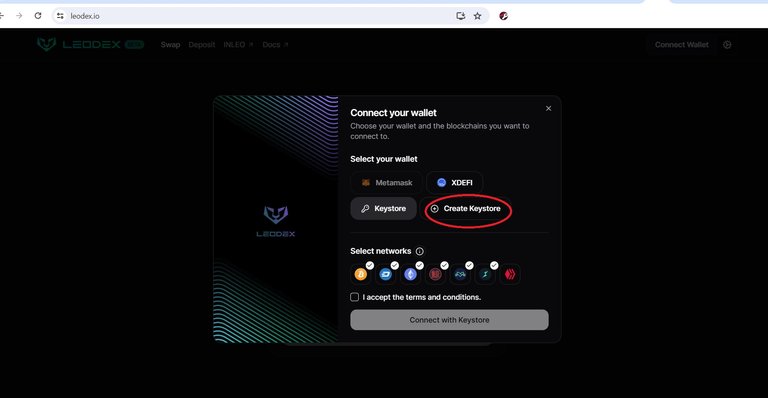
@trumpman, the HiQ Smart Bot has recognized your request (3/3) and will start the voting trail.
In addition, @thetimetravelerz gets !PIZZA from @hiq.redaktion.
For further questions, check out https://hiq-hive.com or join our Discord. And don't forget to vote HiQs fucking Witness! 😻
👏 Keep Up the good work on Hive ♦️ 👏
❤️ @alokkumar121 suggested sagarkothari88 to upvote your post ❤️
Thanks for the clear explanatory article. I created a keystore but was having trouble figuring out what to do with it after that...😅So the next step is to get a gas fee!