Greetings to all the community of project hope this time we are going to talk about the functionality that WhatsApp has, although this is not a function with very relevant, this new feature of the application can simplify the way we interact with our customers, I hope you like it and can leave a comment
Some time ago this application understood that voice memos could simplify the way users interact, but its function of sending and receiving voice memos was quite deficient as many users either spoke too slowly or sent voice memos that were too long, which ended up boring users who preferred not to use voice memos.
In that sense, the company started to introduce new changes in which voice memos were sent and listened to, the first thing that was added was the possibility of speeding up voice memos, this helped users who sent voice memos that were too long to be listened to, in this simple way you only had to increase the speed of the voice memo and in a few seconds you could listen to the whole memo.
Another shortcoming of the voice memo was that there was no way to listen to the voice memo before sending it, so the average user had to listen and delete the voice memo several times before sending it, understanding this problem WhatsApp introduces a new feature in its app.
I think this new feature is excellent because it helps the user to review the content of the voice memo before sending it. I know it may seem simple, but imagine you are dealing with an important customer, the voice note must be well understood, I think that explaining an idea correctly using the voice is as important as having a correct spelling in the sales texts, from my point of view this is a very important change in the app.
In conclusion, I find it very interesting that such big companies after such a long time are still thinking about the user's problems, this speaks very well of that company that is innovating and introducing new functionalities in its application to facilitate the user's interaction with the application.
here are some screenshots of the process
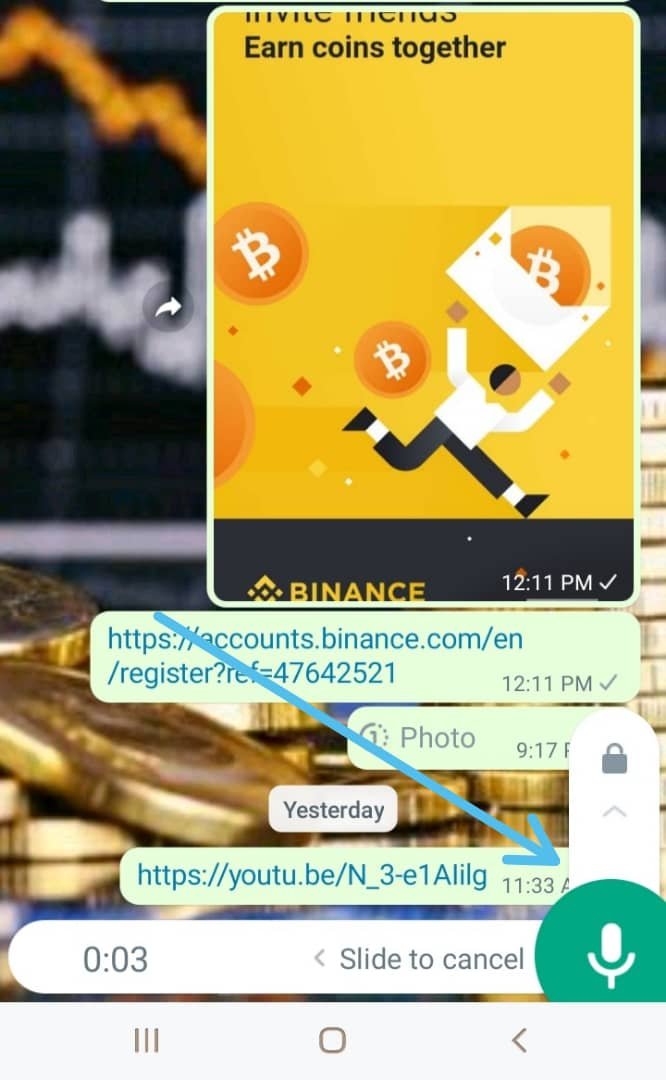


created by :@trabajosdelsiglo
