Swapping haven't gotten any better on hive blockchain not until Leo Dex came live under the umbrella of leofinance community. The launching of this has seen a lot of increase not just only from the community that initiated its launching but the entire hive blockchain at large. A look at what the demands has been all these while as pertaining to swapping procedures and processes and then the launching of a mechanism that sees that swapping will be at ease with the gas fee at a minimal price, this automatically will not only change the phases of things on leofinance community but the hive blockchain adding to the level of adoption speed this will bring to the blockchain.
Owing to the effect of this launching which has been talked about countless times on #AMA being hosted by boss @khaleelkazi every week in all the streaming platforms which he has for leofinance community and more, it is of great importance that the way about of the swapping processes and procedures are being given in a detailed form so that those that seek to swap with it won't find it confusing doing such.
Below is the pictorial steps on how to swap with Leo Dex:
(a)
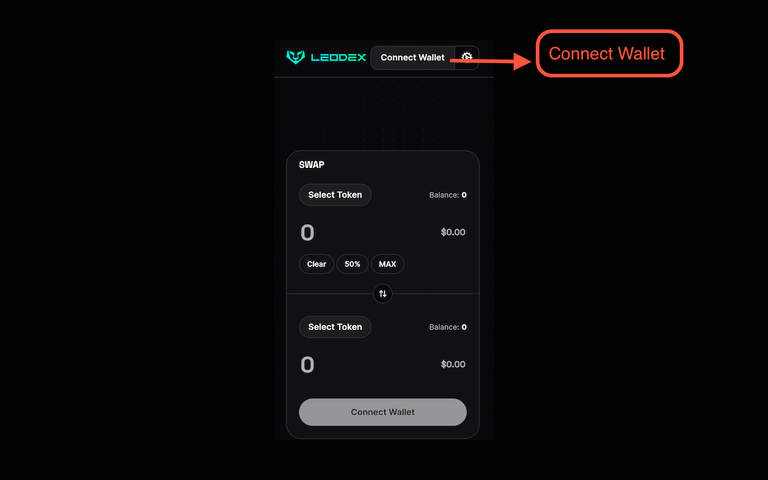
Open LeoDEX through the Link. Head to the highlighted area with the read arrow and press connect wallet.
(b)
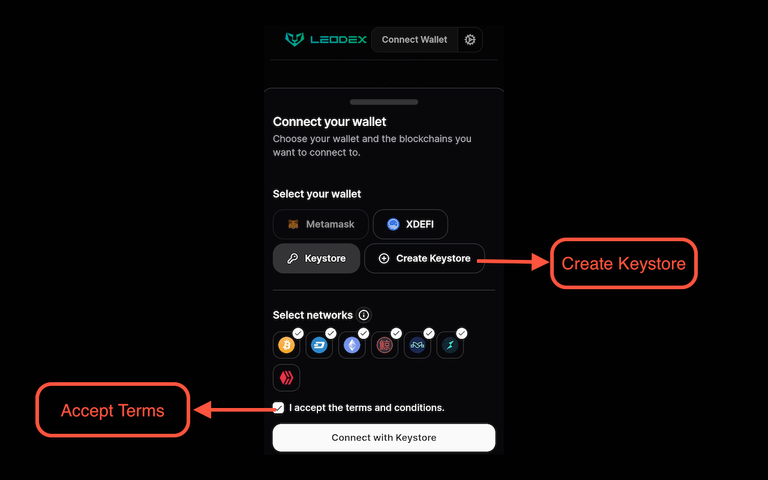
When opened, press the create keystore option in there, head to accepting of terms and conditions involved in creating the keystore. Just follow the areas as highlighted with the red arrows and box.
(c)
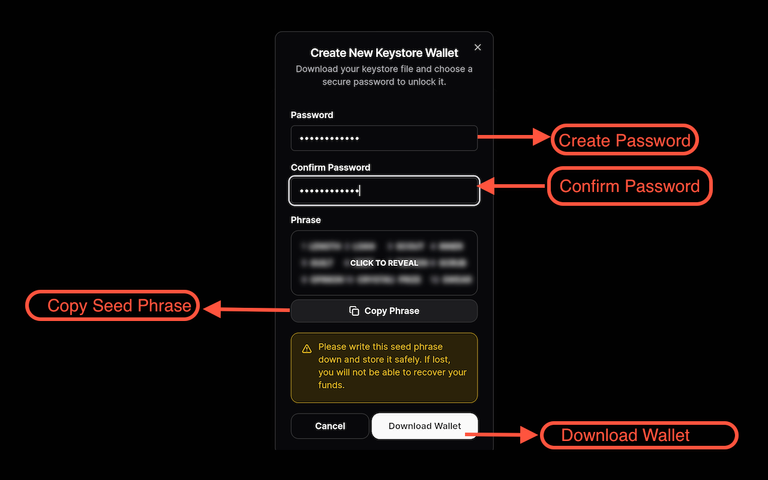
Create a password strong enough and simple for you to remember. Confirm the password from the box provided for it. After that there is a seed-phrase for you to copy and keep in a safe place. This is so important because at some point depending on what you would to swap with Leodex, need might be that you input your seed-phrase accordingly and if not available maybe the funds are lost. After that, proceed to download wallet.
(d)
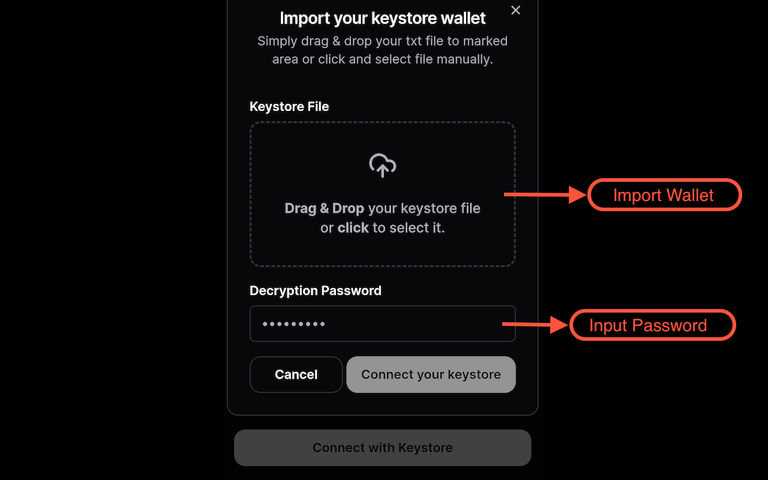
On this stage, you have to import the alreaded downloaded keystore phrases into the above provided box space. After the already created password of yours, its time to input that correctly. Then after that, press connect your keystore.
(e)
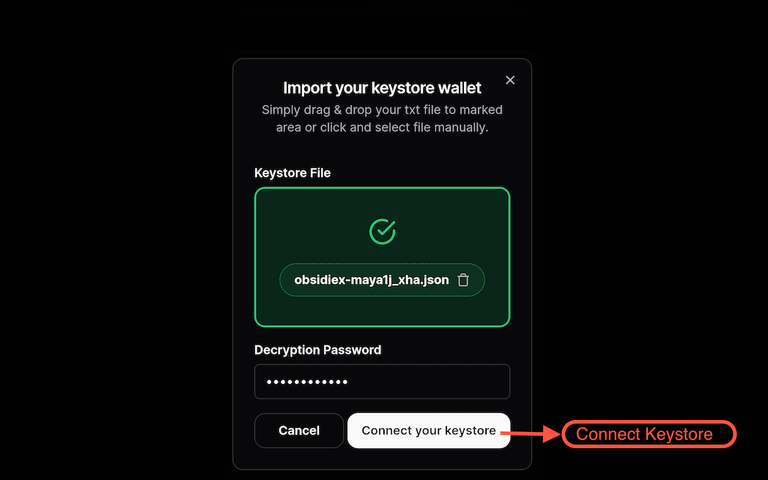
In here, the keystore has been uploaded and the password correctly imputed. Once that is done, proceed to connect your keystore. When done with that, congratulations you have successfully created your leodex account and ready to swap.
(f)
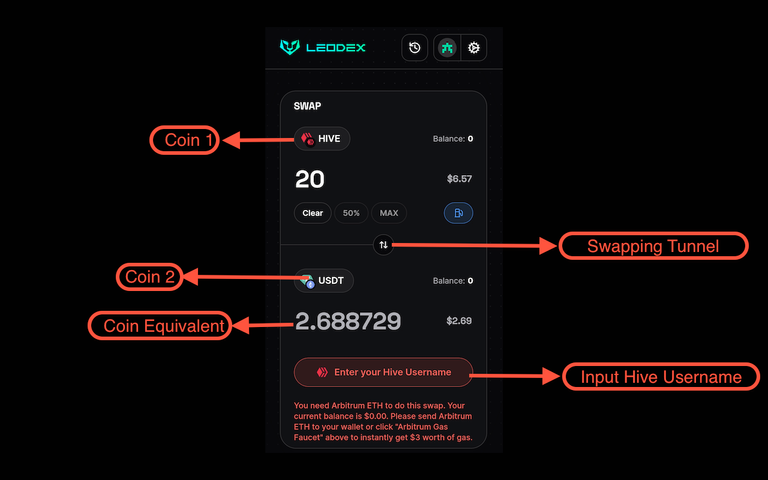
In here is the space where all the necessary swapping are done done with the equivalent of what is been swapped merged and ready to be swapped. A look at the image is where is written coin 1, which is the first selected coin more like the original or the one to be swapped, coin 2 is the what to be swapped into and then the swapping tunnel is the rearrangement of what is to be swapped. After this, input your hive username and let the whole process be completed.
Importance of Swapping with leo DEX
Leo Dex is here to stay and because of that, the following are some of its importance
(a)
Leo Dex came about from the merging of Maya Protocol through Leofinance Initiative so through this, there is bound to be increase in the adoption rate of hive blockchain owing to the fact that leofinance is a community under it.
(b)
It is built on decentralized base allowing users to swap not under centralized and censored system.
(c)
There is less charge of gas fee. This has already been testified by one of the frequent swaps and with this, it will draw attention of more people out there.
(d)
There is a recorded rate of fastness in the processing rate of the swaps since it is built under solana fast blockchain. So if one is swapping, be ready to see a flash like kind of swap.
Thanks for stopping by, do have a nice day.
Posted Using InLeo Alpha
Thank you for this helpful guide to getting started with Leo Dex swaps. Appreciated.
!BBH
!ALIVE
Thank you very much, we grow together.
@vickvan! Your Content Is Awesome so I just sent 1 $BBH (Bitcoin Backed Hive) to your account on behalf of @hirohurl. (1/5)
@vickvan! You Are Alive so I just staked 0.1 $ALIVE to your account on behalf of @ hirohurl. (1/20)
The tip has been paid for by the We Are Alive Tribe through the earnings on @alive.chat, feel free to swing by our daily chat any time you want, plus you can win Hive Power (2x 50 HP) and Alive Power (2x 500 AP) delegations (4 weeks), and Ecency Points (4x 50 EP), in our chat every day.
