I have already a few minutes trying to upload an image to publish my new article but the image doesn't want to load Inleo...
I have tried with JPG format and also with PNG format, and in neither of the two formats it lets me upload the image for my article.
It just sits there and never loads. What could be the problem?
#feedback
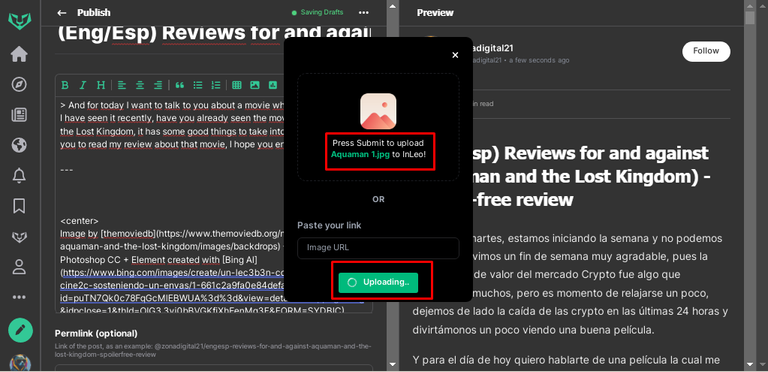
It's the same with me so I uploaded the image on another frontend and just copy pasted it on my INLEO draft.
Thanks for your advice, I have also found an option to solve this without having to use another interface, I think I will post it in a thread in a couple of minutes.
Thanks for commenting, hope you have a happy day.
!PIZZA
That's awesome! It's great when we find ways to do things :)
💡 Here's a tip: write the post using PeakD for example, then just copy/paste the whole thing on Inleo, pics and all. Works every time for me! 👌
Notice that was one of the first options I saw, make the post in Peakd and pass all the HTML code to Inleo, but I've realized something if I do that.
If I do that, then my post in Inleo will not have a preview image defined, I don't know if I'm explaining myself well enough for you to understand me.
But I mean if I upload the images using Peakd, then at the time of passing that image to Inleo, it detects that the image is posted from Peakd, and that image which is the first one will not show up as a preview image.
I invite you to see my previous post in my profile, where I talk about my LPUD, there you will notice that this post has no preview image.
I remember that Inleo UI did that to me once. However, it's been good lately. Did you mean thumbnail image? I can see that well. I don't know, I just copy/paste everything, pics & text. The whole thing. Tired of fighting with Inleo UI. 😅
Check the size of the image. I saw large images aren't uploaded on the INLEO image server. I usually try to have them below 100k in size.
In that you are right, the size of the images has a lot to do, my quickest solution was to pass my image through a page that compresses the weight of the files, and that way I was able to upload the image to my inleo publication.
!PIZZA
Yep, that's what I do also with big size images, often above 1MB. I also resize them, many of the high resolution images are also very big.