I'm a fan of automating. I really hate doing things manually if there is a way to automate them. And if you're playing a blockchain game, then there are a lot of actions that can be automated.
The scouting aspect in the game is one of them. I scout a lot, like really a lot. Every time I click the scout button, I wait for the game to process, then check the player stats, then repeat. This is very time-consuming if you scout let's say, fifty players at a time.
This python script automates these actions:
- creates a custom JSON op to trigger scout
- waits until the game processes the transaction
- prints the player stats if os > 60
import argparse
import json
import time
from lighthive.client import Client
from lighthive.datastructures import Operation
from rabona_python import RabonaClient
rabona_client = RabonaClient()
PLAYER_TYPE_GOAL_KEEPER = "1"
PLAYER_TYPE_DEFENDER = "2"
PLAYER_TYPE_MIDFIELDER = "3"
PLAYER_TYPE_ATTACKER = "4"
PLAYER_TYPE_MAP = {
PLAYER_TYPE_GOAL_KEEPER: "goal keeper",
PLAYER_TYPE_DEFENDER: "defender",
PLAYER_TYPE_MIDFIELDER: "midfielder",
PLAYER_TYPE_ATTACKER: "attacker",
}
def create_custom_json_op(username):
scout_json = json.dumps(
{
"username": username,
"type": "scout_players",
"command": {"tr_var1": username}
}
)
train_op = Operation('custom_json', {
'required_auths': [],
'required_posting_auths': [username, ],
'id': 'rabona',
'json': scout_json,
})
return train_op
def get_signable_player(trx_id):
signable_players = rabona_client.signable_player(trx=trx_id)
if not signable_players.get("players", []):
time.sleep(3)
return get_signable_player(trx_id)
return signable_players.get("players")[0]
def scout(total, username, pkey):
lighthive_client = Client(keys=[pkey, ])
print('> Will scout %s players for %s.' % (total, username))
for i in range(total):
op = create_custom_json_op(username)
trx_id = lighthive_client.broadcast_sync(op).get("id")
time.sleep(3)
signable_player = get_signable_player(trx_id)
if signable_player.get("overall_strength") > 60:
print("> Scouted: %s. Type: %s, OS: %s, TP: %s" % (
signable_player.get("name"),
PLAYER_TYPE_MAP.get(signable_player.get("type")),
signable_player.get("overall_strength"),
signable_player.get("teamplayer"),
))
if __name__ == '__main__':
parser = argparse.ArgumentParser(description='Batch scout tool')
parser.add_argument('username', metavar='U', type=str,
help='Your team\'s username')
parser.add_argument('count', metavar='N', type=int,
help='How many players do you want to scout?')
parser.add_argument('posting_key', metavar='P', type=str,
help='Private posting key')
args = parser.parse_args()
scout(args.count, args.username, args.posting_key)
Example output:
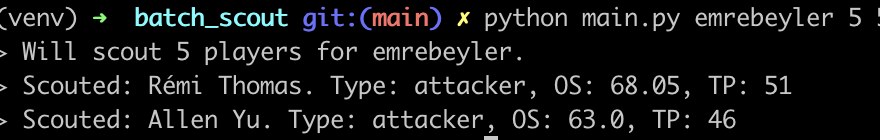
Requires Python3.6. lighthive, rabona_client python libraries must be installed.
You can run it like:
$ python main.py <username> <amount_of_players> <private_posting_key>
.
good suggestion but not sure if the game backend parse the custom jsons like that :)
!!!!!! THIS IS THE WAY !!!!!! I love it!
Really seem to be into this game
yeah, it's a kind of challenge for me. :)
Right?
Hi @emrebeyler ,
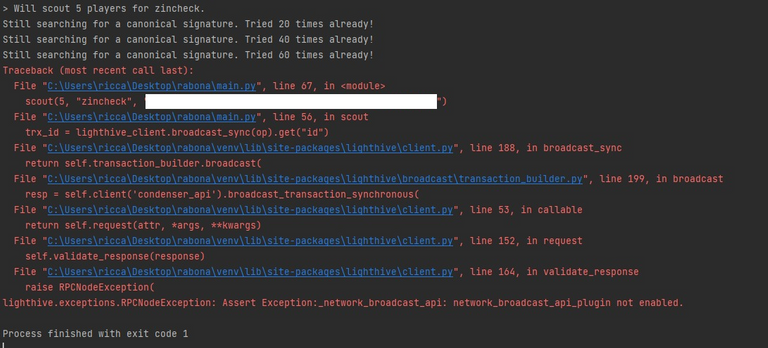
I have a problem with a certain plugin, you can see it in the pic below.
Can you help me please?