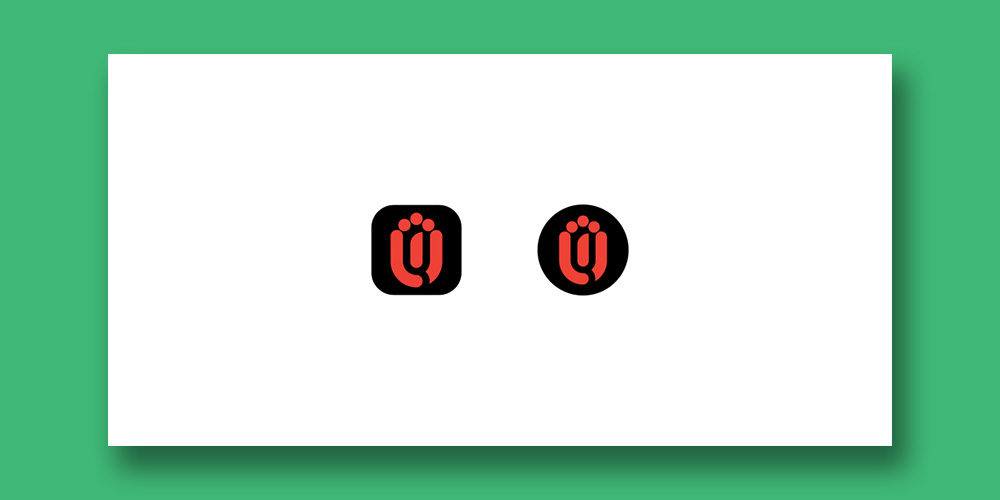Brief Details
I had so much fun creating this logo design. From the idea to the final design, i was pretty happy with the results.
I started the design process with a simple hollow rounded rectangle shape. Next, I cut out the top part. Next I used circles to round the top parts of the shape. Next, I added detail to the design, Next, I added 3 small circles at the top of the design to add more uniqueness and details to the design. Next, I added the colour and placed the design on a rounded square shape to finish the logo design.
Design Process
Process in Illustrator

Idea concept
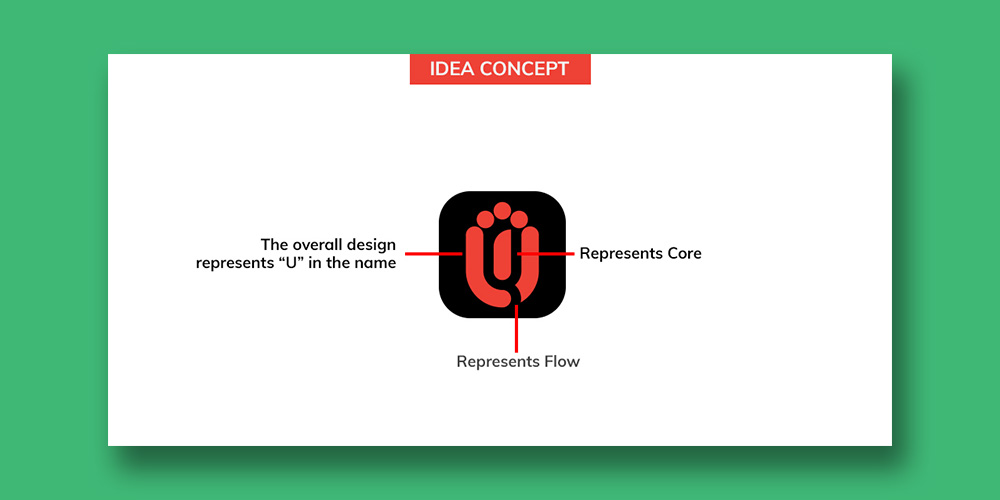
Logo Presentation



Icon types