
Tools that I used for this drawing: (I) Adobe Illustrator, (II) Adobe Photoshop, (III) Lightshot.

This is the original picture that I tried to recreate.
Source link.
Steps that I followed for the drawing:
Step 1: I drew the outline first in Adobe Illustrator where I extended the body of the woman from my idea.
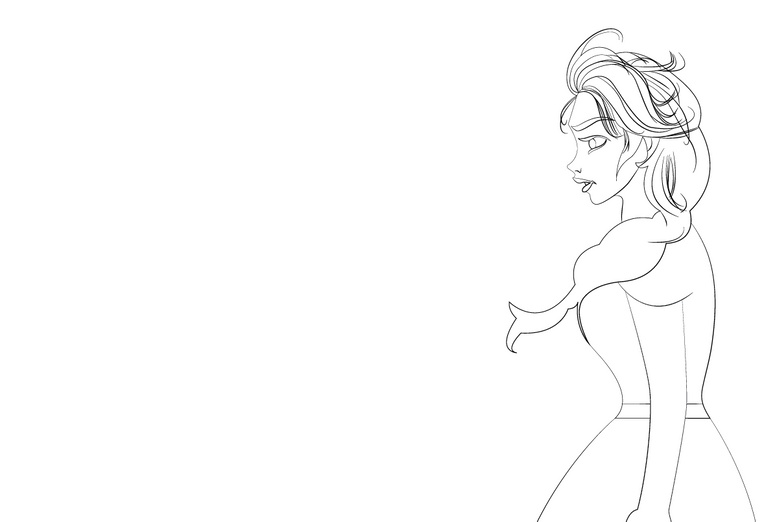
Step 2: Then I colored the woman in Adobe Photoshop with some colors that I thought suitable for her. And it was solid coloring.

Step 3: Then I used the brush of Adobe Photoshop to enhance the colors by adding some color shadings or shadows that gives the art a better vibe.

Step 4: I used a background picture from online to make the drawing looks better.

Congratulations @hrichakar! You have completed the following achievement on the Hive blockchain and have been rewarded with new badge(s):
Your next target is to reach 3000 upvotes.
You can view your badges on your board and compare yourself to others in the Ranking
If you no longer want to receive notifications, reply to this comment with the word
STOPWow beautiful art. She looks like a disney character. @tipu curate 5
Upvoted 👌 (Mana: 1/51) Liquid rewards.
Hi thanks and yeah you're right about her look like a disney character although she was not like this before as you can see the source image that I used.
Thanks for always supporting my art. I'm grateful.
Hi you are welcome :) I like you art.
Hermoso 😍 parece un arte de Disney
Muchas gracias 😍