
So, after taking a little break from drawing, I got back to work and tried to make some weird art of a fantasy creature. I got the line art done and was proceeding to colour it before I got bored with the project.
It wasn't giving me the vibe I wanted so I decided to move on to some other thing. That thing turned out to be the bad boy portrait you just looked at.
- Autodesk Sketchbook
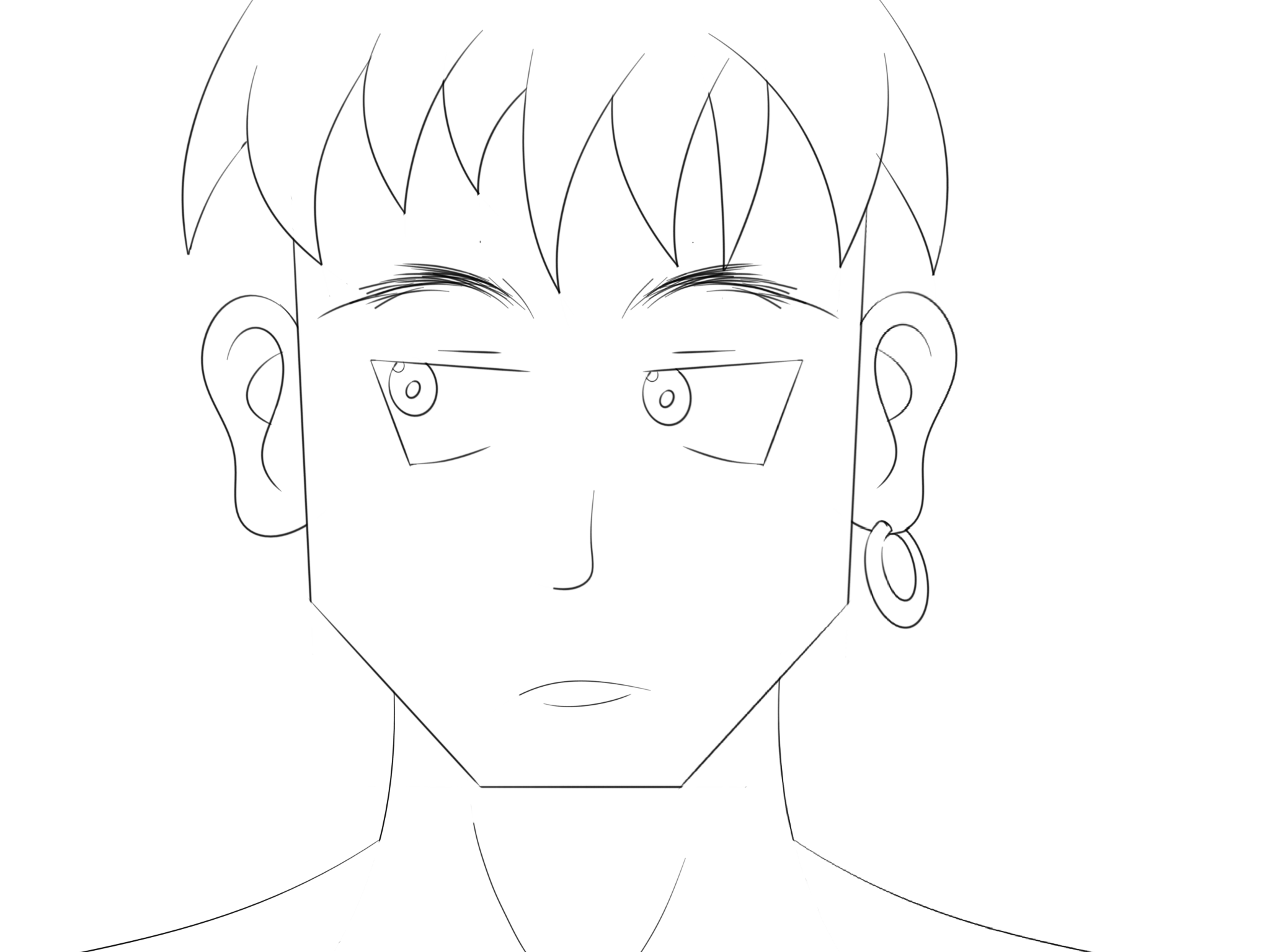
The first step of the process is getting the line art down. Some people don't even bother with lines and just go straight to painting, but I haven't attained that level of skill yet so line art it is.
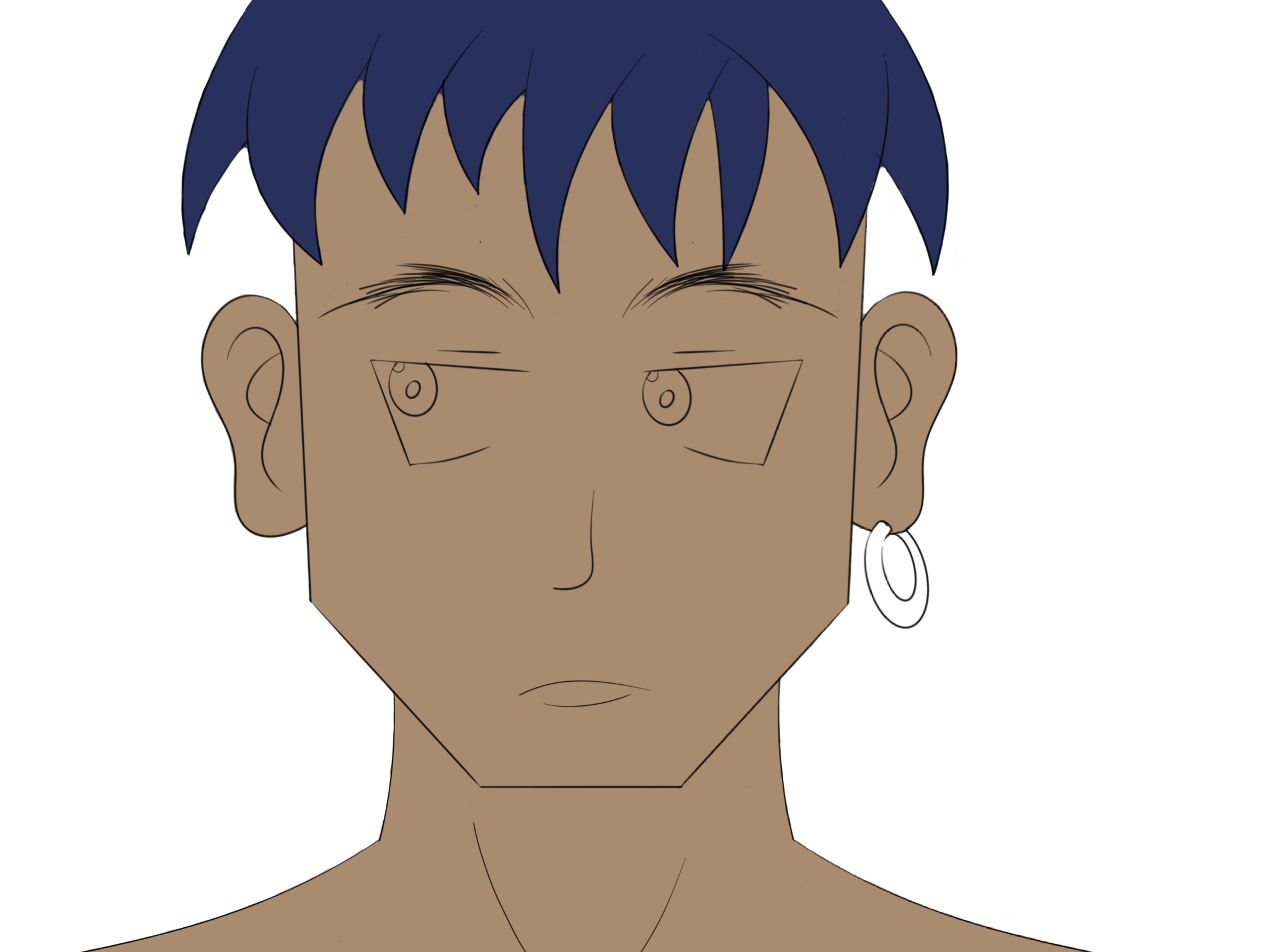
The flat colours.

I added an earring to really nail the bad boy vibe.

The white of the eyes.

The rest of the eye colours.

I achieved the shadows on the hair by duplicating the colour layer of the hair, setting the duplicate to multiply and adjusting the HSL to give me a grey colour.

Final result with a shine added to the earring for that maximum bad boy bling.
I've got a Twitter account you can follow
Image credits @jacksondavies

Twitter #posh
This post earned a total payout of 1.232$ and 0.616$ worth of author reward that was liquified using @likwid.
Learn more.