Come come with me to create a brush with corel painter capable of creating realistic almost black results, encourage to practice it and with a lot of effort you get great works of art
You can download the art
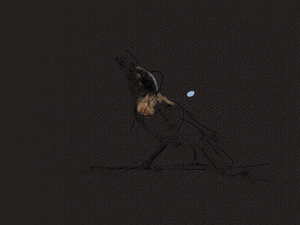
@OSCURITYART REVOLUTIONIZING CONCEPTUAL ART

This tutorial is created by @oscurity is copyrighted
.jpg)
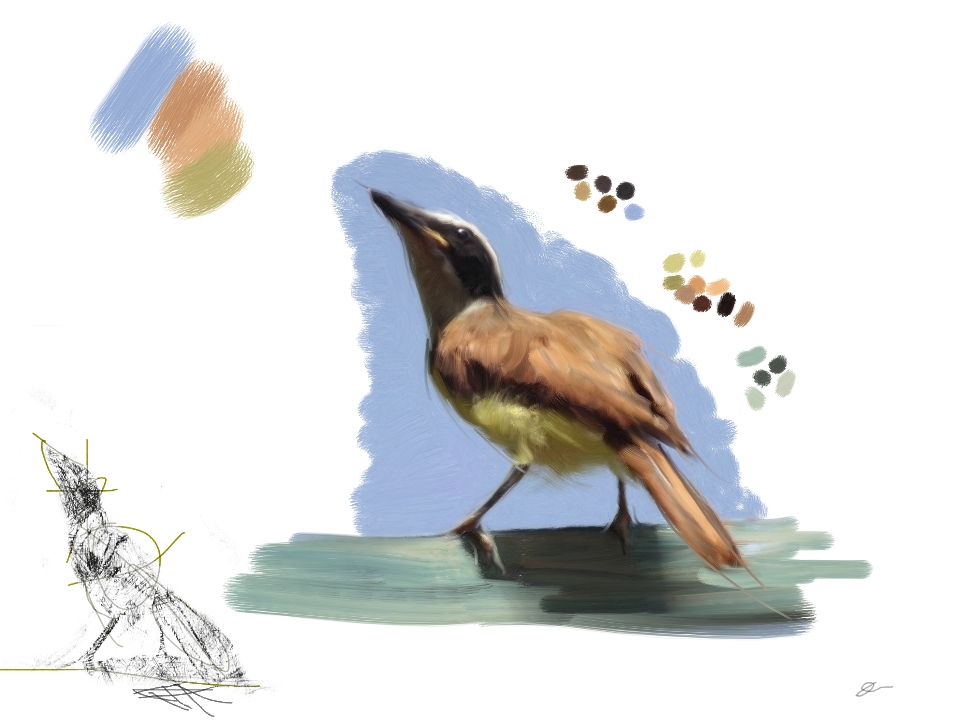

TOOLS
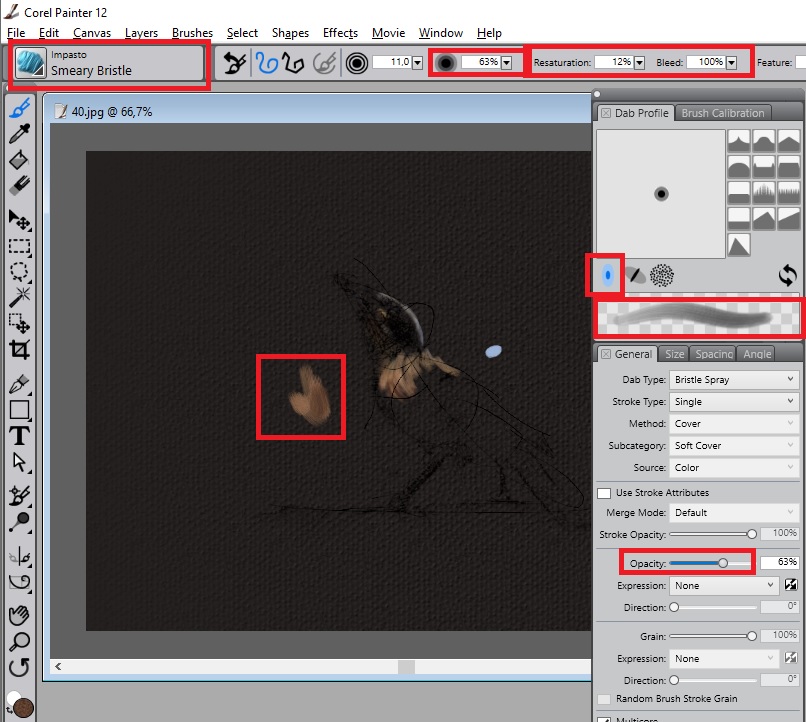
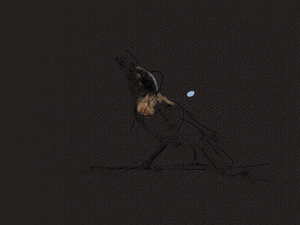
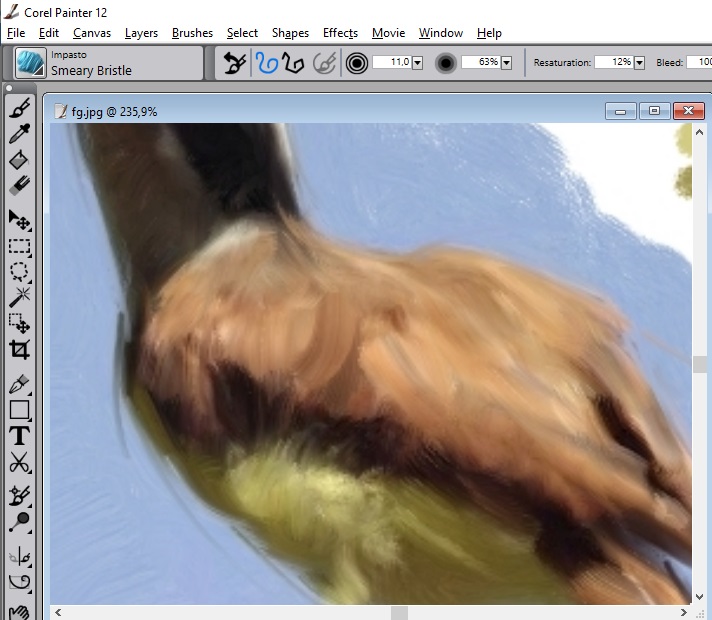
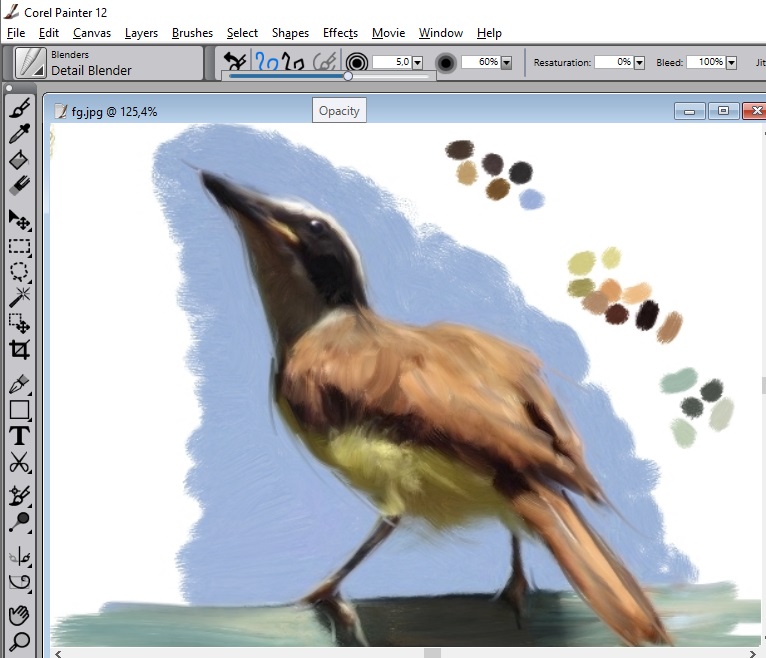
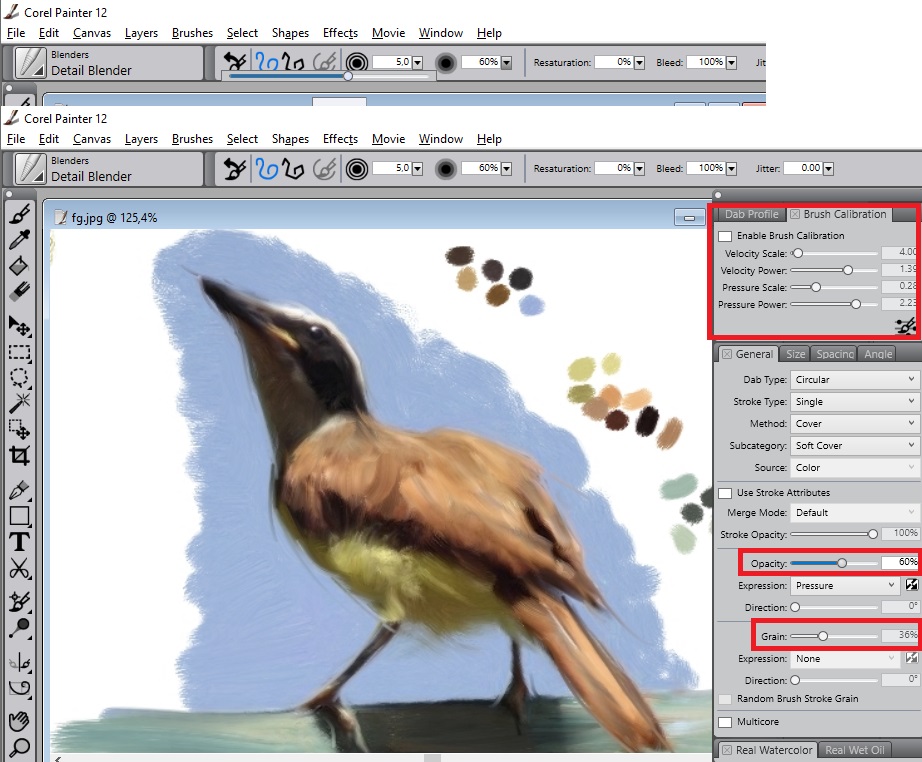
We open the brush configurator, we select the circular brush, with an opacity of 63%, the brush head must be the circular one without points, then we select the settings of the last photo and ready our strokes will be as realistic as on my canvas
IT'S ALL MY FRIENDS, THANK YOU FOR TAKING YOUR VALUABLE TIME TO REVISE MY POST
É TUDO MEUS AMIGOS, OBRIGADO POR TOMAR O SEU TEMPO PRECISOSO AO REVISAR O MEU POST

- DURATION: 1,40 hours the whole process
- BRUSH: camel oils, acrylics, dodge, burn, add grain, chalk, distort, pencil 2b, blenders bristle others
- Difficulty: EASY
- Size: 4000x3500 x 4000mp
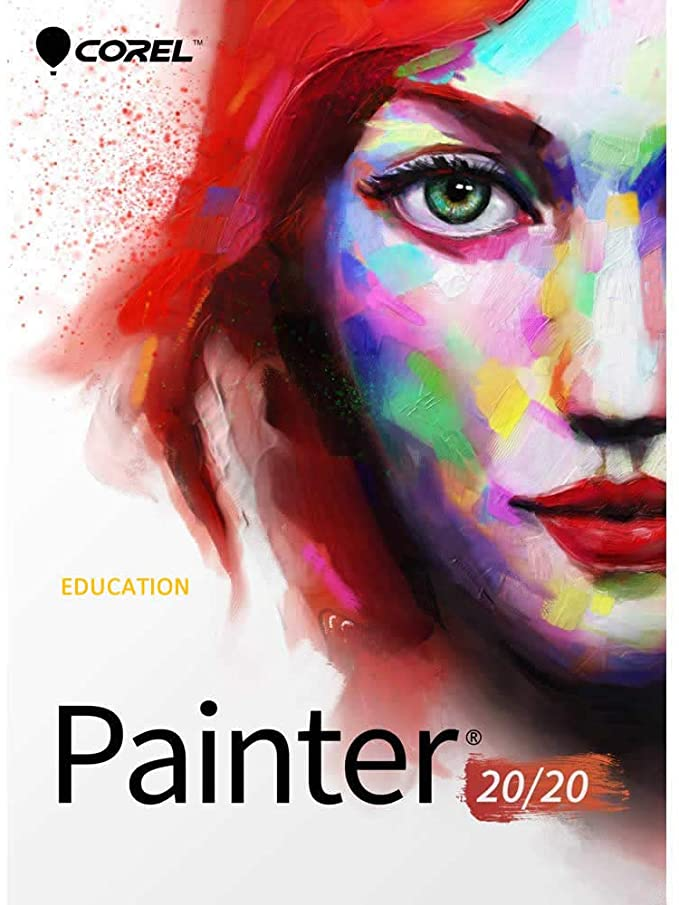
FOLLOW ME IN
https://www.reddit.com/user/oscurityart (user)
https://www.deviantart.com/projectcomment (Support)
https://www.artstation.com/oscurityart (user)
https://makersplace.com/oscurityart/
.jpg)
Nice process post. The end result is very good.
Thanks friend, greetings
:)