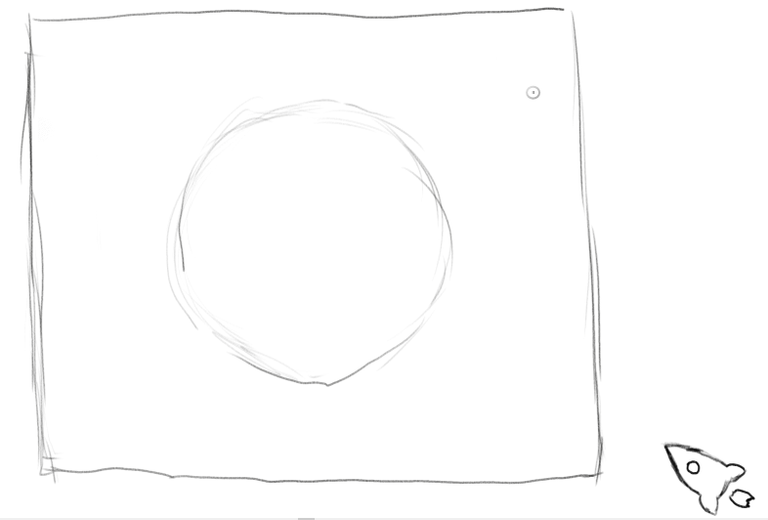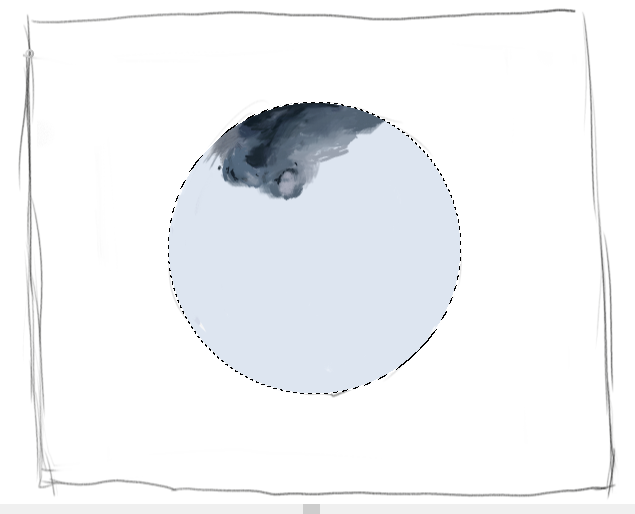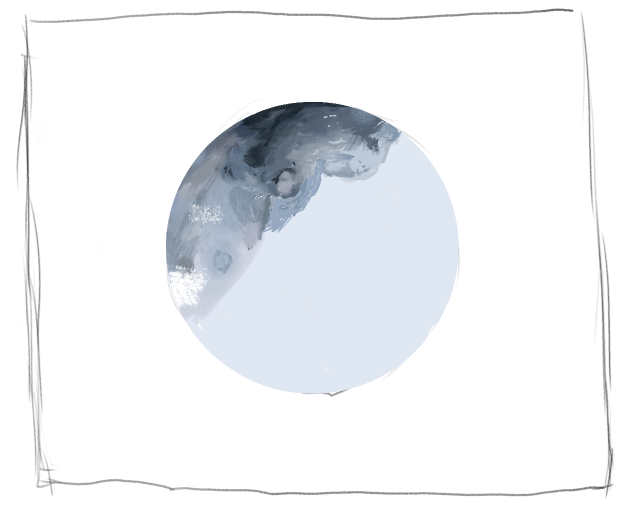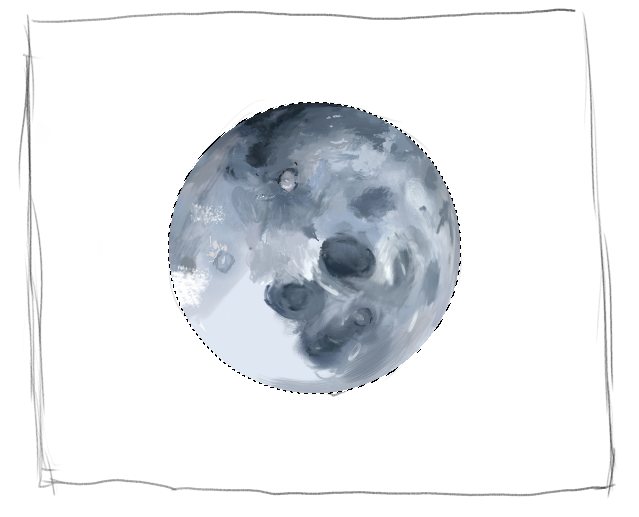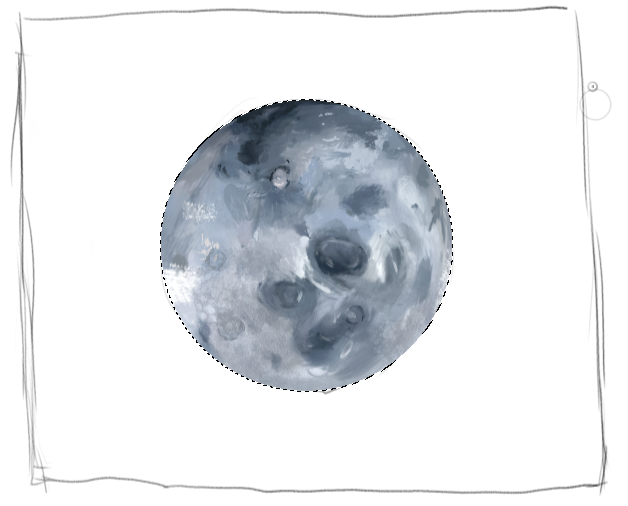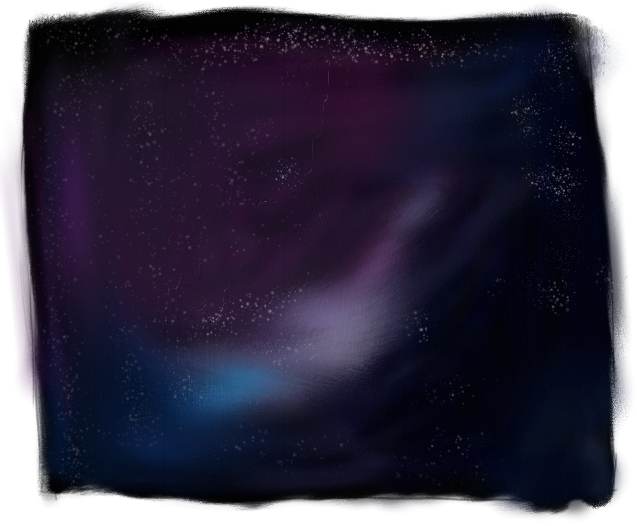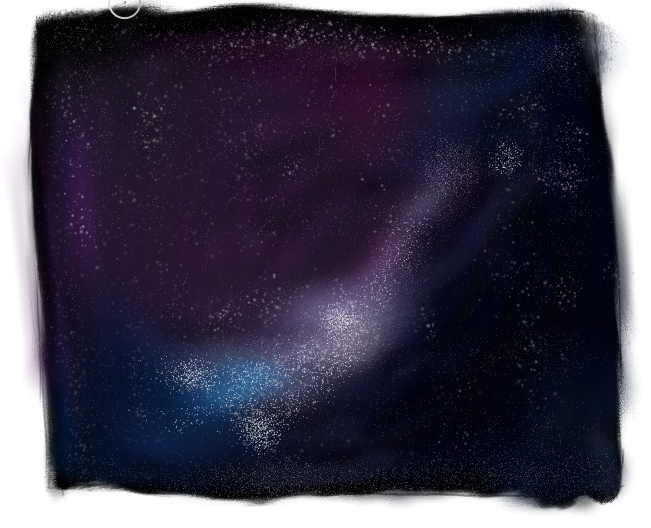I’m always fascinated by the moon. The brightness it shows during the night is truly marvelous. It feels like I’m looking into my soul when I stare at it. The moon also tells you that whatever darkness comes upon you there will always be that shining light that will guide towards a better tomorrow. So, to honor the moon, I made an artwork. Hahaha… It still looks amateurish compared to others.
I used corel painter to do this. I’m not a traditional artist so expect me to use software applications. Also, corel painter produces great color effect that looks realistic, so you definitely need to use this one if you want to save some money buying art materials. Anyways. Here are the step by step procedure of my artwork.
- started with sketching the outlines.
2.Then I went on to the main attraction- the moon!! I used a selection tool to prevent going outside the circle of the moon
3.Coloring the moon bit by bit.
4.Yey! It is almost complete.
5.Tada!
6.Now, for some background. Sorry if does not look like outer space to you. I’m still a noob when it comes to mixing colors.
7.Let’s add some stars!
8.Let’s put it with the moon, to create the perfect pair.
9.Let’s put some magical atmosphere. Lols

10.Finally!! Let’s put some text on it.

Finish!!!
That’s it for today folks! Thanks for reading. Hope you like it.
Do you find this helpful? If so, feel free to like and comment in this article. Also follow Seaweed King for more amazing posts and app review! See you on my next post! Thanks.