Hello Hive Community
Today my post will be about another portrait I created in Krita, and I have also included the time lapse of it.
This is the portrait:
This was again created with my drawing table the Huion h610 pro v2
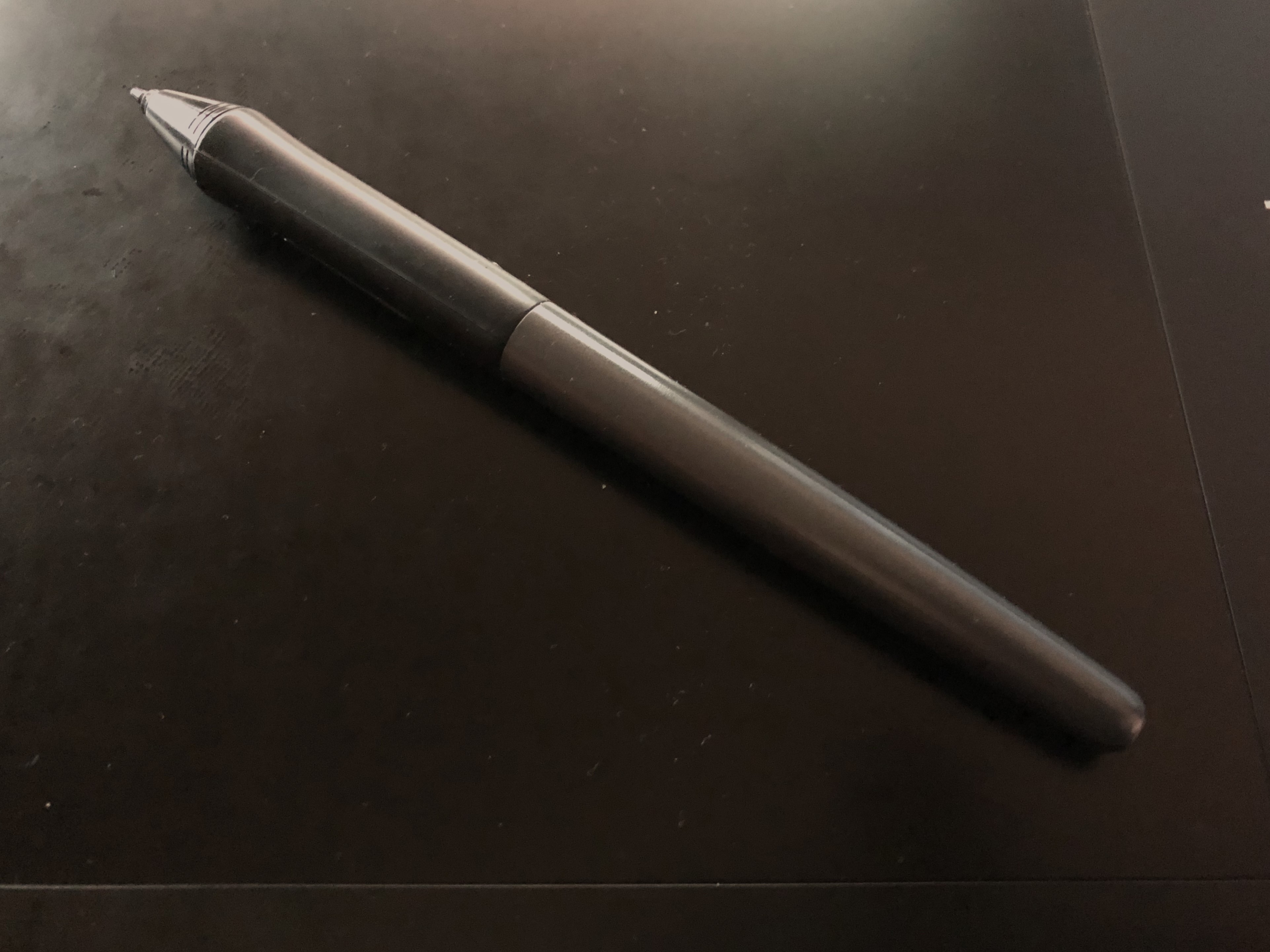
How did I create it:
Step 1: Rough Sketch:
Just to get the general proportions right of the elements of the portrait
Step 2: Adding Detail
This is to capture the general tone and shadows. Still a bit of rough work.
Step 3: Refinining:
This part takes the most time, refining the portrait.
And Here is a time lapse of how I created the portrait.
Time lapse:
Hope that you enjoyed the post.
Would really appreciate it if you like, comment and follow
Have a great day!




Beautiful 👌
Thank you
Un bonito retrato.
Saludos.
It looks very detailed, I don't know much about art, but I think it looks beautiful.
Thank you very much
Wow that's awesome!