
Problem
The procedure can Fix Broken LCD, Broken touch screen, and ghost touch, buy as set LCD with Touchscreen combo, i recommend to buy on the reliable and original product to avoid further damage to your device.
Tools Needed

- Tweezer
- Screw + 1.5
- Plastic picks
- Sim Ejector
- Glue t900s
- Vivo Y91 Brand new LCD
Procedure
- Fully turn off the phone then remove the sim tray by sim ejector tool.
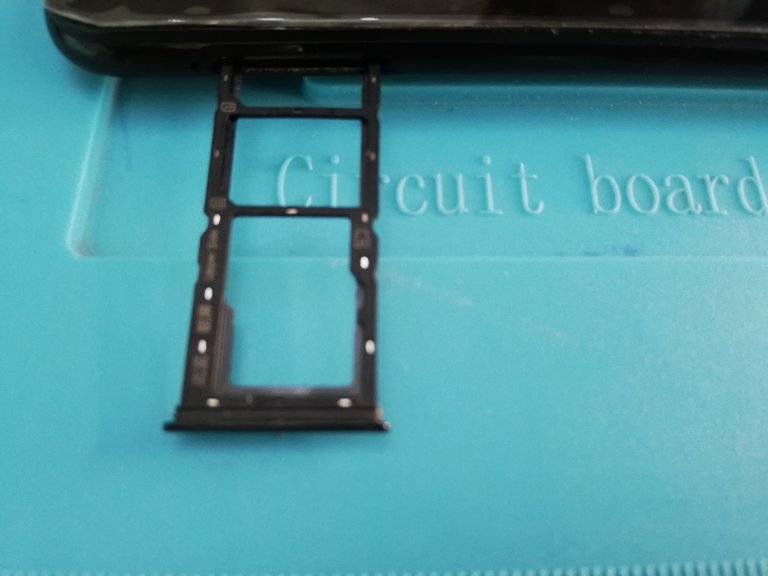
- Remove the back cover, take care of the Fingerprint scanner flex, then remove the screws of the metal plate by the Screw + 1.5 tools.

- Remove the metal plate with the tweezer tool.

- Remove the connectors by the plastic pick tool.



- Carefully Remove the battery there is adhesive underneath force that must be applied.
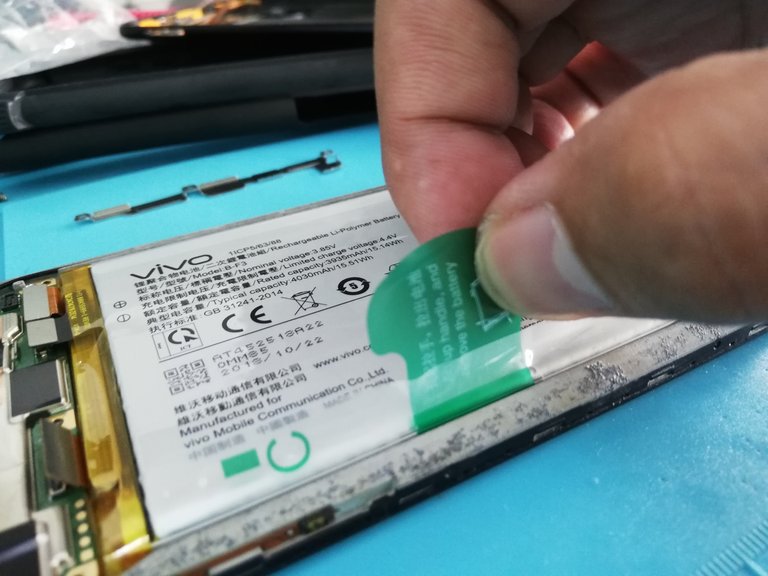

- Carefully Remove the LCD Frame by plastic pick tool.
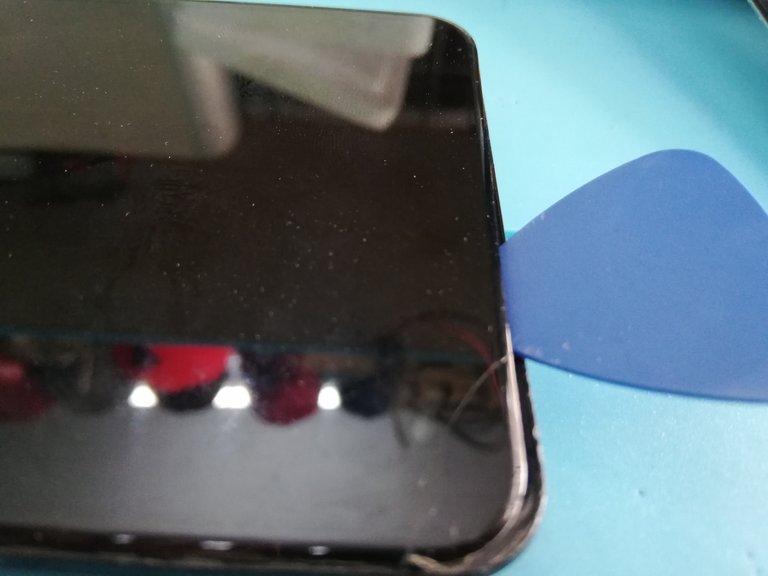
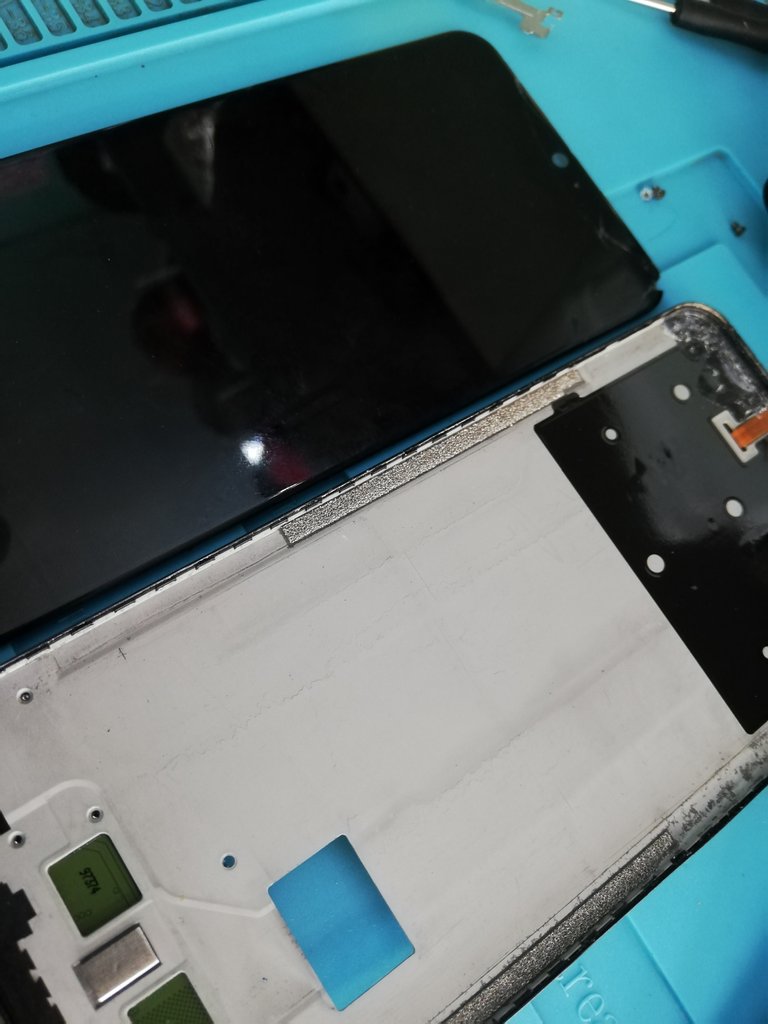
- Remove the earpiece grill, then transfer it to the new LCD.
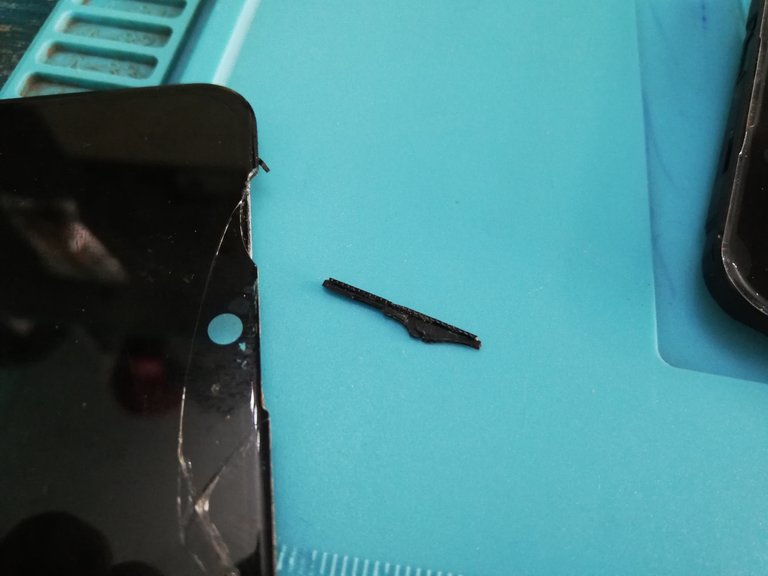
- Put the new LCD use the Glue t900s and let it dry for 30 minutes.

- Assemble it back and enjoy the new LCD.

WARNING: This is done by a technician, I am not responsible for any damage to your device if there is a hidden defect prior to the problem.
@dashand
Congratulations @dashand! You have completed the following achievement on the Hive blockchain and have been rewarded with new badge(s) :
You can view your badges on your board And compare to others on the Ranking
If you no longer want to receive notifications, reply to this comment with the word
STOPDo not miss the last post from @hivebuzz:
Congratulations @dashand! You received a personal badge!
You can view your badges on your board And compare to others on the Ranking
Do not miss the last post from @hivebuzz: