
I walk through some of my thought processes and show off parts in the latest map I’m working on for my game. This time I am working on the Lower Prison that mostly consists of a lot of jail cells. I focused on showing a lot of one certain area that is the biggest focal point of this map. Along with showing the progress on other parts as well.
This map itself is not very big. It’s just south of 3k objects to create it. Other than my entryway which is a split level along with there being two different paths with one that will be locked when the player first comes in. The most difficult thing for me this time around was working on a more compact area.
In a lot of my designs, they are more spread out. I’m not trying to use void space as I know things never 100% line up like you wish they did, unless, you invest a fair amount of time. I allow space in my designs to make up for anything not being perfected enough.
One side of this area is a bunch of jail cells. They were my challenge this time around. I wanted to recuse the backside of one set and then duplicate it a couple of times a small void between them. Which I think turned out decently. There are still some things I’m not 100% happy with and I doubt I’ll ever get to such a point that I am.
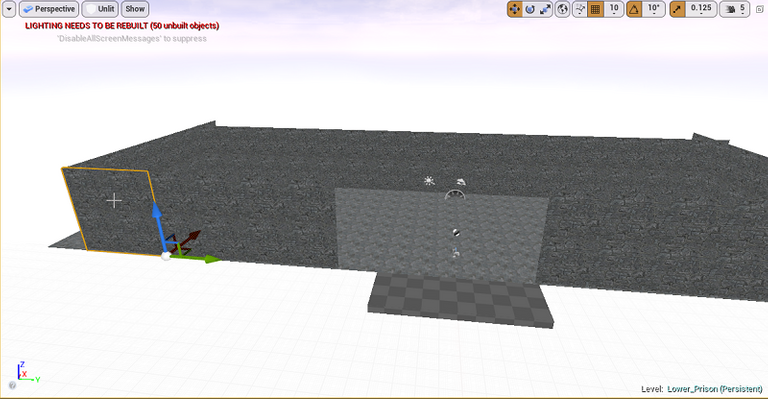
I started on my main floor. The large opening in the front will lead to a bunch of stairs to another level with a couple of rooms. I would then add 2 visible doors and one hidden wall to get back to this area. Since I’m leading the player through a large area I’d hate for them to backtrack.
I may switch my plans for a sliding wall for a hidden door to get back into this area and replace it with just a locked door. I have not done the work needed for that system yet and I plan on doing them all in bulk once I have fifteen zones done. That way I’m I can just do a bunch of the same task all at once.
Most times I prefer to start where the player start of the zone will be. That section will, however, be over other sections of the map. While I could more than guess at a height I would be happy with. I would rather have an actual reference to go off by having that part of the map already built out so I can work out the scale of things.
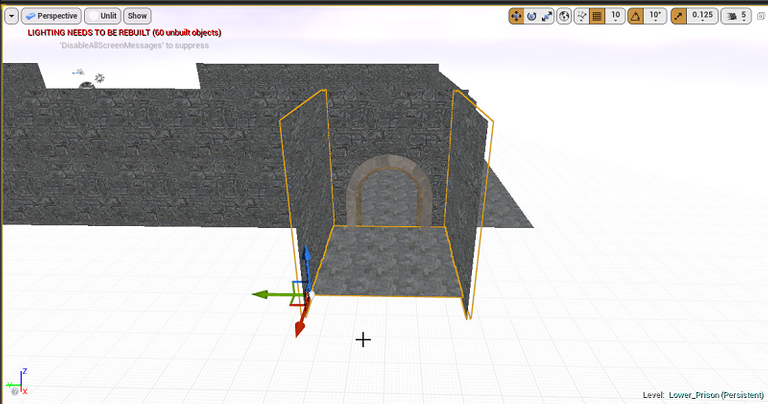
Speak of scale. It is rather important to keep in mind how wide a walking area will be. When you are turning the corner and adding in a door it can be easy to be just a tad off. That issue than keeps compounding and before you know it you are looking at a passageway that the character can barely move in. Most of the time that easy to fix by just having it lead into a larger room where you than can get back on track to having a normal path to walk along. Since I won’t be having room for that I take the extra time now to get this set up.
I even turn down the snapping tool Unreal Engine 4 has from 50 units down to 10. 50 tends to give me for more cases the right snapping distance when I’m dragging out meshes and getting things in place. If I need to set something finer or as I was at the time setting something up for the first time I need to go with a smaller snapping distance. Once that is all set I can switch back to 50 and things go a lot faster. I’m also not having to worry about odd gaps if I’m rushing since I know the snapping distance of 50 quite well by now.
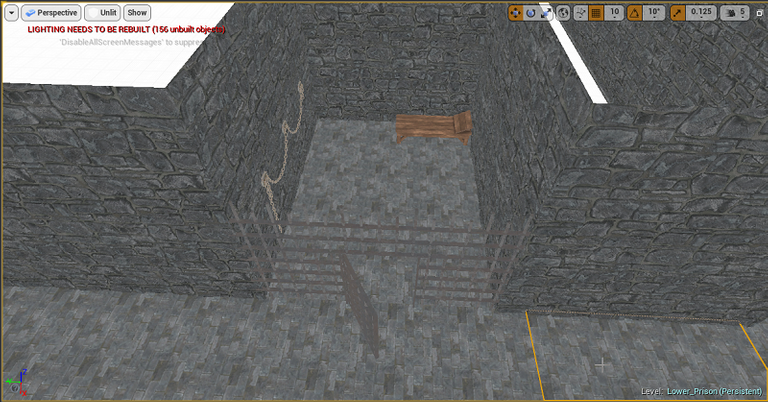
The jail cells themselves are not going be that filled. I might, later on, do another pass of objects and fill some of them with random bones, cobwebs, and skeletons. With the way, I was thinking I would set up lighting those details might not even be seen. So I held off until much later when I was, in fact, correct they would be quite a dark inside of the cells.
This would also be where I start to duplicate some of what I’ve already built to try speed things along. So it was rather important I dropped down to a lower snapping rate and made sure this was going be as good as I could get it.
I even spawned in as the character to get a better understanding of space. I wanted to make sure the door was wide enough open which I found out I needed to adjust. The bed itself I ended up pulling further out of the wall as a tiny section of it was sticking into the wall.
I also wanted to give these cells a little more space than you would think for a single person cell. Some of them will be filled at a later date with monsters or other reasons for the player to want to go in and investigate them. Some cells will also be closed so the player does not need to spend time checking every single one with how many there are going to be.
One feature I like to use for instance when I’m playtesting a certain section of my map is setting the play option to spawn at the camera location. This saves me from to rerun the starting part of the map over and over again. Something I wish I had noticed in my first zone but thankfully after building a couple of these now I’m picking up on better ways to approach things.
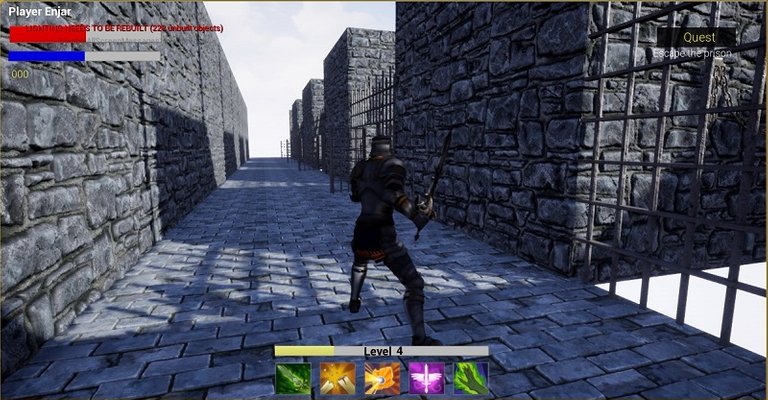
This is one such instance where I’m doing a short run checking for any glaring mistakes after copying and pasting the first jail cell several times. I removed the floor from them as I knew I would have to redo them anyway to work with the design I was going for. Otherwise, there would be a bunch of overlapping and graphics glitches going on. I’ve also not put a ceiling on just yet for the same reasons.
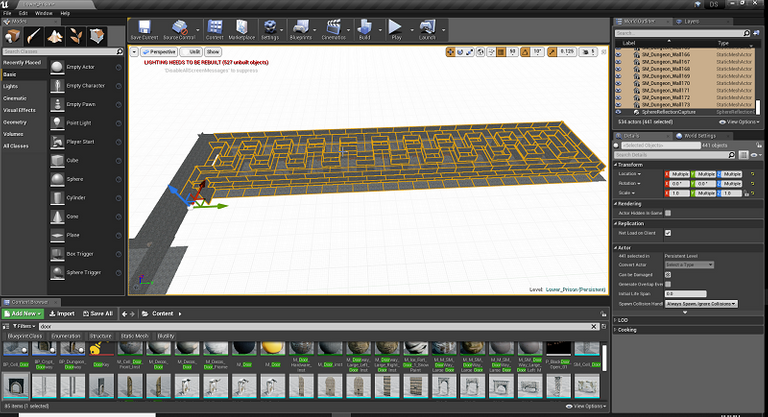
One of the nice things is you can change your overview prospection of things into a more grid-like overview. From there Unreal Engine 4 allows you to just click and drag to select a massive selection of an area. I then as you can see in the screenshot switched back to seeing the meshes themselves and manually clicked on anything that I had missed in my selection.
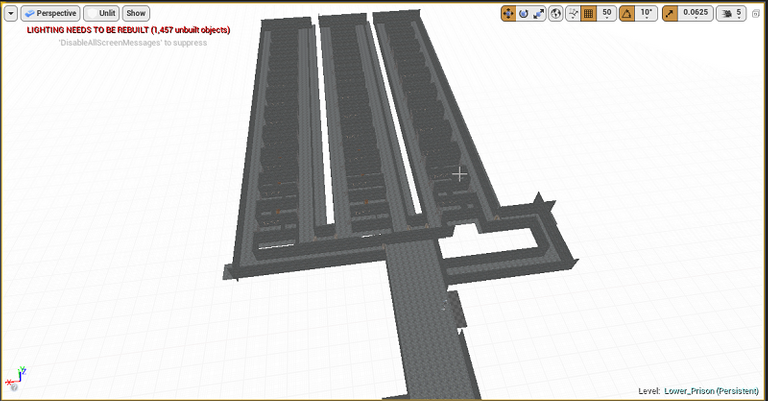
I ended up creating three separate rows and each one is made of alternating cells on each side. This uses blank space to give them a gap. From how long I wanted the hallways between each section it would have left the cells bigger than I wanted. So I added a spare wall to shorter them a tad. It was not as compact as I was going for. It, however, worked as I wanted in the end.
I ran it once just to see how long it took to run the total length and dodge in and out of a couple of the jail cells along the way. With each section taking about a min I was rather happy this was going be a big enough area. Once you add in monsters and other things it will take a bit longer. I might also turn down running speed slightly in the final version as the characters are rather quick runners!
I also added in connection back to the main room. Once the player triggers it to open the doors into the other section will also unlock. I bumped it out slightly before taking the player back to the main room just to give an illusion that maybe you were not done just yet exploring the jail side of this zone. That was however short-lived.
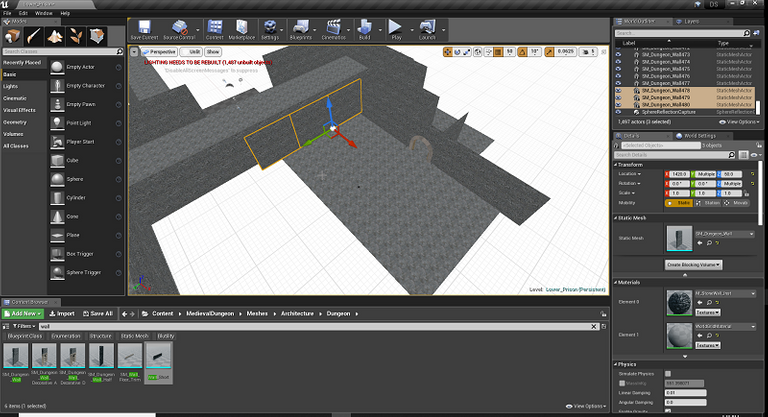
Here I am working in the other section of the map on a dimension of a room. The other side consists of several dining halls. With this being a rather large prison I felt there would have been a need for such rooms in the first place. It would also for security reasons want to be a little bit of separation from the normal area. That is if the prisoners are ever left out to eat at an actual table in the first place.
There were also several smaller rooms for random storage as I tend to think they are used for. Some of the areas to explore I did leave with nothing in them. As I felt with the number of things the player would have to fight I didn’t want anything else getting in the way. While I like to have an area that has some kind of purpose other than “monsters” storage areas and other rooms are just great excuses to hide nasty things in.
After some time I finished off the shorter part of the map. This is also where the portal for the player to exit will also be at the very end. There will be some things I won’t talk about that the player will have to do to unlock the final door to access it. I want them to spend some time killing monsters and exploring. Not just jetting down the longest hallways hoping they lead to the next map uninterrupted.
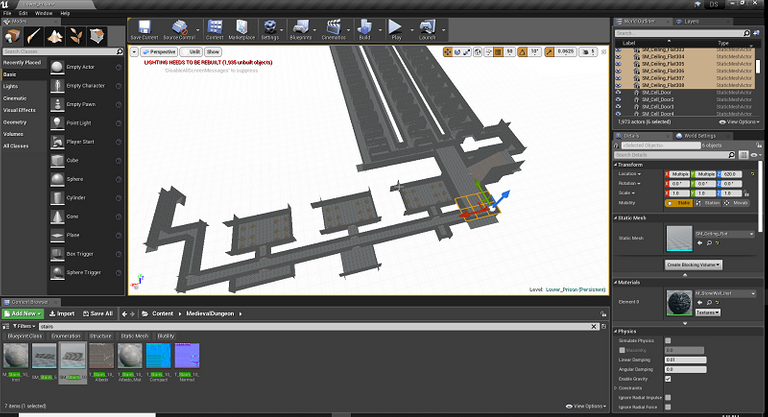
I also now have the height of the other parts of the map to go off of. I started working on what will be the actual starting point of the map. It includes two flights of stairs and an area to investigate for the player that sets the tone of this map.

This was taken before the lighting rendering for the zone was done. It’s the view the player will have when they first enter the zone. There are no doors for the two different side areas as I want to ensure the player sees what is inside those rooms before they go and venture down into the next section.
The next part was to set up reflection captures and light mass importance volumes. With this map having not as many objects as the last one I built. I decided to have everything with a reflection for those meshes that take advantage of it. Since there was no concern for frame rates and having to put more time into increase perforce. At least for now.
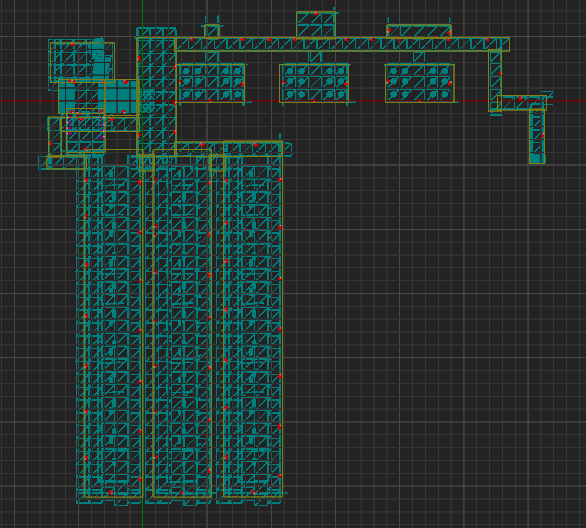
With everything being as compact as it was. There were only 24 light mass important volumes to set up which are the yellow boxes. As such, I spent a little extra time trying to get the volumes as tight as I could around the playable parts of the map for light to be rendered at a higher quality.
I was rather pleased it took only twenty minutes for my computer to render out building, reflection, and lighting. This was not done at the highest setting possible since I’m quite far away from needing to think about getting things ready to ship. I also have no doubt I’ll be making a few changes much later on that would require a full light rebuilding anyway.
I also did not have many things to fix once it was all built and I got my map check and other errors back. There were only two dozen overlapping issues I had to fix. I’m been trying to fix some bad habits and paying a little more attention when I copy and paste sections of things.
I also did not get anything back for lighting recommendations. Although I might when I render the lighting again add in a little more light to certain parts of the map. They are a bit darker then I’d like. Then again it is the lower prison so perhaps the player should be lost and feel like a rat in the dark.
Final Thoughts

I’m decently pleased with how everything turned out. My run time when testing without anything hindering the player was around five and a half minutes. With monsters and everything else added at a later date if that ends up being ten to fifteen minutes. I’ll be rather pleased.
Other Posts:
- 1. Unknown WIP
- 2. Getting In the Basics
- 3. First Level
- 4. Outdoor Level Attempt Number 1
- 5. Using BSP Method For Making A Zone In Unreal Engine 4
- 6. Structure, Enumerations, Data Table --Oh My
- 7. Creating A Trial Arena
- 8. Roadmap On My Game
- 9. Soldier Quarters Dungeon
- 10. Game Development | Underground Crypt
- 11. Basic Portal To Another Map
- 12. Shoestring Budget And Getting A Great Deal
Information
Screenshots were taken and content was written by @Enjar. Screenshots are from Unreal Engine 4.


#posh it like it's hot.
that's wild dude. I bet that takes a very long time to create. The lighting looks fantastic. I admire your skill!
It is crazy how many hours can be spent to give the player just 1 minute of playtime.
Thankfully I’m nowhere near the skill level or have the tools to do insane things like importing color correction, mapping color, and a bunch of other stuff regarding lighting. I’m still working on upping my understanding of making things look better. I just won’t be spending entire days on lighting for a tiny section of a map like some of the pros do. The work they do is just insane!
This post was shared in the Curation Collective Discord community for curators, and upvoted and reblogged by the @c-squared community account after manual review.
@c-squared runs a community witness. Please consider using one of your witness votes on us here
Thanks for the support. Have a great week.