Hello everyone! Kumusta po kayo?Or in English How are you all?Hope you're doing great.Today I'm gonna show you my simple art.I drew it by myself on ibispaint X a digital drawing application.
I entitled this as The Beauty of Brown because I am proud Filipino woman!A Filipina women is known as simple,the color of her skin-"KAYUMANGGI" or 'BROWN' makes herself more beautiful.
I just did simple digital drawing and not an expert as others but I hope you'll like it.Below are the procedures I did in drawing, let's make it simple.
1.First I imported the image from my gallery to Ibispaint X(digital art). Here it is:
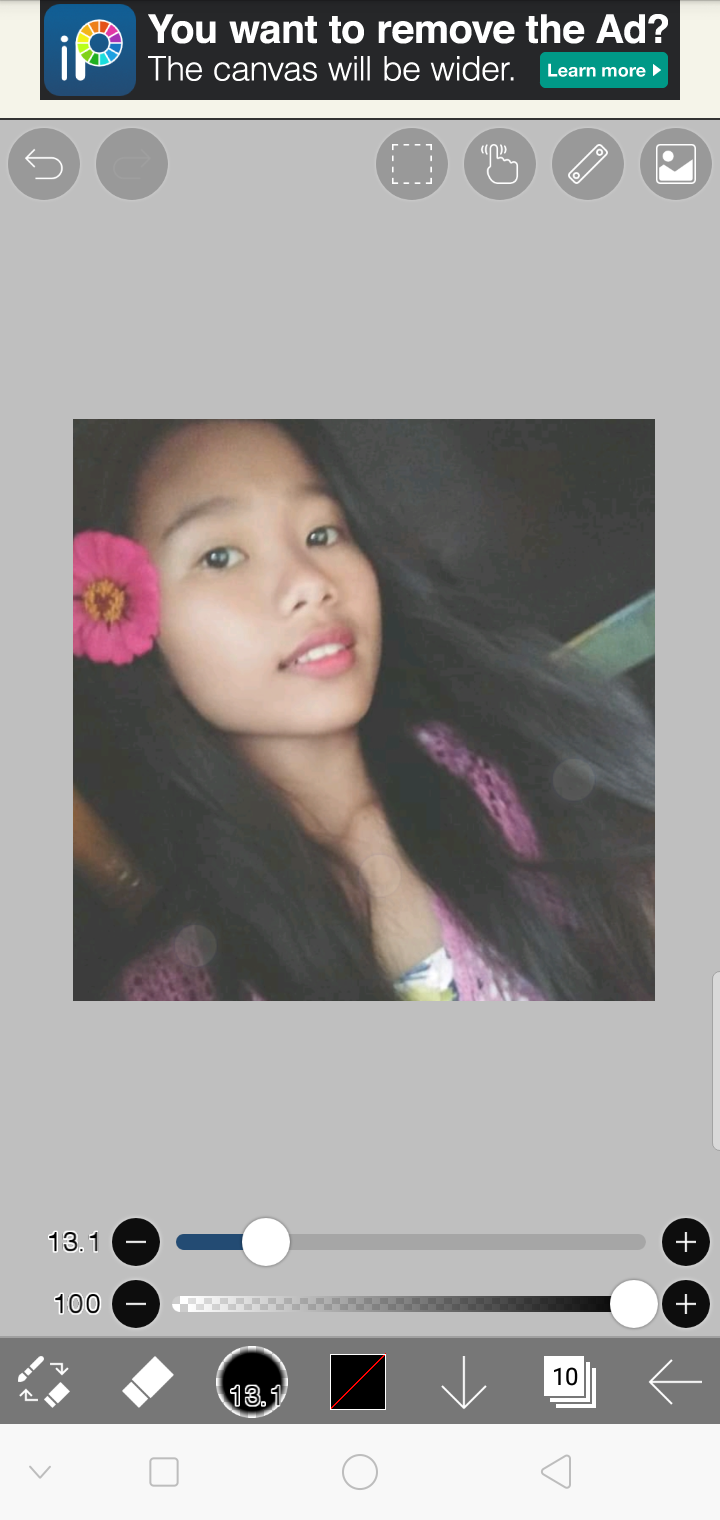
2.Second I used Dip pen(Hard),size 2.5 and I traced all the lines from the imported picture.The line of her face,from jaw to head.The eyes the eyebrow and the simple nose,the hair and the flower and the rest I traced them all.
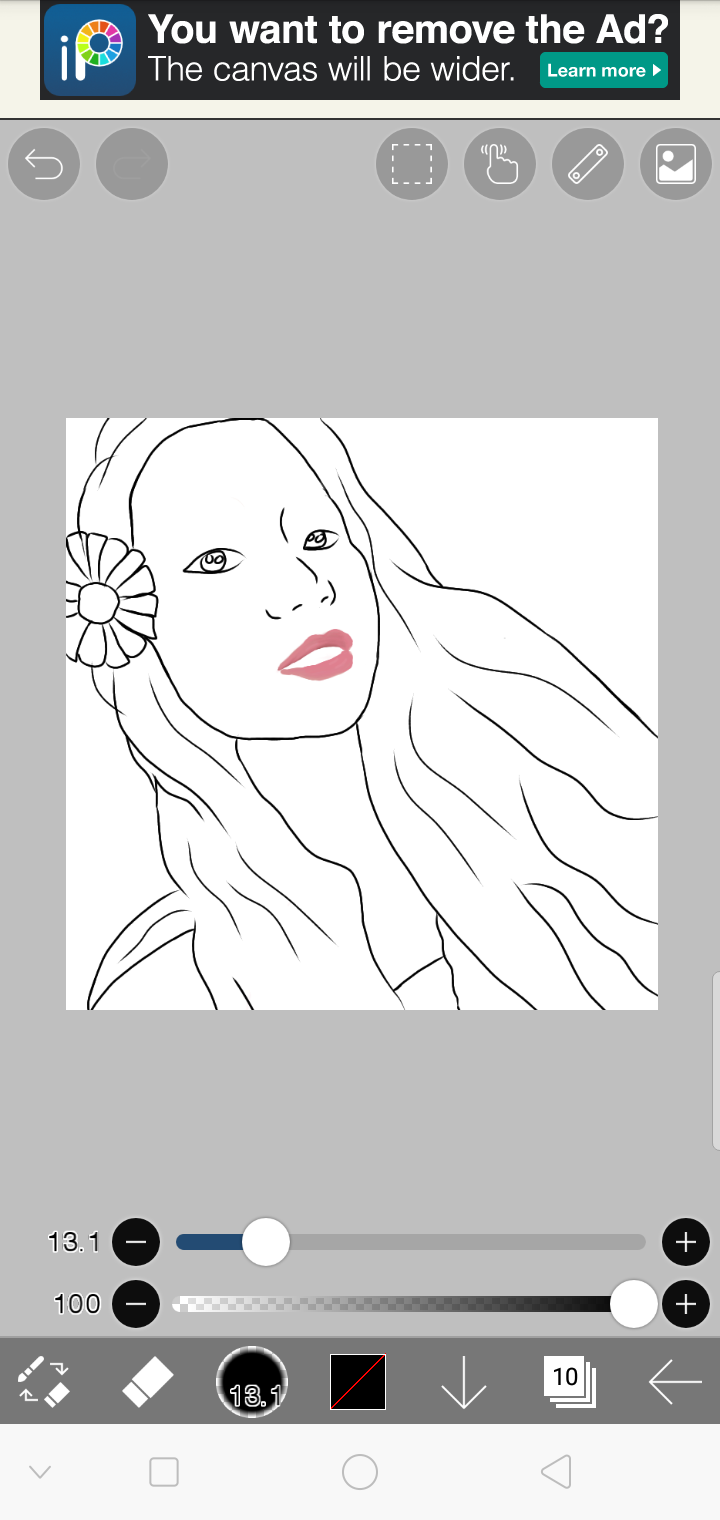
3.I just put another layer and did the color of lips.
I used Eye dropper for picking the original color from the imported picture.And when I finished on coloring the lips,I used Airbrush to soften the colors.
4.I colored the face and neck using bucket and I picked color brown for it's color.
The bucket:
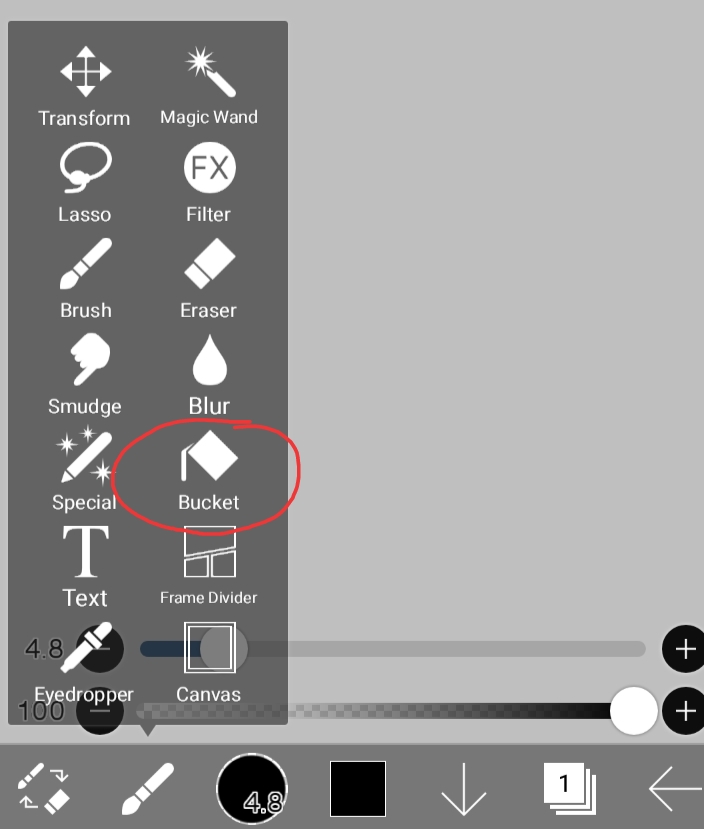
After using the Bucket:
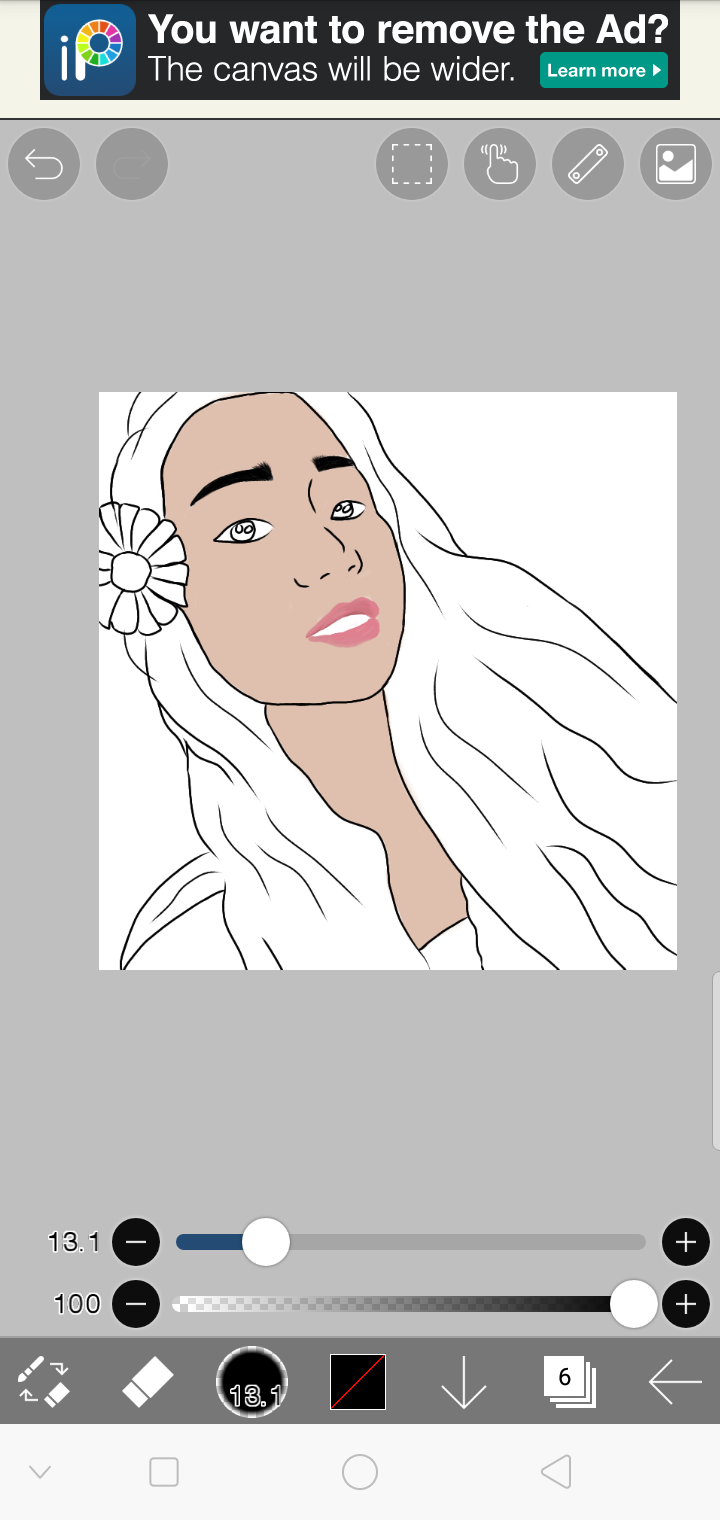
Take note for using bucket:Make sure that all the lines in drawing are connected even the very little lines so that the color will not come out from the selected area you chose to color.
5.I also colored the hair,and the eyes.I also used bucket.
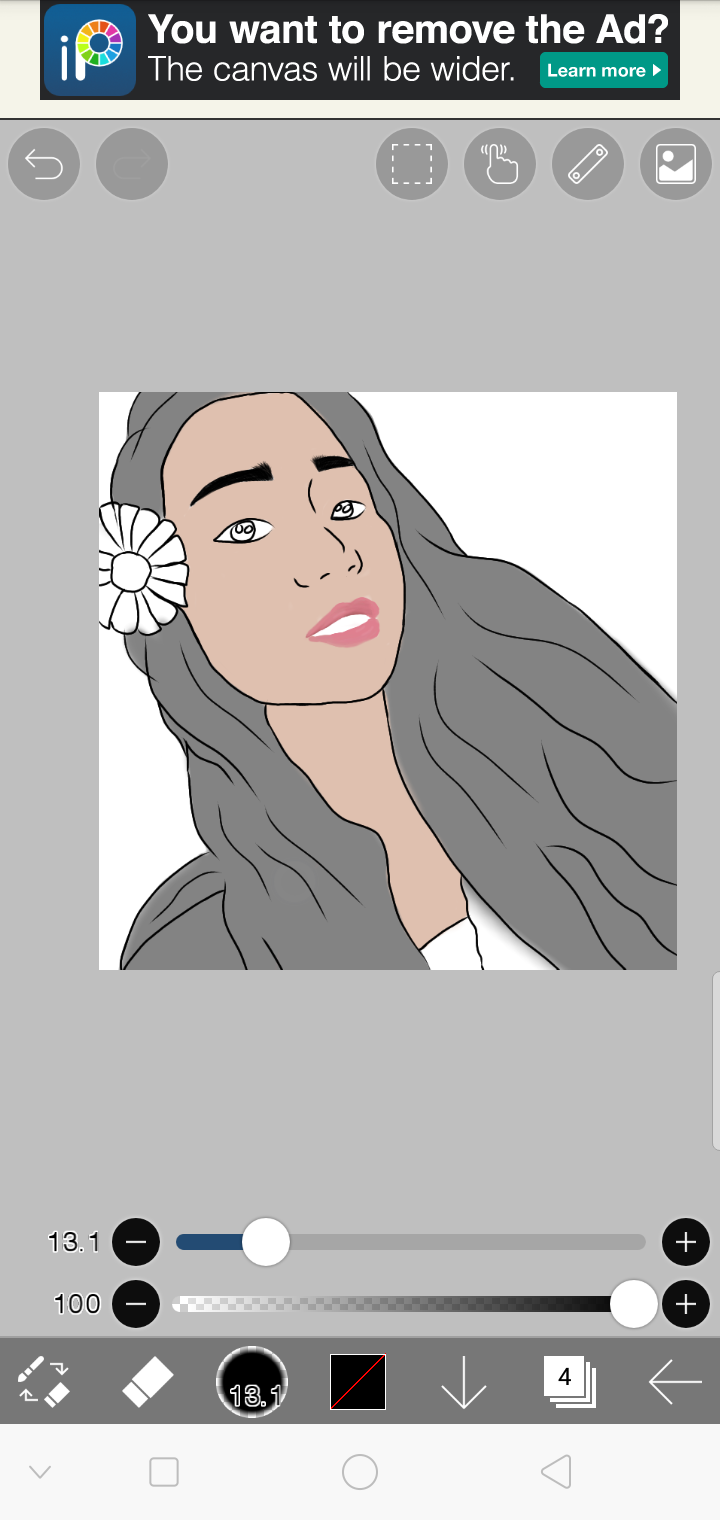
6.I colored the rest,the Flowers and the color of shirt.I used magic wand to this.
Magic wand only colors those you selected that you want to color.It is easy and not hazzle in coloring.
This is the magic wand:
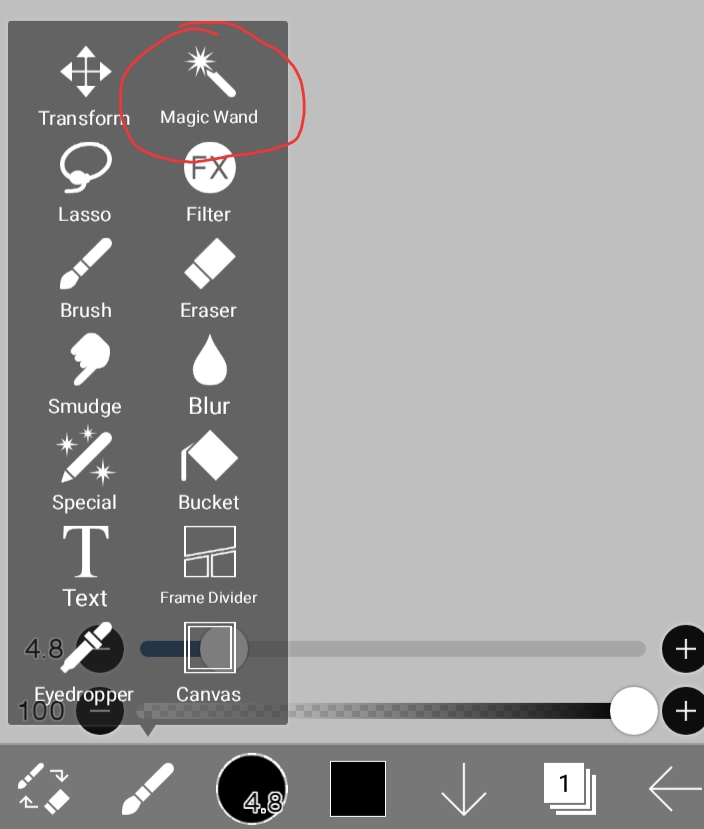
This is what it looks:
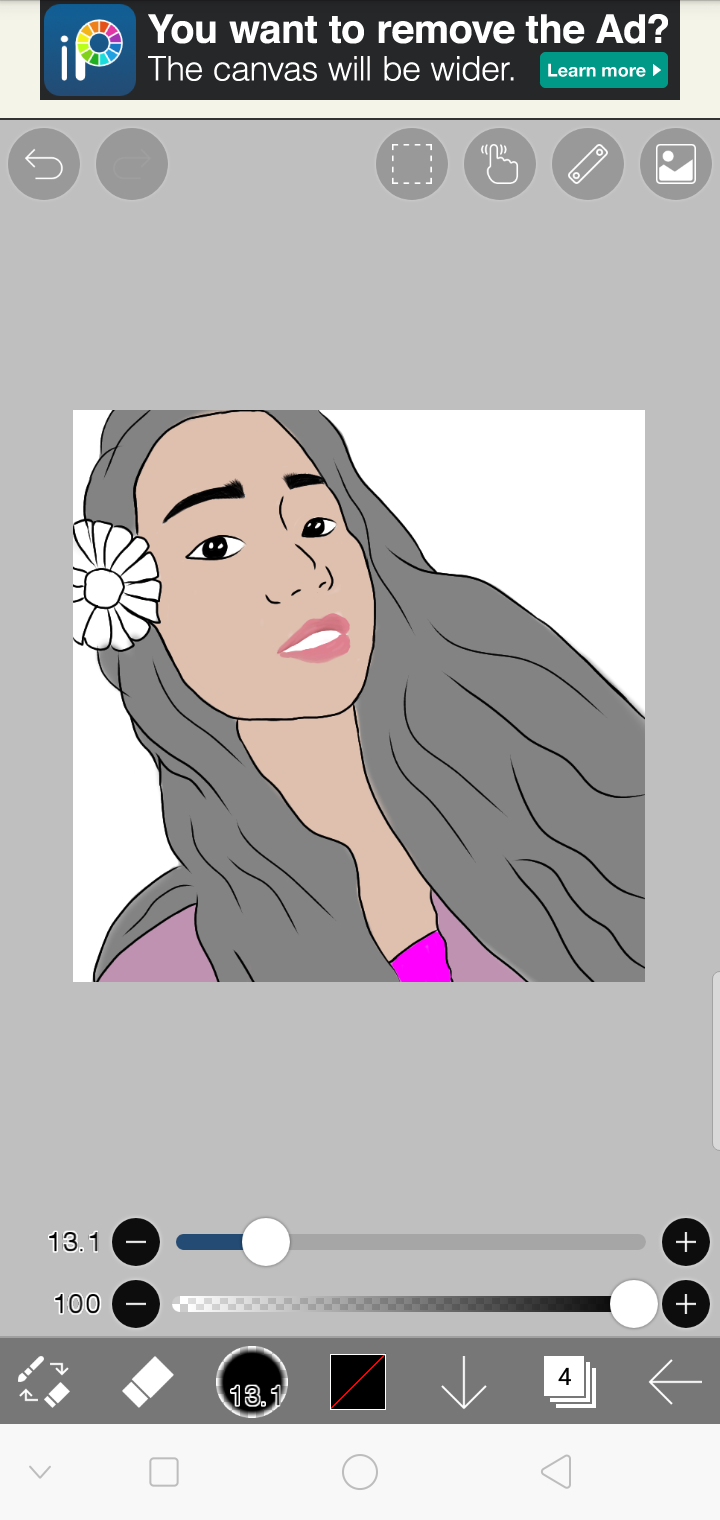
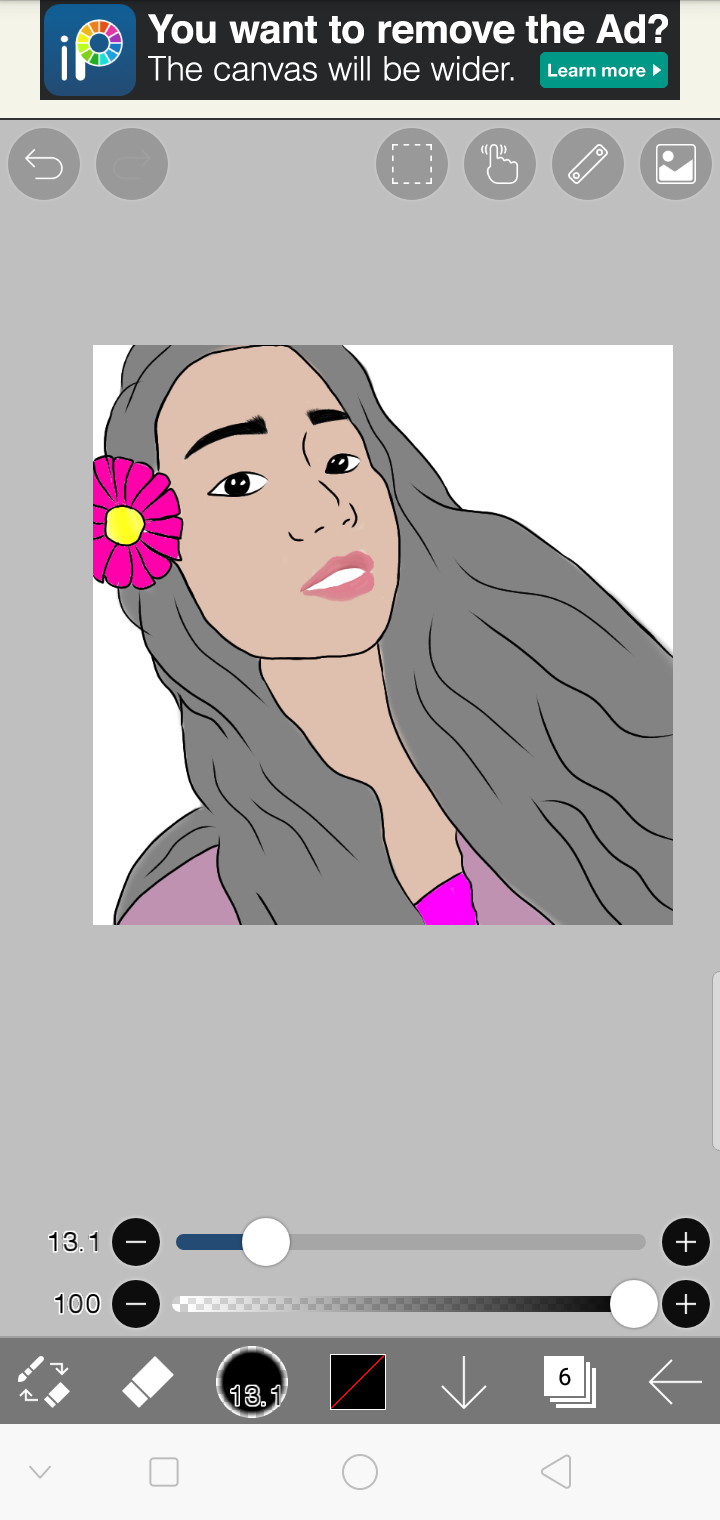
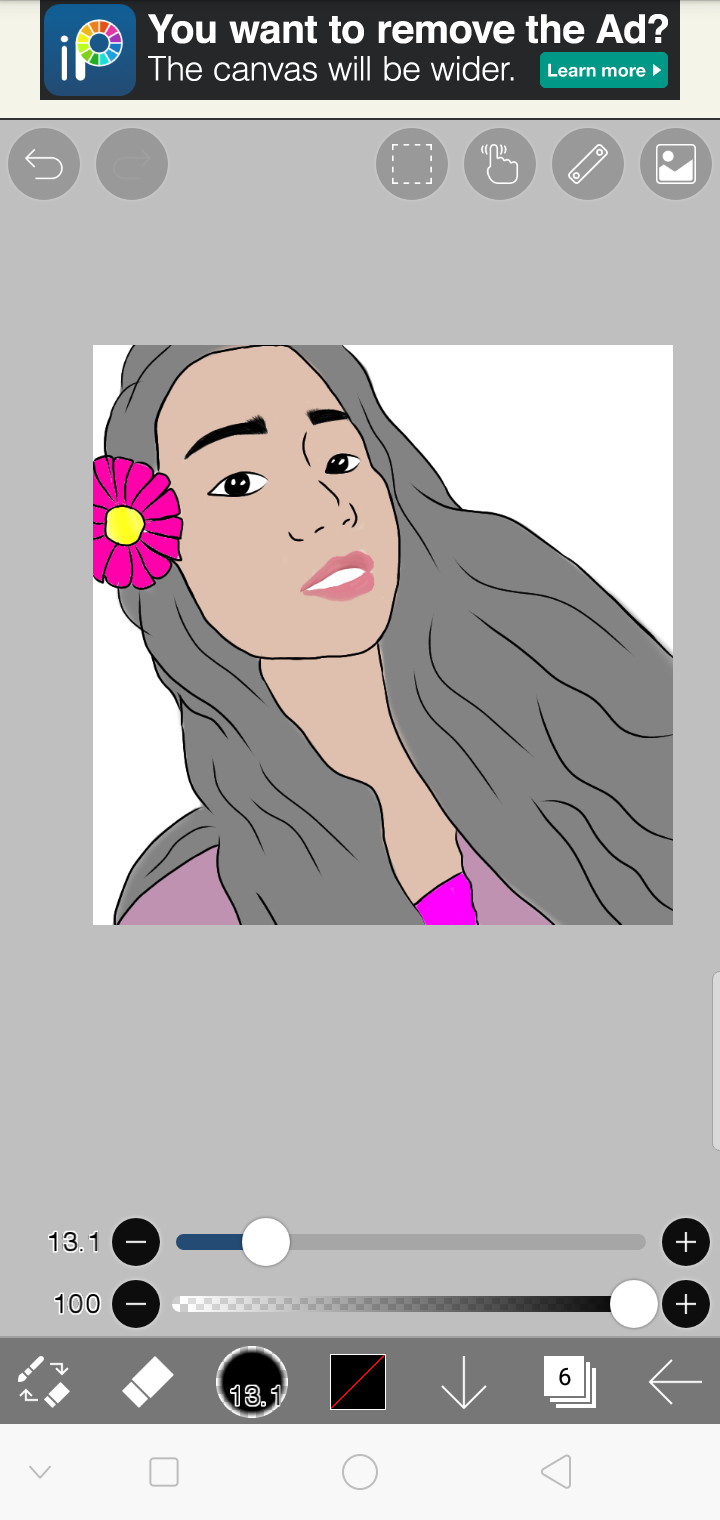
7.And I did the shadow.
This is what it looks now:
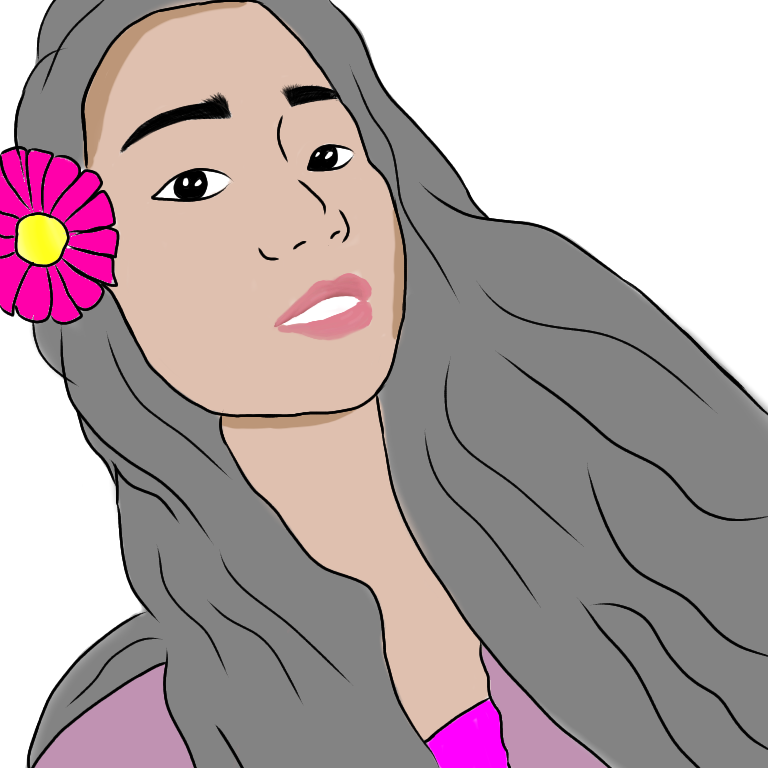
8.Lastly I edited it in my phone camera's gallery to change the color.I darken the color and I think it is more beautiful!
So this is now what it looks:
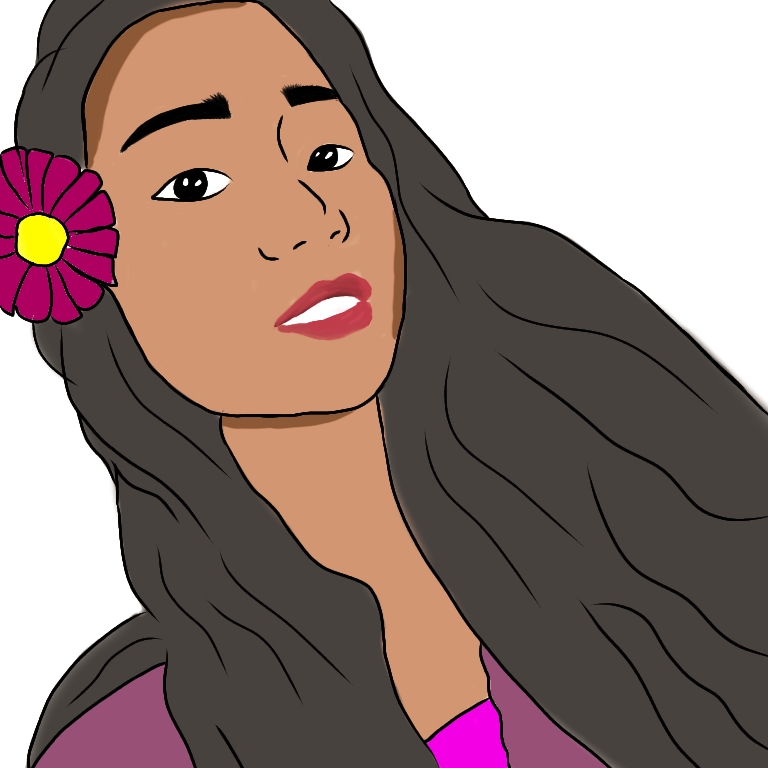
Taddaaaa!
I'm happy cause I finished this digital art.
To be honest I once drew this picture on autodesk sketchbook app and this is what it looks!
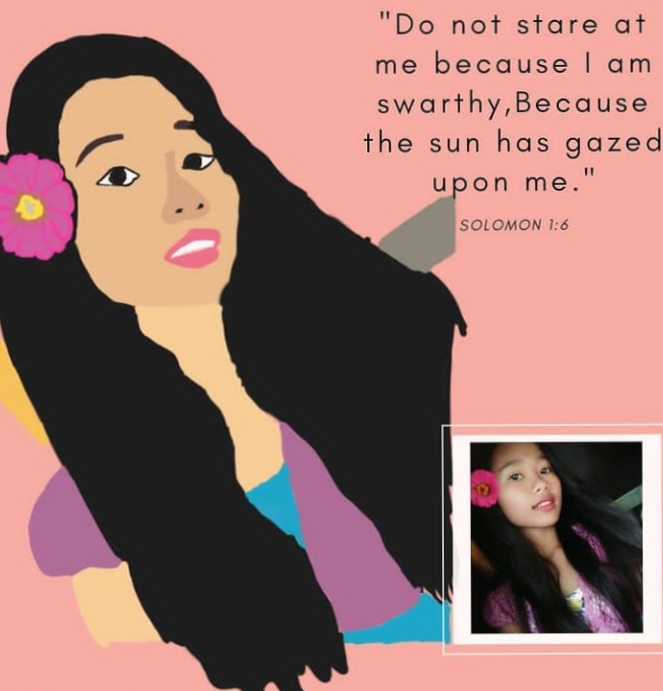
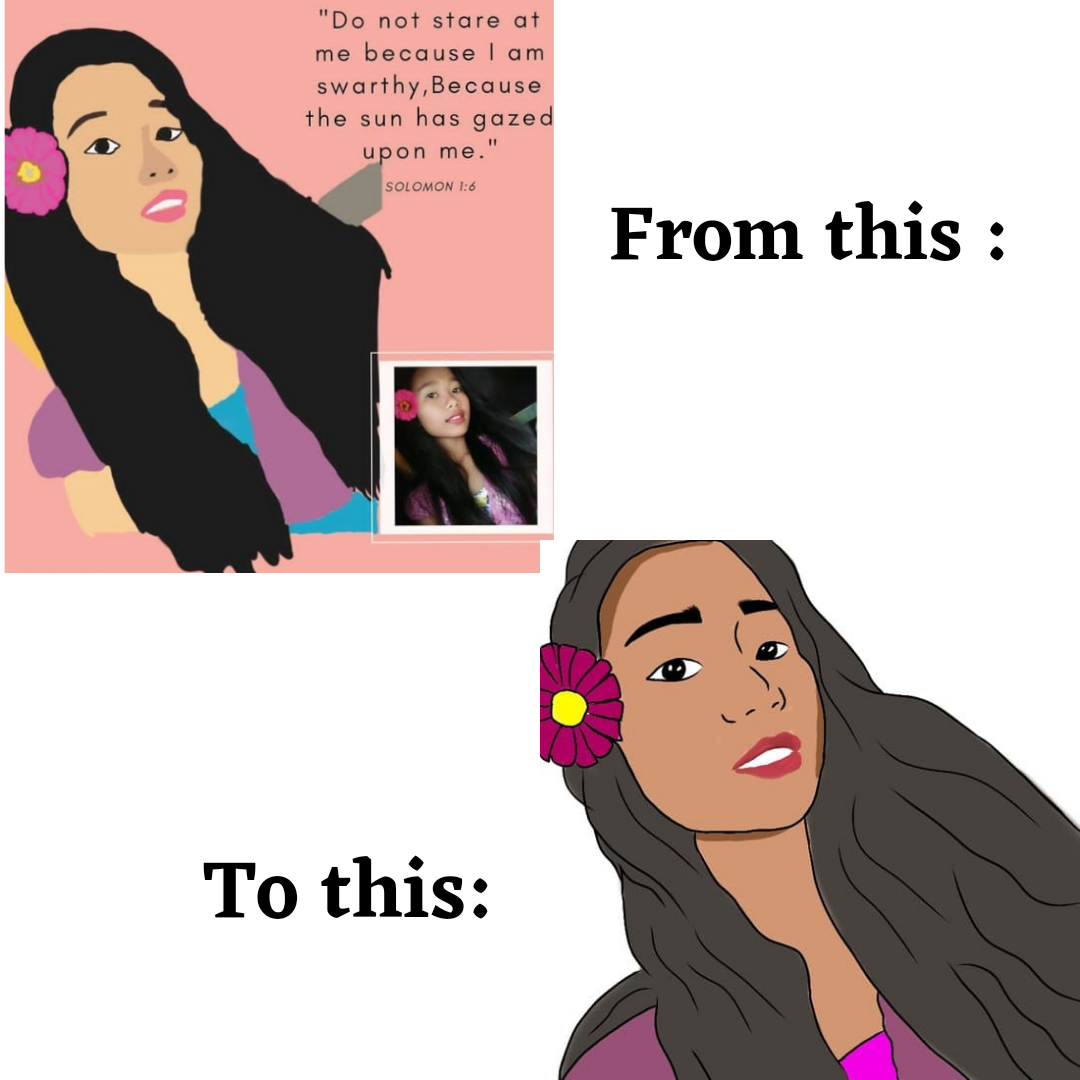
I'm just happy I improved a little bit with the help of my sister @celyxzstin.
Cool illustration. !discovery 15
Thank you so much for appreciation!:-)
This post was shared and voted inside the discord by the curators team of discovery-it
Join our community! hive-193212
Discovery-it is also a Witness, vote for us here
Delegate to us for passive income. Check our 80% fee-back Program
Thank you @discovery-it :-)
Congratulations @joreneagustin! You have completed the following achievement on the Hive blockchain and have been rewarded with new badge(s) :
Your next target is to reach 3250 upvotes.
You can view your badges on your board and compare yourself to others in the Ranking
If you no longer want to receive notifications, reply to this comment with the word
STOPSupport the HiveBuzz project. Vote for our proposal!
Thank you!