Dear Hivers,
This is the ultimate guide to learn all about copyrights and images. But before we go there, let me share a simple fact with you:
An image not only attracts people but can potentially damage your bank account.
That’s right — one can lose a lot of money.
Example: Not too long ago, one of the blogger published an image on her client’s website. Here's what she did. First, she found a random image online. And then she uploaded it.
The owner of the original image (photographer) found them — and then sued them.
He asked for $8000 — and finally settled for $3000.
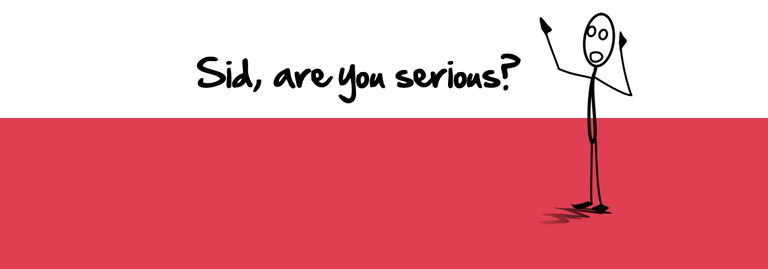
YES! Cases like these are rare yet common.
In my blogging life, I have received 5 notices for copyright infringements. It basically means: I did something wrong… and I have 3 options:
- Pay money for my wrongdoings
- Lawyer up and fight
- Remove the copyrighted content
In my case, I simply chose the easier way: to remove the images. And sometimes I even removed the entire article.
But blogging is different compared to Hive. As a blogger running your own website, you own the platform — and you are completely responsible.
On Hive, who is responsible? Not you, right?
Wrong.
For the platform to grow, we have to be a responsible citizen. We must plant good ideas while constructing a safe and secure wall around us.
Meaning: We have to keep our home clean — and use the right images.

And that is why I am writing this guide — to share more about copyrighted images and the best way to implement them in your next post.

There are hundreds and thousands of articles on image copyright. You can sit whole day and continue reading it.
And I understand that is not our goal.
So this post won’t go into the technical details — and I will skip information that is NOT necessary for us.
However, the UK government has a concise 6-page document that explains everything in detail. You can scan through it if you have time.
And if that’s too much, what you can do is — if you are a newbie — simply scan through the first part of the article to understand the basics.
Then move onto the second part.
And finally, read the third part to implement images in your next Hive blog post.
Let’s start:

Before you pick an image for your next Hive blog, you have to take a step back and remember these two rules:
- Avoid copying any image with the symbol ©
- Avoid copying any image that you found online
Because if you steal images and publish them here, you will find @hivewatchers and @jaguar.force chasing you.
To give you an example:
One of our newbie Hiver copied and pasted an article. It was accidental he said. Even reposted the article in different communities.
He made $20.
And the next day? His posts were downvoted — back to $0.
Not only do you lose your rewards but also reputation. There is no joy in that.
So what do we do?
We avoid copyrighted images and instead choose free images.
Here are 4 types of images you should know:

Purchased images: Images that you own or you have purchased from any other websites.
Royalty-free images: These are high-quality images that are free from any form of royalties. If you have them, use them.
Public domain images: These are the images with no restrictions. Anyone can use them without permission.
Creative Commons images: The most common type of image where you upload the image and credit the source.
These are the types of images you can always use on Hive.
The question is:
How you find them? The answer lies in the second part.

Essentially, our goal is to use copyright-free images. This is where you can find a list of websites offering free images.
I have collected 18 of them here:
| —Websites 1-9— | —Websites 9-18— |
|---|---|
1. Pixabay | 10. Gratisography |
2. Unsplash | 11. Flickr |
3. Pexels | |
13. Getty Images | |
5. Free Images | 14. PicJumbo |
6. Kaboompics | |
7. Stocksnap.io | 16. Depositphotos |
8. Canva | 17. iStock |
9. Life of Pix | 18. New Old Stock |
You don't have to visit them all. It feels good to know they exist.
Also:
One of the question I received was: ”Can I use Google to find images?”
Answer: Yes.
You have to select the right license. For example: Type the keyword in Google -> click Images -> click Tools -> click Usage rights
For many, that can be too much of work.
If you are doing this way, great. If not, the above list of websites are good enough. In fact, you don't even need to visit all 18.
The next part should make it clear.

Now we start implementing.
Step #1: Pick 1-2 websites from the above list. Remember the website name. The most popular one is Pixabay.
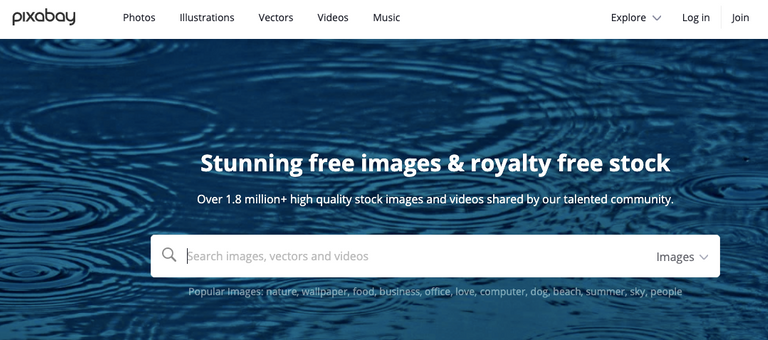
Step #2: Go to the website and type in any keyword. For example: I typed blockchain and found this image, which I am downloading.
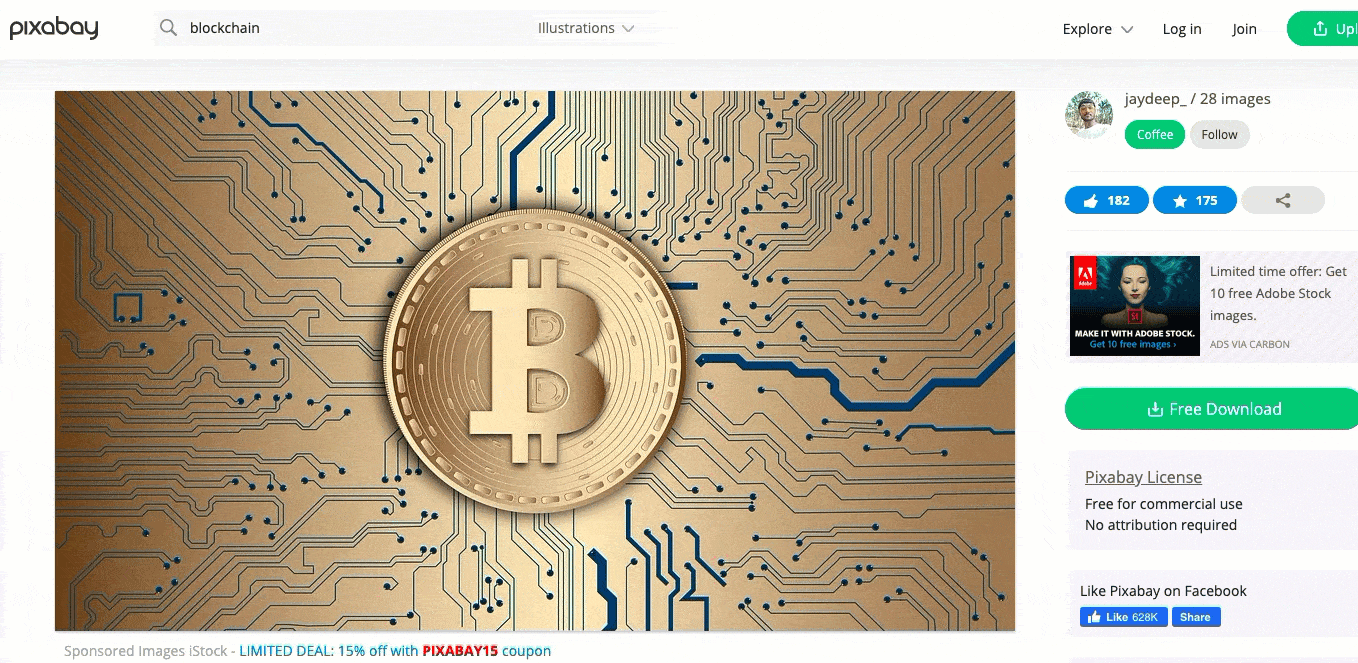
Step #3: Edit the image, if required. Or simply upload it on Hive. While doing so, credit the source. In this case, link it back to Pixabay.
Bonus tip: The process seems fairly simple, isn't it? You can always take it up a notch.
You can create your own images. Something like this:
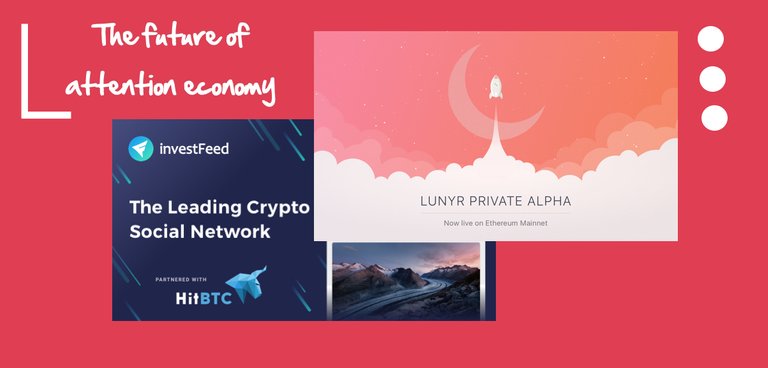
In fact, I always recreate images and add spice to 'em as you can see:
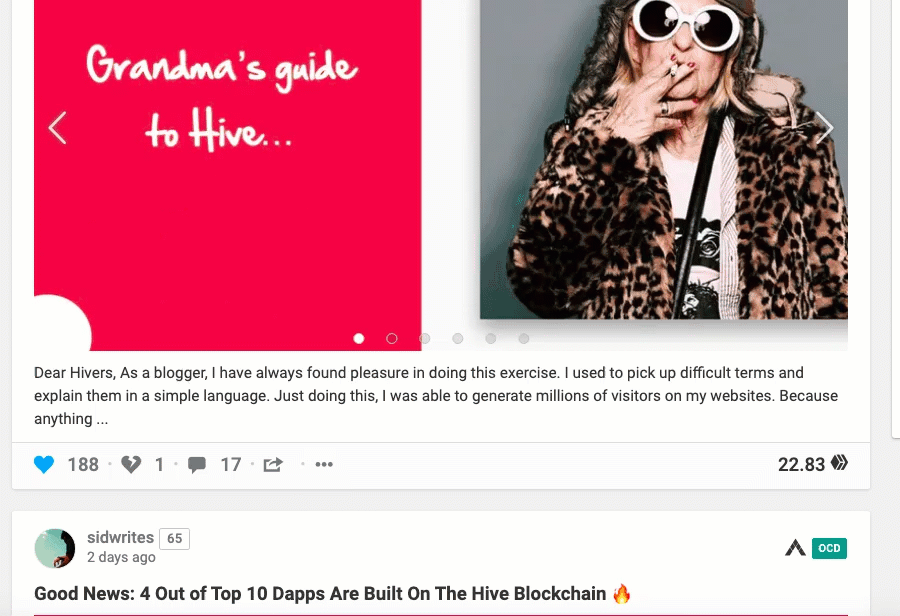
I have even made templates that I use every time. See my image templates:

How can you do that?
As you find license-free images, you can convert them into into something beautiful with a few simple steps.
Take this as an example. I start with a blank image:
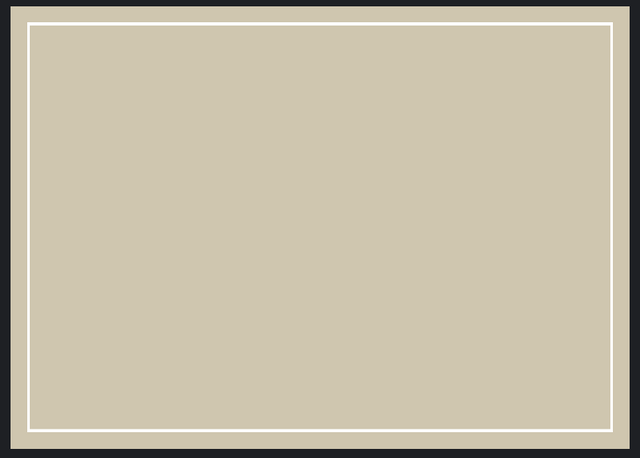
Then I added the free image:

And finally I edited it:
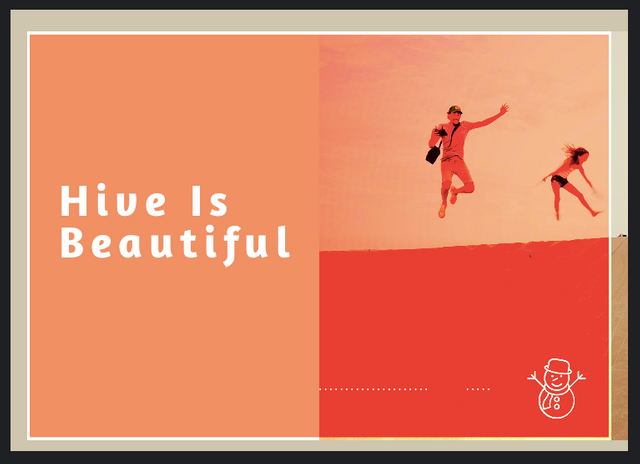
Beautiful, isn't it?
If you want to learn how to do this, I also have a tutorial you can follow here:
And with this, we complete this article!
We saw everything you need to know about copyrighted images. First, we started with the basics.
And then we explored various websites available. And finally, we saw how to utilise these free websites to our benefit.
Lastly, you also saw how to make your images spicy and colourful.
I hope this article was useful. :)
Cheers,
Sid
Liked this article? Feel free to comment and upvote and reblog.
Great post! Does this apply to memes and viral images?
Viral images are just normal images, right? Lot of news portal (I had one too) used these images without any problems.
When it comes to memes, no issues as nobody actually owns them.
Okay, thanks.
Bite sized but full of punch! I love this. Easy to digest and enjoyable to read. Just to let you know I'm always on the look out for your next post. Keep 'em coming. 👍
Don't know how I missed this. Thank you for your ongoing support. Absolutely love this! Made me smile! :)
Because you're the ultimate guide! 😂
I learned so much from your posts. I tend to complicate things, but you made some complicated stuff so easy to understand. I should learn your technique. I would say it's both a gift and a honed craft to be able to explain concepts in a simple way. I hope I'll be able to compensate in honed craft because surely I lacked that as a gift.
😂😂
Oh please. You also have the GIFT.
If it makes you feel good, English was my fourth language. Took my years to even speak English. And several more to start writing.
I improve with every post.
I guess we're not too far in English. It's my third language. I hated it in high school and my the adviser said that we don't know how to write. And here I am, blogging to prove him wrong. Although blogging is different from technical writing, so I can't prove him wrong. 😂
It is funny how life works. We don't know something but we learn and master it. You are doing a fantastic job!
Thank you! You're right. We learn and improve in every post. I'll try to post as frequent as I can, but I think procrastination will still beat me. 😂
You forgot an essential part of the issue, the most important part I would say,
its called the "intent to deceive". For example, even if you get a pic from say pixabay, and then post it in the photography tag pretending its yours, thats still plagiarism, plagiarism and copyright, you must understand, are separate even though partially overlapping concepts. In the opposite example, if you take any picture but clearly denote that the image was not taken by you, thats not plagiarism.
I hope this adds a bit of nuance to your article.
Thanks!
It certainly does. There was a lot I wish to add in this article - to differentiate between copyright usage and plagiarism.
Thought a newbie will find it hard to digest. Your comment adds depth to this post! Appreciate it.
Made a Twitter thread with pure love!
For example, friend, if I am looking for several images of pixabay on a caricature to create a blog post of the hive of my authorship, I also have to put the link of where I got the image in this case pixabay?
That list of sources is especially useful!
Thank you!
@tipu curate
Upvoted 👌 (Mana: 13/28)
I do believe that more people who don't respect the author's copyrights should get sued. There are very few photographers who actually earn money from their work while others stay hungry just for their passion. It's not right for someone who puts effort and invests money in his passion to take great picture not to earn anything and then a random user with a blog to use his pictures and eventually earn money from their quality. It's theft and should be sued every single time. I personally never used someone's else pictures and if I did I was making sure to use copyright free ones or give the credits to the author. But I prefer to use mine even if they are shaky or very unprofessional.