
Achieving a really nice shot doesn't just require a good device and good lighting. It requires a photo editing process in which the shadows, lights and/or colors are modified. This is why it is so important to spend some time with our photographs and try out different applications that will help us make the editing even more professional, even if we are not experts in the field of photography.
Today for example I wanted to take a couple of pictures because the sun was shining beautifully and it was the "Golden Hour". However, the most beautiful places in my house did not have good lighting, so I had to go to the courtyard where the sun was completely shining on my face. I took some pictures but I didn't like the result because the wall behind me looked ugly. So I thought I would keep the pictures and see if I could get some positive results by editing them in an application that would allow me to fix the background of the picture.
So, I found the "Color Splash" application that basically allows you to highlight parts of a black and white photo with color. You can choose, for example, to highlight your whole body as I did in these selfies or just a part of it. You can correct the opacity of the color so that the tones of your photograph look more, or less, vivid.

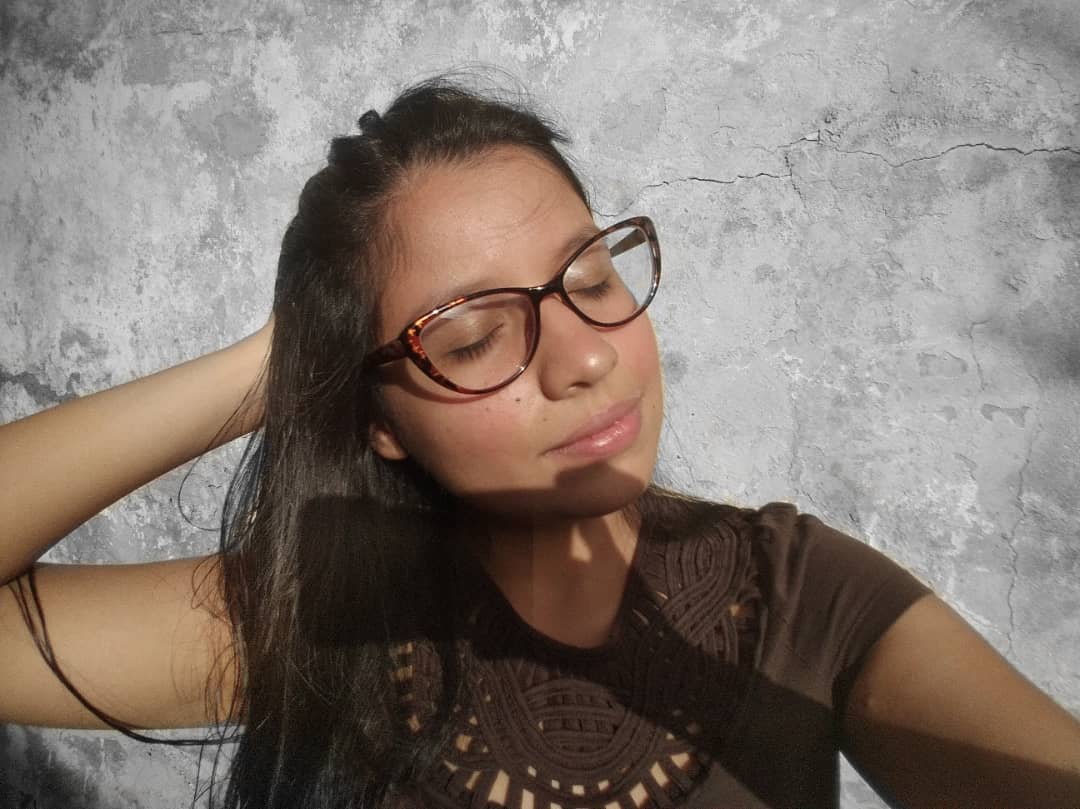
Also, the background doesn't have to remain black and white, you can "paint" it with the color you want, as I did in the next edition.
I think I'm happy with the results. It's a free application with a little advertising but it helps a lot to edit our photos, in case we want to highlight some specific areas.

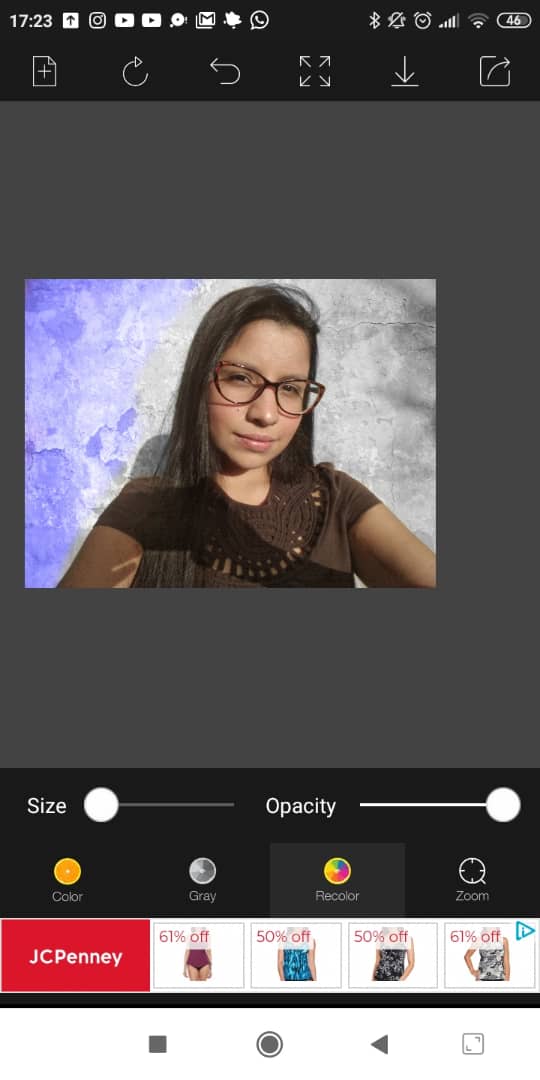
Really nice pics :) So keep going ...
Hy there @sofiaquino,its rewarding when you do things you find delight in
At times you find yourself doing it without a tug on your head,thats what should be continued doing,with your post,it seems you enjoy playing with pictures, i think you should consider having a photo studio,its a nice work friend,keep it up