Greetings friends this is my participation in the collage contest number 36 promoted by @shaka, here the link of the contest

The images used are free images were downloaded from the page
https://purepng.com/
Original Image

source
Established the LMAC community (-> account @ hive-174695) as a 20% beneficiary on the post entry.
The images were edited with the Inkscape program and the animation with Gimp. Hope you like.
Image 1
https://purepng.com/photo/30467/architecture-lighted-city-switzerland
Image 2
https://purepng.com/photo/6614/transportation-cars-rocket
Image 3
https://purepng.com/photo/30266/transportation-cars-chinese-fighter-plane
Image 4
https://purepng.com/photo/30804/effects-big-explosion-with-dark-smoke
Image 5
https://purepng.com/photo/1210/transportation-cars-ufo
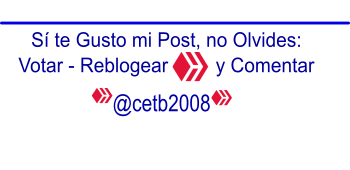
Really cool action. Earth vanquishes the alien invader :))
If friend the earth defends itself from the invaders
Great to see you contributing to the LMAC again.
Please note that you need to provide the source of each graphical element used for the collage so that everyone can easily verify that the used material is free of any copyright restrictions. Just referring to the image service provider is not sufficient.
Thanks!
Ok i'm going to post each one
Awesome! Thanks for that!
And just as a reminder, you may consider the next time to set the LMAC community (@hive-174695) as 20% beneficiary. Only then you become eligible to receive the community bonus if you make it to the podium.
Setting a beneficiary is quite easy.
Before publishing a post you need to click on Advanced, then click on Add Beneficiaries and then add the LMAC community account hive-174695 as 20% beneficiary. Below two screenshots how it looks for peakd.com but it is basically the same process if you use hive.blog as frontend:
If you need further guidance don't hesitate to reply to this comment.
If I already did before publishing them
Awesome!
Gracias @marcybetancourt