
The LMAC Community run by @shaka holds a weekly collage contest for its members. In the Community, you'll discover a variety of themed entries submitted for consideration. If selected for the final round, contest hopefuls anxiously await results indicating their placement that determines the prize awarded. It's a fun contest that any Hive member can participate. If you'd like to join in, just visit the LMAC Community account here and follow the rules of the contest for details on the latest round.
The LMAC Community also offers an opportunity for members to create and post in the Community "freestyle" collage themes. In the freestyle option, more freedom is allowed to design your creations without having to incorporate the weekly contest photo. However, contest rules still apply.
Please visit the Community page for any questions on how to successfully publish in the LMAC Community.
For my Freestyle Collage No. 95, my theme is "a beekeeper's delight".
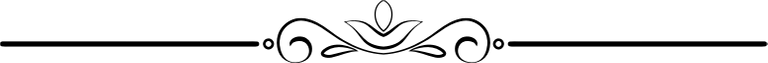
In preparing my theme, my thoughts dwelt on people's passions and odd hobbies. I feel that desiring to work with bees is a strange passion. I see nothing but fear and safety for my well being. However, I do recognize that beekeeping is a thriving financial market and industry and beekeepers love their work.
When I saw the LMAC Contest Image for Round 210, immediately I knew I wanted to tackle a beekeeper theme by transforming the bushes in the open field.

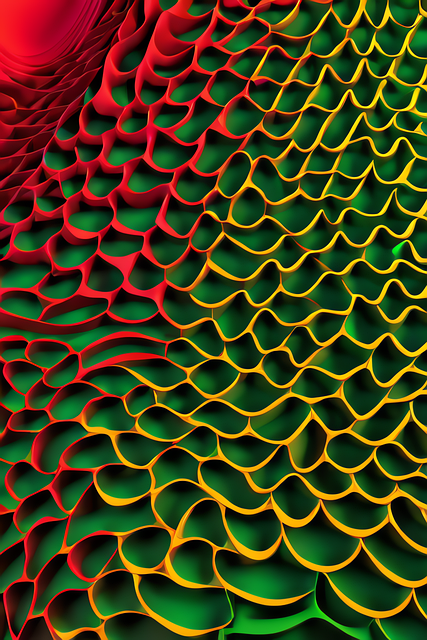


With the additional images I located, the abstract honeycomb background, together with the female with two bees on her body matched well. I felt would be awesome to complete my beekeeper theme. My vision was to create a beehive from the LMAC contest photo. I also visualized how the adorable kitten with a beehive on its back and surrounded by flowers would connect to the theme.
 |
 |
 |
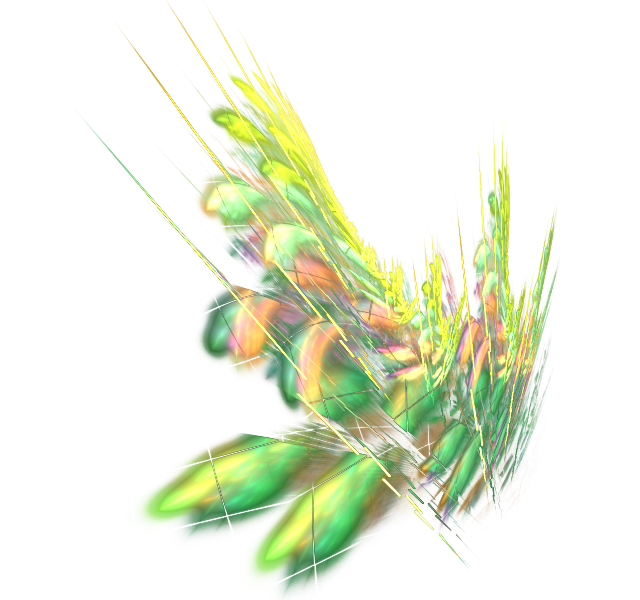 |
 |
| Item | Contributor | Source |
|---|---|---|
| Cat with bees on back | Pixabay | Link |
| Bird on branch | @digitalis | Link |
| Orange Moon | @redheadpei | Link |
| Pure Fractal titled "Flower - Julian Special" | @justclickindiva | Link |
| Pure Fractal titled "Beehive Photo Frame - Red" | " | Link |
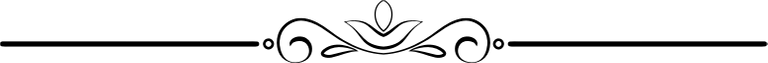
When compiling my freestyle collage design, I upload my images to Canva. It's my design program I use to blend my images. Below are the procedures I use that incorporate the tools at my disposal in my Annual Pro Membership Subscription.

To a blank white canvas, I added the honeycomb shaped abstract image.
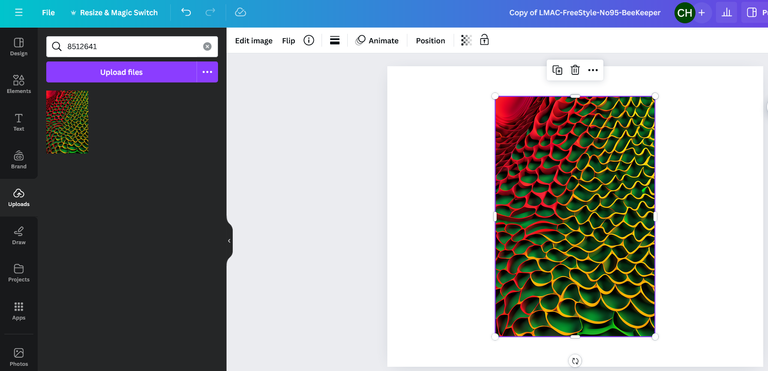

Colorized then resized abstract image. Duplicated it to fill the canvas. Added a moon and placed inside the image at the top.
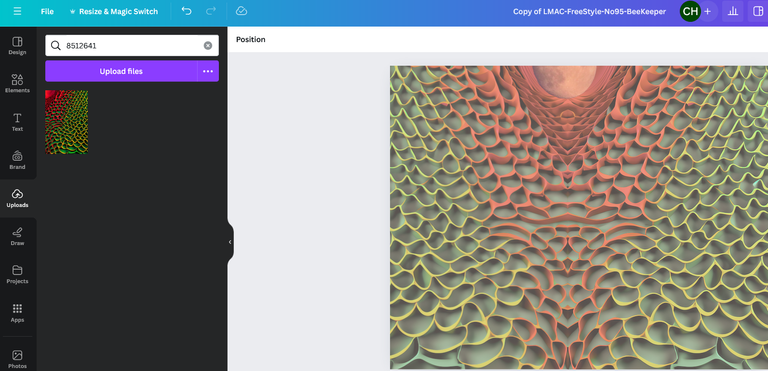

Only required the top portion of the abstract image, so added the LMAC landscape image with the two bushes. Also added the bird that will be part of the landscape.
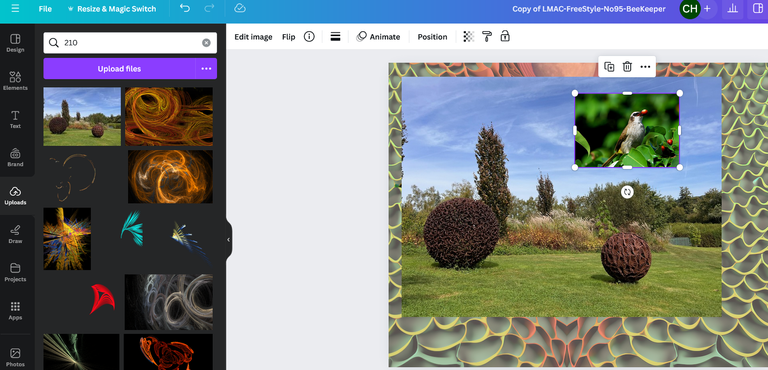
Removed bird's background and positioned it. Removed landscape's background; resized. Grabbed bushes from landscape image and created individual ones to position in different locations.
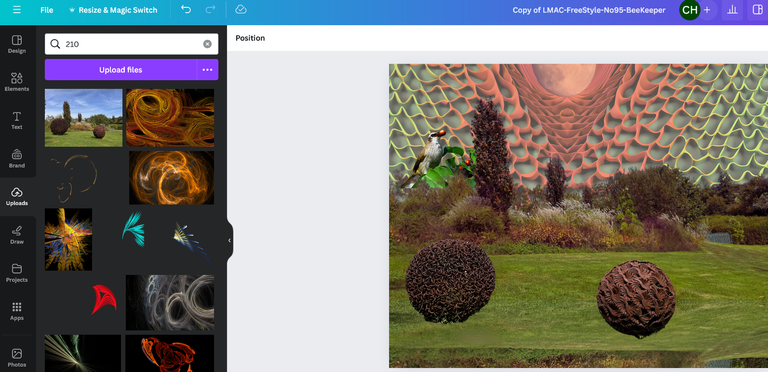

Added the female with bees on her face. I've now a vision of how I'll create the beehive.
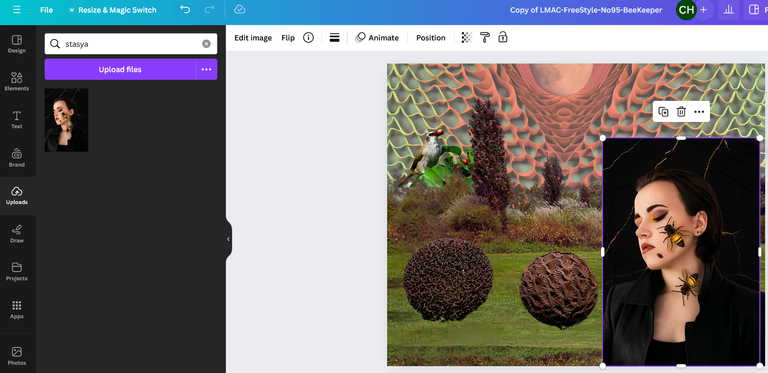
Removed female's background, resized and positioned it.
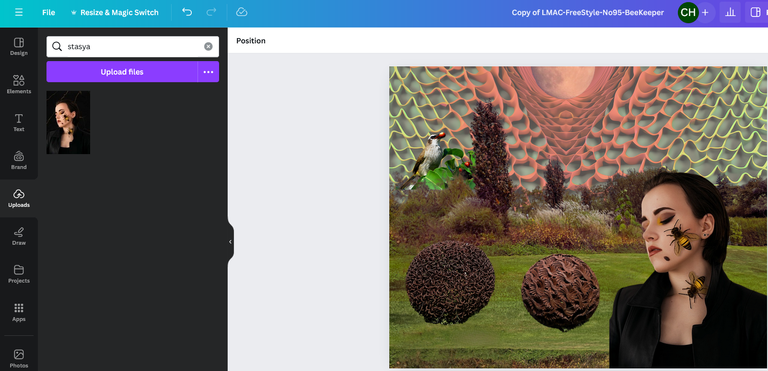

I decided to position one of the bushes on top of the female's head to create the beehive. I chose the bush nearest her. An interesting location, I think.
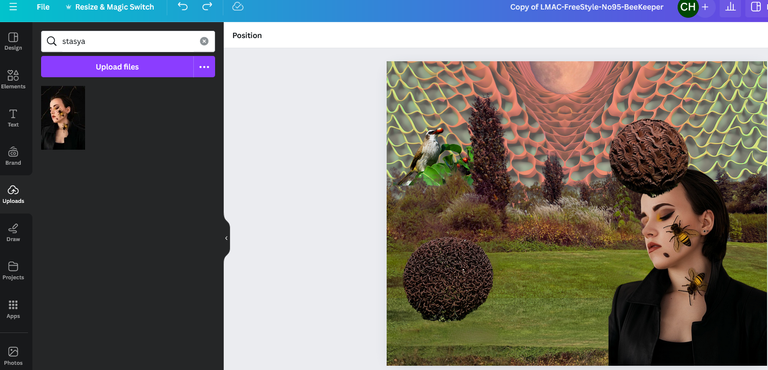

Added the cat with the beehive on its back to the landscape. Also added the fractal flowers. I felt they would be delightful elements in the scene.
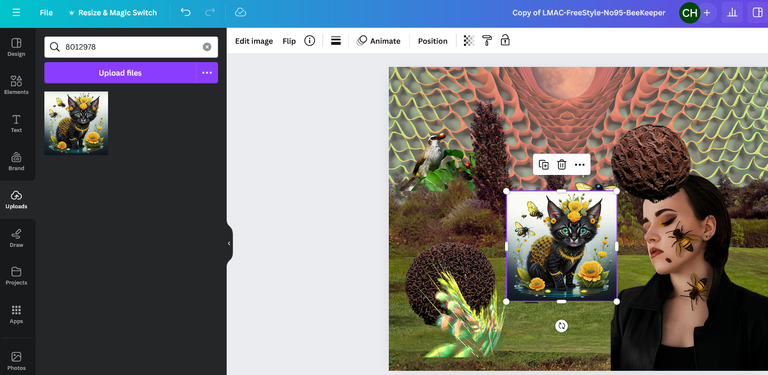

Removed cat's background; resized and positioned it near the female.
For the bees, first grabbed a portion of the cat that contained a bee. Duplicated it to provide a bee path to the female. Second, I placed several bees on the female head inside the beehive I created. Third, I positioned my fractal beehive on the larger bush. I was surprised how much it resembled an actual hive.
For the fractal flower, I duplicated it and added to in the soil portion of the background image. Resized the flowers. This completed the project.
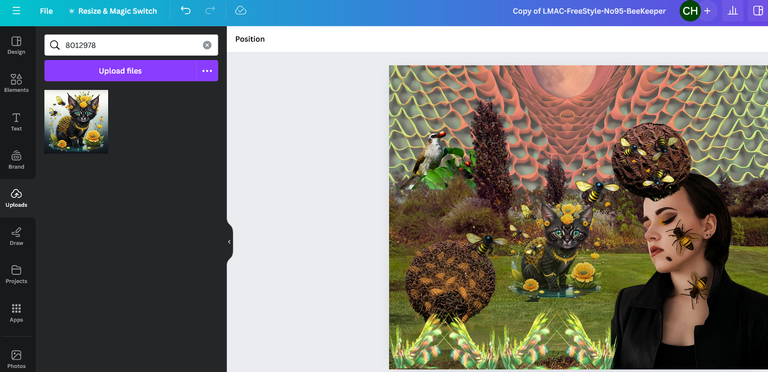
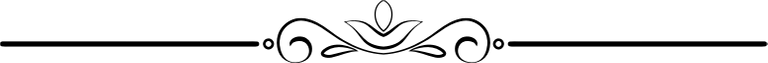
Below is my completed collage:

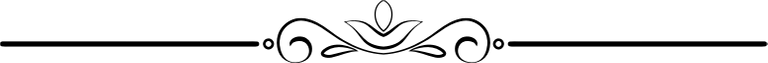
Thanks for your visit. I appreciate it. I hope you like my freestyle collage theme.
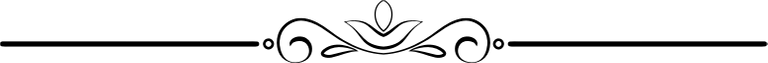
CONTEST RULES
IMPORTANT NOTICE:
| What is Let's Make a Collage? | It is a weekly photography and collage contest. |
|---|---|
| Who created the contest? | @shaka is the contest owner. |
| What type of contest is it? | This Contest utilizes a single photo provided by the contest owner as the basis for you to create your own photo collage by adding to the photo provided. |
| What are the rules? | 1. Use as your starting point for your collage the photography provided by the contest owner. It is located on the contest owner's post for free use without any copyright protection. |
| 2. Entries are required to be posted to the LMAC community and must contain a link to the contest post. | |
| 3. Entries need to set the LMAC account (@lmac) as 20% beneficiary to be eligible for the dynamic component of the prize pool.; | |
| 4. Extra support with the LMAC trail to all collages where LIL assets have been included AND the respective LIL-contributors set as 2% beneficiaries; | |
| 5. By submitting your contribution you agree that your artwork remains public domain and that it can be copied, modified and distributed, even for commercial purposes, without requiring further permission. | |
| 6. Any graphical element that is added to the photography either needs to be your own original work (e.g. own artwork or photography) OR needs to derive from sites whitelisted by LMAC. | |
| 7. IMPORTANT: Indicate the source of all materials used in your accompanying post. Otherwise your entry can NOT be put up for the final vote. | |
| 8. All sort of editing, modification and/or manipulation is allowed as long as no copyright is affected. | |
| What do you win? | Prizes listed on the contest owner's post. |
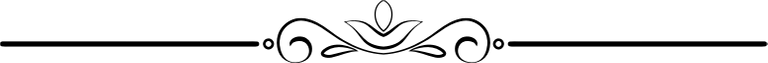


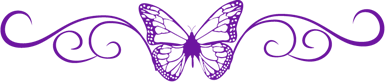
SOURCES:
a) JustClickindiva's Footer created in Canva utilizing its free background and images used with permission from discord admins.
b) Unless otherwise noted, all photos taken by me with my (i) Samsung Galaxy 10" Tablet, (ii) Samsung Phone, & (iii) FUJI FinePix S3380 - 14 Mega Pixels Digital Camera
c) Purple Butterfly part of purchased set of Spiritual Clip Art for my Personal Use
d) All Community logos, banners, page dividers used with permission of Discord Channel admins.
e) Ladies of Hive banner used with permission of and in accordance with the admin's guidelines
f) Thumbnail Image created by me in Canva.
g) "Flames." What is Apophysis 2.09. https://flam3.com/
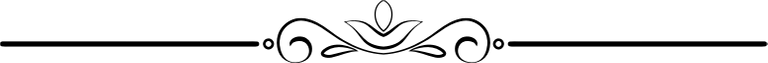
If translation included, I use DeepL to assist my readers.
Thanks for your patience an understanding.
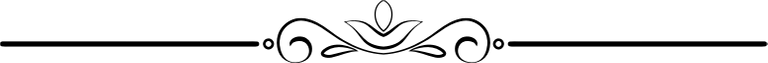


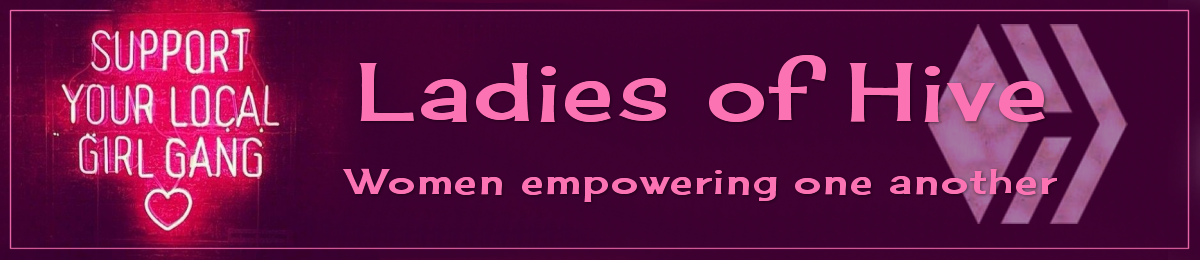


Today's art was also special but what I love most is the little cat inside it.
I love the kitten with the bees on its back also. It adds an element of magic to the scene. Thanks so much for your lovely compliment for my collage. I appreciate it.
Also, thanks for your visit. Take care.
Most welcome dear.
!LUV
justclickindiva, pixresteemer sent you LUV. 🙂 (1/10) tools | trade | connect | wiki | daily
Made with LUV by crrdlx.