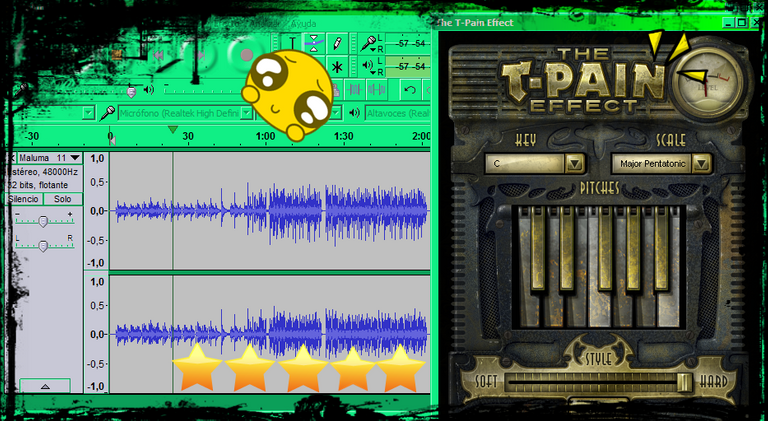
Hello guys, how are you all, today I want to introduce you to some functions of this Pluging that its primary function is to Try to Correct the tone of Voice in which you sung
That means that if you are not a singer with great vocal qualities, then with this Pluging you will surely sound like a Semi Professional singer
What is the T-Pain Effect?
It is a Plugin available in various Auido processors or that is available for you to use in editors such as FL Studio -Audacity and other editors.
Today I want to present it to you from my Audacity editor so join me to see this post
Here is this nice image with the main interface of the Pugling
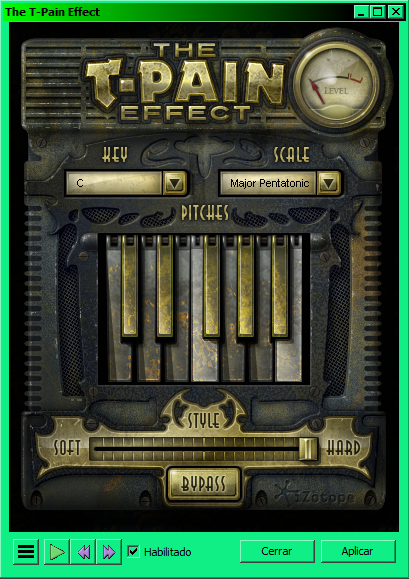
Well this is something super easy, the first thing is to have a track or a voice to which we want to apply the pluging effect
that for this case I will try with this track of a song

After you have the track you want to work with, the most important thing is to know what the song or your voice is on.
I remind you that if you are a singer or you like to sing with this plugin, it is not that it does everything as if it were magic,
no, this plugin helps you find the most suitable tone for your voice
So it is also on your part to sing in tune and not go out of the musical scales while you sing because if that happens the plugin will not have any effect since it does not find the tonality in which you sang
So as I say, sing very well while recording
Remember that this post is only so that you know this pluging in case you did not have it in your editor
When you already have the note that your music or voice is on, you are ready and you only have to add it to the prlugin and that's it that easy.
This post is not informative, but I do think it is something fun that you can try and see how your voice changes
Here I leave you a link that directs you to a telegram channel so that you can listen to how the audio that I edited in this post was so you can know my voice a little
I hope you like my post and you have a great time today, thank you all for seeing my post and I'll leave you guys

Texto En Español
Hola chicos como estan todos , el dia de hoy te quiero presentar algunas funciones de este Pluging Que su función primaria es Intentar Corregir el tono de Voz en el que as cantado
eso quiere decir que si no eres un cantante de grandes cualidades vocales pues con este Pluging de seguro lograras sonar como un cantante Semi Profesional
Que es The T-Pain Effect ?
Es una Plugin disponible en varios procesadores de Auido o que esta disponible para que lo uses en editores como lo son FL Studio -Audacity y otros editores mas
Hoy te lo quiero presentar desde mi editor de Audacity asi que acompáñame a ver este post
Aca les dejo esta linda imagen con la interfaz principal de el Pugling
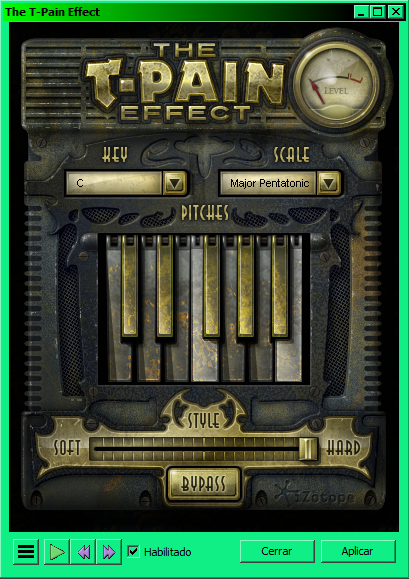
Bueno esto es algo super fácil lo primero es tener una pista o una voz a la que le queremos aplicar el efecto de pluging
que para este caso lo intentare con esta Pista de una canción

Luego de que ya tengas la pista con la que quieres trabajar viene lo mas importante que es saber en que nota esta la canción o tu voz
Te recuerdo que si eres cantante o te gusta cantar con este pluging no es que te haga todo como si fuera magia ,
no este plugin te ayuda a encontrar el tono mas adecuado a tu voz
asi que también esta de tu parte cantar entonado y no salirte de las escalas musicales mientras cantas ya que si eso pasa el plugin no te ara ningún efecto ya que no encuentra la tonalidad en la que cantaste
asi que como te digo ,entona muy bien mientras grabas
Recuerda que este post es solo para que conozcas este pluging por si no lo tenias en tu editor
Cuando ya tengas la nota n la que esta tu música o tu voz ya estas listo y solo queda agregarla a el prlugin y listo asi de facil ,
este post no es informativo , pero si creo que es algo divertido que pueden intentar y ver como cambia su voz
Aca te dejo un link que te dirige a un canal de telegram para que escuches como quedo el audio que edite en este post asi puedes conocer mi voz un poco
Espero te guste mi post y te la pases super bien el dia de hoy , mil gracias a todos por ver mi post y les dejo chicos
Escucha como quedo el audio aca
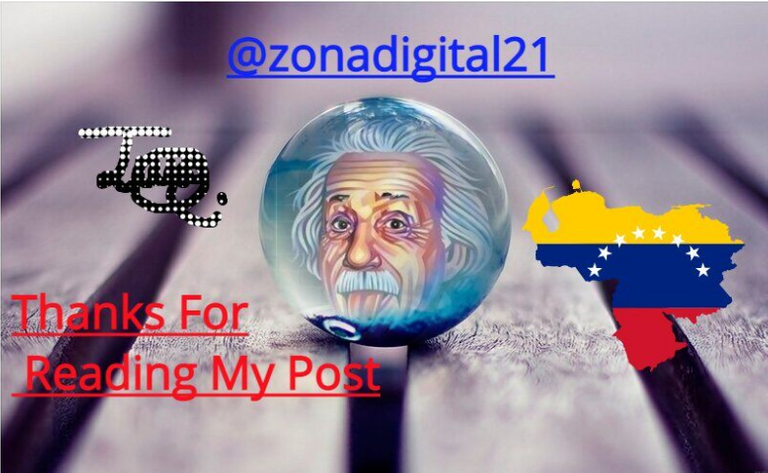
This post has been manually curated by Jux from Rising Star on behalf of #musicforlife.
Congratulations @zonadigital21! You have completed the following achievement on the Hive blockchain and have been rewarded with new badge(s) :
Your next target is to reach 700 upvotes.
You can view your badges on your board and compare yourself to others in the Ranking
If you no longer want to receive notifications, reply to this comment with the word
STOPincreible articulo me encanto :D, otra etiqueta si vas a hablar sobre temas de ciencia es stemgeeks o stemsocial, que tambien podes stem-espanol. Saludos hermano
hey gracias , de verdad que tus consejos me an funcionado un monton, las tendre en cuenta para mis proximos post , saludos
Excelente bro, utilizas el pro tools?
Gracias , pues la verdad lo tengo instalado pero no lo uso mucho , pero si que es bueno y tiene muchas funciones buenas,saludos y gracias por ver mi post