
Anyone who wants to get started with BlockTunes will need to create an account on the site. This is for customers and artists. In this post, I am going to talk about the account creation process and the integrated Binance Smart Chain (BSC) wallet that comes with every account. This wallet can be used to load up with BNB to use for purchases on the store, or a wallet to send your bTUNES LP tokens or BTD governance tokens.
If you already have a Metamask or other Wallet Connect wallet address, you can import it using the private keys. These keys are stored only in your account settings and are not able to be seen by any other user or admins. You have full control over your keys. This could be a wallet to use for BlockTunes only so that you can keep things separate.
So when you get to the home page at https://blocktunes.net, you will scroll down a bit to the first set of buttons and you will see a link that says "Click here to start off with a customer account and a BSC wallet"
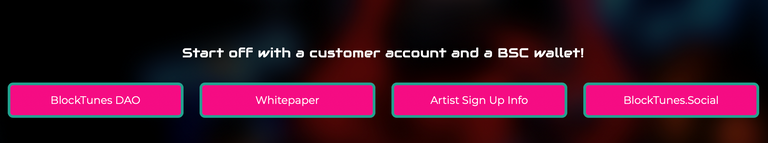
You will then be taken to the Login/Registration page.
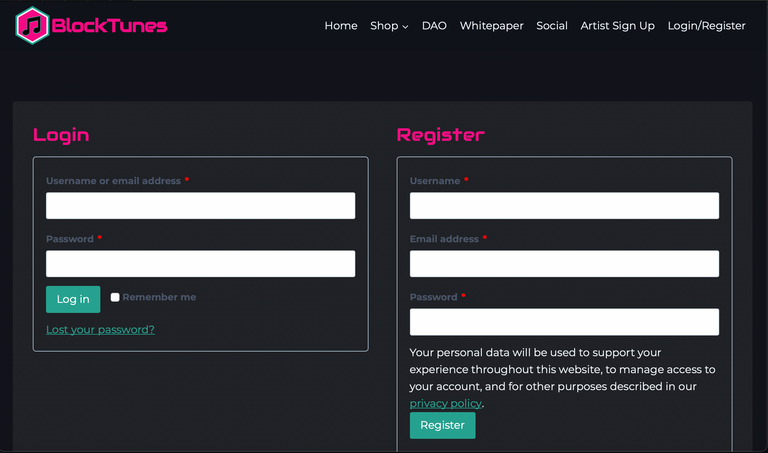
Here is where you will create your account with your username and email address. If you are an artist, you should most likely use your artist name, or your Hive username.
We do not use your personal information for anything other than BlockTunes purchases, downloads, etc. In other words, we don't sell your information, that is just wrong.
Once you have your account set up, you will then see a new menu item that replaced the Login/Register option...
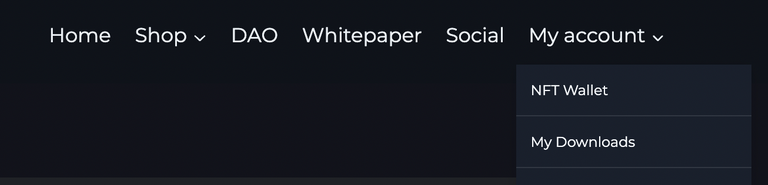
Now you will see an option for 'My Account'. Under this option you will find your NFT Wallet and you My Downloads area as well as a Cart and Checkout area.
We are going to focus on the 'NFT Wallet' in this post.
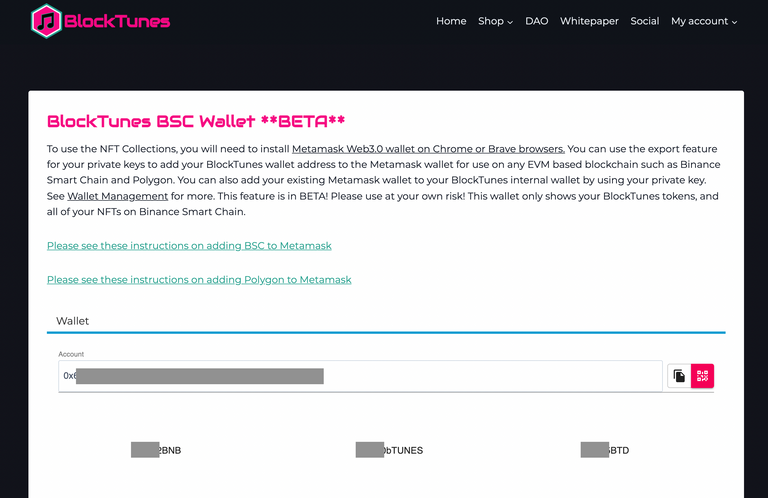
As it says, this wallet is in BETA. Every account comes with a built in wallet and will show the balances of BNB, bTUNES LP tokens, and BTD governance tokens.
Then when you scroll down, you will see your NFT collection from any NFT marketplace on Binance Smart Chain.
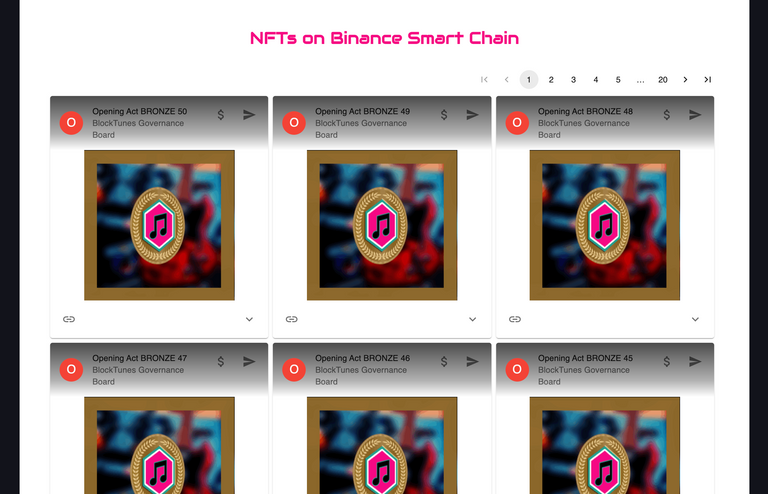
The link button on the NFT will send you to the direct link of the NFT. If it is one of the BlockTunes NFTs, then it will open there. If you purchased it on another BSC NFT marketplace, it will show there.
If you click on the drop down arrow, you will see the details of the NFT.
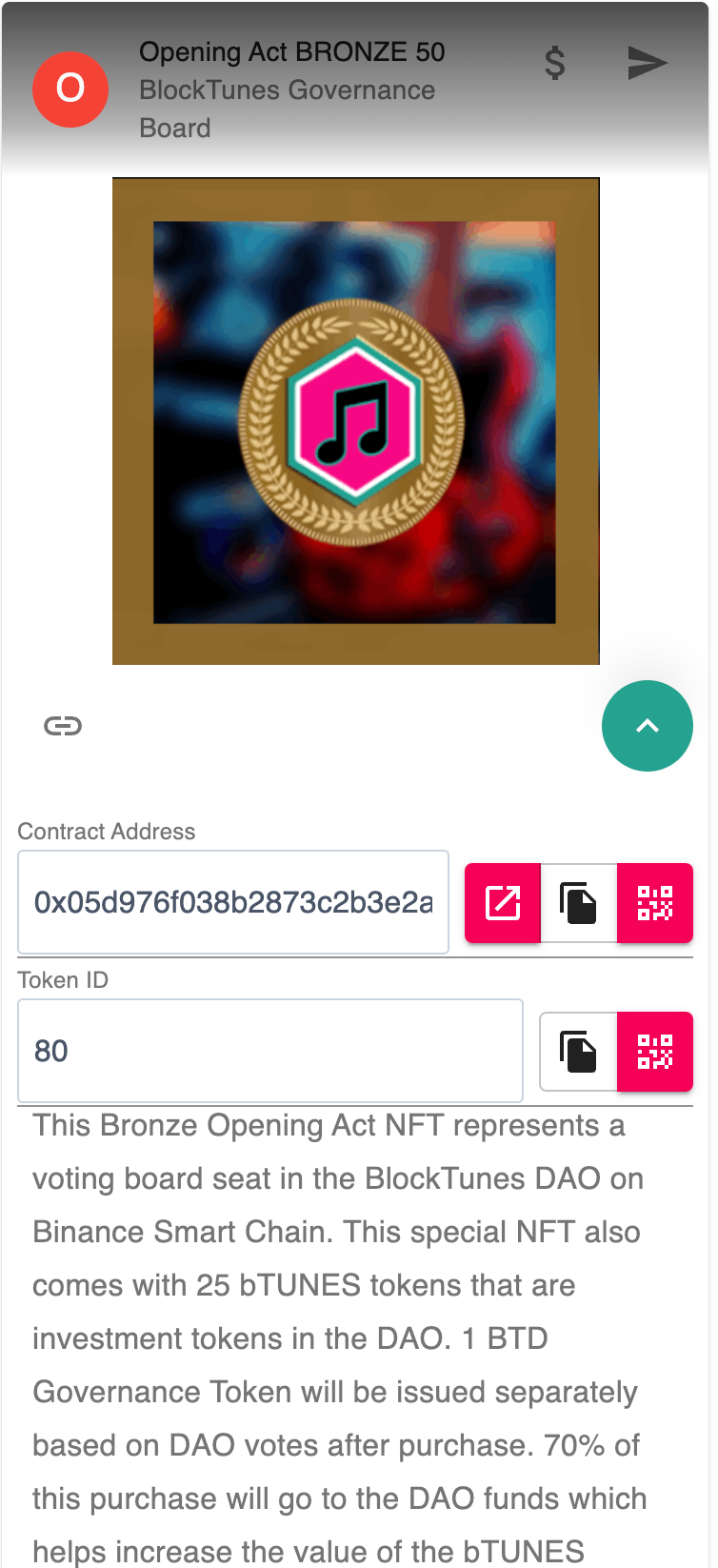
This is a great way to be able to see all of your BSC NFTs.
The Wallet Management area allows you do do a couple of different things like create a new wallet address, import an existing address, switch between addresses, and export your mnemonic private key to use in other wallet software. This is not a 12 word seed phrase.
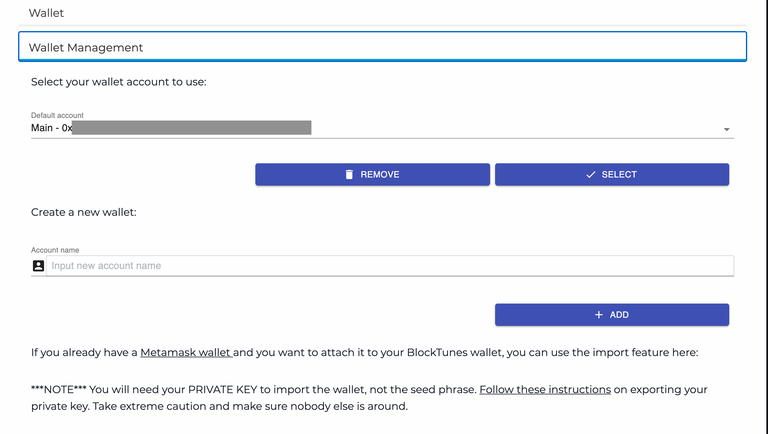
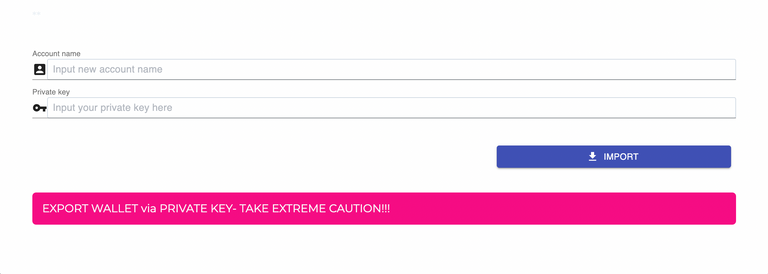
If you need to export your private keys for anything, you can click the button and you will see a hidden version that you can copy. This keeps it from being exposed if you have people looking over your shoulder.
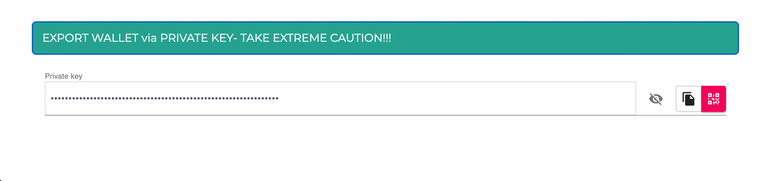
We have added increased security settings due to the wallet functionality but can never guarantee that it is full proof. It is always wise to secure your account with a good strong password.
Having this wallet built in gives newer crypto users who may not have a private BSC wallet a chance to get started with one.
Get started with your BlockTunes account today! https://blocktunes.net
Be Cool, Be Real, and always Abide!
If you like what I am doing, please consider voting for my Hive Engine witness with your staked WORKERBEE!
https://he-voter.vercel.app/thelogicaldude
Or at
https://tribaldex.com/witnesses
https://thelogicaldude.com
https://hivelist.io
https://HiveHustlers.com
https://coin-logic.com
https://blocktunes.net
https://groovelogic.audio
https://weedcash.org
View my channel on 3speak.tv! Video platfrom for a free speech society!
https://3speak.tv/user/thelogicaldude
But if you must... here is the YouTube channel link:
https://www.youtube.com/channel/UCtGApfTp4ZzLHksDdImJ9JA
Pure Logic Podcast can be found on 3speak.tv and YouTube as well as the following podcasting platforms:
Spotify
Anchor.fm
RadioPublic
Breaker
Google Podcasts
Join Hive by going to:
https://hiveonboard.com?ref=thelogicaldude

Sounds good, wish you the best on this project
Thanks! All Hive members will have a vote in the DAO.