
From time to time, I have to leave an archive of useful applications that can be found on the net. My primary interest was photography, but much of these apps you may need at some point…
Almost every commercial computer program has its own free and open source counterpart. For example, Microsoft Office was long forgotten in favor of an excellent alternative Libre Office. Adobe Illustrator was an industrial standard, but it has an excellent alternative – InkScape. But the other Adobe’s industrial standard, legendary Photoshop, does not have real free alternative. The best one is GIMP, which has a completely different user interface, which makes it very hard to use for the former long-term Photoshop users. Therefore, first video should be GIMP Beginner Tutorial:
Duration: 36:41
⌚ Timestamps
[00:00] Introduction
[00:53] Download & install GIMP
[01:26] Main interface
[04:41] Top Menu
[06:33] Customize interface
[08:14] Create new file
[09:38] Save as xcf
[10:21] View shortcuts
[10:58] Import sample image files
[11:24] Layers
[13:09] Scale / resize image
[14:14] Bucket fill tool
[15:34] Opacity
[16:32] Selection tools
[20:22] Text tools
[22:03] Add text drop shadow
[22:34] Group layers
[23:21] Remove image background
[25:52] Flip image
[26:20] Alignment tool
[26:48] Adjust colors - curves
[29:51] Crop tool
[31:27] Move text
[31:55] Paintbrush tool
[34:33] Gaussian Blur
[35:13] Export as .png, .jpeg, or .gif
[36:07] Wrap up
If you still don’t like to learn everything from the beginning, you can use online alternative, called Photopea. It does not have full feature set of the real Photoshop, but it will certainly well serve for many standard photographic tasks.
If you would like more choice, here’s the list of Top 5 Best FREE PHOTO EDITING Software for 2023:
Duration: 7:56
⌚ Timestamps
[0:00] Intro
[0:24] 5th – Photoshop Express
[1:31] 4th – PhotoScape X
[2:46] 3rd – Krita
[3:48] Bonus Picks – Photopea, PixlR (X and E), Canva, Fotor, Affiniti Photo is good but not free
[5:07] 2 Runner-Up – Paint.net
[6:13] 1 Best Free Photo Editor – GIMP
If you are more into editing moving pictures, then you should see the Top 5 Best FREE VIDEO EDITING Software for 2023:
Duration: 10:05
⌚ Timestamps
[0:00] Intro
[0:32] 5th – VSDC
[2:01] 4th – OpenShot
[3:34] 3rd – ShotCut
[4:50] Bonus Picks – LightWorks, Apple iMovie, Blender, ClipChump
[6:23] 2nd – KDenLive
[7:39] 1st – DaVinci Resolve
As you progress with your favorite programs in making memes and funny videos on stupid politicians, you will inevitably become paranoid. Therefore, you will need one other very important program – safer Android OS:
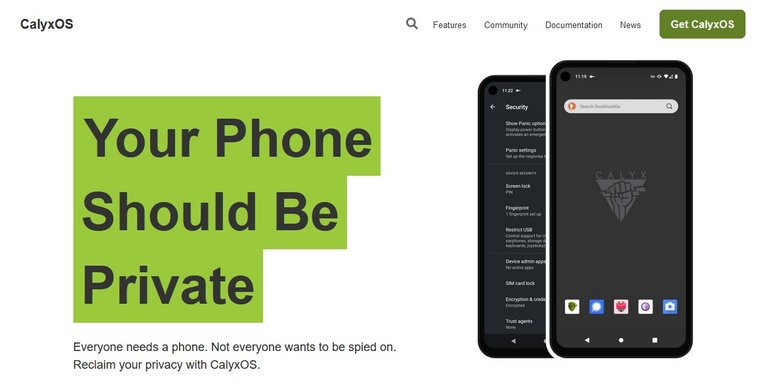
On the other hand, if you were not satisfied with any of the stuff presented above, you may want to try finding something for yourself:
Duration: 44:05
⌚ Timestamps
0:00 Intro
0:31 Alternatives to Popular Software
0:56 Online Photo Editor
1:35 Security News -Virus Removal Guides
2:01 Social Learning Community for Students
2:39 Listen to Public Safety Scanners
3:27 Amazon Price Tracker
4:07 Game System Requirement Checker
5:25 Free Transparent Images
5:52 Learn to Code
6:11 Improve Coding Skill
7:20 Math Problem Solver
8:11 Graphic Design Site
8:58 Check If Website is Down
9:38 Learn a New Language
10:27 Automatic Meal Planner
10:55 Search Engine That Plants Trees
11:11 Internet Speed Test
11:32 Learn to Code
11:59 Computer Science Portal for Geeks
12:33 Hyperlink Identifier
13:14 Free Collection of Fonts
13:56 Fresh Hacks Every Day
14:24 Security Training
14:58 Date Breach Informer
15:26 Learn Something New Every Day
16:13 Game Lengths
16:50 Learn How Everything Works
17:10 DIY Electronics Repair Guides
17:49 Online PDF Tools
18:27 Do-It-Yourself Projects
18:47 Game Deals Service
19:16 Video Streaming Guide
19:55 Amazon Price Tracker
20:40 Free Online Courses
21:07 Math Solver
21:48 Learn Another Language
22:16 Windows Software Package Manager
23:00 Background Noise Generator
23:42 File Converter
24:31 Free Cultural & Education Media
25:00 Free eBooks
25:15 PC Builder Comparison Site
26:15 PDF Files Search Engine
26:53 Online Image Editor
28:00 Free Stock Photos
28:18 Image Editing Tools
28:41 Makes Websites Print Friendly
29:20 Send Notes That Self-Destruct
29:45 Free Online eBooks
30:09 Road Trip Planner
31:10 Free Programming Language & Community
31:42 Free PDF Conversion Tool
32:51 Airline Seat Maps & Reviews
33:43 Learn the Basics of Programming
34:07 Make Music Online
35:52 Recipe Search Engine
36:27 Temporary Email Address
37:01 Compress Images
37:50 Terms of Service; Didn’t Read
38:51 Improve Your Typing Skills
39:37 Dictionary for Slang Words & Phrases
40:06 Files/Website Security Checker
40:40 Book Recommendation Service
41:06 Gaming Monitor Forum
41:45 Computational Knowledge Search Engine
42:17 Video Sharing Service
42:38 Recap – All Websites Mentioned
Duration: 48:29
⌚ Timestamps
0:00 Intro
0:32 Digital Audio Editor
1:05 Antivirus
1:30 Password Manager
2:13 System Cleaner
3:59 3D Graphics Software
4:29 Web Browser
5:39 System Information Software
6:27 Photo Post-Processing Program
6:50 Video Editor
7:13 DNS Benchmark
7:34 Search Utility
8:06 Web Browser
8:34 Turns Photos Into Art
9:24 Image Manipulation Program
10:11 System Cleaner
11:17 3D Interactive Globe
13:15 Screenshot Tool
14:36 Video Converter
16:09 Hardware Analysis, Monitoring
16:42 Image Viewer
17:21 Vector Graphics Editor
18:03 Video Editor
18:44 Media Player
19:46 Painting Program
20:36 Office Suite
21:08 Operating System Software
21:58 Digital Audio Workstation
22:35 Digital Security
23:02 Media Player
23:30 DJ Mixing Software
24:27 Image Viewer
25:26 Screen Recorder
26:06 Video Editor
26:50 Office Suite
27:36 Video Editor
28:57 Media Server
29:56 Media Player
30:48 Virtual Private Network
31:28 BitTorrent Client
32:25 Software Uninstaller
33:05 Create Boot Drive Utility
35:02 Desktop Publishing Software
35:24 File Archiver
36:12 Screen Capture Tool
37:07 Video Editor
37:43 Media Player
38:36 Planetarium Software
39:03 Text Editor
39:53 PDF Image Viewer
40:22 Email Client
41:22 Web Browser
42:11 Disk Encryption Software
42:36 Virtualization Software
43:07 Source-Code Editor
44:09 Web Browser
45:27 Media Player
45:53 Lesser-Known Browser
46:53 Photo Viewer
And if you are really keen into computing, then it is highly likely that you are not able to tie your shoe laces. Therefore, you will need this video as well:
Duration: 3:07
⌚ Timestamps
[00:00] Intro
[00:14] Why do we tie our shoelaces wrong
[00:29] How to tie shoelaces properly
[01:14] How to tie shoelaces correctly
[02:47] Outro
Happy Computing!
* * *
Related posts / Повезани текстови:
Python Programming Language Tutorials



Access Hive through Ecency
Приступите Хајву кроз Ecency

Access Hive through Ecency
Приступите Хајву кроз Ecency
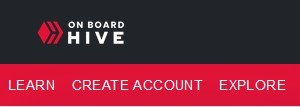
Access Hive through On Board
Приступите Хајву кроз On Board
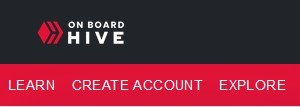
Access Hive through On Board
Приступите Хајву кроз On Board

Bastyon.com

Bastyon.com

Google detox starts here!

Google detox starts here!

Universal Basic Income

Universal Basic Income

Check out ABRA and easily invest in 28 cryptocurrencies or BIT10, an index of the top cryptos. Use this link to sign up and get $25 in free bitcoin after your first Bank/Amex deposit, or 1.5% cash back when you exchange cryptos
 1GZQG69sEKiMXKgGw9TcGcUCBoC4sC1ZYp
1GZQG69sEKiMXKgGw9TcGcUCBoC4sC1ZYp
I have always tied My laces as He suggests... LOL! Thanks for the useful free stuff!!!