The Photography DAC community has a goal to one day be completely Decentralized and Autonomous. Presently I run it until tools exist to allow for decentralization, such is life.
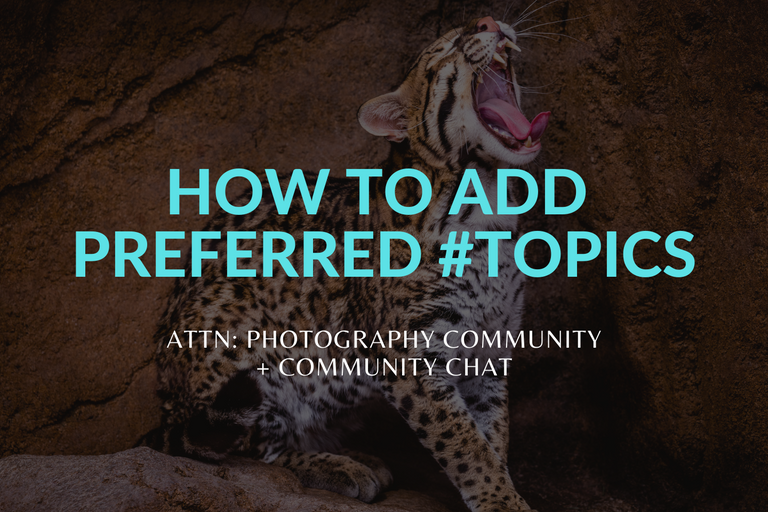
NEW FEATURE - "Preferred Topics"
This tool is decentralized and capable of being used on any site as soon as they develop support like PeakD.com has
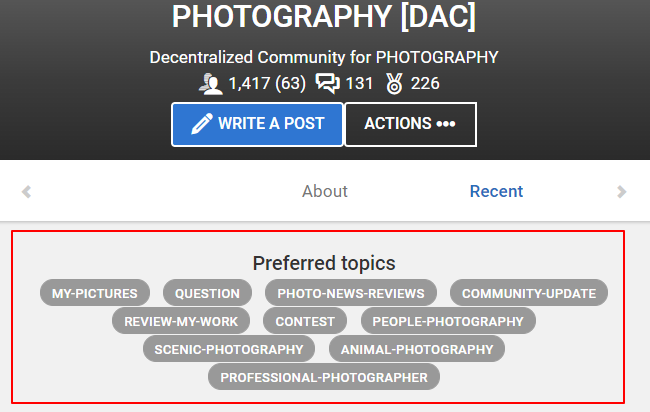
NEW FEATURE - Photography Community Chat
Go to this page and hit the star to subscribe
https://peakd.com/c/hive-181964/chat
You don't have to subscribe to chat there but if you do it will show up in your chat channel list.
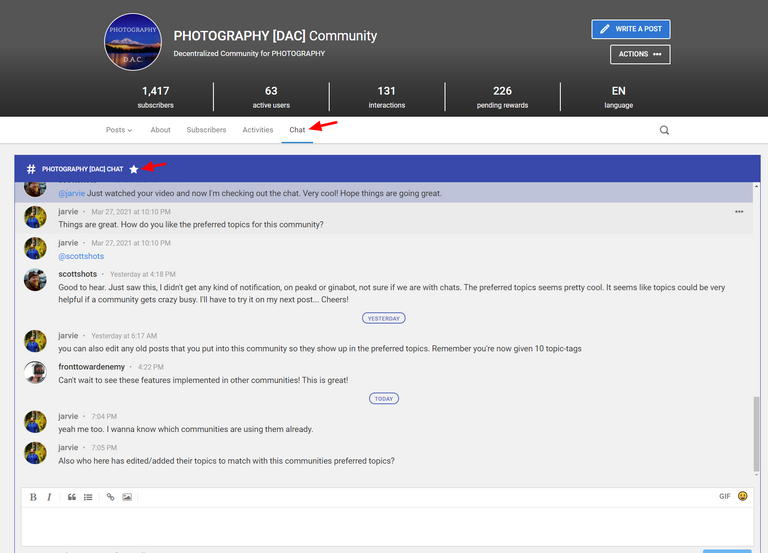
PREFERRED TOPICS - What To Do
When you WRITE posts or EDIT these 10 preferred topics will show up.
When you select one of them for your 10 allowed topics per post they will be used for the filtering system of Preferred Topics.
There are 10 topics
- #my-pictures = any post where you are showing off your own pictures
- #question = a question for the photography community
- #photo-news-reviews = newsworthy posts about photography in general such as photography reviews or other photo industry news
- #community-update = a more official update about this community
- #review-my-work = a call for review or an actual review of someone's photography
- #contest = a contest post (not very common right now)
7-9. #people-photography, #scenic-photography #animal-photography = 3 of the most popular TYPES of photography... we can't have them all because of a limit of 10 preferred topics
10- #professional-photographer = just a tag for those who photography for a living to tag and that allows users coming in to see those who may perhaps have some exciting content to share. It gets people excited about our community.
SUGGESTIONS?
We can discuss the topics if there are any that you think users would want to use to FILTER the content. Remember you can add any topic you want to your post beyond these ones. But this is to help READERS not WRITERS so these tags should be viewed that way.
You can discuss here or on the community chat.
Otherwise feel free to find all your posts in the community
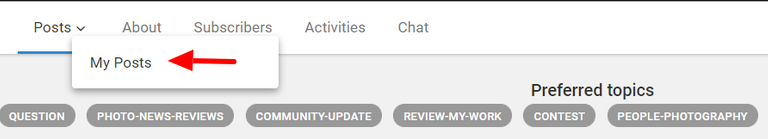
Then EDIT your old posts. and select the preferred topics
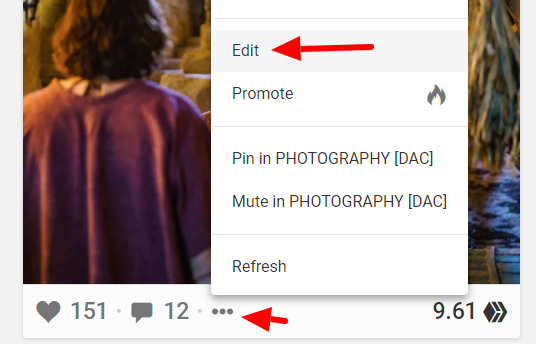
Thanks for sharing. This really helps the community. how about Street photography?
I just discovered this community and since I love to photograph, I will be sharing here some of my images soon. Thanks for detailed info.
maybe tutorial tag. or it could go under reviews.
yeah that's the tag it should go under think we should rename. What should be the full name? #review-news-tutorials ?? We obviously don't have enough to separate them... yet.
not sure how long could tag be.
it's fine at that length. If it's the first one then it won't look good on peakd when we show off the first tag. haha
But not sure what the limit is... but i'm thinking it's pretty long
Great❣️👏
I just discovered this. Will be active with this community. @bil.prag for godsake, hello. Long time no see ;)
Nice glad to see you here
Thank you very much! Appreciate it.
hi. how is life? still traveling?
It's good. No doubt. Still traveling and writing :)
Hey, I just wanted to use photo-news-reviews tag but it is allowed only one dash, so I leave it as photo-news and a new tag #tutorial. Looks like you can't have 3 dashes guys.
What interface are you using?
Hive.Blog Maybe on Peakd does work. Didn't try though
That is an error that should be reported to hive.blog I guess.
Can you make preferred topics and/or scottbot topics not part of the 10 limit?
We are moving to allow community preferred topics to be 20 in the next update. But that doesn't change the limit of how many topic tags you can actually put into a post that is decided by hivemind and its 10 presently
Ok. So it is a hivemind limitation. The whole scotbot thing needs to be revisited as they just waste space in the tags.
Very nice post. Am going to share it in my graphic and
coding tutorialsbloggreat detail given. i love it
just found out about this community and i’m very interested!
Very nice post .
Thank you very much, I am happy to joining community
Really usefull writing, thank you for sharing
Thanks, I like your imputes
oye muy bueno me parece de mas de bueno eso de usar el chat en la comunidad excelente
VERY IMPRESSIVE!!
Muchas gracias, me va a ser de utilidad. Empece hace una semana a ser activo en la comunidad.
Muchas gracias, me va a ser de utilidad. Empece hace una semana a ser activo en la comunidad.
Thank you for sharing this information, I will always keep it in mind🥰
Wow😱 what a nice topic
They have created an amazing community where you can enjoy different levels of the wonderful world, and they have also made the rules and regulations incredibly clear.
Thank you for your witness vote!
Have a !BEER on me!
To Opt-Out of my witness beer program just comment STOP below
View or trade
BEER.Hey @mdakash62, here is a little bit of
BEERfrom @isnochys for you. Enjoy it!Did you know that <a href='https://dcity.io/cityyou can use BEER at dCity game to buy cards to rule the world.
You have put together a wonderful post with amazing rules and regulations which are really a big part of the exam. Above all, the rules are a helpful suggestion for managing community activities.