Hi there.
Back in 2023, I made a visit to Vienna, Austria for tourism and to see extended family.
In this travel post, I share my experience in Stephansplatz in Vienna, Austria.
Getting To Stephansplatz
From the Vienna Metro map, getting to Stephansplatz is not too difficult. You can get there from either the green U4 line, the red U1 line, the purple U2 line or the orange U3 line.
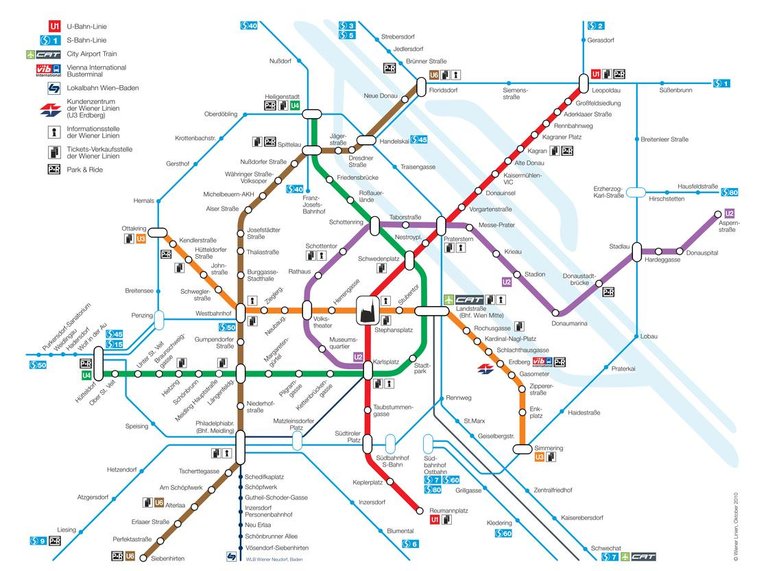
When you take the metro, there are no turnstiles. It is assumed that riders have their fare paid for. There are random security checks at certain metro stops as you exit for fare enforcement. If you are caught by a fare enforcement officer with no paid fare then you pay a fine.
For tourists, I believe there are passes that last for a week and also 72 hours. You would have to check out their website.
Stephansplatz Square
Stephansplatz is a square that has pedestrian roads, shopping areas, stores, restaurants, cafes, churches and cathedrals. This a very popular spot for locals and tourists.
In the summer time, there is a lot of outdoor dining. During the evenings, this area gets really busy.
I wish I took more pictures at the time. Here is what I got. Photos from my Samsung A50 phone at the time.








Photo of cake slices we tried at Cafe Aida. The one below is a chocolate cake and I think the top one was an apple pie slice. I wish I took more pictures at the time.

Thank you for reading.
You can check out this post and your own profile on the map. Be part of the Worldmappin Community and join our Discord Channel to get in touch with other travelers, ask questions or just be updated on our latest features.
Congratulations, your post has been added to the TravelFeed Map! 🎉🥳🌴
Did you know you have your own profile map?
And every post has their own map too!
Want to have your post on the map too?
- Go to TravelFeed Map
- Click the create pin button
- Drag the marker to where your post should be. Zoom in if needed or use the search bar (top right).
- Copy and paste the generated code in your post (any Hive frontend)
- Or login with Hive Keychain or Hivesigner and click "create post" to post to Hive directly from TravelFeed
- Congrats, your post is now on the map!
PS: You can import your previous Pinmapple posts to the TravelFeed map.Opt Out
Congratulations @dkmathstats! Your post brought a smile to the TravelFeed team so we have sent you a smiley. Keep up the good job. 🙂
Thanks for using TravelFeed!
@for91days (TravelFeed team)
PS: TravelFeed is in social media to reach more people, follow us on Facebook, Instagram, TikTok, and X.