Hello. In this travel post, our travel group heads out to Hong Kong from Shenzhen, China by train. This trip to Hong Kong is a day trip. The plan was to visit Hong Kong for a day and not have a hotel stay there. China hotel prices are much cheaper then hotels in Hong Kong.
Shenzhen North Railway Station
Our group head out to Shenzhen North Railway Station. The plan is to take the high speed train from this station to Hong Kong's West Kowloon station.
Since we arrived at the station early. We had extra time to explore the outside of the Shenzhen North Railway station. I took some pictures.


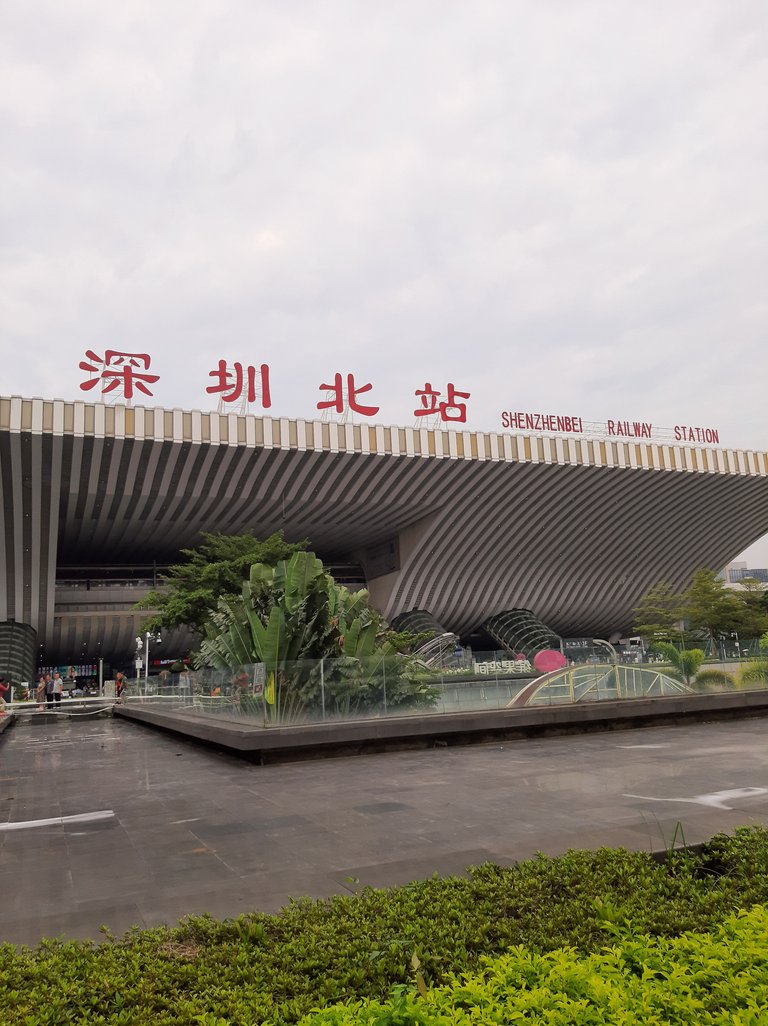
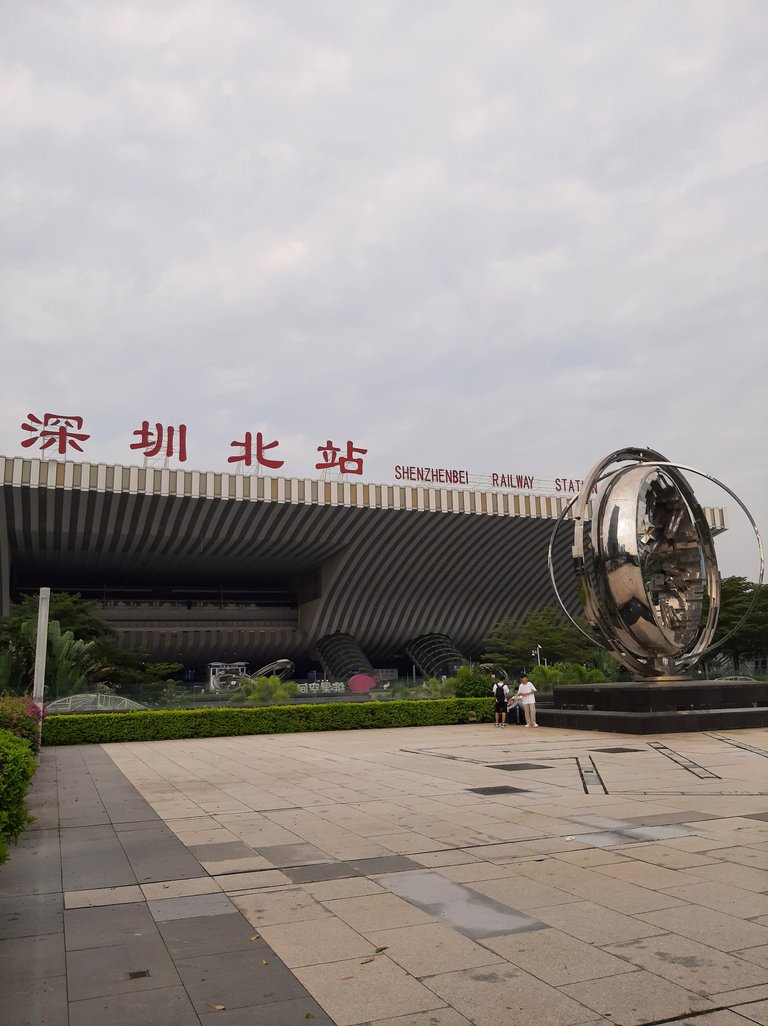


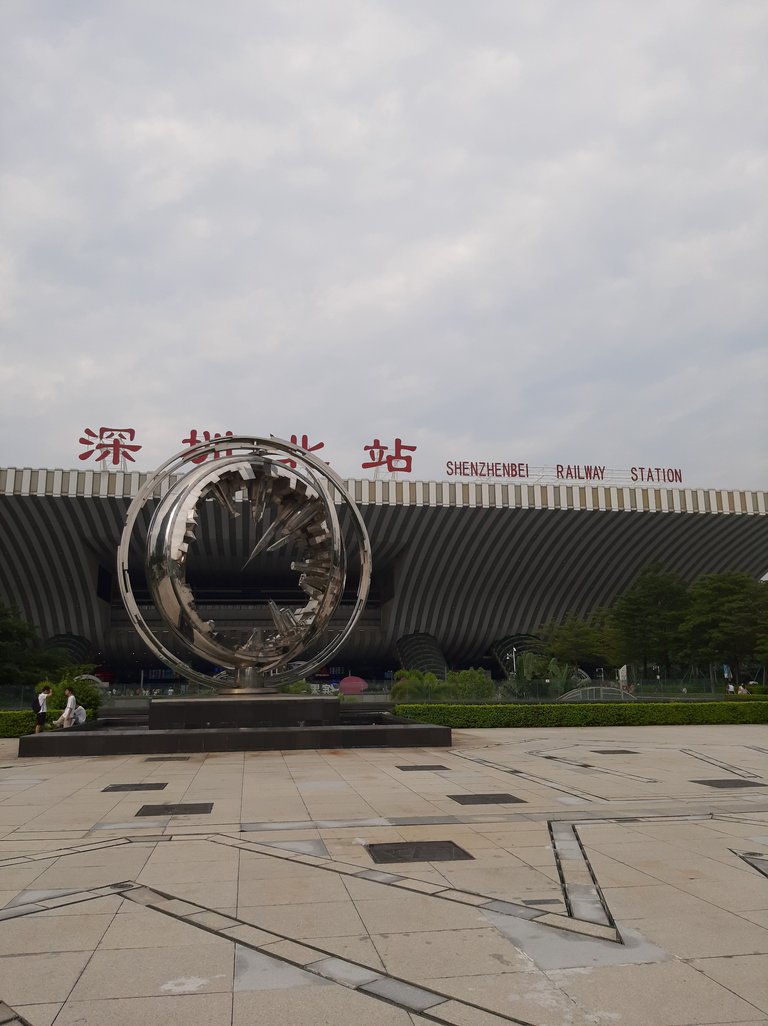








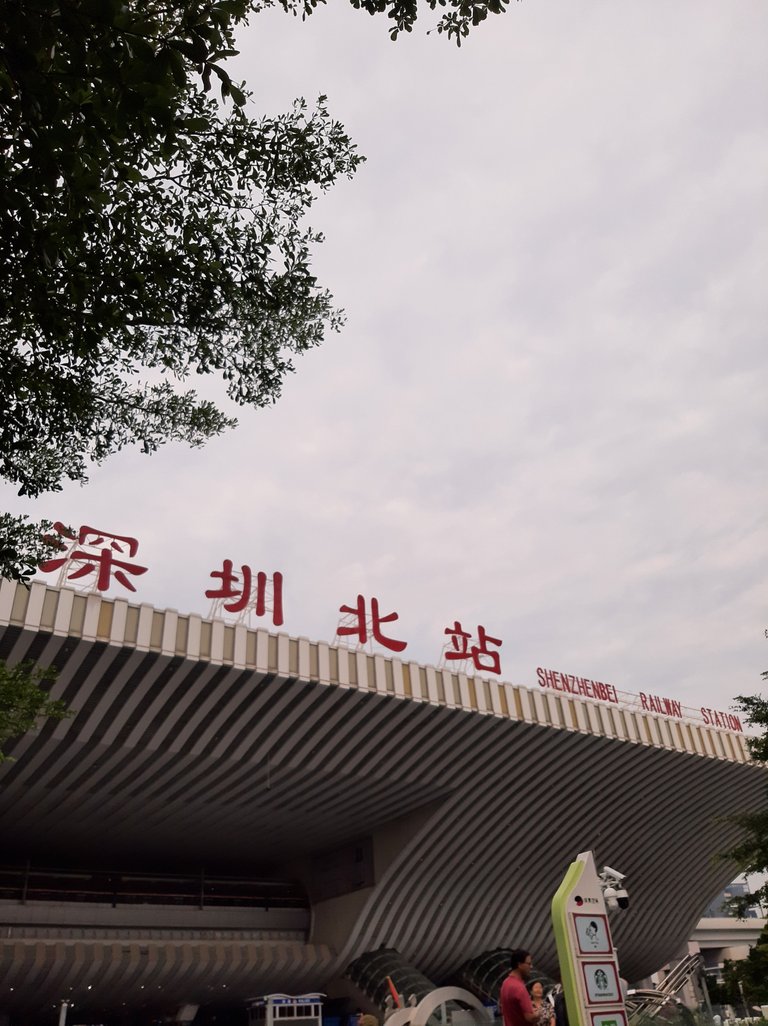

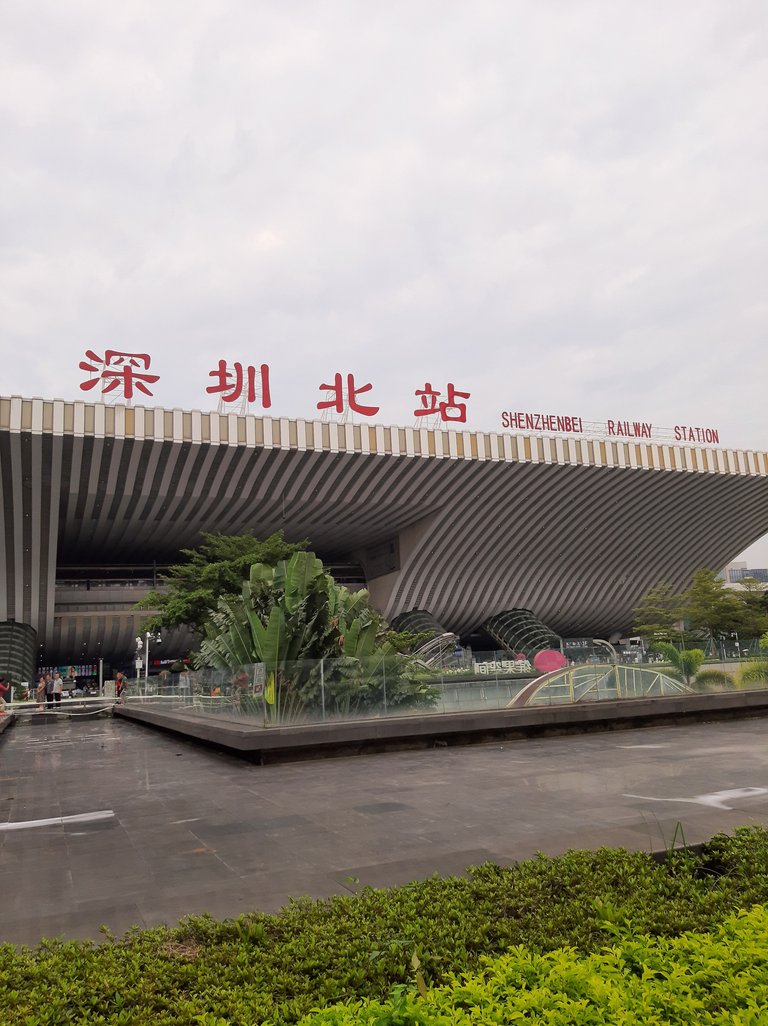
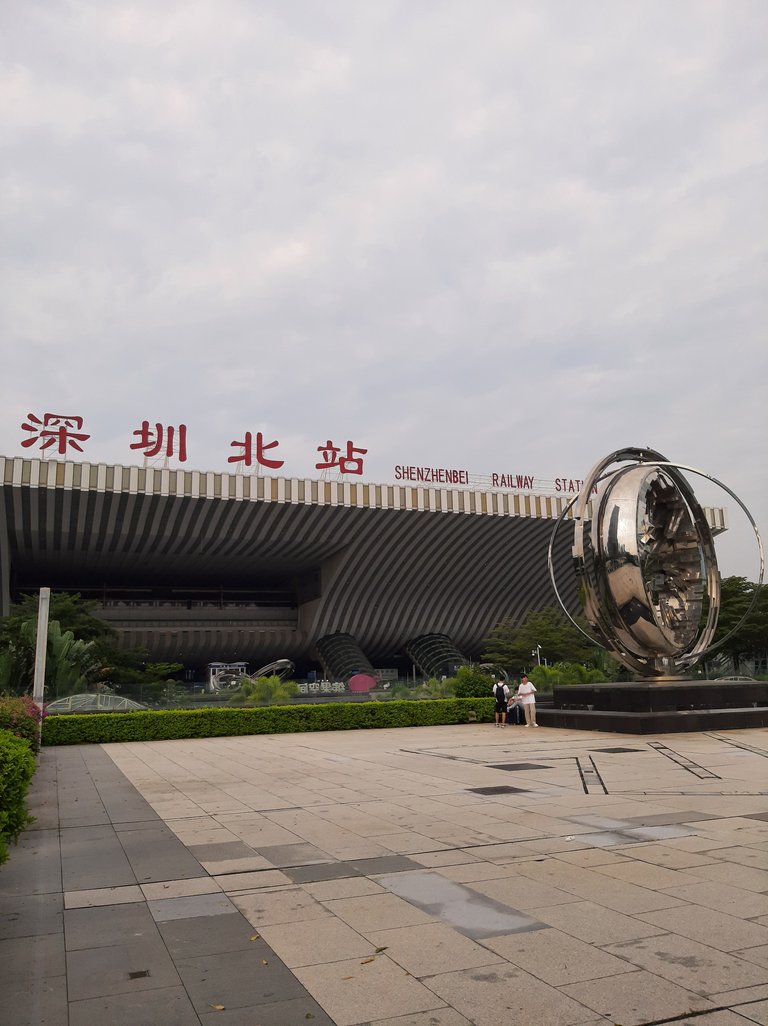


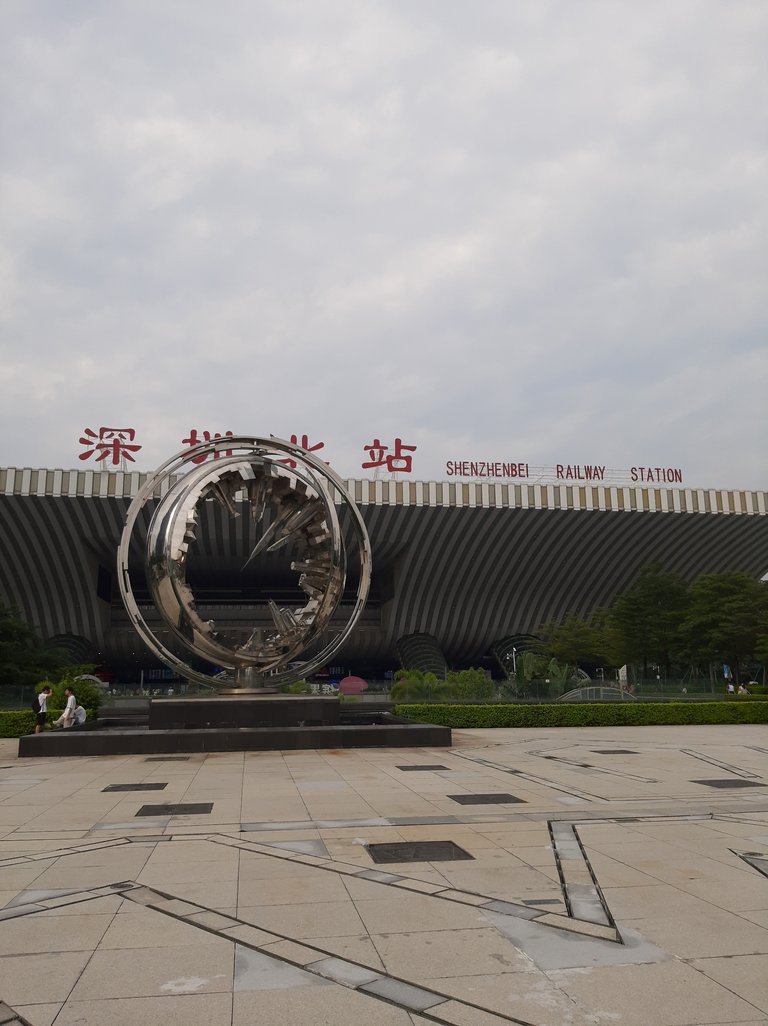
Shenzhen To Hong Kong Trip
This trip from Shenzhen North to Hong Kong West Kowloon does not take long. The train trip takes about 20 minutes with a cost of around 17.25 CAD per person. Waiting for the train took longer than the train trip itself. I took some pictures of inside the Shenzhen North station.







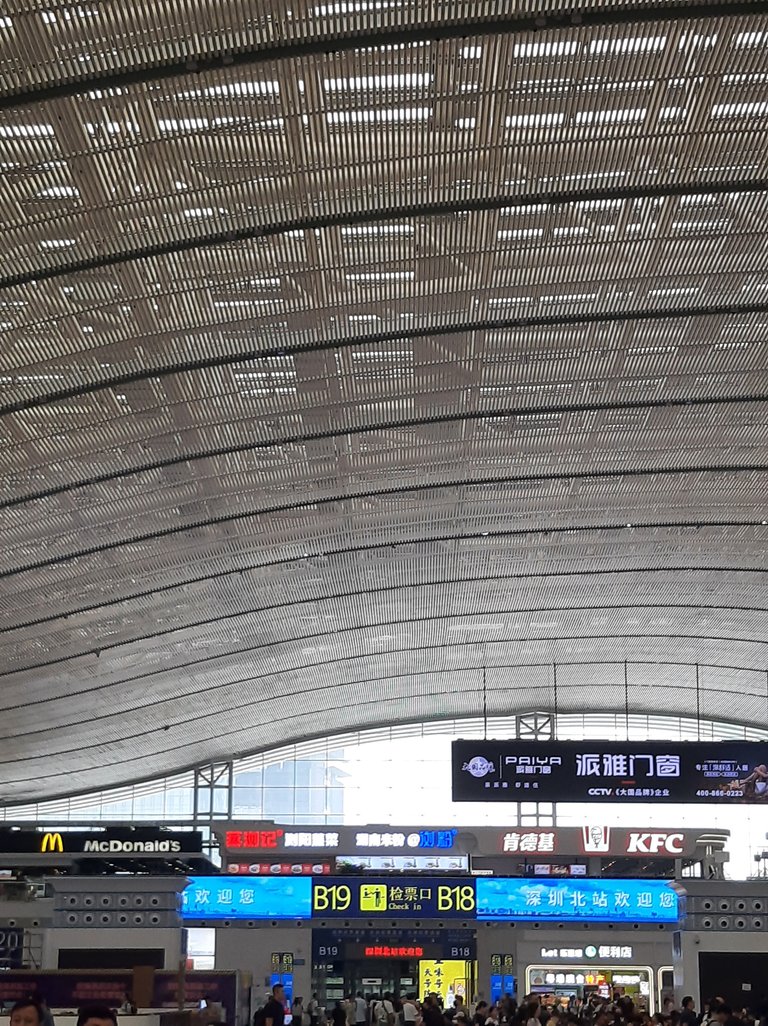


The second class train seats are not great but not awful. Since the ride is under 30 minutes the seats are bearable.
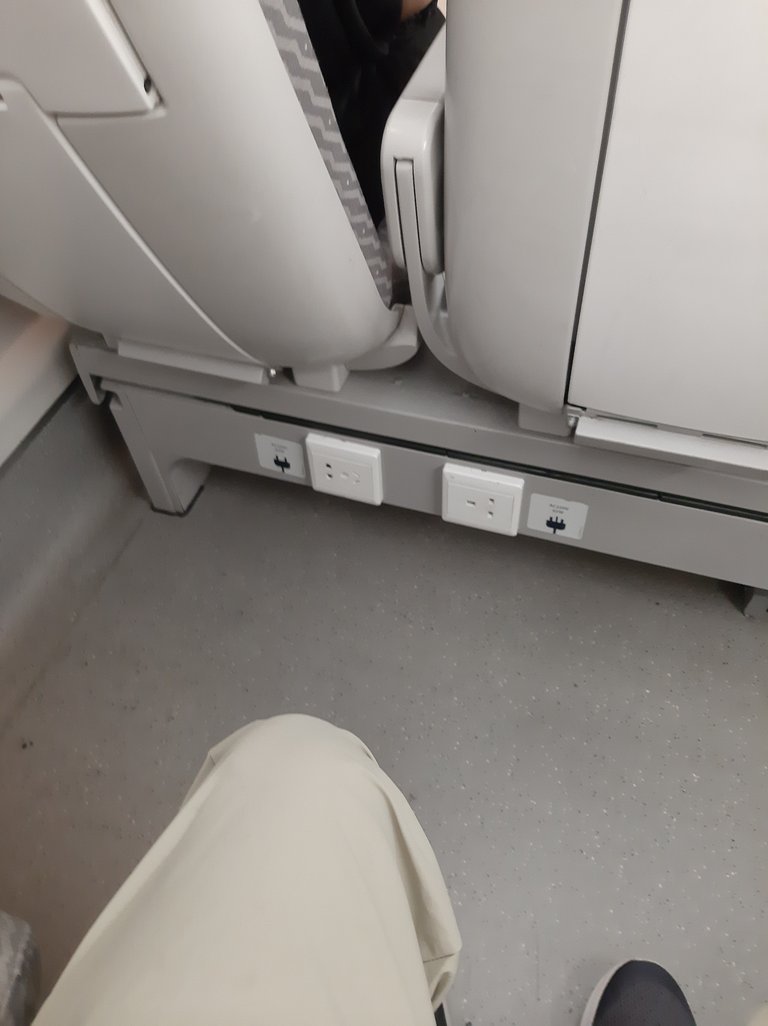


At Hong Kong West Kowloon Station
When you arrive at Hong Kong West Kowloon station, you find your way to the customs area. As the other people in my travel group were seniors I had the luxury to go with the less busy seniors line to get my passport checked.




You will find yourself in a bit of an open area and there is a floor directory map that you can easily find. We had a family friend to meet for our day trip. We arrive in Hong Kong before lunch. The plan is to have lunch dimsum and then visit a few main parts of Hong Kong.


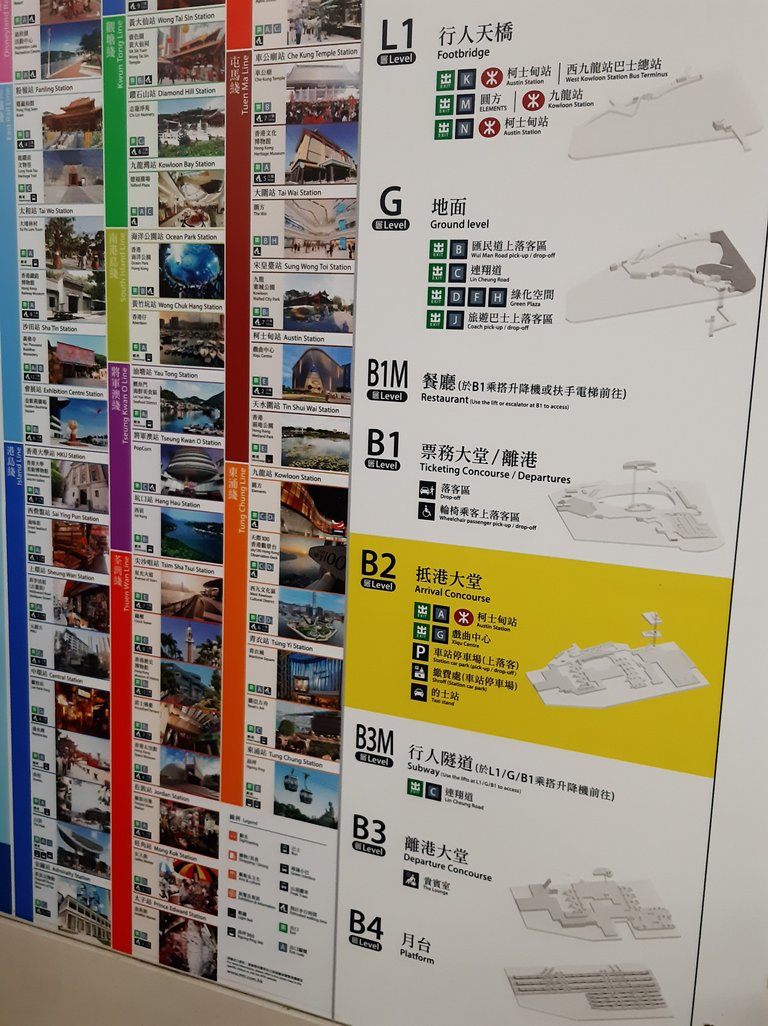

More to come.
Thank you for reading.
You can check out this post and your own profile on the map. Be part of the Worldmappin Community and join our Discord Channel to get in touch with other travelers, ask questions or just be updated on our latest features.
Congratulations, your post has been added to the TravelFeed Map! 🎉🥳🌴
Did you know you have your own profile map?
And every post has their own map too!
Want to have your post on the map too?
- Go to TravelFeed Map
- Click the create pin button
- Drag the marker to where your post should be. Zoom in if needed or use the search bar (top right).
- Copy and paste the generated code in your post (any Hive frontend)
- Or login with Hive Keychain or Hivesigner and click "create post" to post to Hive directly from TravelFeed
- Congrats, your post is now on the map!
PS: You can import your previous Pinmapple posts to the TravelFeed map.Opt Out
Congratulations @dkmathstats! Your post made the TravelFeed team happy so we have sent you our big smile. Keep up the good job. 😃
Thanks for using TravelFeed!
@for91days (TravelFeed team)
PS: TravelFeed is in social media to reach more people, follow us on Facebook, Instagram, TikTok, and X.