
¿Estás listo para tener tu propio servidor donde correr tus aplicaciones Hive, APIs o bots? En este tutorial te muestro cómo adquirir un VPS en Privex, conectarte por SSH y dejarlo listo para futuras configuraciones.
API?
Llamado asi por las siglas Application Programming Interface o intefaz de programacion de aplicacion. Son piezas claves que nos permiten interaccion entre una aplicacion web o movil, y un servidor de datos o peticiones a una base de datos.
Hive LP Index Ejemplo
Si utilizas el comando de la API: https://hivelpindex.sytes.net/status en la que estoy trabajando, haces uso directo del comando "status" para chequear el estado del servidor. Y obtendras una respuesta:
{
"status": "OK",
"overall_index": "In Progress!",
"mainFolderSizeBytes": "2265235 Bytes",
"mainFolderSizeMB": "2.160 MB",
"mainFolderSizeGB": "0.002 GB",
"lastHERPCNodeTested": "https://herpc.actifit.io",
"genesis_up_date_ts": 1744481118,
"snapshots_24h_days_taken": 6
}
Por eso son tan imporantes las APIs ya que con ellas podemos organizar los mecanismos necesarios para ofrecer datos, consultas o informacion de manera segura, precisa y efectiva.
¿Por qué Privex?
Privex es un proveedor de VPS que acepta criptomonedas, incluyendo HIVE. Es perfecto para desarrolladores de la blockchain que valoran la privacidad y desean pagar con cripto.

Contratar un VPS
Ve a https://www.privex.io, o directamente al pedido de orden para leer condiciones y demas aqui.
Crea una cuenta y elige un plan (te recomiendo el de 2 GB RAM para empezar).
Durante la compra, selecciona teniendo en cuenta:
Sistema Operativo: Ubuntu 22.04 o el que prefieras usar.
Región: la que te quede más cerca
Finaliza el pago con HIVE, HBD, o tu cripto favorita. Para esto te recomiendo pagar usando el metodo de Keychain para mayor seguridad y asi Nunca expones tus claves privadas de HIVE
Cuando completes el pedido, Privex te enviará un correo con:
IP del VPS
Contraseña de root (o clave SSH si la configuraste)
En mi caso te comparto lo que yo elegi:
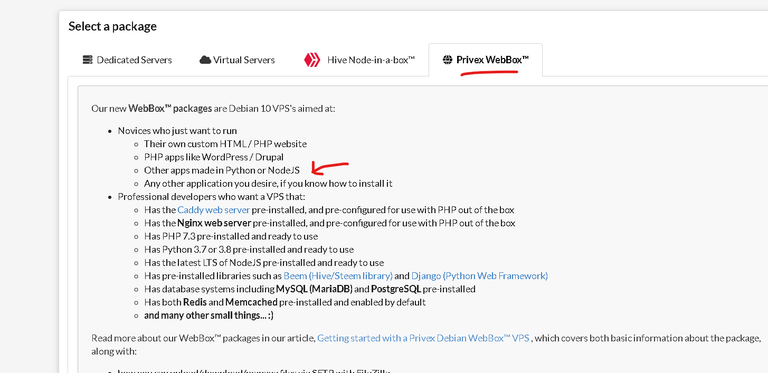
Debido a que deseo hacer uso de algo un poco mas "pre-instalado" que se adapta a montar mi App de nodejs o API.
Apenas se confirme el pago y el servidor configure tu VPS, te llegara un correo parecido a este:
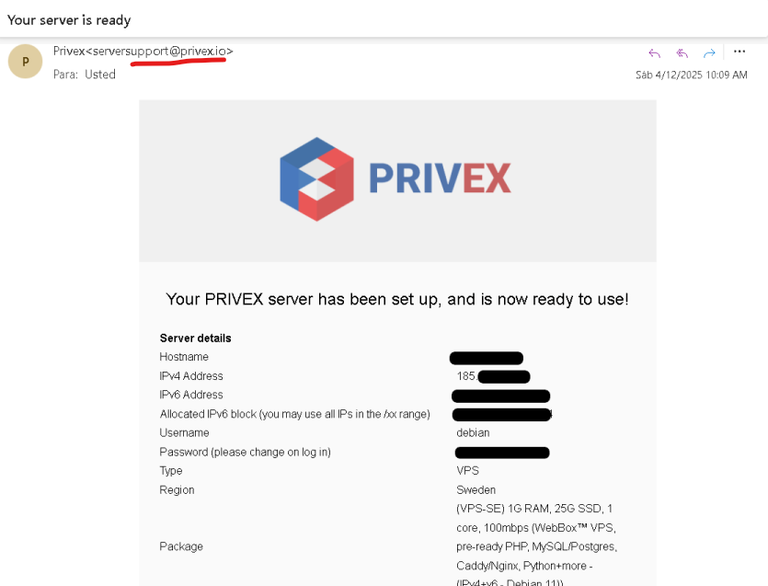
Obviamente que algunos datos privados los tacho, pero alli deberias ver la direccion IP del servidor, el nombre del host, entre otros datos. Y siempre: recuerda verificar que el correo proviene del dominio de privex.io
Conectarte por SSH
💻 Desde Linux/macOS:
Abre la terminal y escribe:
ssh root@TU_IP_DEL_VPS
Acepta la conexión, ingresa la contraseña y estarás dentro.
💻 Desde Windows:
Puedes usar PuTTY o mejor aún: Visual Studio Code con la extensión Remote - SSH.
⚠️ Primer tip de seguridad: una vez dentro, cambia la contraseña del root.
- Por ejemplo cuando ingreses por SSH, usando la terminal de tu sistema operativo, podras ver la informacion de bienvenida del VPS, algo como:

Primeros comandos tras entrar
Actualizar los paquetes ya instalados:
sudo apt update && sudo apt upgrade -y
Luego puedes instalar herramientas basicas y por favor familiarizate con ellas buscando tutoriales online o preguntando a gemini o a chatgpt
apt install curl wget git unzip htop -y
Opcional: Crea un usuario para evitar usar root:
adduser tuusuario
usermod -aG sudo tuusuario
🎯 Algunos tips que te doy
- Practica un poco usando el comando
lspara cambiar de directorio, tambien el uso de lo que puedes hacer como superusuario y lo que no. - Siempre que tengas dudas pregunta a otros con experiencia o habla con el chat de ia o busca informacion por foros.
🎯 ¿Qué sigue?
Ya tienes un VPS listo. En el próximo artículo de la serie, podremos abarcar:
- Caddy, configuraciones.
- No-ip para tener un dominio gratis.
- DDNS por si la direccion del servidor cambia en algun momento.
🧩 ¿Te sirvió esta guía?
¿Ya tienes un VPS funcionando? ¡Cuéntamelo en los comentarios!
🎯 Articulos previos de importancia:
- Hive Developer - LP Index, in testings VPS privex | Desarrolar en Hive Indice de Piscinas probando en Privex
- Hive Developer "Sources of Node testing" hive-nectar? | Desarrollador Hive "Fuentes de Pruebas de Nodos"
ENG
Are you ready to have your own server to run your Hive applications, APIs or bots? In this tutorial, I'll show you how to acquire a VPS on Privex, connect via SSH, and get it ready for future configurations.
API?
Called this way because of the acronyms Application Programming Interface. These are key pieces that allow interaction between a web or mobile application and a data server or requests to a database.
Hive LP Index Example
If you use the API command: https://hivelpindex.sytes.net/status on which I am working, you make direct use of the "status" command to check the server's state. And you will get a response:
{
"status": "OK",
"overall_index": "In Progress!",
"mainFolderSizeBytes": "2265235 Bytes",
"mainFolderSizeMB": "2.160 MB",
"mainFolderSizeGB": "0.002 GB",
"lastHERPCNodeTested": "https://herpc.actifit.io",
"genesis_up_date_ts": 1744481118,
"snapshots_24h_days_taken": 6
}
That's why APIs are so important, as they allow us to organize the necessary mechanisms to offer data, queries, or information in a secure, precise, and effective manner.
Why Privex?
Privex is a VPS provider that accepts cryptocurrencies, including HIVE. It is perfect for blockchain developers who value privacy and wish to pay with crypto.

Hiring a VPS
Go to https://www.privex.io, or directly to the order page to read terms and conditions here.
Create an account and choose a plan (I recommend the 2 GB RAM one to start).
During the purchase, select considering:
Operating System: Ubuntu 22.04 or the one you prefer to use.
Region: The one closest to you.
Finalize the payment with HIVE, HBD, or your favorite crypto. For this, I recommend paying using the Keychain method for greater security, and thus you Never expose your private HIVE keys.
Once you complete the order, Privex will send you an email with:
VPS IP address
Root password (or SSH key if you configured it)
In my case, I share what I chose:
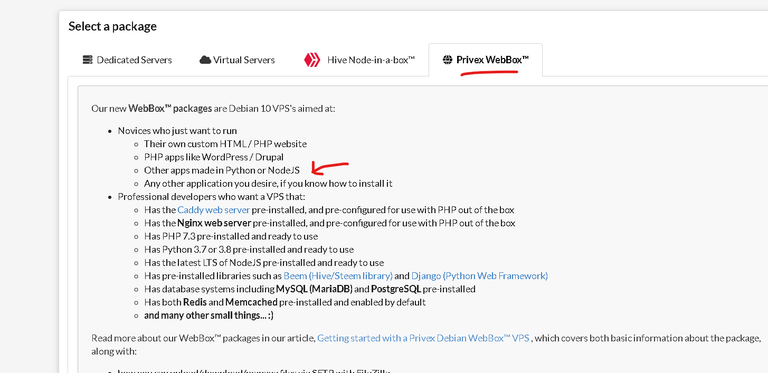
Because I want to use something a little more "pre-installed" that is suitable for setting up my nodejs App or API.
As soon as the payment is confirmed and the server configures your VPS, you will receive an email similar to this one:
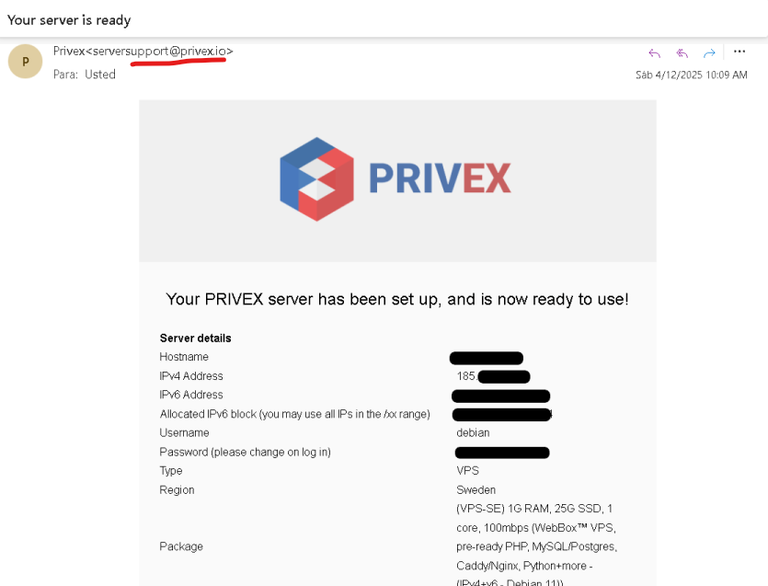
Obviously, I've blacked out some private data, but there you should see the server's IP address, hostname, among other details. And always: remember to verify that the email comes from the privex.io domain.
Connecting via SSH
💻 From Linux/macOS:
Open the terminal and type:
ssh root@YOUR_VPS_IP
Accept the connection, enter the password, and you'll be in.
💻 From Windows:
You can use PuTTY or even better: Visual Studio Code with the Remote - SSH extension.
⚠️ First security tip: once inside, change the root password.
- For example, when you log in via SSH, using your operating system's terminal, you will see the VPS welcome information, something like:

First commands after logging in
Update the already installed packages:
sudo apt update && sudo apt upgrade -y
Then you can install basic tools, and please familiarize yourself with them by searching for online tutorials or asking Gemini or ChatGPT.
apt install curl wget git unzip htop -y
Optional: Create a user to avoid using root:
adduser yourusername
usermod -aG sudo yourusername
🎯 Some tips I give you
- Practice a bit using the
lscommand to change directories, also the use of what you can do as a superuser and what you cannot. - Whenever you have doubts, ask others with experience or talk to the AI chat or search for information on forums.
🎯 What's next?
You now have a VPS ready. In the next article of the series, we can cover:
- Caddy, configurations.
- No-ip to get a free domain.
- DDNS in case the server address changes at some point.
🧩 Was this guide helpful?
Do you already have a VPS running? Tell me in the comments!
🎯 Previous important articles:
- Hive Developer - LP Index, in testings VPS privex | Desarrolar en Hive Indice de Piscinas probando en Privex
- Hive Developer "Sources of Node testing" hive-nectar? | Desarrollador Hive "Fuentes de Pruebas de Nodos"