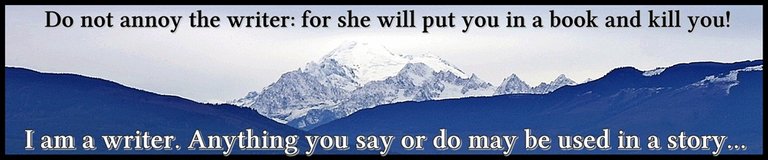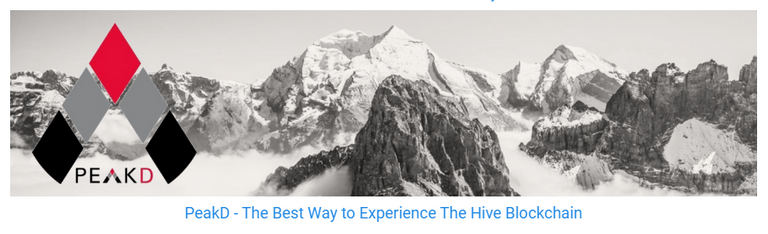I think everyone has seen this form of fraud now.
You get a friend request from someone who was already your friend...
You accept because you know them...
About half an hour later (or a little more), you get an uncharacteristically chatty message from them (often with grammatical errors inconsistent with the native speaker your friend is) asking you if you've "heard the good news" about some new government program (or something similar.)
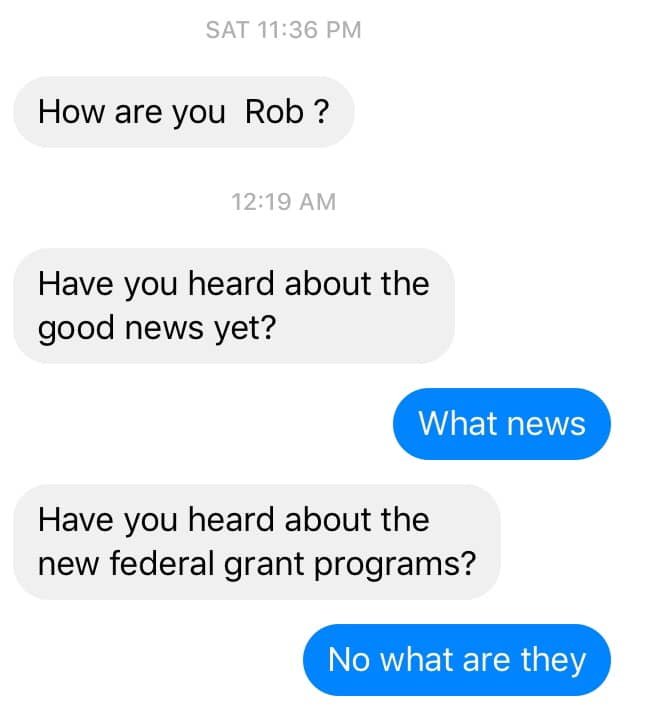
(I've seen this one before - Source - used for awareness)
At least 90% of the time, it's the following situation.
Duping the Profile
- The scammer downloads your profile and cover images - both of which are public no matter how much you lock down your profile.
- The scammer creates a new profile with your name and uses those profile and cover images.
- The scammer then sends friend requests to everyone on your friends' list (unless you prevent that).
- The scammer sends a message to each friend requested, offering some "good news" about whatever scam they are promoting.
I know this scam well because I'm always willing to accept these friend requests so that I can be 100% certain they are a scammer - and then report the profile to Facebook. I know not to fall for their trap, but am willing to spend a few minutes to protect others.
You can't lose your account by simply accepting a friend request from a fake profile as long as you're not clicking on their links or giving them codes, etc.
I've had some fun with some of these scammers - asking them where they know me from... or whether they're single... Usually, they haven't done any homework and won't even guess - usually ignoring my questions or asking me why they should answer... occasionally blocking me before I can report them (a "fail" on my part.)
Sometimes, the new request is legit - in which case, they can answer my questions. I'm always willing to help my real friends.
How to Avoid Being Duped
LOCK DOWN YOUR FRIENDS' LIST!!! - set visibility to "only me"
This is Number 1 for a reason - it protects you and your friends.
People are hesitant to do this because they don't want to inconvenience real friends. However, this hesitation is unfounded because if your real friends share any friends with you (which is almost always the case), then you will still see the friends you have in common.
"Friends' only" visibility means that anyone on your friends' list can see all your friends - which gives scammers/dupers plenty of fodder to send their scam out. Locking down your friends' list to "only me" protects your friends.
Even this isn't 100% foolproof, but it does seem to help as (so far) no one has duped my profile. I'm sure it will eventually happen (trying to unjinx this right now) - but you can do a lot to protect yourself and your friends with this very simple task.
The reason why this works
The scammer needs people to scam - and if they can't see anything more than your mutual friends (who are more likely to be able to detect a scam anyway since you have these connections), they have fewer possibilities to scam people.
If You See This Scam
- Do not click on any link they give you.
- Do not give them any codes or information.
- Post on the wall of their other profile, asking if they've made a new account - giving the link to the new profile if you can... (If they haven't, ask everyone to report the account as a fake profile - pretending to be your friend.)
- Report them to Facebook.
I hope this helps you stay safe in Facebookland.
Previous issues
Lori Svensen
author/designer at A'mara Books
photographer/graphic artist for Viking Visual
(Buy my work at RedBubble, TeePublic, PicFair and DeviantArt.)
verified author on Goodreads
(Buy my books at Books2Read and at LBRY)