Hello everyone
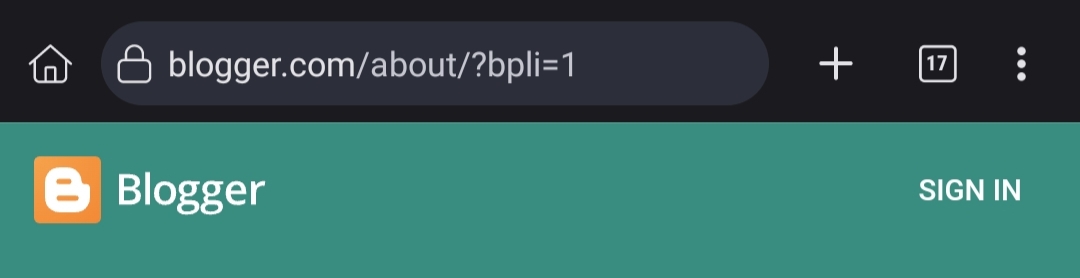
make canva
Assalamu Alaikum. how are you all Hope everyone is doing well by the grace of Allah Taala I am also very well Today I will share with you how to create a blogger website. Blogger website from zero to income. I will share in the form of episodes Hope you can learn a lot Let's begin
Episode : (01)
Many may think, what is a website, such as hive.blog is a website, just as many such sites are all websites. No matter what you search in the browser, all that comes up is a post of a website. Websites can be used for many purposes Today I will share with you how to create a website
There are many websites for creating websites, popular among them are blogger.com / wordpress.org. We will search google by writing blogger.com Blogger is an app of Google. If you search by writing blogger, you will get a website first this Click on this website blogger.com
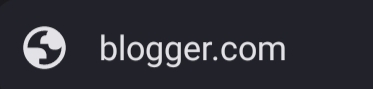
After clicking such a page will open, on this page you have to login with gmail password. Login is very easy
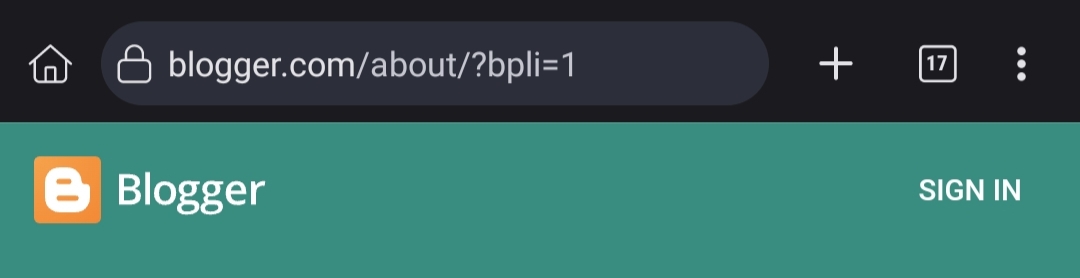
Choose your website name Give the relative name of the topic you want to create the website For example: omor11. Give the relative name of your choice or the topic on which you want to create a blog website.
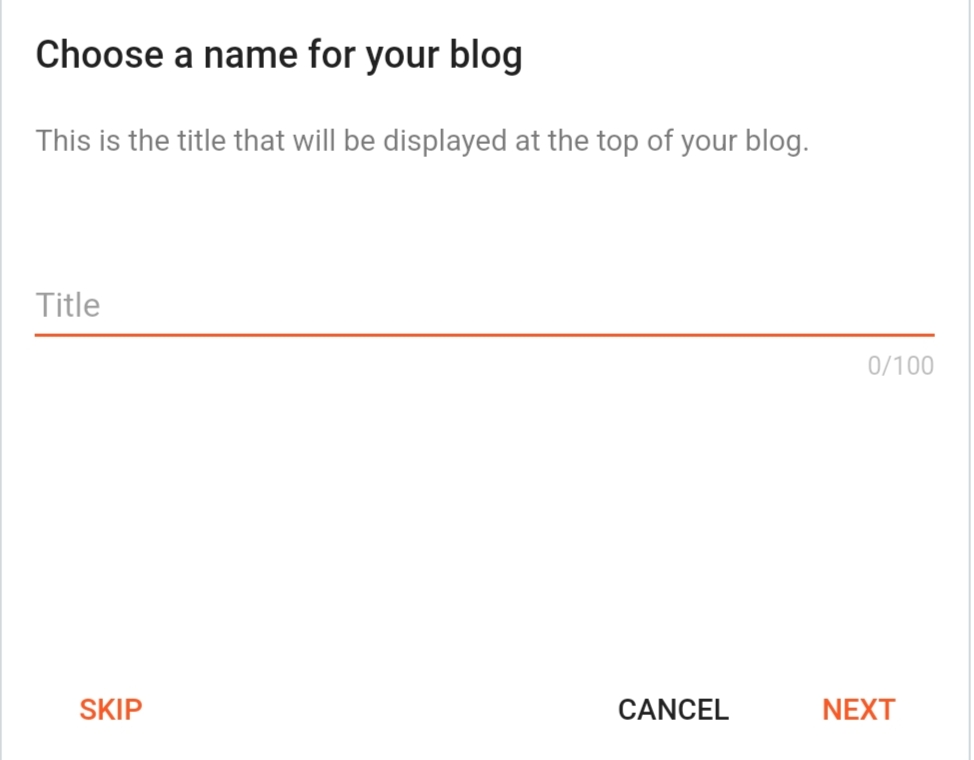
Once the name is given, click Next, another page will open Enter the domain name of your website on this page The name you want to give. The name you give will be like this: omor11.blogsport.com will be the domain name. Later, I will show you how to buy and change the domain name. Then it will be like this: omor11.com/ will no longer be blogsport. To create a website, you need to purchase a domain.
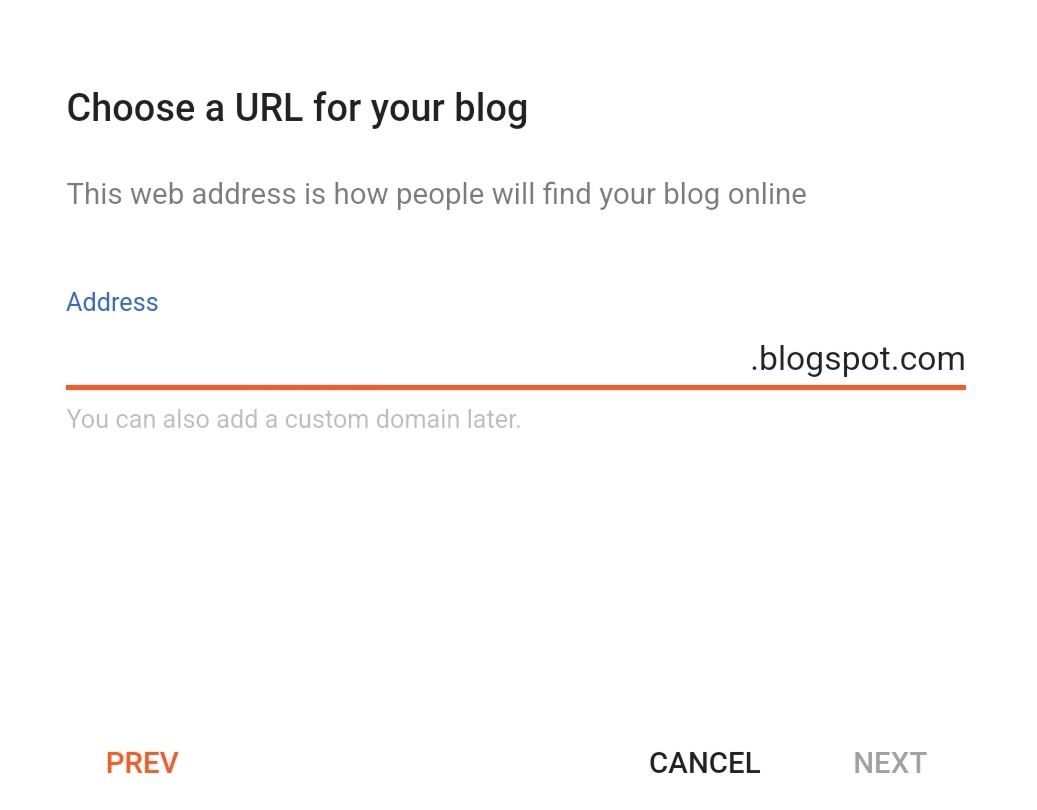
After clicking on Next another page will open, on this page choose the name of your blog posting profile. Enter the name of the ID you will be posting from then click finish.
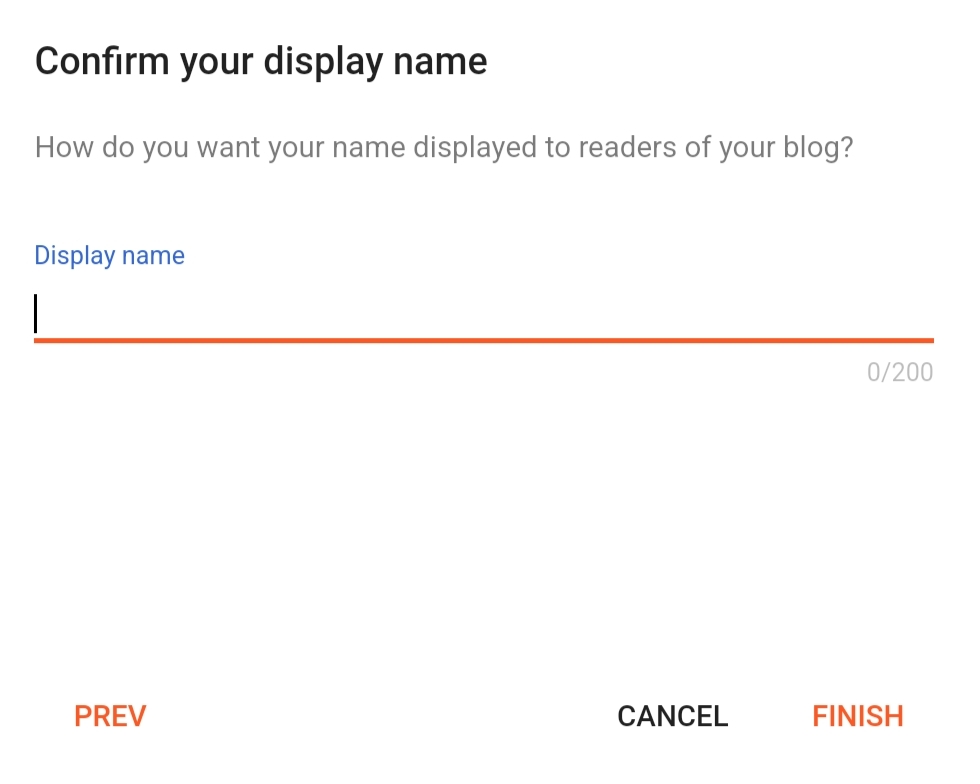
After clicking finish, a page like this will open in front of you. This page is basically called hosting. Where all your image data will be stored. And the hosting has to be done. But hosting is not required to create a blogger website, Google provides automatic hosting.
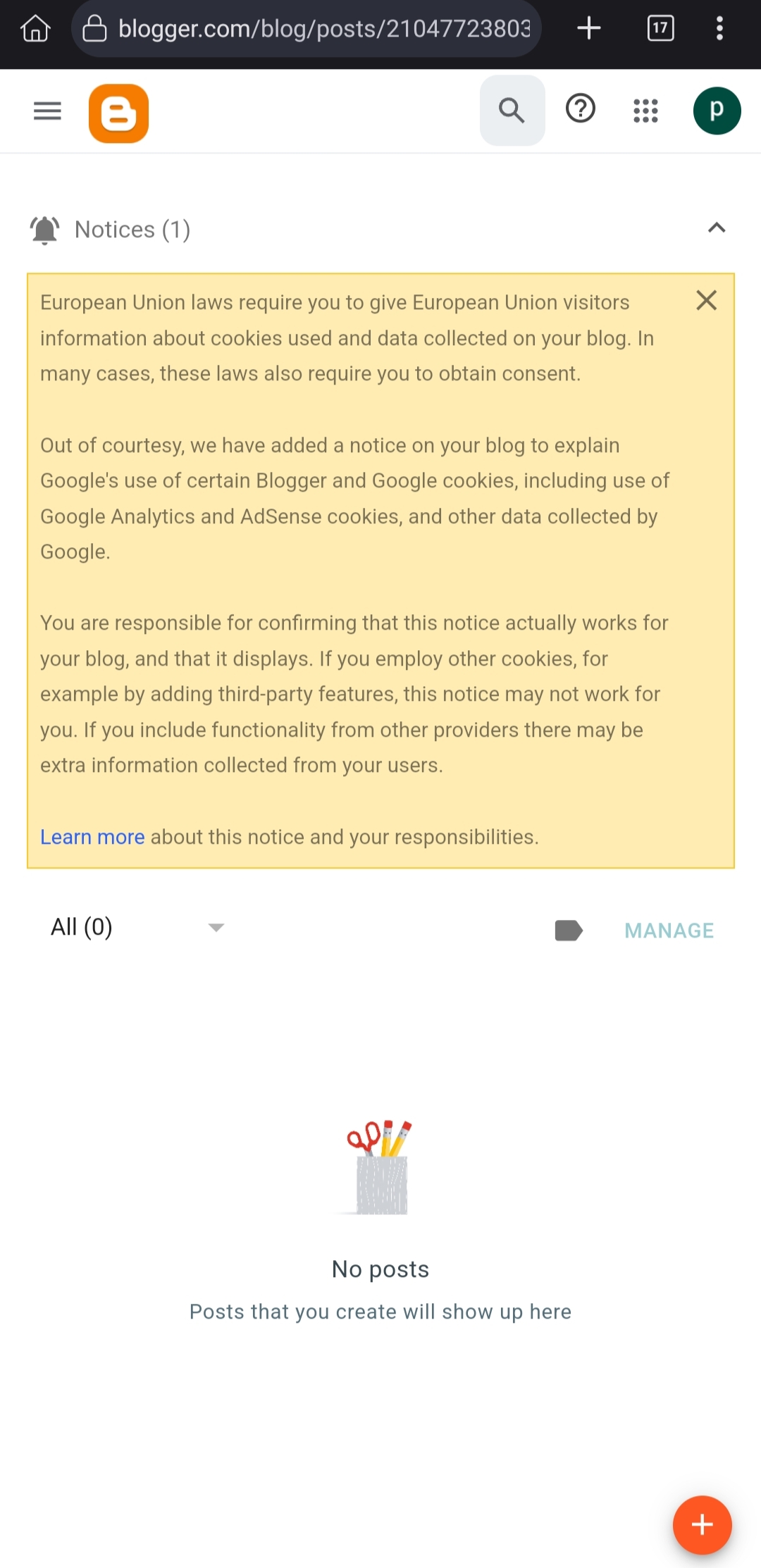
Click on the three dot option above then you will see several options. From here you need to click on theme option. First of all theme is very important for website. For that we need to upload a theme. Clicking on theme option will open another new page.
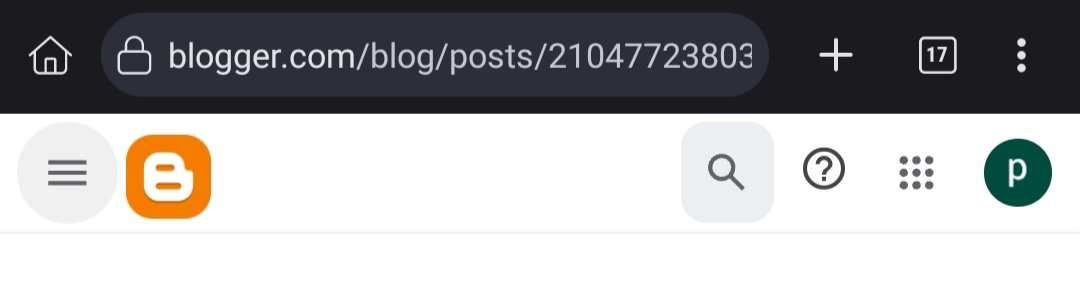
Clicking on the theme option will open a page just like this. On this page click on Customize pop-up option. Then some such options will appear. Click on this text to restore from here. Then your file will go to option.
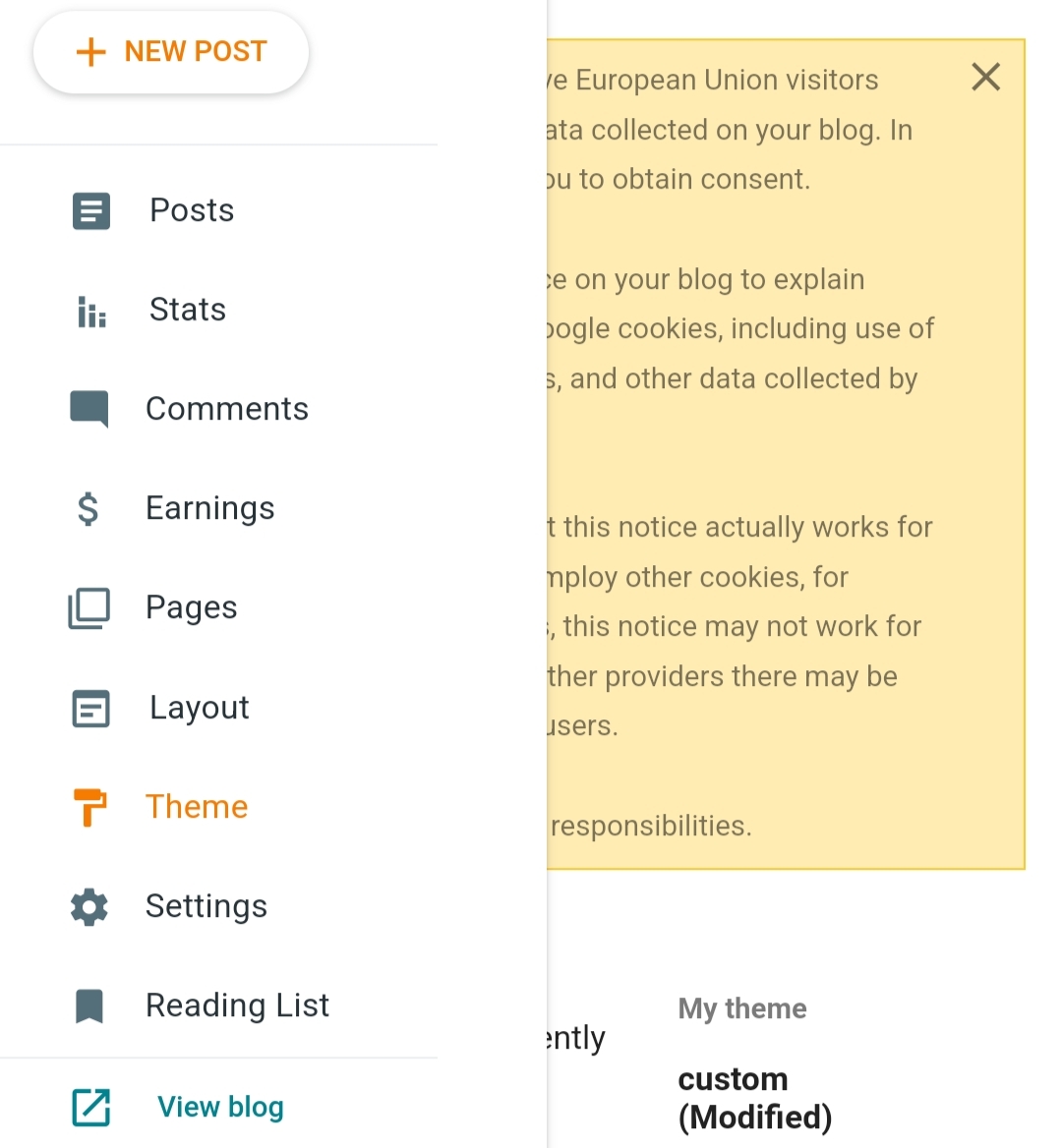 | 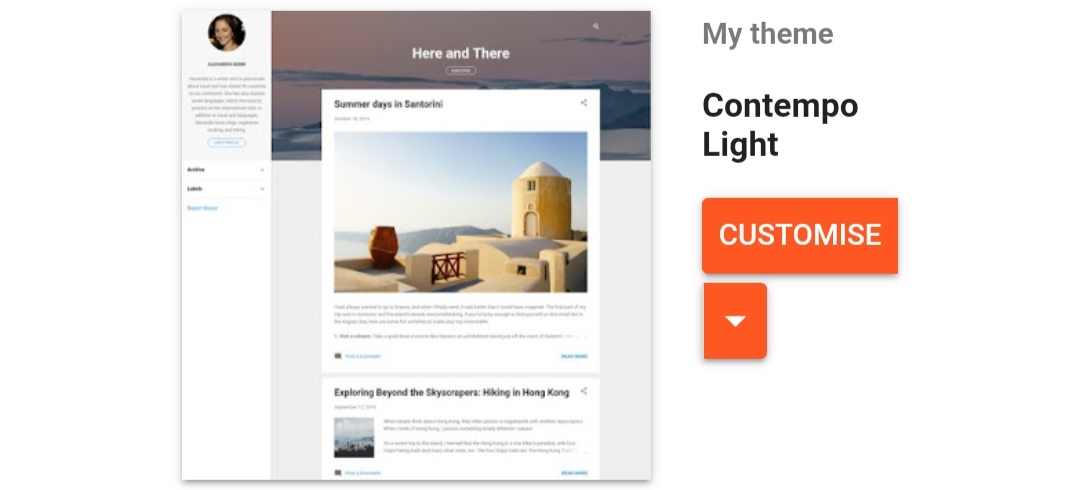 |
|---|
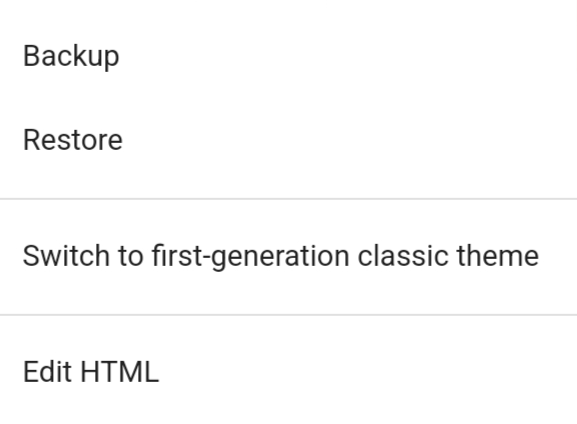 | 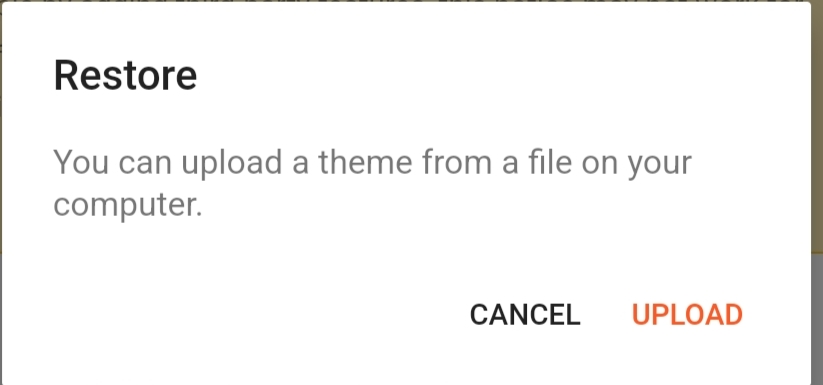 |
|---|
Before this we need to download a theme. Search Jet Theme on Google. Then a website like this will show in front of you. Enter the website.
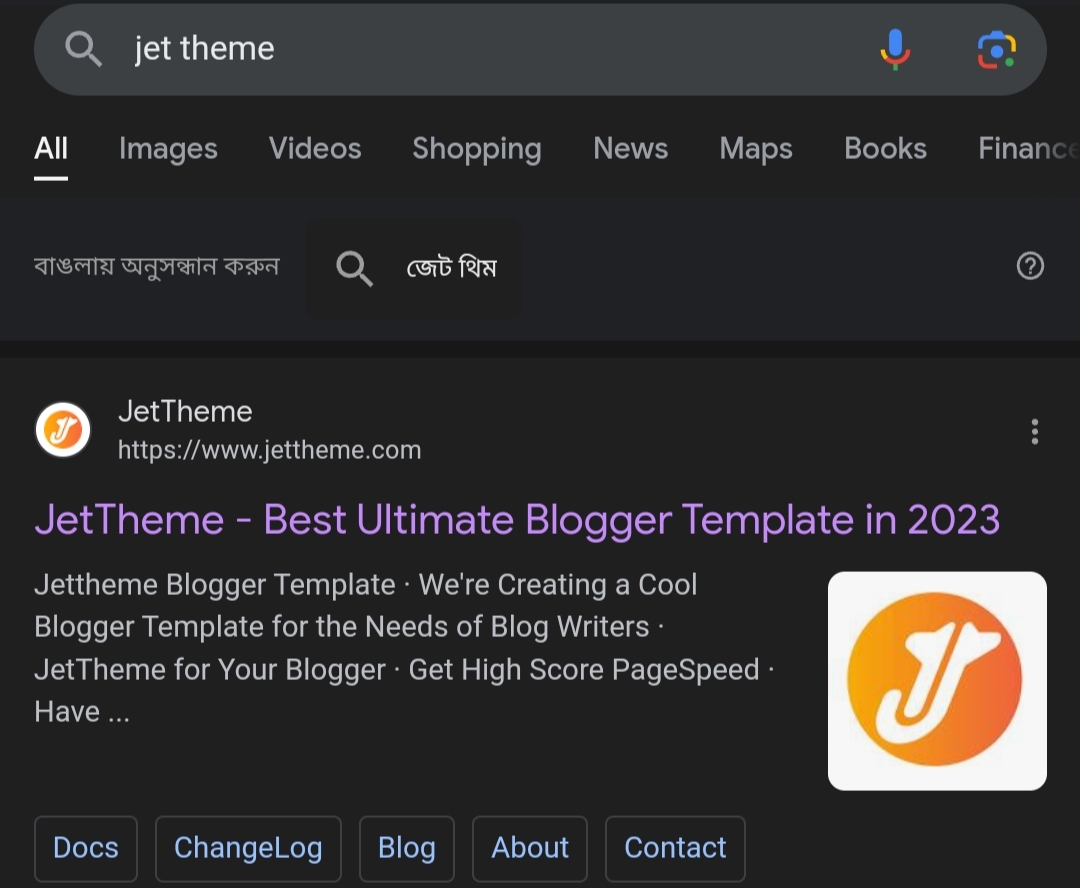
After clicking on the website, such a page will open. On this page you will see the download option click on the download option then another page will open.
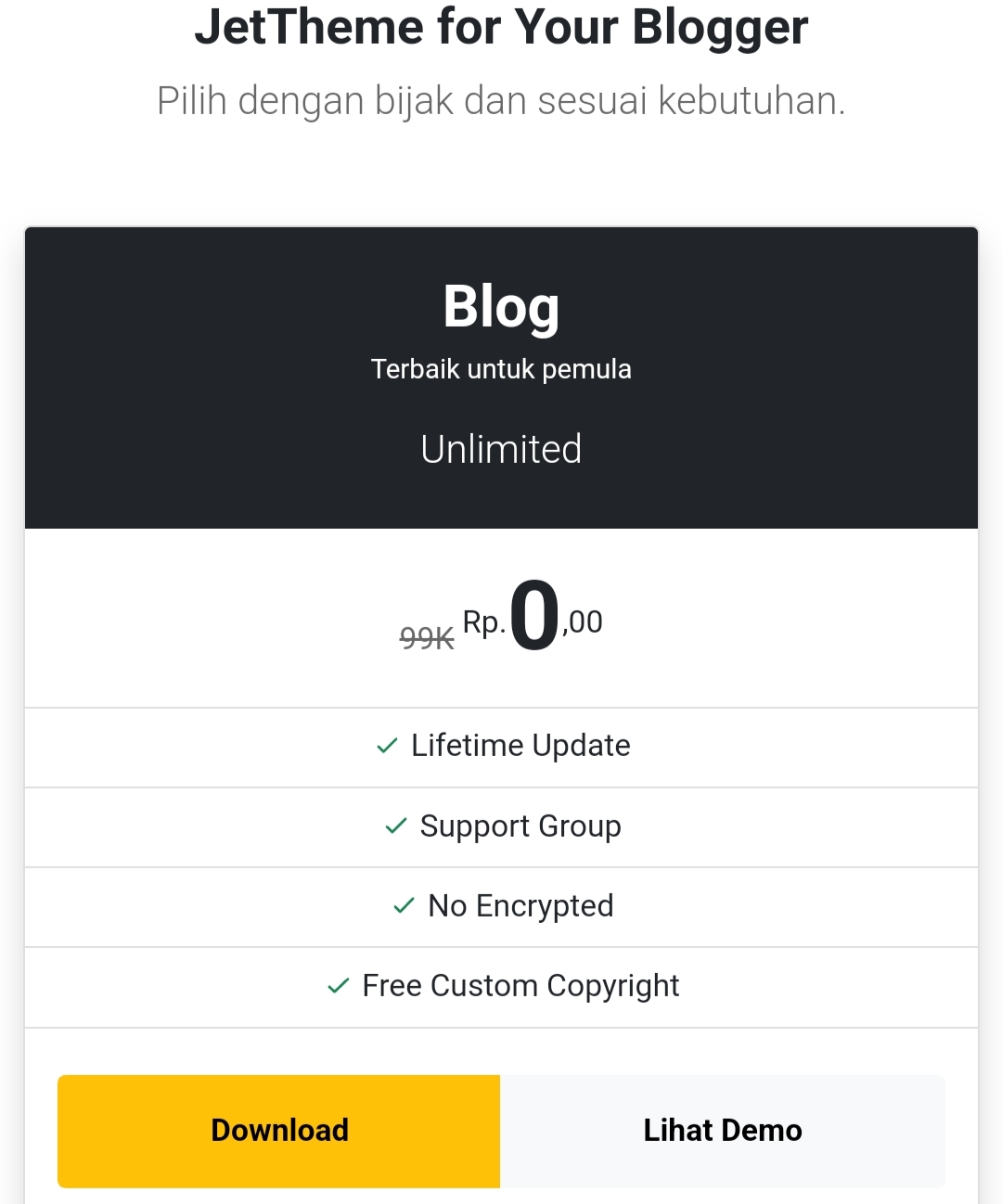
After that the page that will open here will have download option written on this page click on this download option. Another page will open.
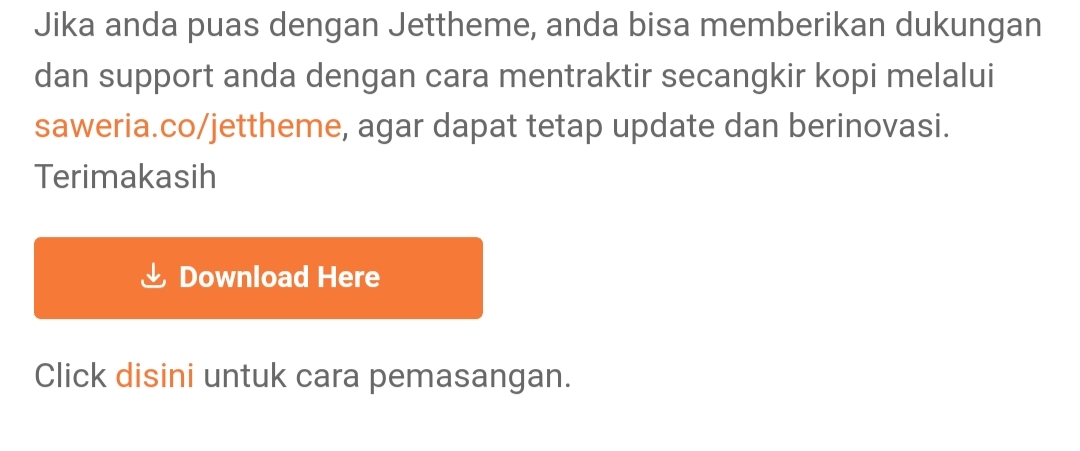
This page will contain core text. And this place has several text options from which to choose. Jet theme varsi 2.9 Click on this text to download the file.
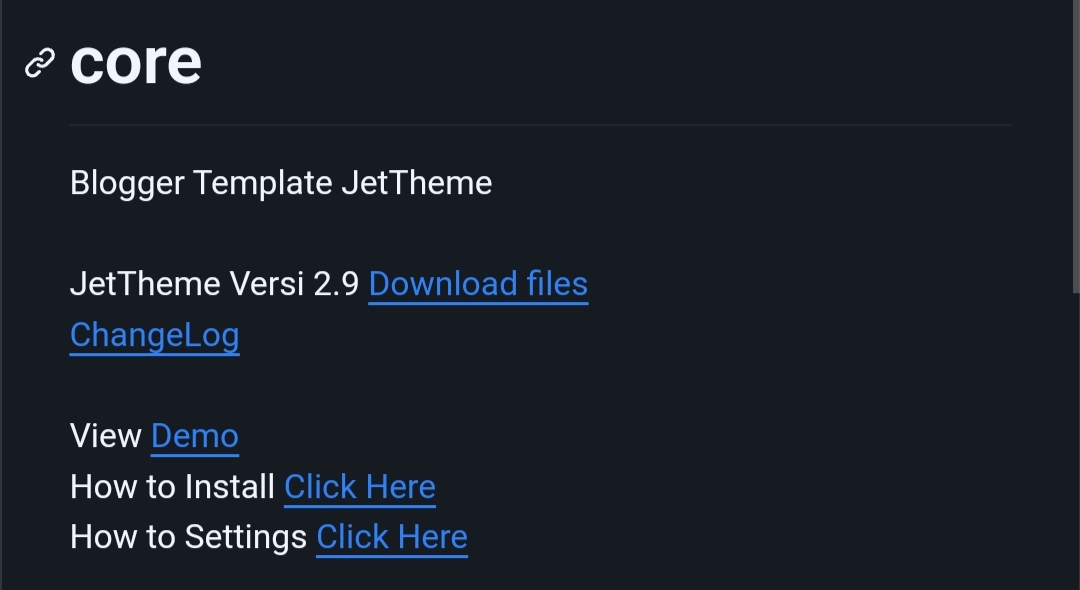
Once the file is downloaded go to your file options. After going to option click once on the download file then such option will appear. You will see extract text click on this text then your unjib file will be converted into zip file.
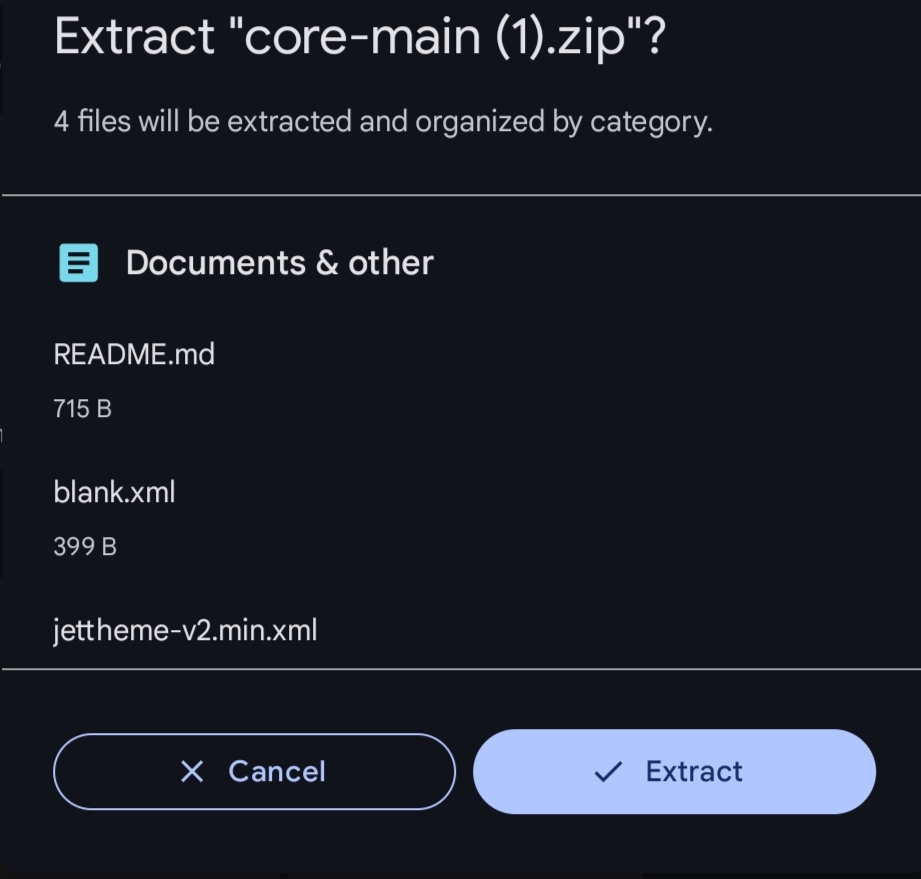
Go to the options we saw earlier to upload the theme. Then after clicking upload your file manager will open. Here there will be many files from which you can see that at the end of the file.xml is written. Click once on this file and your theme will be uploaded. As soon as the theme is uploaded, your website will look as per the basic theme.
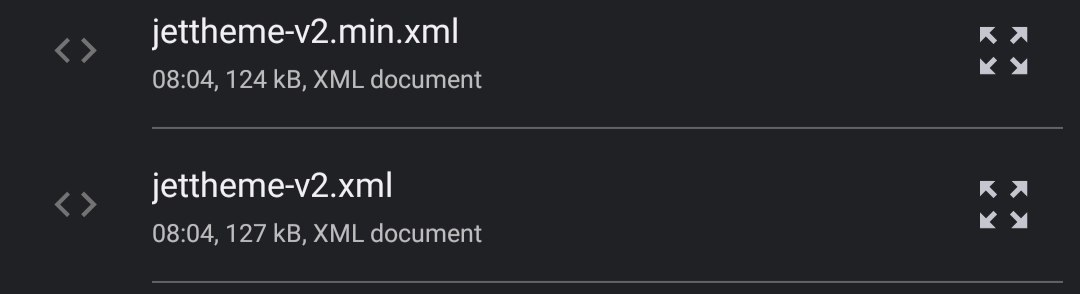
Click on the three dot option again to view your website. After clicking on the three dot option, click on the view block option at the very bottom.
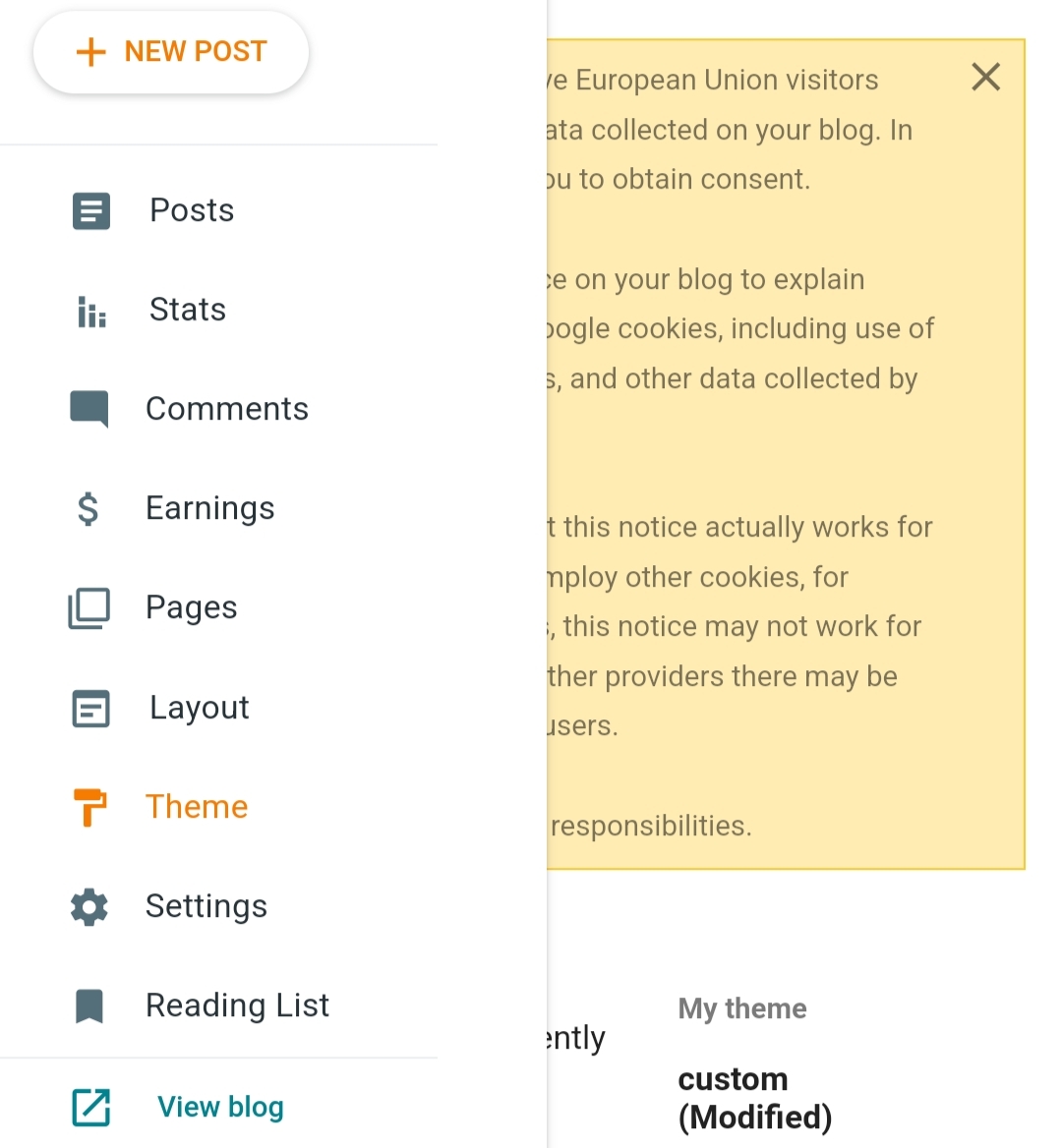
View Rose After clicking on this option, a page like this will open in front of you. Basically what you will see on this page is basically the main design of your website. We will change everything according to Sheikh's design theme.
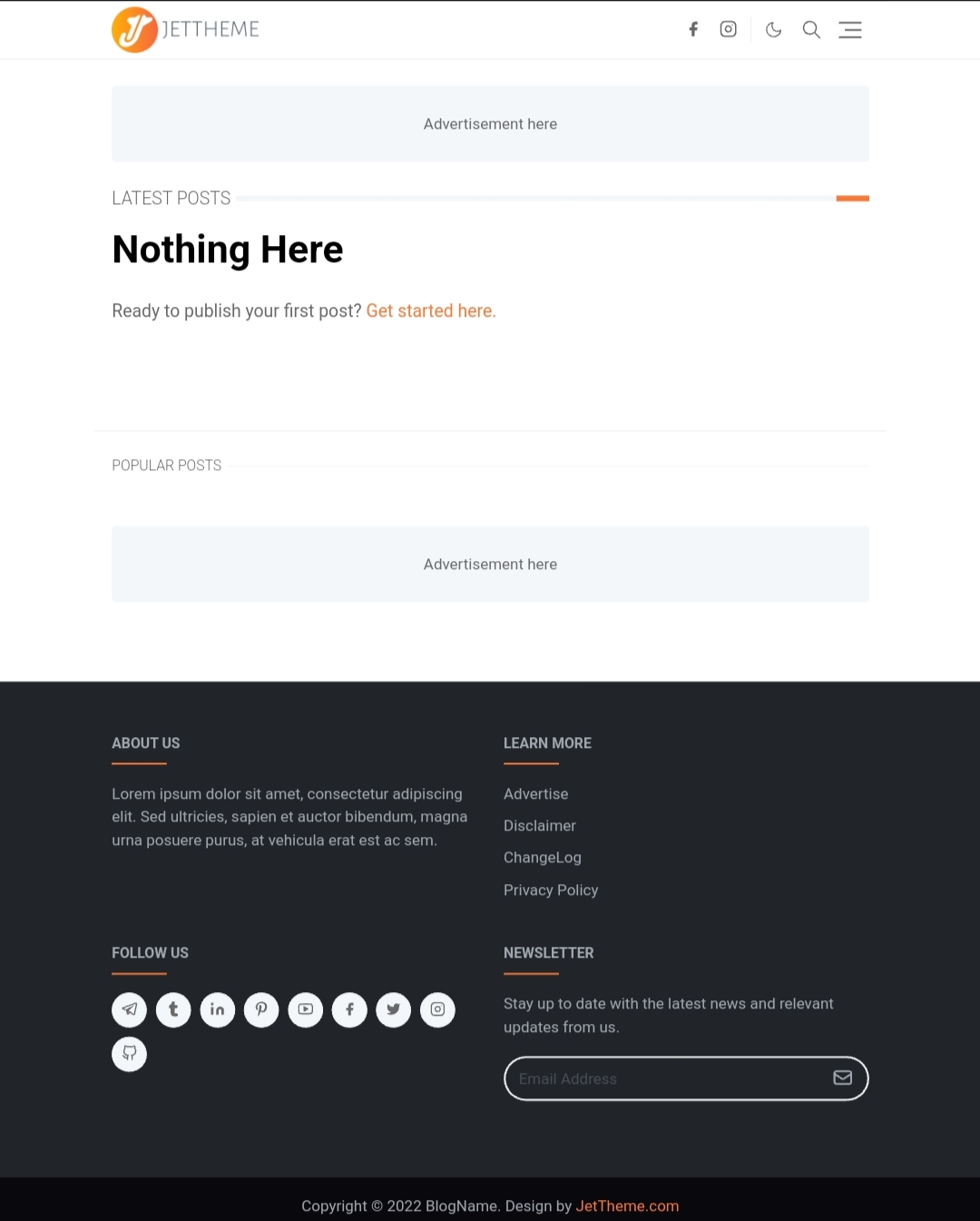
Checked the theme uploaded to the website. That's it for today's post. In the next post, I will customize all the designs in this team that I have uploaded on the website.
You really liked this post today. If you like the post, please leave a good comment.
Thank you
Best regards @omor11

Congratulations @omor11! You have completed the following achievement on the Hive blockchain And have been rewarded with New badge(s)
Your next target is to reach 20 posts.
You can view your badges on your board and compare yourself to others in the Ranking
If you no longer want to receive notifications, reply to this comment with the word
STOPTo support your work, I also upvoted your post!