
Spanish
Los accesorios estan de moda y nosotros continuamos con esta maravillosa iniciativa en conjunto con @leothreads y @jewelry con un tema genial que sé que a muchos les va a gustar, queremos que nos muestren que accesorios usaras en noche buena? Porque esos accesorios?
Seguro ya lo tienes planificado, en conjunto con tu ropa, cuentanos son nuevos o ya los tenias? Son de la suerte? O o porque los usas ese día?
Participar es muy sencillo, solo tienes que tomarte una foto con ese accesorio y escribir porque usaras ese accesorio en nochebuena?, háblanos de ello un poco.
Esta iniciativa comienza desde hoy 22 de diciembre hasta el 24 de diciembre hasta las 11:59pm
Ahora disfruta de hablarnos de ese accesorio de noche buena y ve a interactuar con otros amigos de la comunidad para comentar esos buenos threads, recordando siempre el hacer comunidad.
Cómo participar
LF votara todos los Threads ingeniosos!
Los 5 Threads con más comentarios ganaran 10 $LEO
3 random threads publicados en la comunidad durante el fin de semana ganaran 1 HBD
Requisitos para participar:
Sube una foto mostrando tus accesorios de noche buena que usaras.
Cuentanos algo sobre ese accesorio porque lo eligiste?.
- Usa el tag #Jewelry
- Se creativo, utiliza tu ingenio
- Apoya y comenta a tus compañeros
- No aceptamos plagios.
- Recuerda las normas de nuestra comunidad, solo accesorios para tu uso, no está permitido accesorios de casa.
Ahora ve a interactuar con otros Amigos usando el tag #jewelry
Felicitamos a la ganadora del Fin de semana pasado,🥳 quien nos dejó un gran tíos para cuidar nuestras prendas.
1.- @purpleglitter ganadora de 10Leo + 1 HBD felicidades 🥳
Qué es Threads y cómo usarlo
Leo Threads es una plataforma de microblogging que agiliza y facilita la comunicación entre iguales. Un thread es el mensaje de 240 caracteres que publicas; se puede enriquecer con emojis, imágenes, Gifs, colores y mucho más. Threads tiene una página principal pero ahora las comunidades pueden disfrutar de su propia sección de threads donde sólo se mostrarán los que usen la etiqueta de la comunidad. He aquí cómo:
Primero, desde la Página de inicio de sesión tienes varias opciones para iniciar sesión, si estás acostumbrado a Hive Keychain, aquí es donde escribes tu nombre de usuario e inicias sesión normalmente.
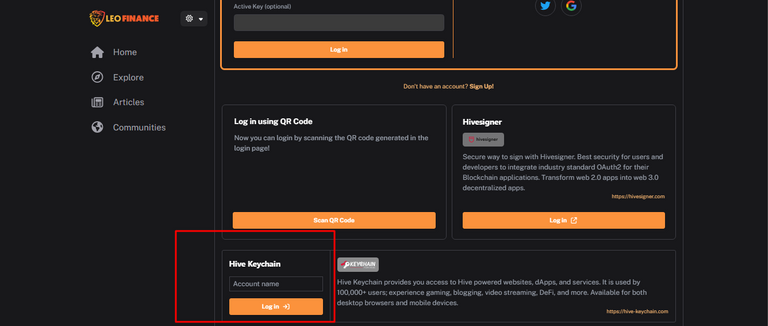
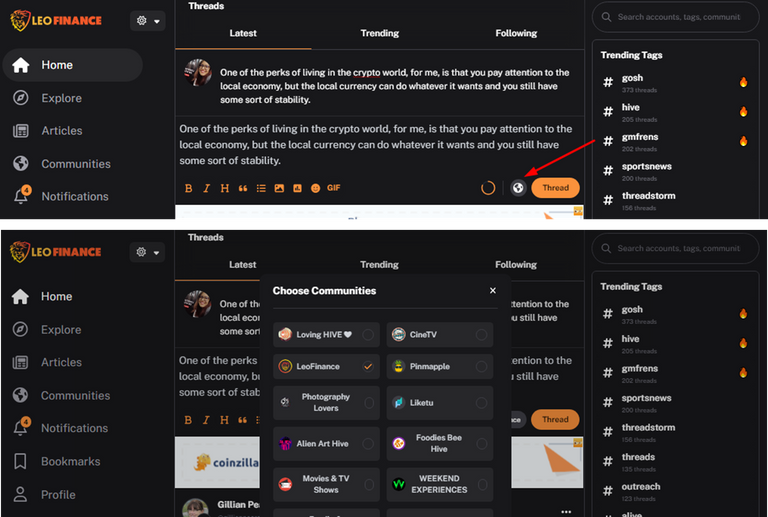
En la sección de comunidades puedes ir a tu comunidad preferida y ver todas las secciones a las que estás acostumbrado, además de una sección de threads dedicada sólo a la comunidad; aquí puedes ver los threads creados bajo la etiqueta de comunidad, crear nuevos threads e interactuar con otros miembros de tu comunidad.
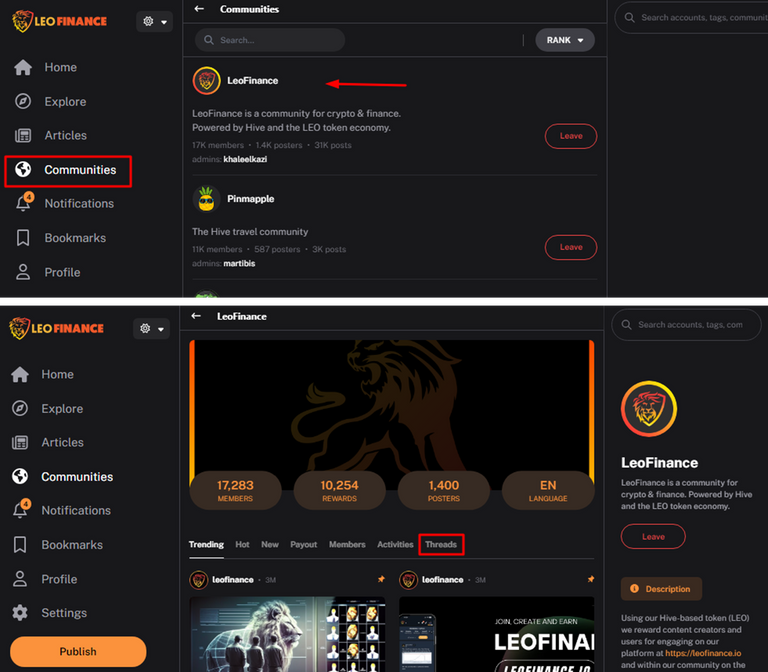
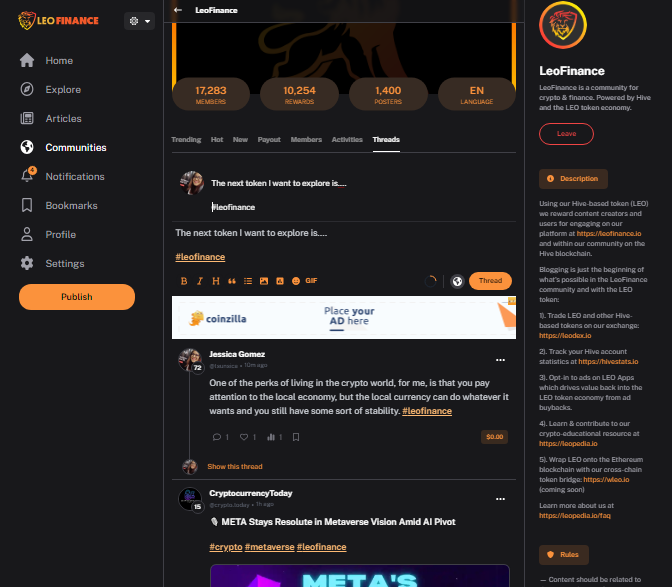
Y ya está, rápido y fácil. ¡Entra en Threads y cuéntanos tu historia!
De esta manera podemos participar en esta iniciativa, anímense que el tema es sencillo, sean creativos como siempre.
Muchas gracias a @tsunsica y @leofinance por el apoyo y la invitación a esta iniciativa


Accessories are in fashion and we continue with this wonderful initiative in conjunction with @leothreads and @jewelry with a great theme that I know many of you will like, we want you to show us what accessories you will use on Christmas Eve? Why those accessories?
Surely you already have it planned, together with your clothes, tell us are they new or did you already have them? Are they lucky? Or because you wear them that day?
Participating is very simple, you just have to take a picture of yourself with that accessory and write why you will use that accessory on Christmas Eve, tell us about it a little bit.
This initiative starts from today December 22nd until December 24th until 11:59pm.
Now enjoy telling us about that Christmas Eve accessory and go interact with other friends in the community to comment on those good threads, always remembering to make community.
How to take part
LF will vote for all witty threads! The 5 threads with the most comments will win 10 $LEO 3 random threads published in the community during the weekend will win 1 HBD
Requirements to participate:
Upload a photo showing your good night accessories that you will use.
Tell us something about that accessory and why you chose it.
- Use the tag #Jewelry
- Be creative, use your ingenuity
- Support and comment on your classmates
- We do not accept plagiarism.
- Remember the rules of our community, only accessories for your use, no accessories from home are allowed.
###Congratulations to last weekend's winner,🥳 who left us a great tips to take care of our garments.
1.- @purpleglitter winner of 10Leo + 1 HBD congratulations 🥳.
What is Threads and how to use
Leo Threads is a microblogging platform that speeds up and facilitates communication between equals. A thread is the 240-character message you post; it can be enriched with emojis, images, Gifs, colors and much more. Threads has a home page but now communities can enjoy their own threads section where only threads using the community tag will be displayed. Here's how: First, from the Login Page you have several options to login, if you are used to Hive Keychain, this is where you type your username and login normally.
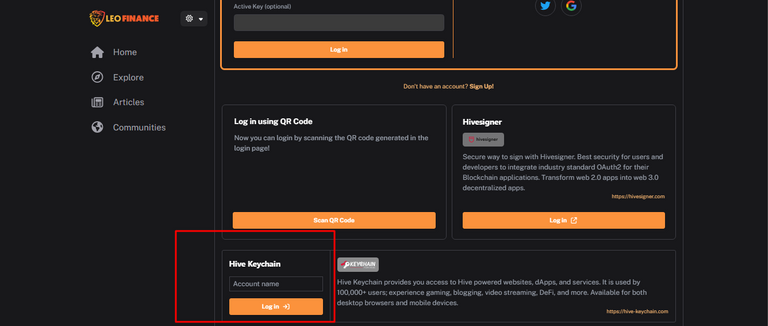
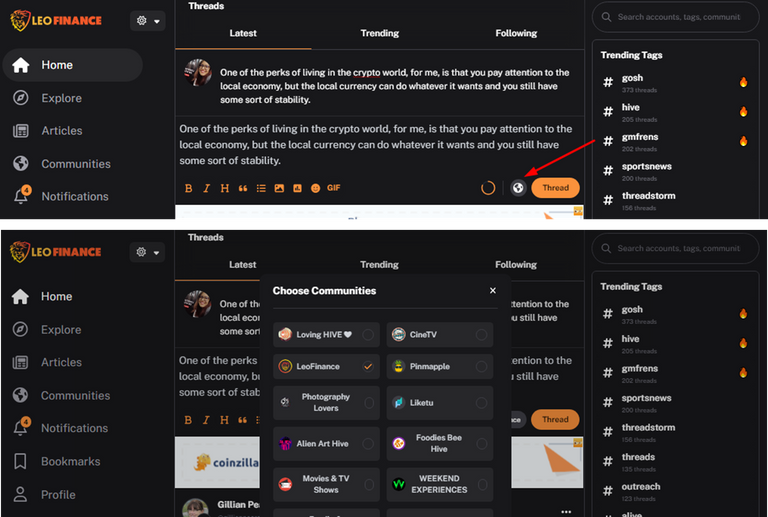 In the communities section you can go to your preferred community and see all the sections you are used to, plus a threads section dedicated only to the community; here you can see the threads created under the community tag, create new threads and interact with other members of your community.
In the communities section you can go to your preferred community and see all the sections you are used to, plus a threads section dedicated only to the community; here you can see the threads created under the community tag, create new threads and interact with other members of your community.
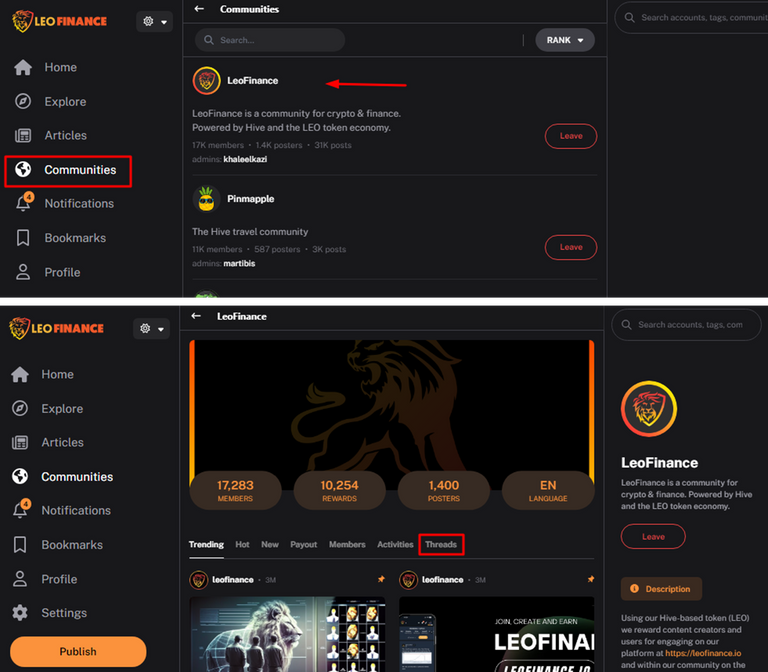
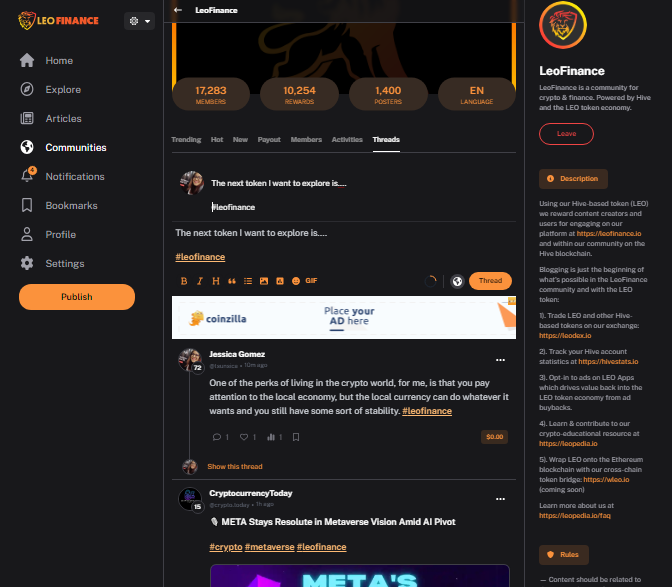
This way we can participate in this initiative, cheer up the theme is super easy, be creative as always and any questions, ask the Telegram of our community, the link below.
Many thanks to @tsunsica and @leofinance for the support and invitation to this initiative.

Posted Using InLeo Alpha
Aww.. ¡Muchas gracias! ☺️ Que tengan un excelente fin de semana 💟