I remember making a post of how to use certain markdowns when writing your blog post, well today I'm back with more markdowns to use. The thing about markdowns is it helps beautify your post, makes it looks matured and helps your readers in understanding the message you're trying to pass to them.
Markdowns are as important as punctuation marks when it comes to digital writing. So it's something we all needs to know.
Unlike the first part of this post that had a little bit of HTML codes in it, today's post will deal mainly on symbols and trust me when I say it will be as simple as ABC.
Making Your Text Bold
The first on the list today is how to make your text bold. I'm sure a lot of you have seen a lot of texts that are bold and must have wondered how it was done well this is how.
In other to bold your text, all you've got to do is input your text (the one you want bold) in between four asterisk. Here's an example below.
Making your text italic
Next on today's list on how to make your text italic. By italic I mean making look like it's a little bent to the right, all you have to do is place your text between two underscore symbols and that will be all.
Here's a little tip, you could make your text both bold and italic at the same time, have a look.
Drawing a line over your text.
Ever wondered how to cancel your text? Well it pretty simple. I don't know what this symbol is called lol but why bother about the name when I can easily show it to you. As usual all you've got to do is place your text in between the symbols.
Quoting a text
Quoting a text actually has to do with one symbol. I think it's the only markdown today's that doesn't require a companion. All you've got to do is add this symbol (>) before writing whatever it is you want quoted.
The last on today's list is how to make your text look this way.
I honestly don't know what it's called but here is how.
P.S : If you use peakd.com then majority of this symbols has already been made easier for you guys to use. So all you've got to do is just click and it will appear. In other words, this post is mostly for people who use hive.blog when making their hive post.
All of this images are screenshots taken with my phone.
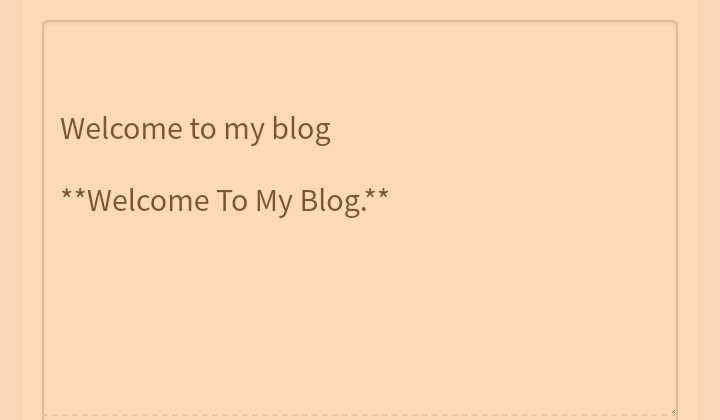
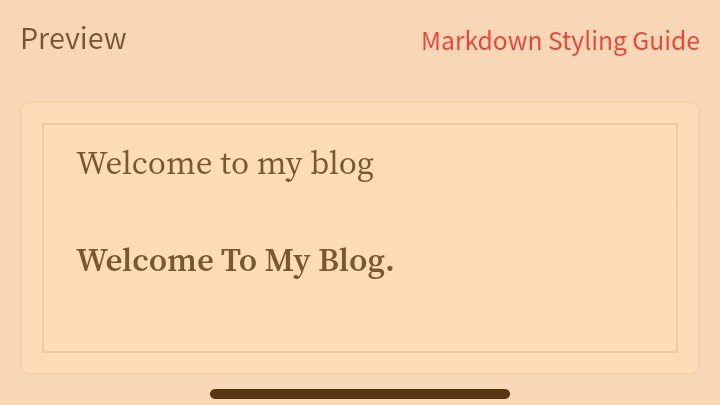
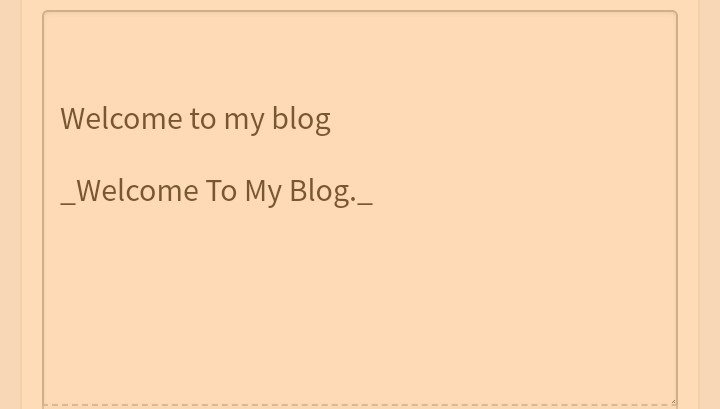

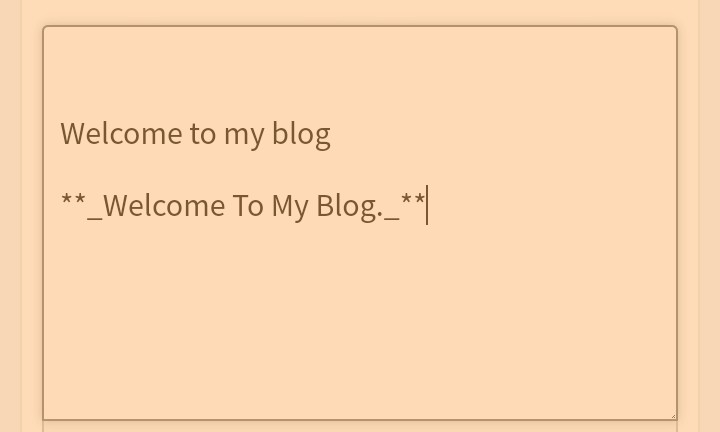

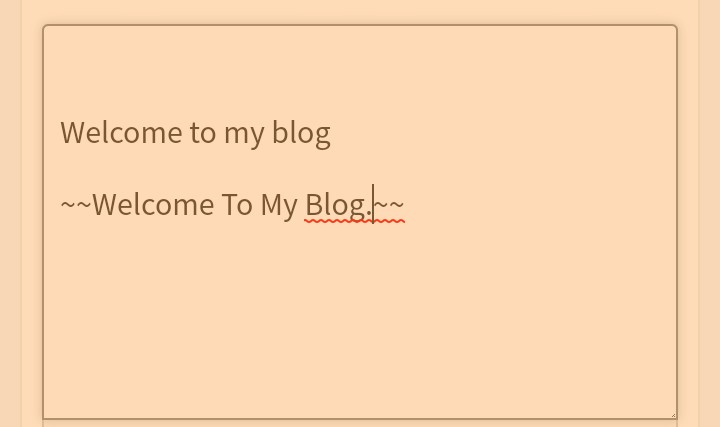



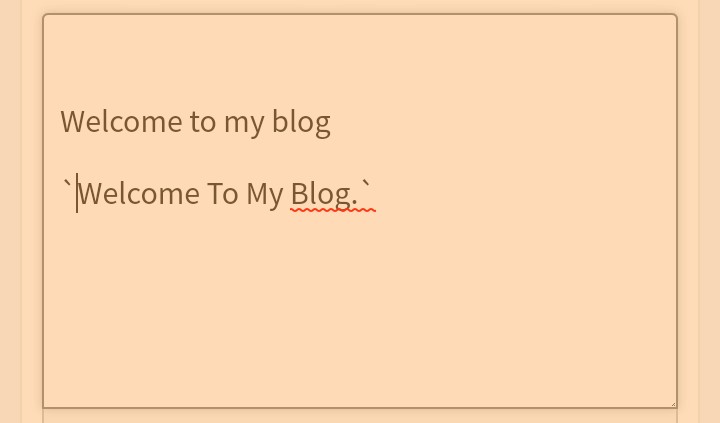

Nice one bro, many people want to use mark down but they have no idea how to make use of it... i hope they find this post of yours..
Posted via neoxian.city | The City of Neoxian
Thanks Bro.
Hi @prayzz, your post has been upvoted by @bdcommunity courtesy of @rehan12!
Support us by voting as a Hive Witness and/or by delegating HIVE POWER.
JOIN US ON