The art of colors digital portrait vector art.....
2021
Hello everyone
Assalamualaikum! Welcome back to another new exciting tutorial blog post. I hope everyone is well and safe in this Corona pandemic. Today I'm gonna share with you guys how to turn your portrait into an illustration. Today I took a colorful portrait to draw my digital portrait vector art. Now I'm here to share my illustration and all the process of the art. So without wasting time let's get started
Process:
step 1:
.png) | .png) |
|---|
At first, I downloaded a colourful portrait and open it on photoshop. Then I duplicated the photo so that if I messed up, with one photo then I can use another one. Then I converted the photo into a smart objective so that I can change the values of the picture as much as I need.
step 2:
.png)
.png) | 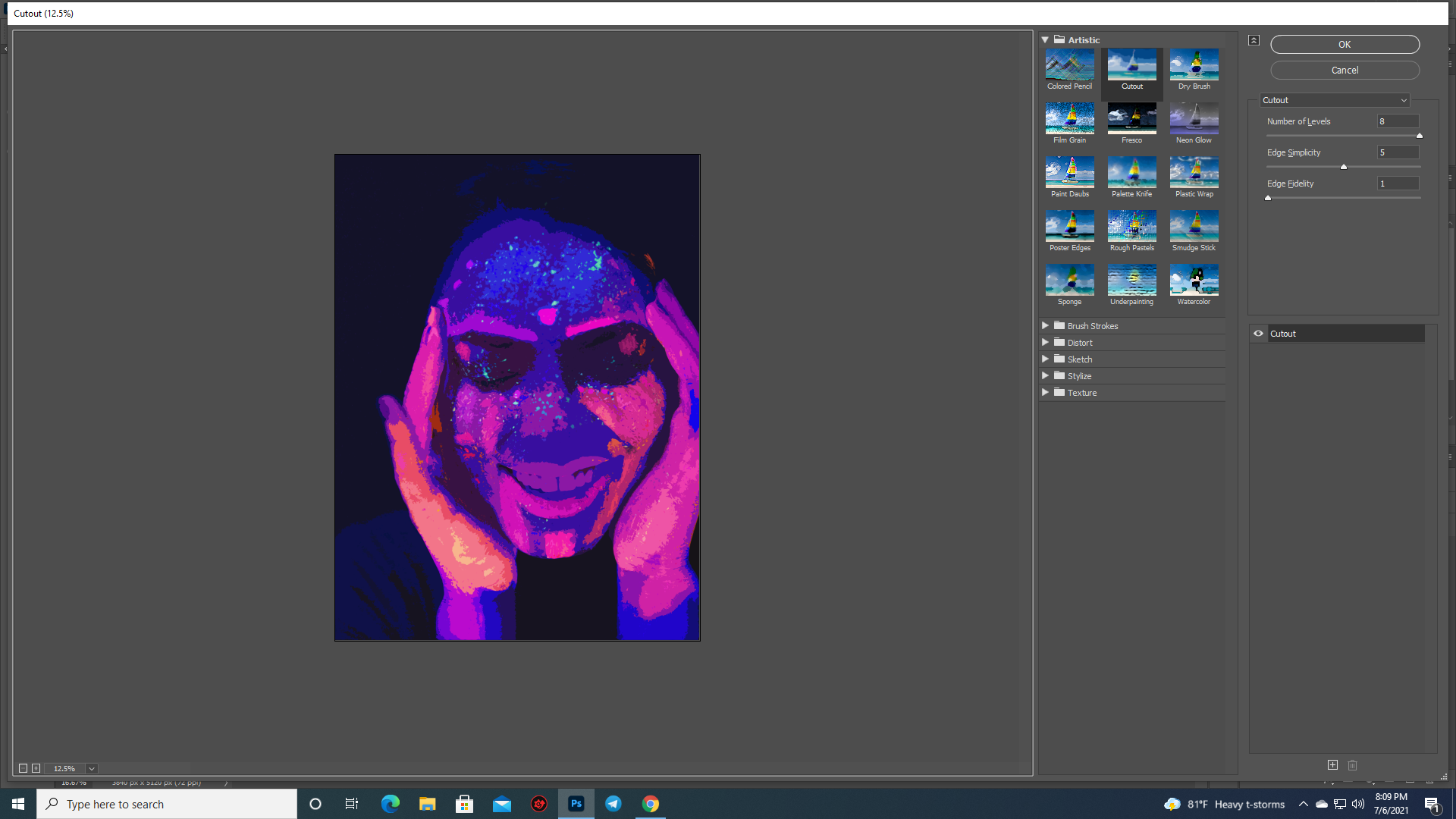.png) |
|---|
After that, I selected the filter and then the filter gallery. Then on the artistic tab, I selected cutout and took 7 of numbers of values, 5 of edge simplicity and 1 edge fidelity and hit ok.
step 3:
.png) | .png) |
|---|
Then I duplicated the cutout one and named it cutout two. Then I double-clicked on the smart filter and took same percentage of numbers of values and edge fidelity and 4 of edge simplicity and hit ok .
step 4:
.png) | .png) |
|---|
After that, I created a negative mast and took a soft round brush and started painting. After painting the photo in the same process I took 2 more cutout filters and painted as much as I wanted .
step 5:
.png) | .png) |
|---|
In the end, I made a group of those filters. Then I took a brand new layer and corrected the paints and it gave me a nice smooth finish. Then the most important thing comes. I took a curves layer and took the rightmost slider on the right and the rightmost slider on the left as much as I need when I look beautiful. Then I decreased the opacity of the curves layer and there you have it. This is how the gorgeous digital vector art illustration will be done so easily. That's It for today. I hope you guys enjoyed my today's blog post. See you guys soon in my next blog post till then stay safe stay well.
Thanks for reading!
@troublemakerrr

Loved this.
Thanks a lot.