
Hello, dear friends of Hive, we have arrived at one of the most anticipated days of the challenge, because it will surely be a day of learning and the Hive ecosystem is so big that we never stop learning.
There is a social Dapp that I really like and I use it whenever I can. It is WorldMapPin one of my favorite projects. Many people think they can use this dapp only in the @worldmappin community, but the truth is that we can use it in any post where we want to leave that footprint on the world map and say “I've been here”. I've met this place and it's been amazing!
I feel it's great that hivers have their own map and add those travel pins, it feels good and it's fun, plus it has a great utility because one can check those recommendations to restaurants, inns, parks, tourist sites, historical centers, architectural gems, natural landscapes and much more.
Using it is quite simple, so this post is directed especially to the newer hivers or those who still don't dare to leave their pin on the map.
Step by step to use WorlMapPin
- Visit the official WorldMaPin website : https://worldmappin.com/

2 . Enter the name of the place you wish to search.
For example, if I am making a publication about the Arepas Market in Merida. I enter the name in the search engine and, as we type, it gives us the available options.


Click on it and it automatically moves the map to that location.

3 . The next step is to generate the code that will link the map to your post. This is the most important step, but the design of the page and the interface makes it very simple and intuitive. Go to Get Code, which is the first orange button next to the search engine, and click

Automatically, a bar appears at the bottom and there we will type the name of the place or the title of your post and move the cursor to the location on the map.


and ready, the code is generated quickly.

Now, what do we do with it?
Click on it and copy it

4 . Now we go to our Dapp, whatever we are using to edit the post like peakd, liketu, ecency, 3speack, inleo, whatever, and copy our code, in any part of the post.
It should look like this in your editor and in the preview it should not look like this, if it does, you made a mistake when copying it. This is how it looks from my peakd.

and that's it, you finish your publication, as you always do, and once you publish it, you will receive a comment from WorldMapPin indicating that the process was successful. This is the last comment I received.

EIn the settings option you can choose how you want your map to look like and also load all the pins in the area. Notice the amount of postings on nearby sites. It's amazing, I wonder, if any of them tried the arepas from this market, I haven't yet, but I will go soon.

Remember to make an appropriate use of the Dapp without spam or plagiarism, only your genuine and special experience is enough. Whether you like to travel, or you are an adventurous explorer of your region like me, I invite you to use WorldMapPin and share with the world those special places you have reached.


Hola, queridos amigos de Hive, llegamos a uno de los días más esperados del reto, porque seguro será un día de aprendizaje y es que el ecosistema Hive es tan grande que nunca dejamos de aprender.
Existe una Dapp social que me gusta mucho y la uso cada vez que puedo. Se trata de WorldMapPin uno de mis proyectos favoritos. Muchos creen que pueden usar esta dapp solo en la comunidad de @worldmappin, pero la verdad es que podemos usarla en cualquier post donde queramos dejar esa huella en el mapamundi y decir "He estado aquí". ¡He conocido este lugar y ha sido increíble!
Siento que es genial que los hivers tengan su propio mapa y agregar esos pines de viaje, se siente bien y es divertido, además tiene una gran utilidad porque uno puede revisar esas recomendaciones a restaurantes, posadas, parques, sitios turísticos, centros históricos, joyas arquitectónicas, paisajes naturales y mucho más.
Usarla es bastante sencillo, así que este post va dirigido especialmente a los hivers más nuevos o aquellos que aún no se atreven a dejar su pin en el mapa.
Paso a paso para usar WorlMapPin
- Visita la página oficial de WorldMaPin : https://worldmappin.com/

2 . Ingresa el nombre del lugar que deseas buscar.
Por ejemplo, si estoy realizando una publicación sobre el Mercado de las Arepas en Mérida. Ingreso en el buscador el nombre y, a medida que vamos escribiendo, nos da las opciones disponibles.


Damos clic y, automáticamente, desplaza el mapa a ese lugar.

3 . El siguiente paso es generar el código que enlazará el mapa con tu post. Este es el paso más importante, pero el diseño de la página y la interfaz, hace que sea muy sencillo e intuitivo. Vamos a donde dice Get Code que es el primer botón naranja al lado del buscador y damos clic

automáticamente, aparece una barra en la parte inferior y allí escribiremos el nombre del lugar o el título de tu post y llevamos el cursor a la ubicación en el mapa.


y listo, el código se genera rápidamente.

Ahora, ¿qué hacemos con él?
Le damos clic y lo copiamos

4 . Ahora vamos a nuestro Dapp, cualquiera que estemos usando para editar la publicación como peakd, liketu, ecency, 3speack, inleo, cualquiera que sea, y copiamos nuestro código, en cualquier parte del post
Debe verse así en tu editor y en la vista previa no debe verse, si se ve, es que cometiste algún error al copiarlo. Así se ve desde mi peakd.

y listo, terminas tu publicación, como siempre lo haces, y una vez la publiques, recibirás un comentario de WorldMapPin que indica que el proceso se hizo correctamente. Este es el ultimo comentario que recibí.

En la opción settings puedes elegir cómo quieres que se vea tu mapa y también cargar todos los pines de la zona. Observen la cantidad de publicaciones en sitios cercanos. Es increíble, me pregunto, si alguno de ellos probó las arepas de este mercado, yo aún no lo hago, pero pronto iré.

Recuerda hacer un uso apropiado de la Dapp sin spam ni plagios, solo basta con tu experiencia genuina y especial. Bien sea porque te guste viajar, o seas un aventurero explorador de tu región como yo, te invito a usar WorldMapPin y compartir con el mundo esos rincones especiales a los que has llegado.
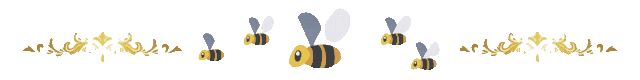
Hasta la próxima, un millón de bendiciones a sus familias.
Until next time, a million blessings to your families.
Traducción: DeepL
Imágenes: @doriangel - Captures de pantalla tomadas desde Worldmappin
Edición: Canva(Recursos y plantillas gratuitas)
Translation: DeepL
Images: @doriangel - Screenshots taken from [Worldmappin](https://worldmappin.com/
Editing: Canva(Free resources and templates)

“This post is part of my participation in the #Hive14Challenge with @hivecreatorsday, in which I hope to get my groove back as a content creator.. “

¡Hiciste un tutorial muy completo @doriangel! @worldmappin es una herramienta muy útil y práctica para los blog de viajes. 🚀
Estas haciendo un excelente trabajo en tu blog.
Muchas gracias, tu comentario me anima a continuar y mejorar día a día.
You can check out this post and your own profile on the map. Be part of the Worldmappin Community and join our Discord Channel to get in touch with other travelers, ask questions or just be updated on our latest features.
Hola amiga bella, yo todavía no me he animado a usar esta herramienta y por mas que la veo, no la 3ntiendo mucho, lo intente desde el teléfono y no pude.
Además después de pegar el enlace, luego como se hace para buscar tu publicación en el mapa.
Uno de estos dias cuando vea que es conveniente usarla, te voy a pegar un grito si veo que no lo puedo hacer.
Gracias amiga, es muy fácil, o será porque uso la computadora, pero aquí estoy a la orden cuando necesites. Cúmana es hermoso, puedes agregar muchos pines.
Congratulations @doriangel! You have completed the following achievement on the Hive blockchain And have been rewarded with New badge(s)
Your next target is to reach 9250 replies.
You can view your badges on your board and compare yourself to others in the Ranking
If you no longer want to receive notifications, reply to this comment with the word
STOPIt's great that you've included a review of Dapps in the Hive Creators challenge, so we can learn more and clarify any doubts. Best regards.