There was a funny story behind this photo.

A couple weeks ago, my cousin who was going to have a wedding party came to my house and asked me for help to take their wedding photo. Long story short I did a photoshoot for them and they have chosen which photo will go to print. I did the editing process for 2 days and then the printing process.
That was 3-days before the party, I showed them the photo. Her wife was so happy, she likes it. But my cousin wasn't that happy because he has his own different desires. There was a small argued between them at that night before they left with straight face.
These are some of the photos.



Photos by Ariesadz
And suddenly 2-days before D-Day, he came again, and he said he wanna photo with Gundam Robot, please this is my wedding, is gonna be my first and last in a life bla bla bla. I was like, "man the wedding is coming, I don't think that we can make it. He was like please please ...
Then I said ok, I'll try my best but I'm not promise the result will be great. I had only a couple hour to edit and run for printing process, was so much presser. Luckily the photo finished at the right time.
I know the photo is not perfect but it's came out ok and he likes it. I will show a quick editing process.
❖ Remove the background of the Bride's photo using eraser tools with the hardness 100% and size as needed.
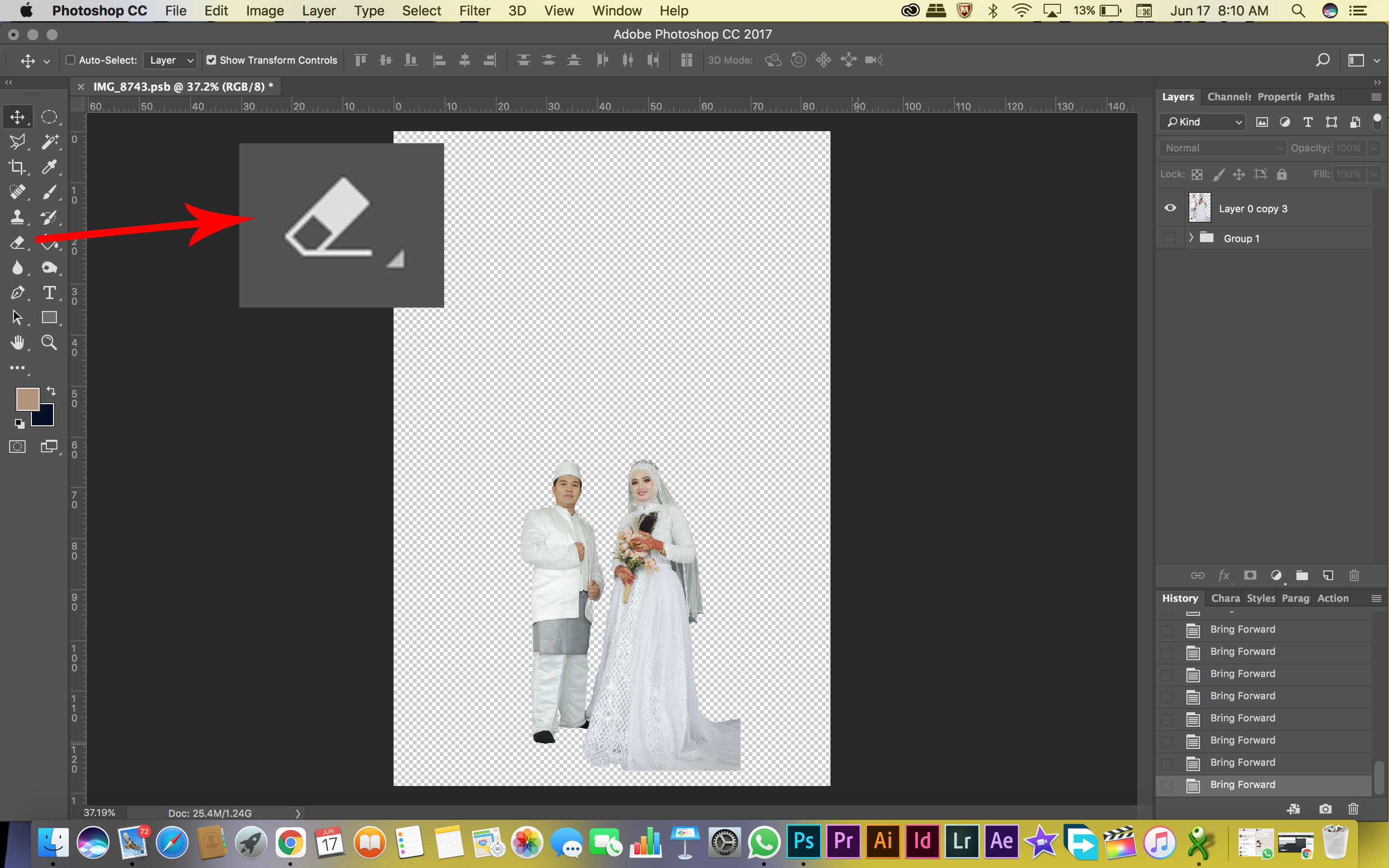
❖ Remove the background of the Robot image, using same tools and settings.
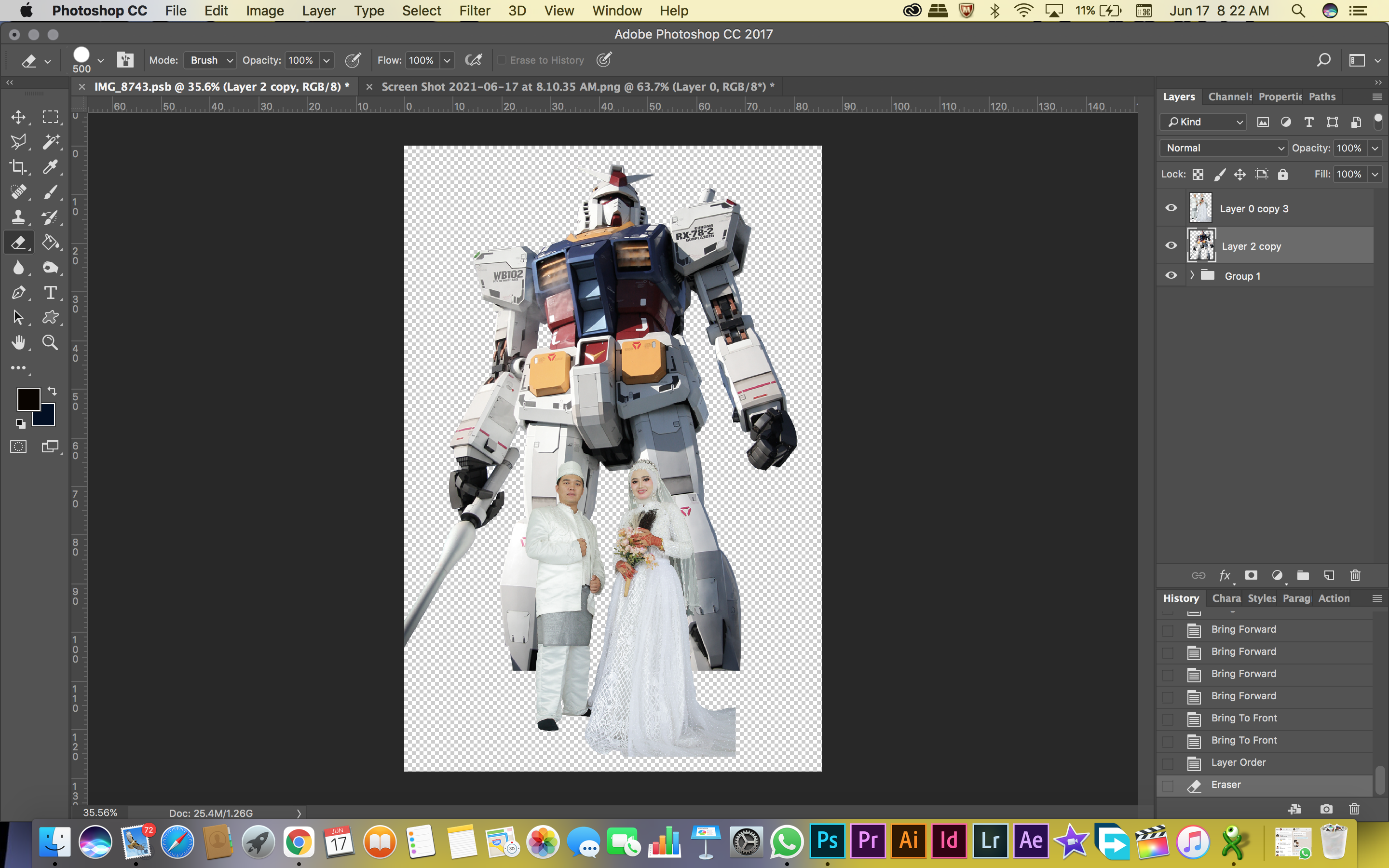
Robot image sources: Google
❖ Add a background according to photo needs, adjust the place and also the color as u like.
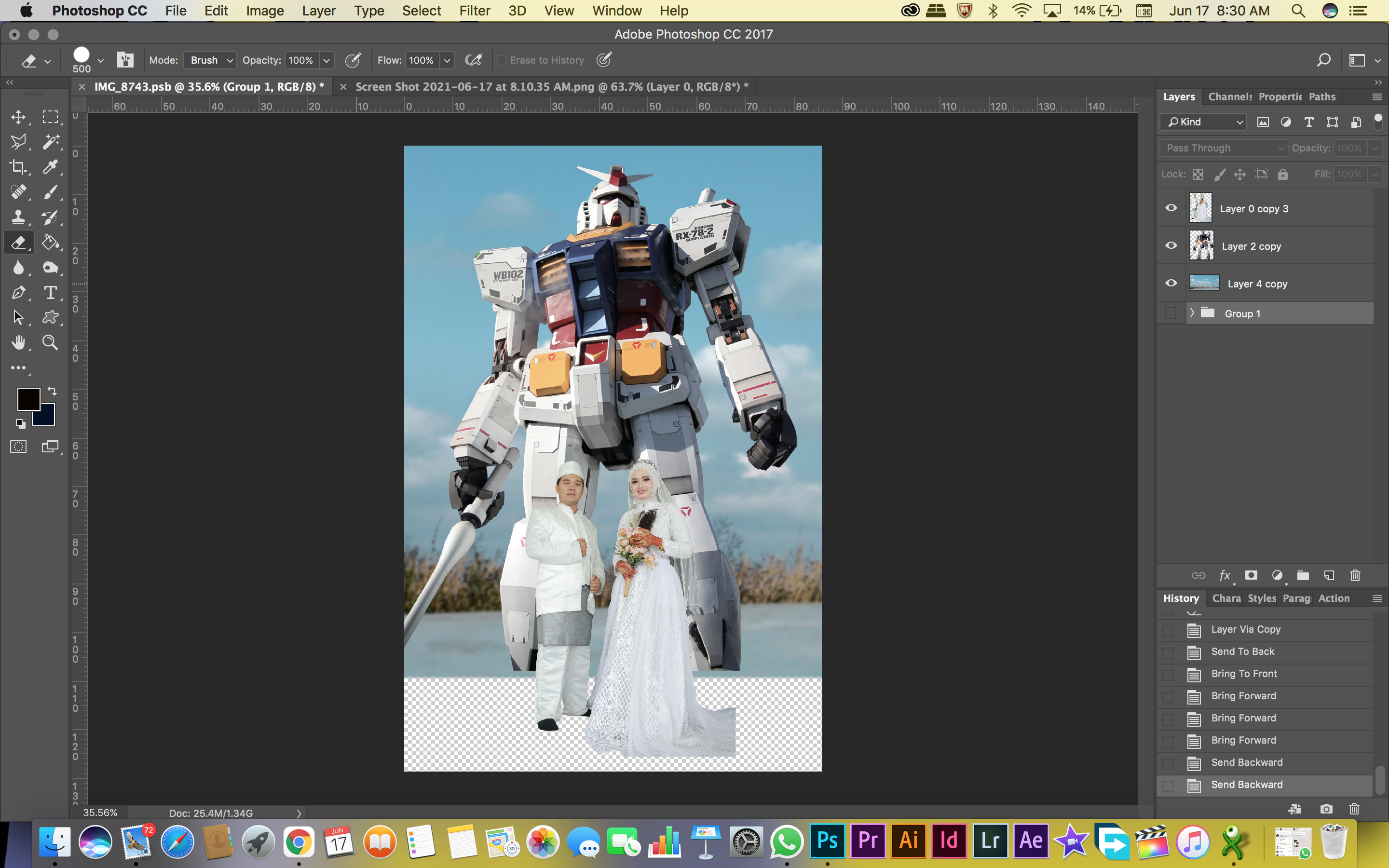
Background image sources: Google
❖ Add image for ground, and adjust to the picture.
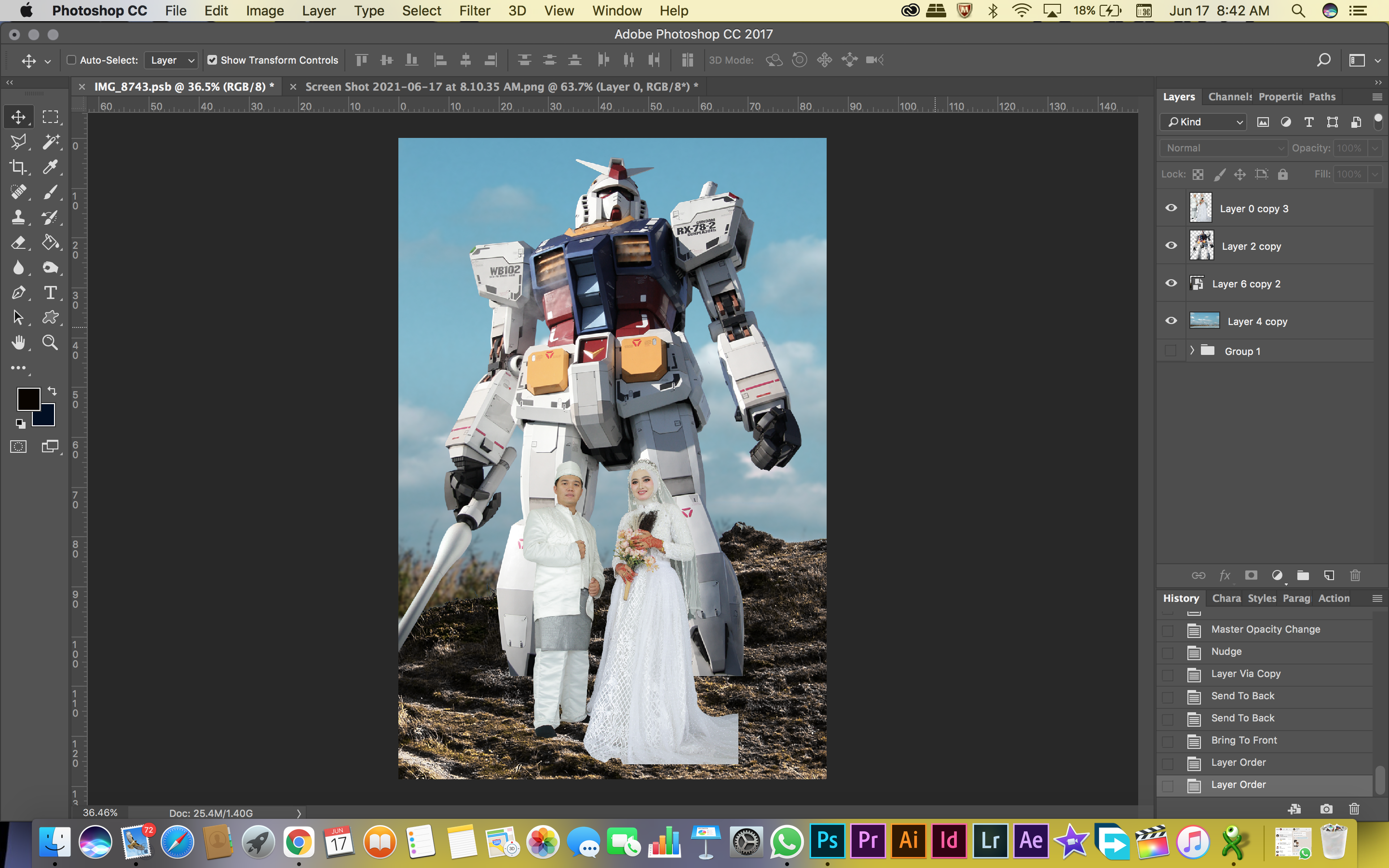
Ground image sources: Google
❖ And I added some images below like rocks and grass so that the legs are covered.
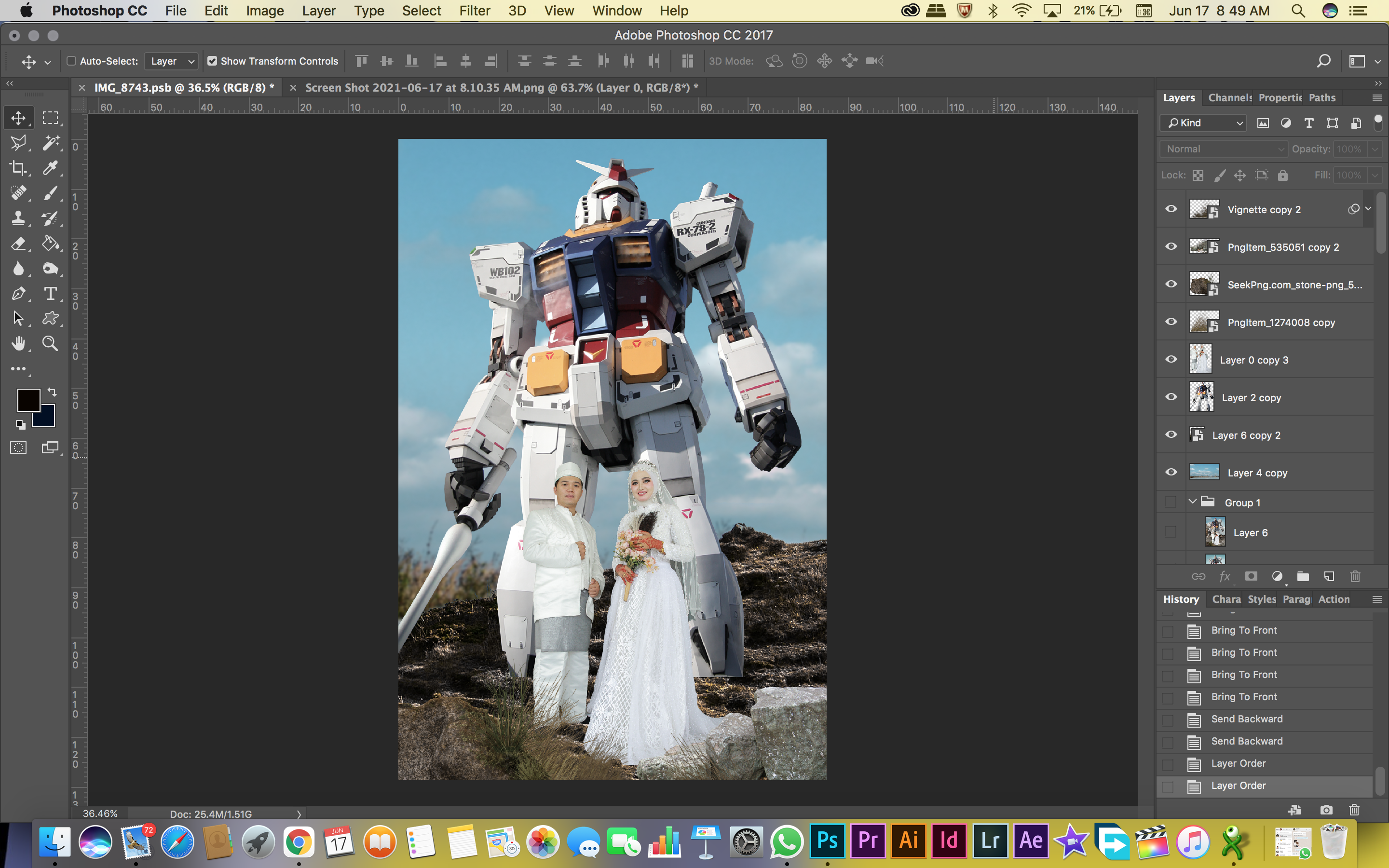
Rocks and grass image sources: Google
❖ Next step adjust the color of every each image to be in sync. And when the colors of each photo match of each other. Then for the last step adjust the final color of the entire image as u like it.

Was so much presser, funny, emotional of the bridal but was so much fun.
Thankfully in the end they liked the results of each of their photos and the wedding party went well and they both were happy.
