There are programs for editing photos that provide the user with ready-made presets. Open the program, upload your photo and choose the appearance option. Everything is simple.
Yes, it's simple, but not at all interesting. The element of personal creativity disappears. The bare mechanics remain.
I usually use a Lightroom to post-process my photos. There is also a built-in set of presets - presets, taking into account the theme of the final result.
In addition, it is possible to apply a preset to your photo to correct the result using all the tools available in the program.
Sometimes I do just that. I'm looking for the right theme / preset, apply it and then refine it.
Today I decided not to use ready-made presets, but to make my own, which simulates an aged snapshot. You can see the results of such work here.
I even saved this preset to the program memory. Maybe this is not the best option, but I liked it and may be useful in the future.
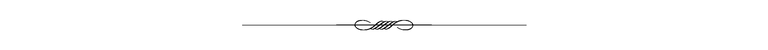
| ▽ | ▽ |
|---|---|
| Camera | Sony A7М2 |
| Lens | ОKS 1-22-1 |
| Location | Russia |
| Post-production | in LR |
Manual processing in Lightroom







in a future maybe you could share your presets with us!!
I don't mind anything, but I don't know how to do it yet :)
!invest_vote
Yay! 🤗
Your content has been boosted with Ecency Points, by @bambuka.
Use Ecency daily to boost your growth on platform!
Support Ecency
Vote for new Proposal
Delegate HP and earn more
I've been waiting for you for a very long time. Thanks.
You're a real friend )
Cheers and !BEER
!invest_vote