Hi friends!
Today we will learn another method of color correction using Photoshop's own tools.

Color Correction with a Fill Layer + Adjustment Layer
This is also a very simple and cost-effective way.
Choosing a photo

I already prepared it for web posting, but then I decided to add a cute trendy tint.
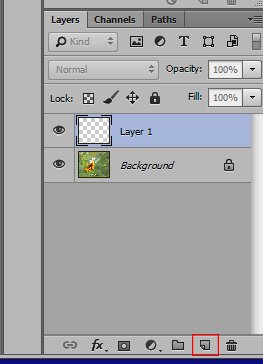
Then fill it with beautiful warm color, for example, f4c9a6
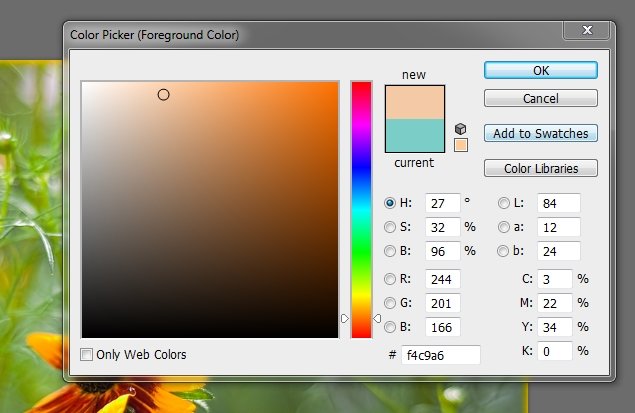
And change blending mode to Multiply

So, now I add an adjustment layer named Channel Mixer
(in the palette this is an icon in a form of three colored intersecting circles)
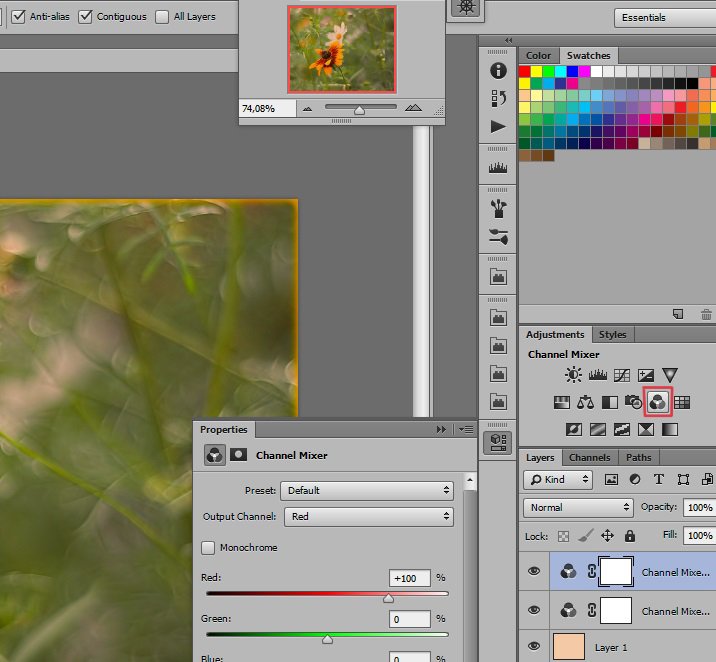
Select Blue channel and move the sliders
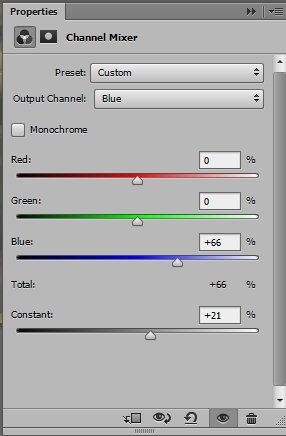
This is what I ended up with!

I hope you like my photo experiments!))
Have a nice day!