Hi friends!
I'll continue to introduce you to third-party Photoshop plugins.
Then there is Cybia, the oldest company in a production of presets for programs, which also has several sets of plugins for working exclusively with color.
All of them are simple - controlled by one or two sliders.
In particular, two sets can be considered - ColourWorks and MasterBlaster

(Important: if you are afraid to apply an effect directly on the photo - be sure to make a copy of the main layer! This method will give an additional opportunity for correction using layer blending modes and opacity)
The ColourWorks kit is mainly designed to colorize photos.
Let's try to create a nice monochrome toning.
Choosing a photo

Looking for ColourWorks in Filters menu
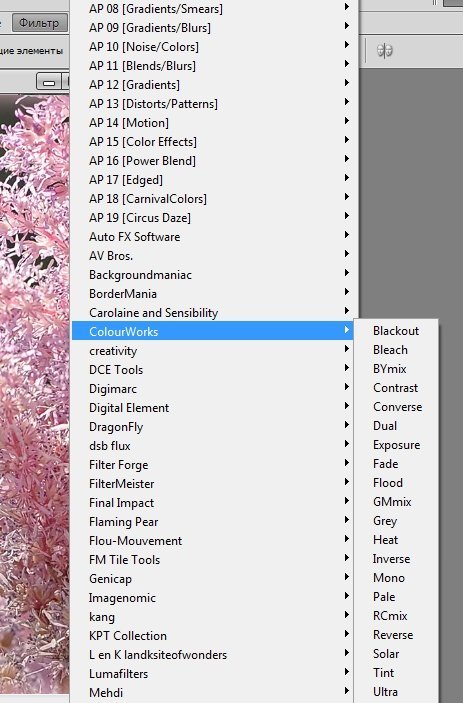
Choose a plugin called Convers, move the sliders to your liking - we're not afraid to experiment!
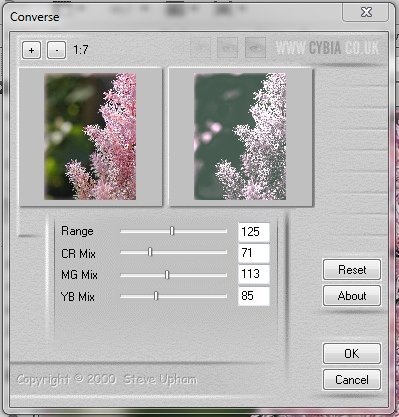
I decided to make a silver-pink monochrome tone for the photograph with astilba.

Too pale!
Change the layer copy mode to Color
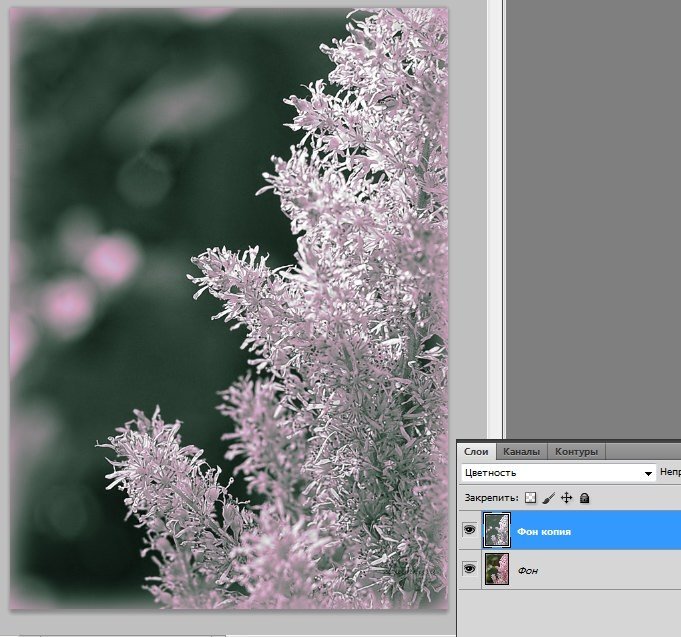
So much more expressive!

Now let's see what **MasterBlaster **can offer us.
Judging by the description, its purpose is to make photographs “explosive”, ie. bright, intense, even extravagant colors.
But I decided to try it with the usual white balance correction (WB)
Here is a nice photo with echinacea, in which the color scheme is strongly biased towards green.

We are looking for the MasterBlaster plugin in Filters menu (I've it loaded into the FiltersUnlimited set, but you can install it directly into the Photoshop filters folder - it has the same interface as ColourWorks)
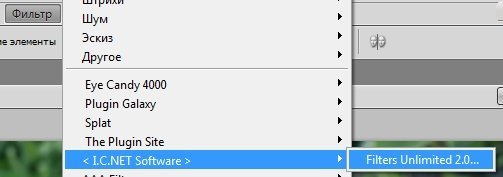
Looking for MasterBlaster in the list
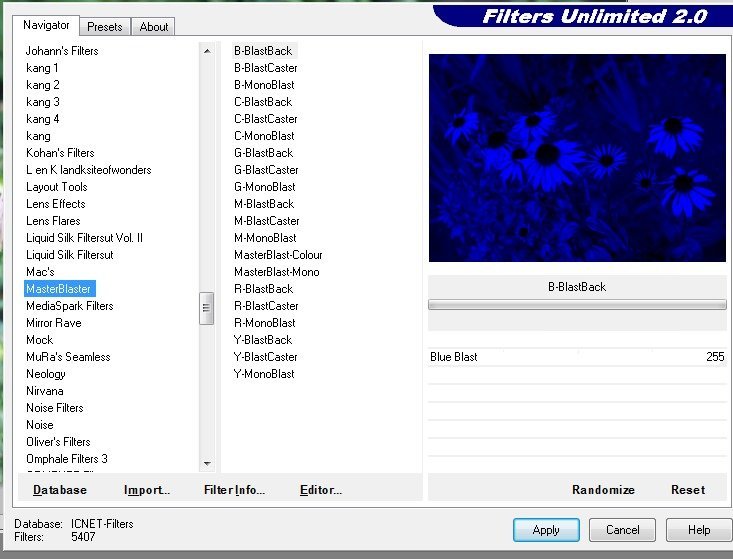
We choose any preset you like (depending on what goal we are pursuing) - for my photo I chose MasterBlast-Color with color adjustment in all three channels
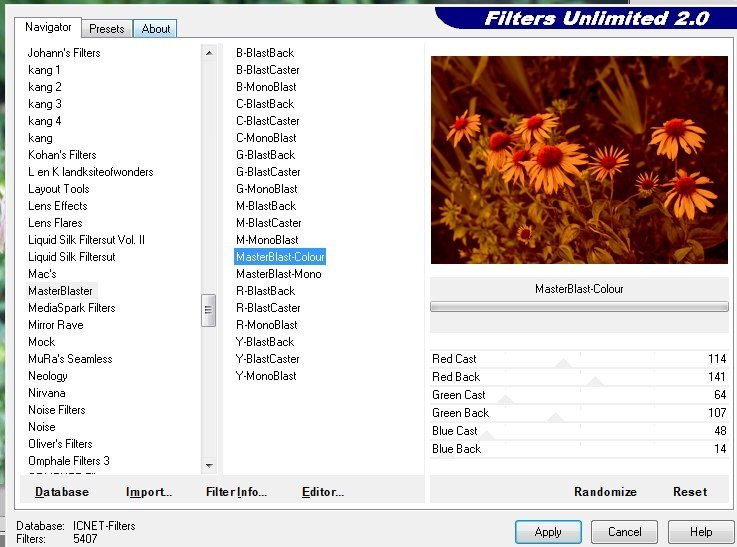
I adjust a shades I need - I want to muffle the general greenery in the photo, make the leaves a more natural natural shade, and the flower petals - a little warmer.
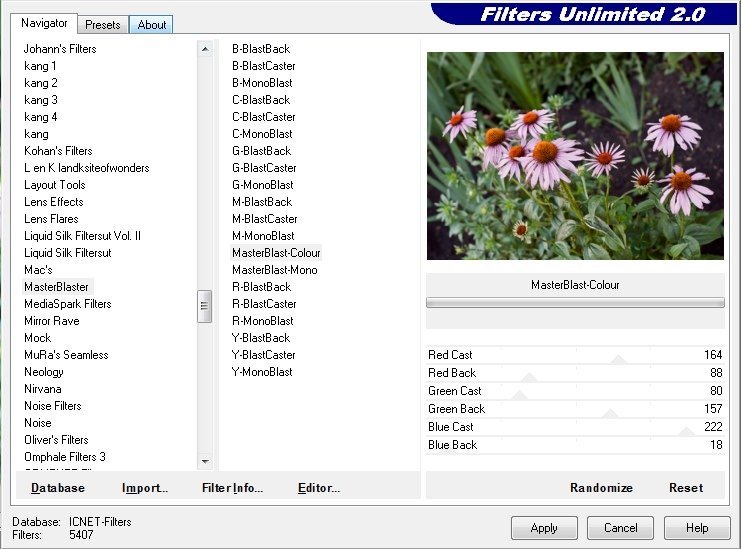
In my opinion, it worked!

Thanks for attention to my lessons and for upvotes!
Have a nice and creative day!
Regards
Nice! I never thought you do something like this as well.
I will surely give this a try! Thanks! 😘
@imawreader, You're welcome!)
😁