Being a dyed in the wool Adobe Photoshop user for commercial and leisure purposes, it's difficult to drag your self away from a tried and tested photo processing software. I am by no means an expert with Photoshop but I know enough to get by. So when Luminar's Neo software caught my eye, I'd thought I'd give it a try.
The main selling point as far as I can tell with Luminar Neo is that it uses AI code to process images meaning you don't have to be quite so advanced with processing software to make edits look cool. My first reaction was the software looked "too" simple and that maybe this wasn't going to be the software for me. But delving in to the editing, Neo is becoming harder to ignore.
This is a set of images where I've processed with Neo:
Lucille getting a little wet
I got the chance to attend a photoshoot with a bunch of models and photographers in this pretty unique rainfall set. At first I didn't like the LED strip lights and they are really difficult to remove in Photoshop and to be fair no easier in Neo. So I've learnt to live with the lights and enhanced with Neo's Enhance and Develop tools:

Sharni and the Portrait Bokeh tool
Now normally to achieve this out of focus background it's necessary to spend over £1000 or more for a wide aperture lens. But with Luminar Neo, it's simply a case of adjusting the sliders in the Portrait Bokeh edit section and hey presto!

Sharni reclines
I shot so many images on this photoshoot and a few months later, I'm still editing. Here I've used the Portrait Bokeh mode again but I've found that I had to bring it back in to Photoshop to finish off the processing because I couldn't quite achieve the result I wanted in Neo:

Backbreaking pose....
At my age, it's virtually impossible for me to strike this pose. Thankfully the model was on hand and held this pose for an eternity. I'd have had to be taken to hospital in the back of an ambulance doing this!
The trouble with Neo is that there are so many edit options, I can't actually remember all the options applied here! It's possible to go back to individual sections of editing and adjust acordingly however. And even remove one or more edits without having to revert back to the image's original state. I find this quite useful!

Neo's excellent AI selection tool
This image, not part of the photoshoot above, demonstrates the excellent AI selection tool. I could probably achieve this in Photoshop but it's far quicker and easier with Neo! Note how it's selected the hair strands!!
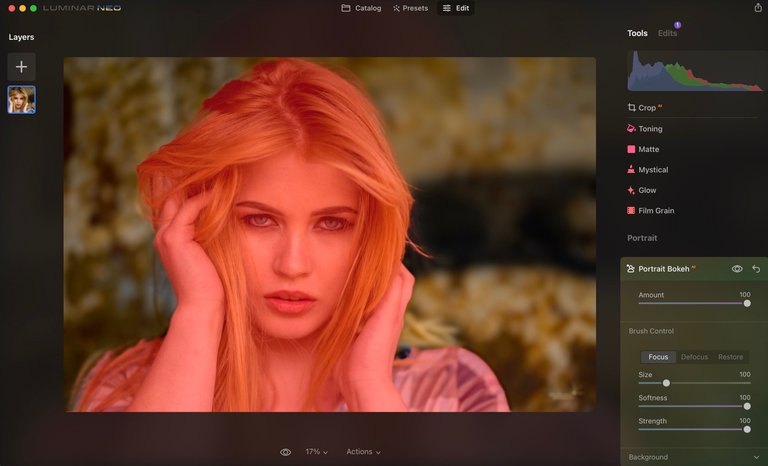
Everything has it's limits
Luminar Neo has an AI dust spot removal tool. The dust (or whatever it was) in the water was possibly too much for the AI to cope with! I still felt the need to bring the image in to Photoshop and tidy up the stray bits of fabric floating around the tank.
It looks to me like Neo is something that can accompany Photoshop in much the same way as Lightroom does. So if I was to describe Neo, I'd say it would give Lightroom a run for it's money but not Photoshop.

Portrait Bokeh
In writing this post, I've come to the conclusion that the Portrait Bokeh mode is quite useful. Here I've applied the filter only once and the bokeh is quite nice apart from the out of focus hand with the AI shallow depth of field not working as expected. I'm sure if I spent more time with Neo I could mask the model selectively and apply the filter to the background.
Applying the filter more than once was interesting but maybe not with this image.

It's not perfect
When I find a "new toy" or as in this case, the Portrait Bokeh filter, I get a little carried away with myself. It's not perfect as you can probably tell with the AI's interpretation of the model's hair:

About me:
I usually specialise in shooting lightpainting images but occasionally dabble in urbex and artistic model photography. I'm always on the lookout for someone to collaborate with; please don't hesitate to get in touch if you'd like to create art.
Social Media
https://www.facebook.com/fastchrisuk
https://www.flickr.com/photos/fastchris/
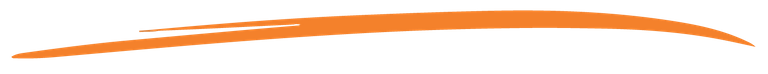
This is an amazing app, will try this. Is it available for linux?
@weone It's just Windows and Mac :-)
I see
Wow! That's super badass! Great shots and now better more cost-effective options too...
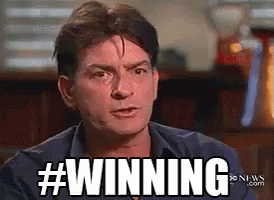
Cheers pal, I may have to revisit and reprocess some "old" shots with Neo!
Greetings friend of Hive, first of all, congratulations for that great work that I just saw, and all that research you did with each program, you really opened my interest in those software, taking into account that the result is incredible, it would be really full interesting to work with you, I hope you can flow something great, someday, success in everything.
sting stuff, I should give Neo a try some day. (But the bokeh background and "hair mask" are in Photoshop as well. Don't know if you've tried it? To see a comparison)
Looks impressive. Great captures and editing!