
Rain is a rare natural phenomenon in Dubai, and a rainstorm is even rarer. It was in mid-December when we were driving and saw packs of heavy clouds from afar, that is a sign of a coming storm! I was excited and wanted to photograph this rare phenomenon. But then I realized the only camera I have with me at that time was my iPhone 7Plus. Well, like the old saying: “the best camera is the one that you have right now” this quote now makes sense to me.
In this super short article I will share my experiences of using the iPhone to photograph stormy weather. The iPhone model that I used was 7S which is equipped with dual cameras: 28mm wide lens at f1.8, and 56mm tele lens at f2.8. Both cameras are with 12 MP resolutions. The IP67 dust/water resistant features are an absolute advantage in this situation, I am no longer worried about my iPhone will get poured by sudden rainfall, or blew by sand dust. Which actually all those have happened during the shooting.

ISO 20 at 1/1520 sec

ISO 20 at 1/2957 sec
Adjusting Exposure
The sunlight often manages to pierce through the thick-dark cloud and resulted in high contrast lighting scene. As we are aware that mobile cameras have a low dynamic range due to their tiny sensor size, thus it's challenging to shot with a balanced exposure. I will suggest using manual exposure control instead of auto, this will allows you to decided how dramatic the scene will look. When you are using auto exposure, it often the iPhone will try to even out the exposure throughout the image which resulted in a flat and less dramatic look.

In the example of the image here, I have decided to point the camera exposure meter area box (by touching the image area) to the clouds. The main reason is that I wanted to make sure that the cloud's texture is visible, and also the brightness is kind of sit in the middle between the darkest and lightest part of the image.
<iframe title="vimeo-player" src="https://player.vimeo.com/video/520393031?h=332c4bf354" width="640" height="360" frameborder="0" allowfullscreen></iframe>
Video
I consider the video quality is not bad for that time with 7Plus. With the latest iPhone 12Pro you will get much better quality and resolution which up to 4K. In the video above I shot with auto exposure and as you notice the exposure went to jump very high because it trying to adjust to the sudden bright light from lightning. Thus I suggest locking your exposure during video shooting. Since video is not my main expertise and I hardly use this feature, thus I will not discuss it a lot here.
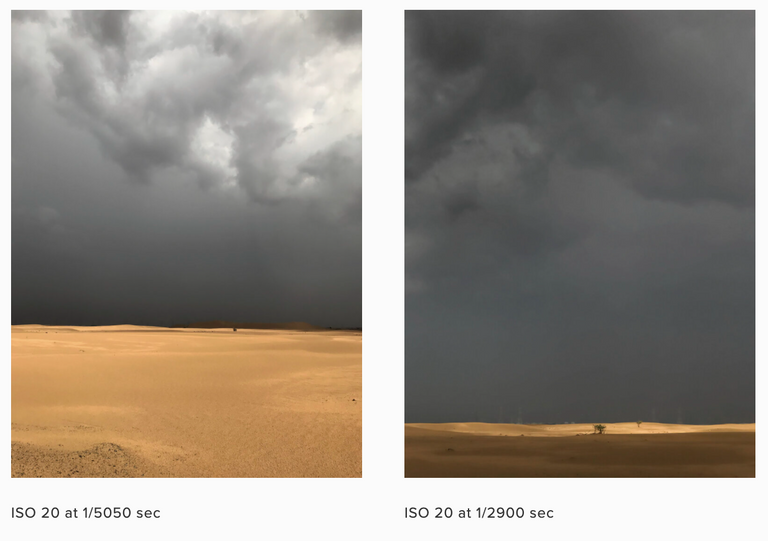

Dramatize the scene
Dramatic scenery is about contrast, and I have applied that principle in most of the images here. Thus, Dramatizing scenery is about sacrifice. For example, the image above-right with a desert grass, which I could use HDR to have all objects are bright and clear. But then it will remove the dramatic feel of it. Instead, I sacrifice the desert grass with set it underexposure which will give lead attention to the dark sky and cloud texture on far back. My advice would be to focus on one object/area on your image, do not try to have it all.
Those are my experiences with an iPhone7s, and I am aware that there are lots of photo apps on both IOS and Android phones which might be able to push your mobile camera capability. I would love to hear if you have encountered any interesting or unusual scenario with your mobile camera :)
[//]:# (!pinmapple 25.121831 lat 55.531551 long d3scr)
Thanks for the tips.
Loved this photo 👍🏻
Thank you @nerdylens ! I still remember when taking that pict, I was bit struggling due to the sand blast.. as you can see the residue sand blast are surrounded the car. And my iPhone had minors scratches as a result 😅
Congratulations @juliusyls! You have completed the following achievement on the Hive blockchain and have been rewarded with new badge(s) :
Your next target is to reach 4750 upvotes.
Your next payout target is 250 HP.
The unit is Hive Power equivalent because your rewards can be split into HP and HBD
You can view your badges on your board and compare yourself to others in the Ranking
If you no longer want to receive notifications, reply to this comment with the word
STOPTo support your work, I also upvoted your post!
Thank you so much @hivebuzz !
You're welcome @juliusyls, that's with a lot of pleasure 😊👍
Your content has been voted as a part of Encouragement program. Keep up the good work!
Use Ecency daily to boost your growth on platform!
Support Ecency
Vote for Proposal
Delegate HP and earn more
Thank you so much @ecency !
Congratulations, your post has been added to Pinmapple! 🎉🥳🍍
Did you know you have your own profile map?
And every post has their own map too!
Want to have your post on the map too?