To Turn hive blog into Desktop App with Google Chrome, do the following:
1. open https://applicationize.me
2.Enter hive.blog

3. Set advanced options
With a click on Advanced Options you can customize the HIVE Web-App. For example create an alternative app icon or a new title.
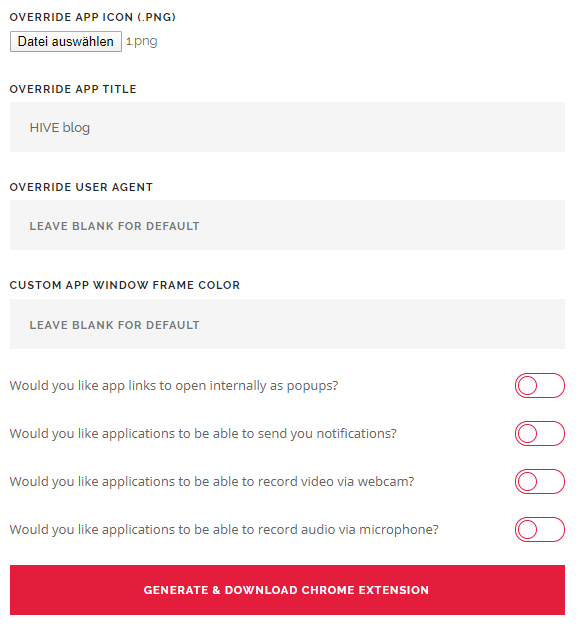
By default the apps open links in the default chrome window. If you don't want that, check the option Would you like app links to open internally as popups? You can also allow desktop notifications and access to your webcam and microphone.
4. Generate & download Chrome Extension

5. Install WebApp

Drag and drop the Chrome Extension to the Extensions page to install it


To create a desktop icon or shortcut, do the following:
open chrome://apps
right mouse click

It´s done!

