
mockup template by : tinydesignr.com

Link to the contest : https://peakd.com/hive/@acidyo/hive-business-card-design-contest

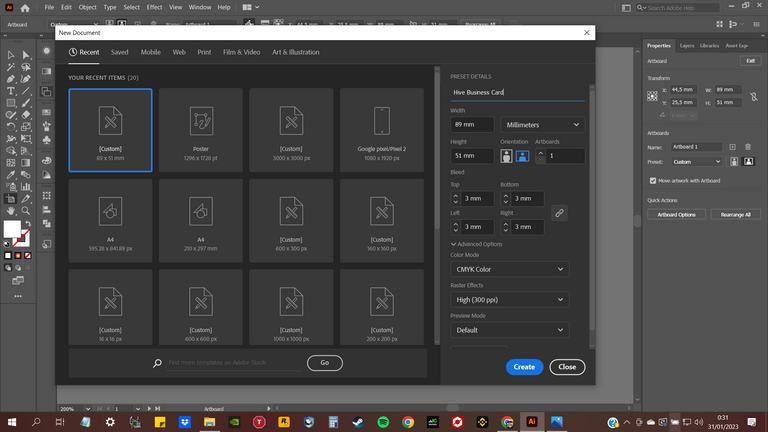
Tool : Adobe Illustrator and Adobe Photoshop
Design : Business Card - 2 Side
Size : 89mm x 51mm
Bleed : 3mm
Color Mode : CMYK

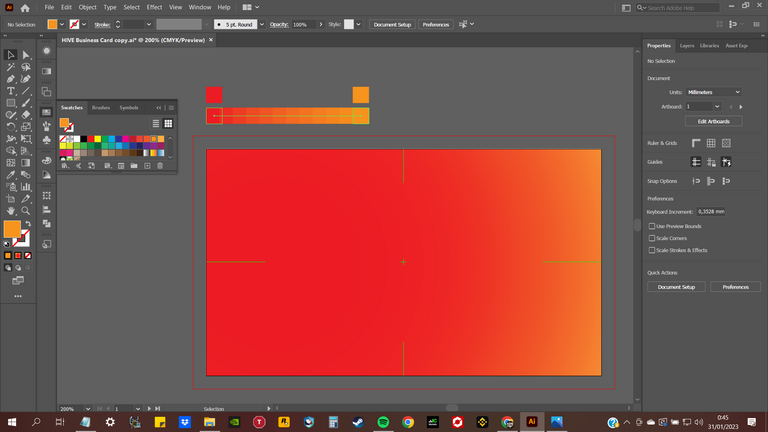
- Choose the main color for this Front side of the Card.
- I'm using 2 basic CMYK color: Red 0,100,100,0 and Orange 0,50,100,0
- After that blend those 2 colors to make flawless gradient.

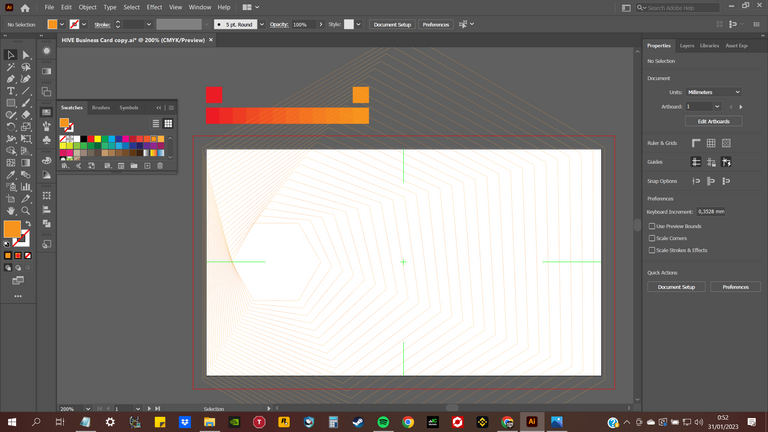
- Add 2 Polygon Shape and Blend them. Adjust the size to make sure all areas of the card covered with the line.

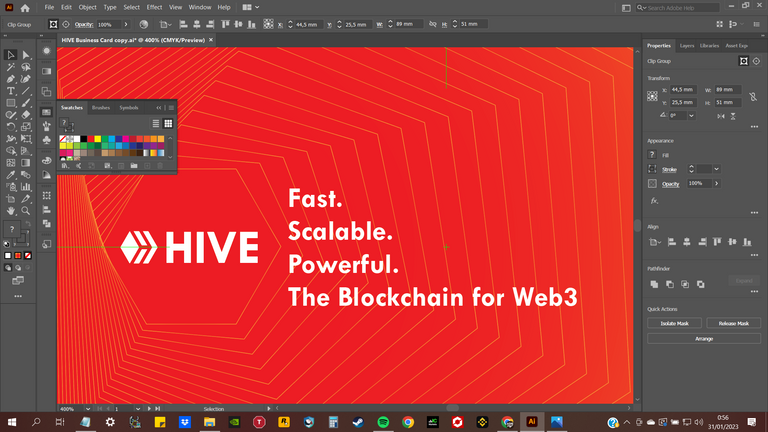
- Add Hive logo and all product advantages information in order that people who receive it immediately know the advantages of this blockchain and generate interest.
- Font : TW Cent
- Logo : Manual trace, because i cant find the vector one.

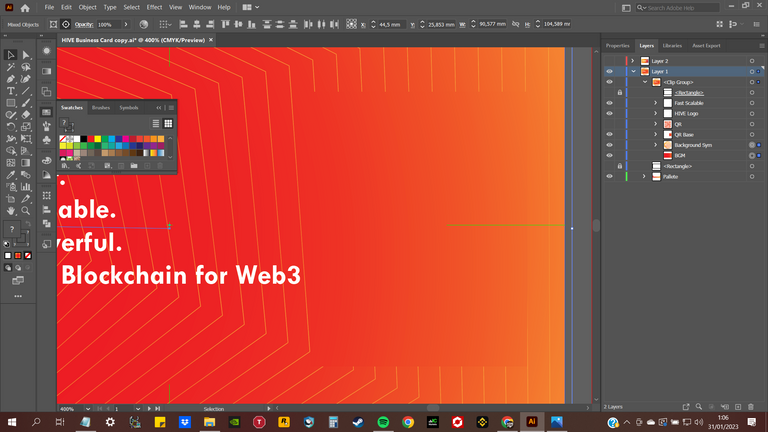
- Add the base for QR Code

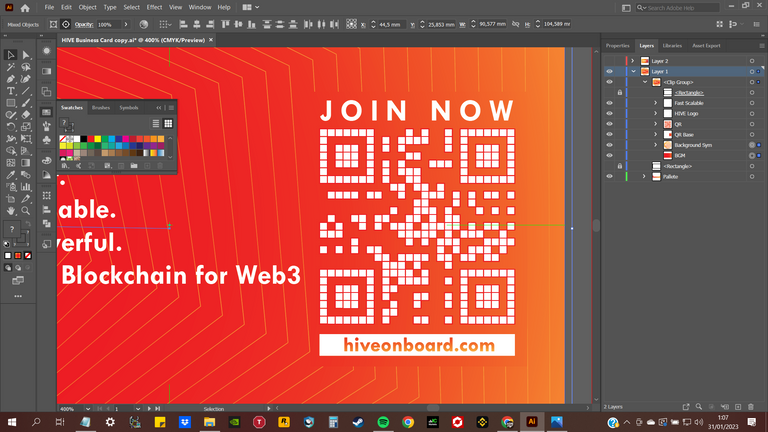
- Add QR Code, i made this manual using a standard 25x25 rectangle (not scannable, just for example)
- Put url below the QR to give the option to potential users to choose the best and most comfortable methods they like.

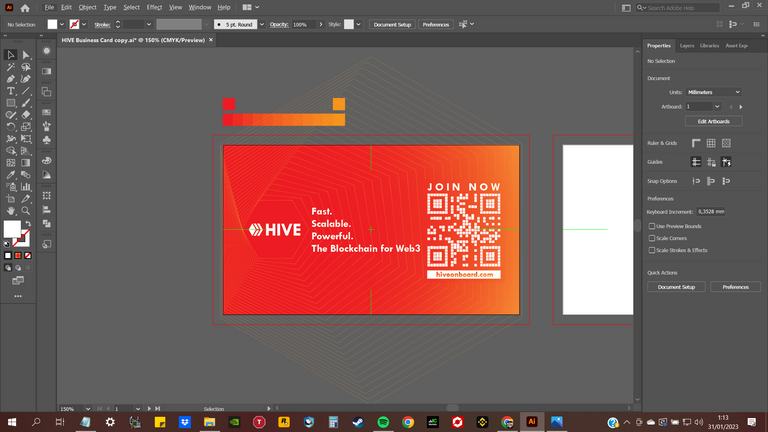
- This is the final draft with bleed lines used for mass printing.

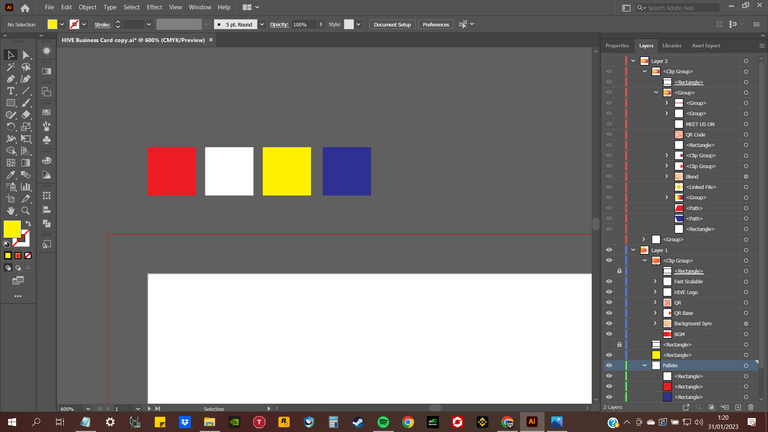
- Inspired by Philipines Flag, so I choose 4 basic colors from it as the backside card base color.
- Red 0,100,100,0
- White 0,0,0,0
- Yellow 0,0,100,0
- Blue 100,100,0,0

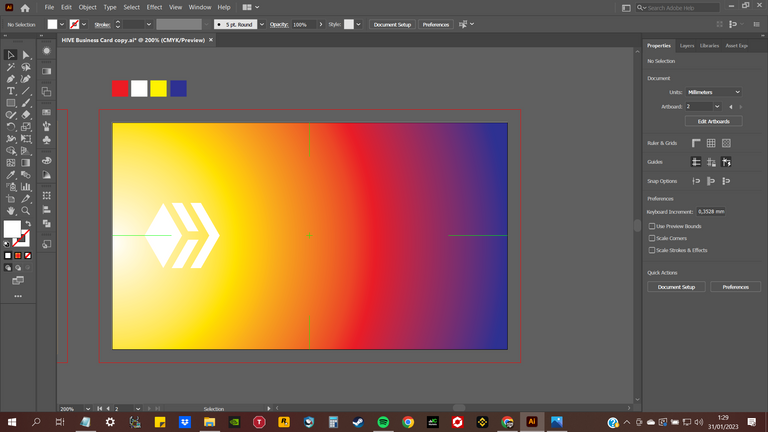
- Make the background from the color palette I choose in Step 7.
- Put the Hive logo and Trim it.

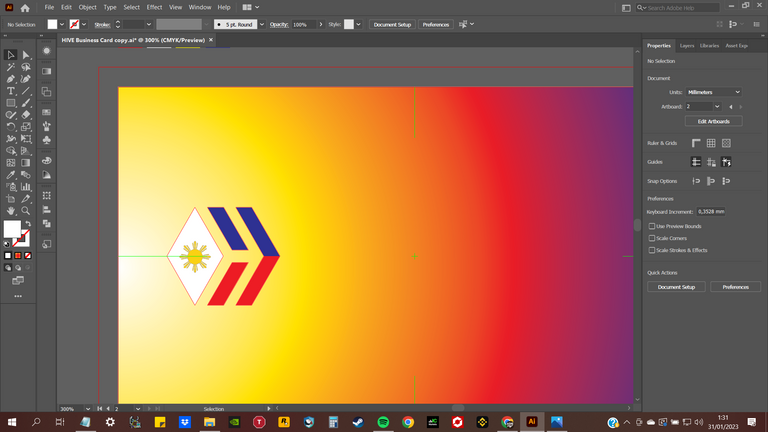
- Add flag accent into the hive logo.

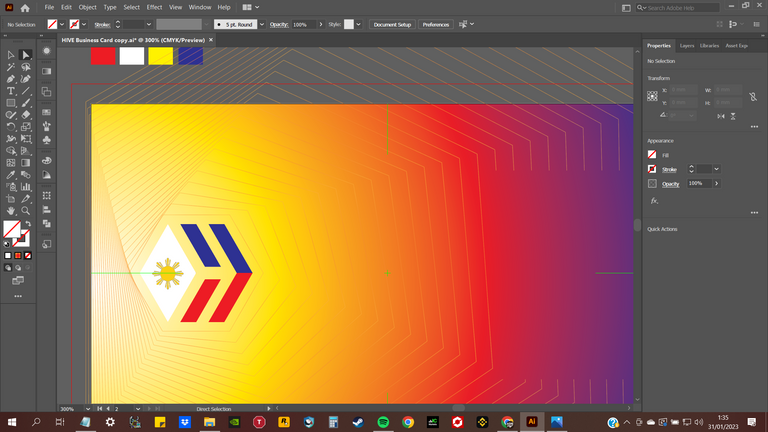
- Add Polygon texture like on Front Side and base for QR Code placement.


- Add text to the backside and adjust all.
- Font : TW Cent

Result




Credits :

THANK YOU

Good luck in the contest! I think your card looks very good 👍
thank you sir...