This article is all about a basic introduction to hive blog, especially for the new people who want to join and experience decentralized social media on top of the blockchain.
If you already have an account on Hive and you're familiar with the platform, you can skip this article and help the community by sharing this article with your friends and family.
This is just for educational purpose
We are covering a few points below:
- A little background of Hive
- Why should you join (benefits)?
- How to join?
A little background:
Shit’s got real on Steem, leaving anyone who loved the platform for what it once was to go out in search of another. Fortunately, they didn’t have to look too far.
Hive is basically what Steem set out to be (sans the recent bullshit). We’re not covering the drama - you’ll have to do a quick search to see how things went/are going down.
Long story short, Hive is a hardfork of Steem, keeping things how it’s really supposed to be - true ownership and decentralized.
Why should you join?
Unlike other social media platforms, Hive allows users to receive benefits and rewards for their attention and contributions made to the platform.
How to join?
In this piece, we’re going to show you in a slightly detailed manner, how to get started with creating an account on Hive to begin creating content earning rewards for sharing your voice! Got questions? They're probably already answered here. This is the official FAQ section of Hive - https://hive.blog/faq.html
This article is targetted towards:
- Existing users of Steem who do not know about Hive
- New users of Hive
Edit: After a few people got confused whether they should also open up a steem account to access Hive:
Answer is: No, its not necessary.
you may or may not want to open an account there. We will be posting on hive only.
Existing users of Steem: If you have an already existing account on Steem, just skip all of the steps mentioned below and log into http://hive.blog/ using the Steem keys and you'll be good to go.
Let's say you have a Steem account with 100 Steem and it had 20 Steempower. When you log into the Hive account with the same keys, you will see 100 Hive and 20 Hive power on your Hive account. That's it, no need to create a new account then!
In case you are still wondering how, here’s an example:
If your Steem username was @myaccount123, and you used to login to steemit, (or any other application on top of steem, like busy.org), you’d go to: steemit.com/@myaccount123.
If your account was there before the snapshot was taken, you can go to hive.blog/@myaccount123 and view the same thing 😃
Do let us know if you have any doubt. We're on Twitter as well, and we will be expanding on more platforms soon to promote more educational and interesting content soon (Technical analysis, Fundamental analysis of a few coins, On chain analysis and all cool stuff after this) And we promise, we will be newbie friendly, and avoid technical jargons as much as possible :)
New users of Hive: We've got you covered. Read on!
Go to the website - https://hive.io/ and click on “Sign Up” on the top right corner which will redirect you to https://signup.hive.io/, giving you options on the ways you can create your account there.
For the purpose of this tutorial, we’re going to create an account using one of the free options. Of course, the benefit of using the paid options is that you’ll get instant verification, and you don't have to wait or verify your account using your phone or email.
However, we're going to go with Esteem (feel free to try out other options as well). Once you click on the Esteem account option, you’ll be redirected to https://esteem.app/signup with the below account creation options.
Go ahead and pick a unique username (you cannot change this, so choose wisely). Our username is beehivetrader. You may use our username in the referred user option if you like 😁
Once you fill in the details, you’ll get details sent to your email ID.
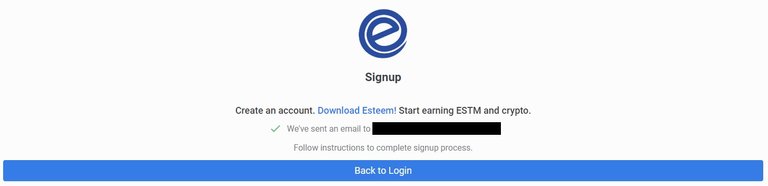
You’ll receive the below mail from the Esteem team to your email ID.
Click confirm to verify your email address and you’re all set.
You should receive an email from the Esteem Team almost instantly. If not, just wait for few minutes and you’ll receive your account login credentials. Make sure you’ve changed your password once you’ve logged in and save your password somewhere safe.
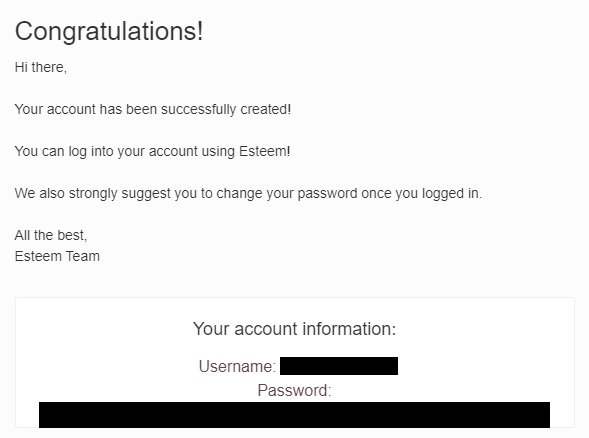
You can now use your credentials to login to the various DApps in the Hive Ecosystem. As the community grows, you’ll see more DApps listed here. Click on each of them to learn more about what each platform offers. We’ll cover what each of them does in brief at a later date if required.
Important: Your login credentials can be used on multiple DApps on the Hive Blockchain. That’s the unique bit about this.
Example: If/once you want to try out all the features, go to Peakd and sign in with your hive credentials there. It's like the Hive Blog but a different UI and a few additional features.
(We have personally signed up on Hive.blog, Peakd, 3speaks, and Leofinance. We're exploring that platform extensively we will cover everything in detailed if this is something that would benefit the community).
Here’s a list of some DApps currently on Hive.
We’re going to login to Hive.blog to gain access to our account. Click on the login option on the top right to get started.
It’s going to prompt you with an option to login for returning users. Doesn’t matter if you’re logging in for the first time either. You can get your login credentials from the mail sent to you by Esteem.
Since you’re logging in for the first time, it may give you an alert (like below) stating that you’re logging in with a non-posting key. For blogging. Upvoting, reblogging, you may use only your posting keys. (Active keys are used only for transactions, so don't use that here.
Clicking "Download a PDF with keys and instructions" will look like this (below). Obviously, we’ve blurred out the QR codes and Private Keys which would be mentioned on there. You need to keep this safely as you’ll be required to use these keys as you use the platform. Don’t save the PDF on a PC/laptop which would be shared by others.
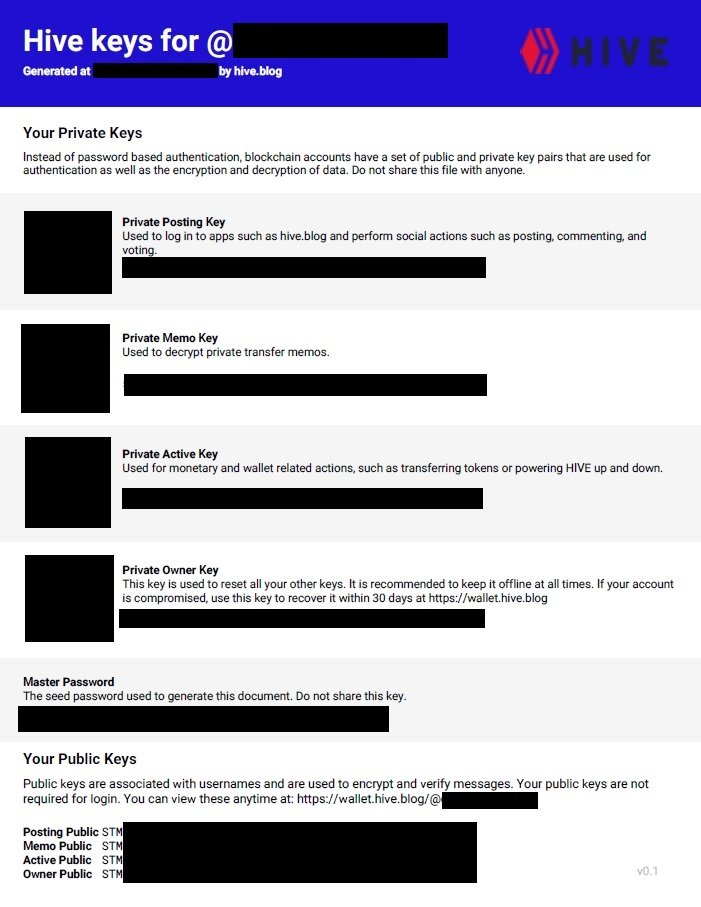
Now that you have the PDF with the private posting key, click “Try Again” in the login option and enter your username along with your private posting key (given in the downloaded PDF).
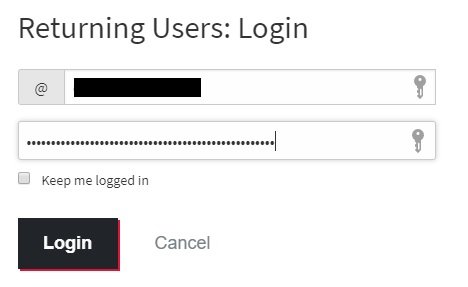
Aaaaaaaand, you’re in!! You’ve created an account and backed up all your private keys.
Please don't lose your keys as Hive cannot recover your keys. It's pretty much the same as losing your Bitcoin wallet private keys. You should never give it out to someone else, you should store it someplace safe, which you can access of course, and you shouldn't lose it! If you do, you lose access to your account forever!!
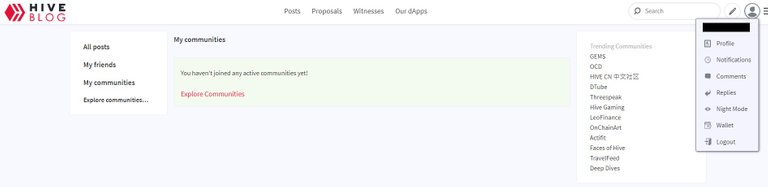
Clicking on the profile option takes you to the below page. Everyone starts with 25 reputation posts which increase as you post and reply to other content. Be careful not to spam though!
That's it! You're ready to start blogging! Please do follow us. We'll follow back the first 500 users who follow us as a token of thanks! 😀
We'll be kicking things up a notch in our next post, talking about how you can add Hive tokens to your account which gives you more influence points (which helps you earn curation rewards).
If you think we've missed out on anything or if you'd like anything specific covered, please do let us know in the comment section below. 😃
Please do follow us on Twitter at https://twitter.com/beehivetrader.
We plan on running occasional giveaways and contests in the future as our community grows! Stay tuned!
Thanks!
Team Beehive
EDIT: We are running a small giveaway!
Check this out!
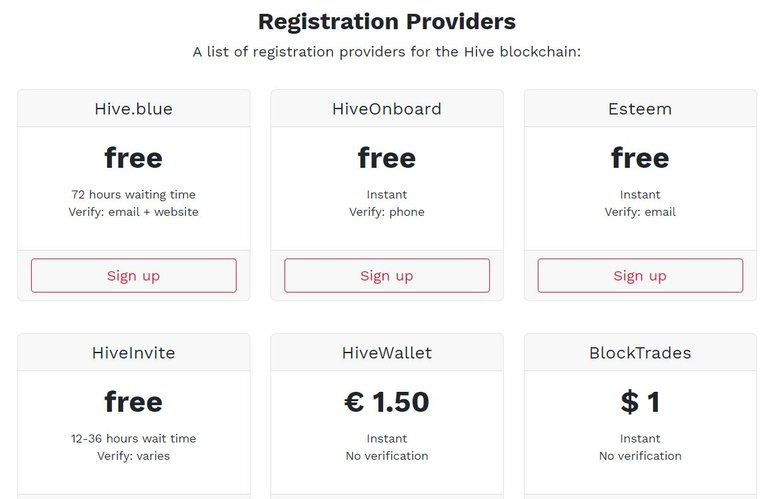
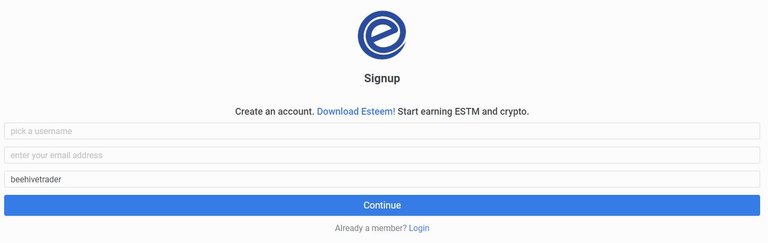
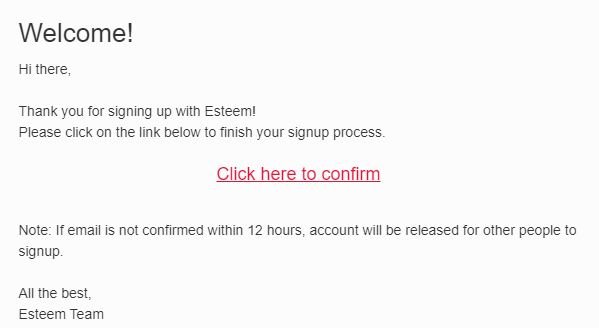
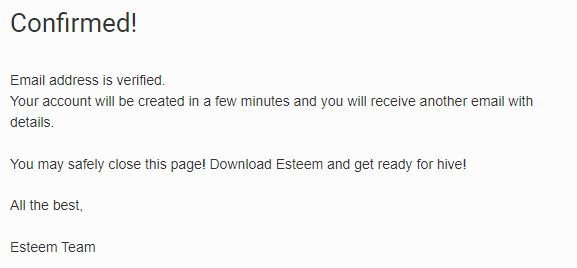

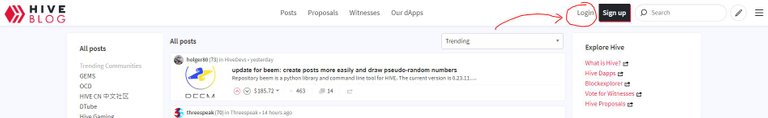
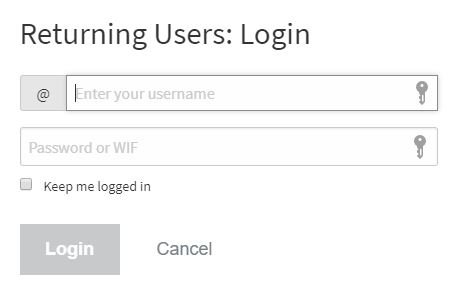
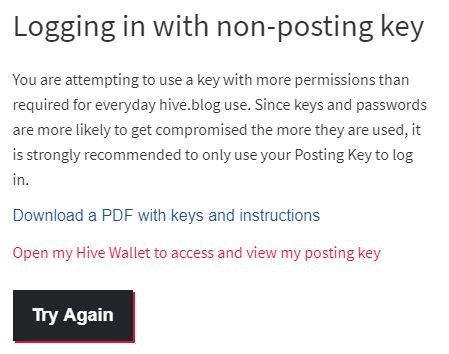
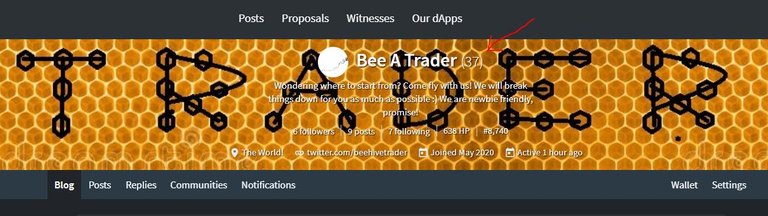
Good tutorial.
Following you on twitter too 👍
Thanks a lot for the follow! Hope you find the content relevant :)
Yes, I find the content interesting.