Want to start collecting NFT's on DLUX? Here is your definitive guide.
Lets get started!
In this article:
- Buying NFTs on DLUX
- Get to the NFTs marketplace
- 2: Three ways to buy
- Lowest Price
- NFT auctions
- NFT sales
- 2: Three ways to buy
- Get to the NFTs marketplace
Viewing your NFTs
Selling NFTs on DLUX
- Give
- Sell
- Auction
- Secure Trade
- AirdroppingMelting NFTs on DLUX

Buying NFT's on DLUX
STEP 1: Get To the NFTs Marketplace!
Once you've headed over to dlux.io you will be given a few exciting options, but for now we just want to click on the NFTS link in the top menu bar (see arrow below) . This will take you straight to the NFTs marketplace.

STEP 2:
THREE WAYS TO BUY!
There are three ways to buy an NFT on DLUX:
- Lowest Sale Price - Automatically buy the cheapest of the set on the market.
- Auctions - register a new high bid on an NFT before the timer runs out
- Direct Sales - pay a fixed price for an NFT direct from the seller
Let's take a look at them one by one:
The first thing you will see on the right of the marketplace screen are the big shiny cards containing a 'Sealed NFT' (see picture below). This is where you can mint a fresh new version of a generative NFT for your collection. Who knows how rare it could be!?
At the top right of these sealed NFT cards, you can see which type of NFT you will be minting eg. bz NFT (Hive Bees) or dlux NFT (hypercubes). Make sure you double check that you are minting the type of NFT that you want!
The prices are shown in DLUX and in Dollars. If you are happy with the price, you can click the 'BUY' button (see the red arrow below). You will probably be asked to confirm your purchase if you are using the Hive Keychain extension (which I highly recommend). Now you will have a sealed NFT in your inventory, ready to be unwrapped! We will get to that part in a minute...
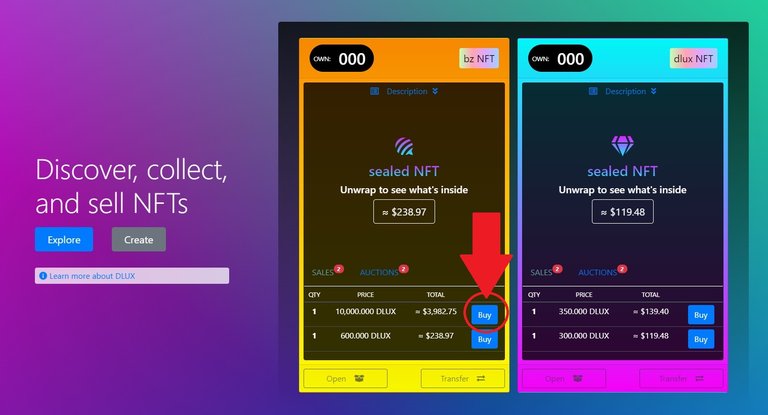
If you are not sure about paying full price and you want to try your luck, you may want to check the auctions tab within the 'Sealed NFT' card. (it is just next to the sales tab, shown below with the red arrow)
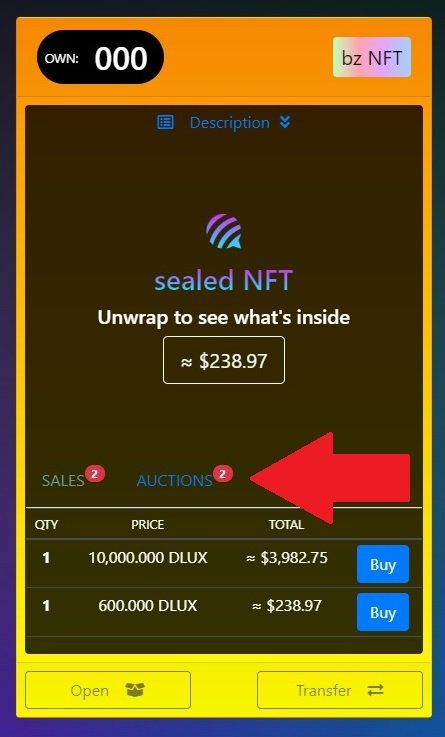
Clicking this tab will open up a new option within the 'Sealed NFT' card which allows you to bid for NFT minting rights (shown below).
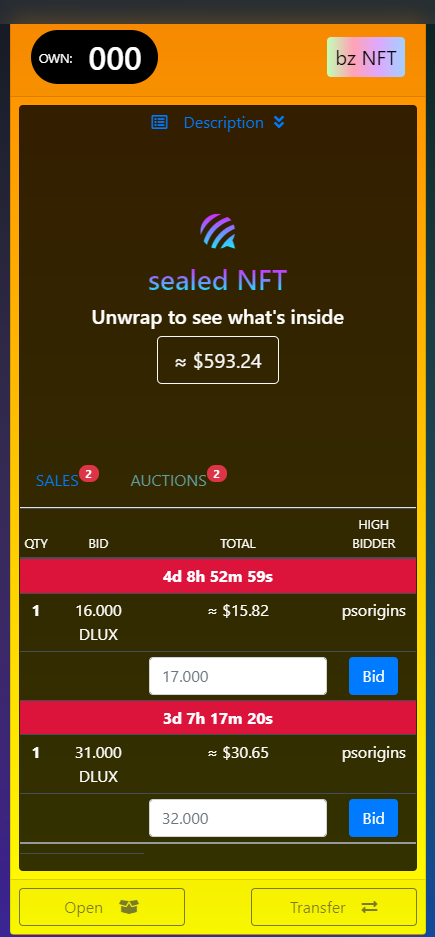
You can see a list of current auctions and their details: how many Mint tokens you are bidding for, followed by the current bid price in DLUX and then Dollars, and even who is currently the high bidder! The white value box will already have a higher bid ready so that all you have to do is click the bid button and you will become the new high bidder. Or if you want to you can customise it to your preferred bid amount. The red banner above each auction shows how much time is left before the auction closes, so make sure you keep checking back to ensure that you havn't been outbid!
Now to UNWRAP this tasty present....!
Your newly purchased mint token can be found in your DLUX inventory which is accessed via the dropdown menu beneath your account name on the top right of the page (shown by the red arrow below)
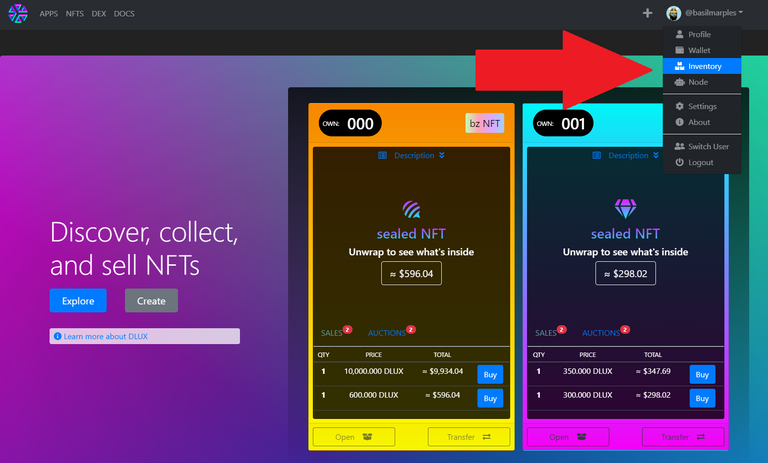
On your inventory page you can view your entire collection of DLUX NFT's. If you are having any trouble seeing your NFTs, try changing the word 'me' in the URL to @(your username).
Now it is time to unwrap your brand new DLUX NFT by clicking the 'open' button (shown below by the red arrow). Good luck getting something rare!
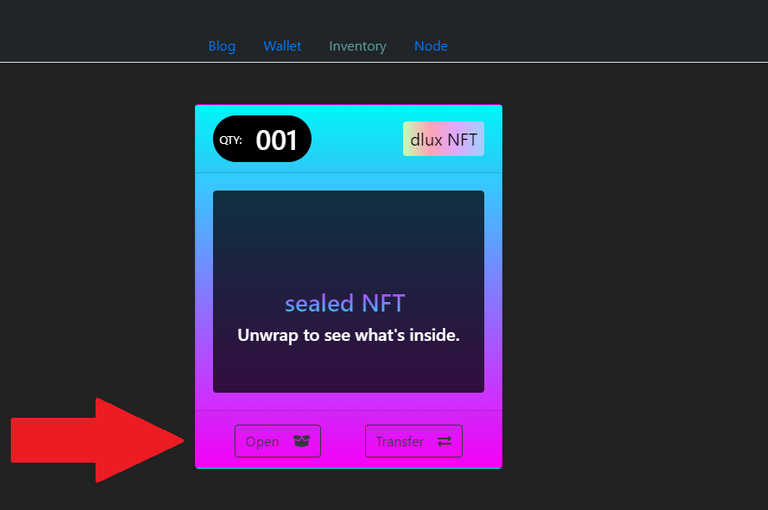
To the right of the 'open' button you can also see the 'transfer' button. This allows you to auction, sell, secure trade, gift and even airdrop your unminted NFTs as nicely wrapped presents to other wallet addresses (see the 'SELLING NFTs on DLUX' section further down to hear about all the options)
But First! Lets press the open button and see what we get!
Oh yes, its not quite instant. We have to wait a minute for the minting to complete...
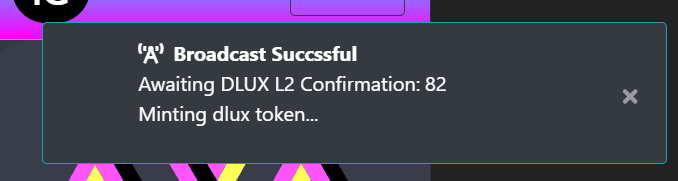
When this message disappears, you will need to refresh your inventory page and there you will see your shiny new NFT!
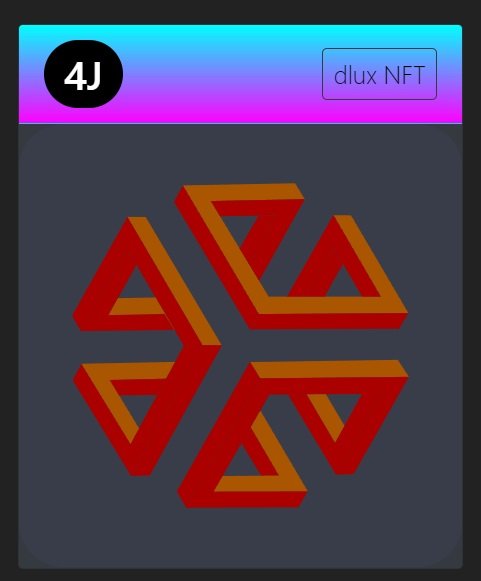
oh nice, I got a red hot hypercube!
the number in the top left corner is the unique code for the generative parts of this NFT (effectively its assembly instructions!)
2. NFT AUCTIONS
Navigate back to the NFTs marketplace and scroll down to find the NFT Auctions. Here you can place bids on unwrapped NFTs and maybe get some very good prices! The NFTs are all displayed with a thumbnail so you know exactly what you are paying for. They are listed in order of time remaining, with the first one on the left ending the soonest.
If you like what you see and you want to make a bid, simply press the blue 'Bid' button at the bottom of the auction card. This will open the NFT auction card in a magnified window and allow you to make a specific bid:
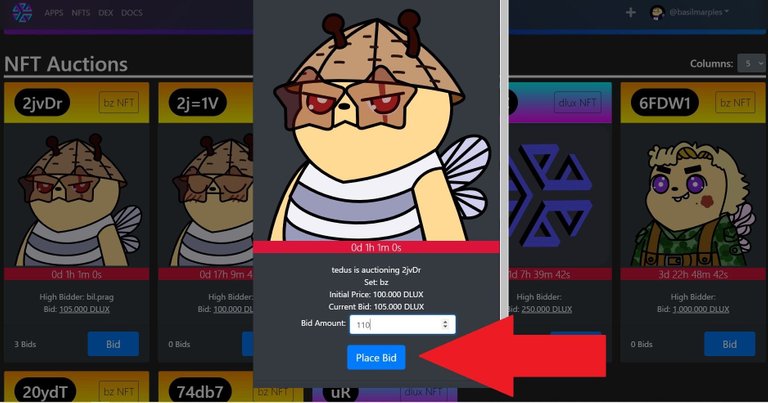
You can see that the current highest bid on this grumpy bee is 105.000 DLUX. You will need to offer more than this amount to become the new high bidder. Enter your 'Bid Amount' in the white bar and click the 'Place Bid' button to confirm yourself as the new high bidder!
Also make sure to check the red bar below the image to see exactly how much time you have left before the auction closes. You may need to check back later to make sure that you havn't been outbid!
If you win the auction, your NFT will appear in your inventory which can be found in the dropdown menu below your account name in the top right of the page:
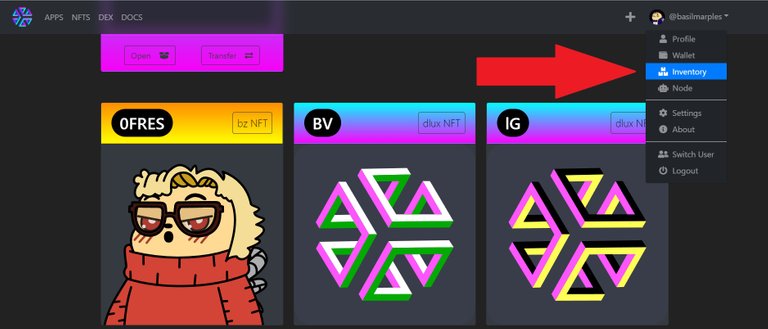
if you have any trouble seeing your NFTs try replacing the word 'me' in the URL with @(your_username)
3. NFT SALES
If you don't have the patience to wait for an auction, you might just want to scroll down the NFTs marketplace a little further to the NFT sales where you can pay the 'buy now' price and collect your favourite NFTs right away!

Once you have found an NFT that you like at a price that you are happy to pay, simply click the blue 'Buy NFT' button to make your purchase.
Your newly purchased NFT will appear in your inventory which can be found in the dropdown menu below your account name in the top right of the page (see 'Viewing your NFTs' below)

VIEWING YOUR NFTs
To view your DLUX NFTs you will need to navigate to your inventory which can be found in the dropdown menu below your account name in the top right of the page (as shown by the red arrow below)
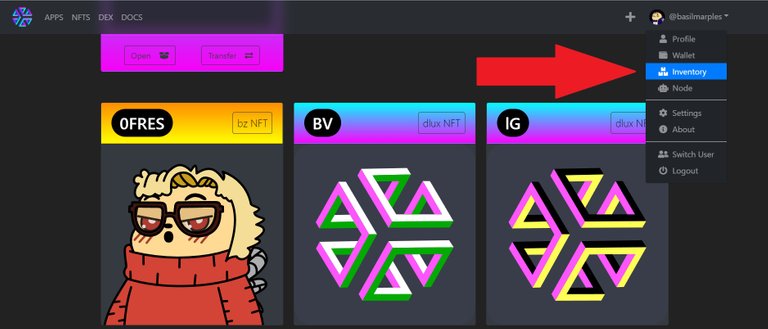
if you have any trouble seeing your NFTs try replacing the word 'me' in the URL with @(your_username)
Click on the NFT itself to bring up a magnified window and reveal more information about your NFT. From here you can read a 'description' of the NFT or open up its 'attributes' as shown below:

Also from this screen you can click the blue 'Set as PFP' button just below the image to set this NFT as your profile picture on the Hive Blockchain!

SELLING NFTs on DLUX
If you are ready to let go of one of your NFTs you must navigate to your inventory and click on the NFT you would like to trade (as shown above in 'viewing your NFTs'). You will notice that below the 'Description' and 'Attributes' options there is 'transfer' option. Click it to reveal 3 options for transferring your NFT: GIVE, SELL and AUCTION (as shown below)
Note: Secure Trades and Airdrops are available for the wrapped NFTs only and will be covered at the end of this section
GIVE your NFT
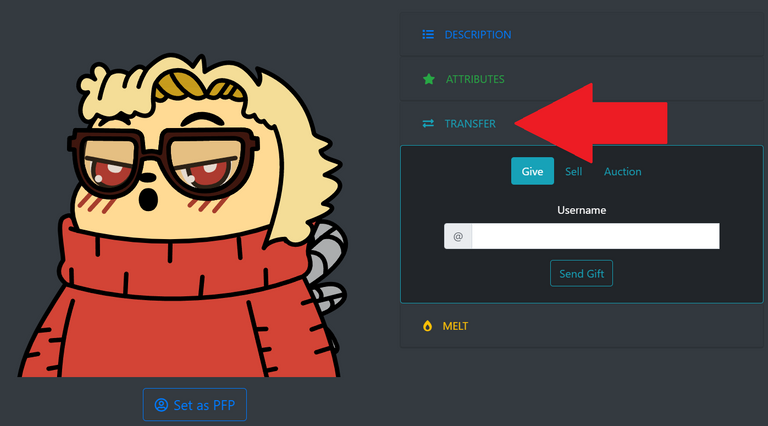
to give your NFT away for free to another wallet, you simply choose 'give' in the transfer menu and then write the username of the Hive wallet you would like to send it to in the white box. The '@' sign has already been provided for you, BUT:
make sure you spell the username correctly because if you get it wrong there may be no way to get your NFT back!
Once you've double checked that the username is spelled exactly right, you can press the 'Send Gift' button to transfer the NFT to that users wallet.
SELL your NFT
If you would like to try and get a fixed price for your NFT you can use the sell option in the transfer menu. Simply enter the exact price you would like to receive for your NFT and tick the agreement box and press the 'List Item' button to have your NFT listed on the Marketplace under NFT Sales.
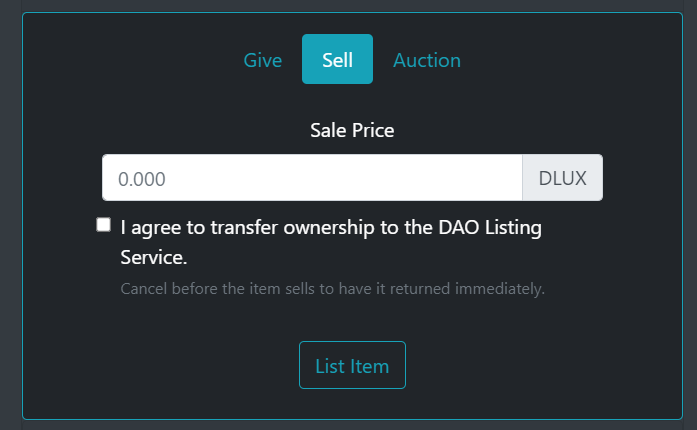
As the agreement states, you will transfer the ownership of the NFT to the listing service while it is on sale. This means you will not be able to perform any further actions with your NFT unless you cancel the sale to have it immediately returned to your inventory.
Good luck making some tasty profits :)
TIP: before you sell your NFT for a low price, it might be worth considering the MELT VALUE (see later on below) or even choosing the auction option (see below) where you can begin with your low price as a starting bid.
AUCTION your NFT
If you would prefer to auction your NFT then you can skip to the 'Auction' tab in the transfer menu. Selling your NFT like this will allow users to make bids on your NFT and compete over a set number of days to win the auction.
Enter the minimum starting bid in the white box pictured below. Remember, if only one person bids, this could end up being the final price, so make sure its the minimum price that you would consider selling your NFT for!
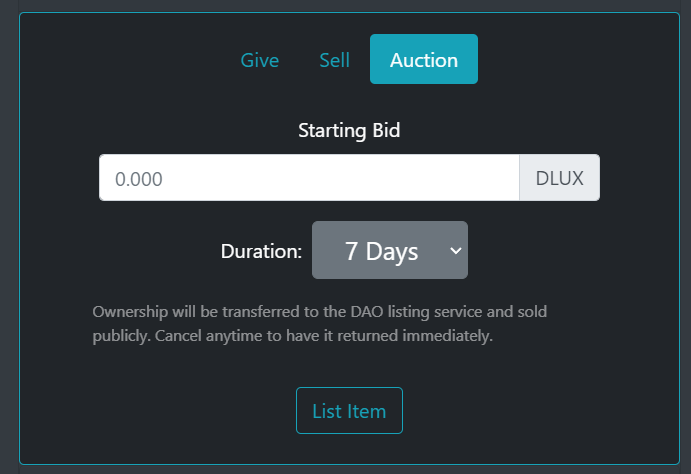
You can set the duration of the auction to be anything between 1-30 days so think carefully and choose the duration that will work best for you.
Once you are happy with the settings of your auction, click the 'List Item' button to list your NFT on the NFT Auctions section of the Marketplace.
TIP: Its probably a good idea to promote your auction by posting about it on social media. Make sure to tag Dlux if you publish on hive.blog or peakd, and come join us on discord: https://discord.gg/Beeb38j
SECURE TRADES
Currently the 'Trade' option is only available for the wrapped NFTs (the ones that havn't been minted yet!) but will soon be available on the unwrapped NFTs as well. If you're absolutely desperate to make a secure trade to a specific account, you can get ahead of the game and go try out https://nft.dlux.io/ where the feature is already in place.
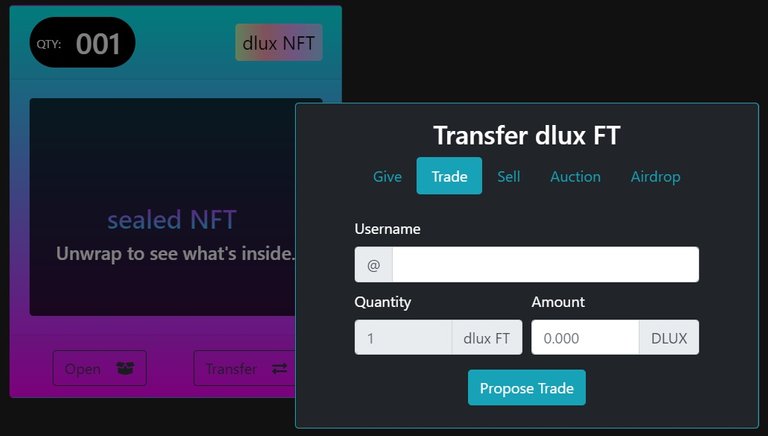
Essentially it makes it possible to 'sell' your NFT for a set price to a specific user. Make sure you get their username EXACTLY right, set the price in DLUX that you are prepared to offer it for and then hit the 'Propose Trade' button.
AIRDROPPING
The Airdropping function is exclusively for the wrapped NFTs (the ones that havn't been minted yet). Technically these are not referred to as NFTs but are actually FTs because they havn't been made Non-Fungible yet. This makes them a lot lighter to move around because they are not filled with information yet and so doing a large-scale airdrop is more feasible.
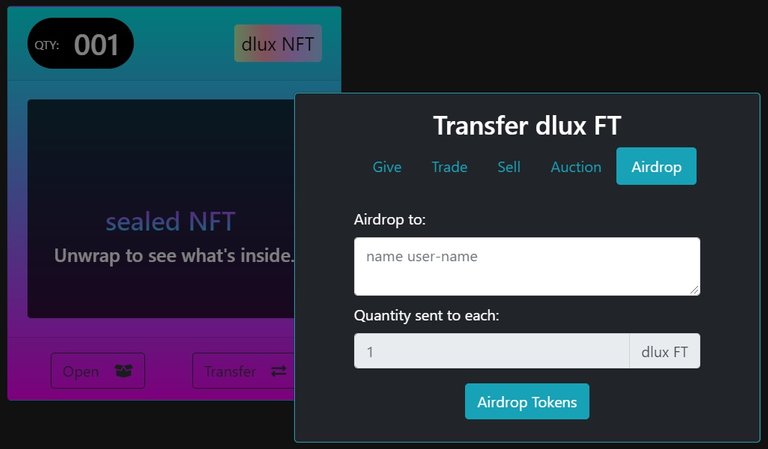
Im assuming that if you're performing a large scale airdrop that you've created your own generative NFT on DLUX. Good on you! The more the merrier : )
Just punch all the usernames in to the text field (separated with a space), adjust the number of NFTs being sent out to each individual (if they're lucky enough to be getting more than one!) and smash that 'Airdrop Tokens' button to make EVERYBODY HAPPY! We all love an airdrop...

MELTING NFTs on DLUX
Before selling an NFT its always worthwhile checking the 'Melt Value'. The 'Melt Value' is the number of DLUX that you would receive if you destroyed this NFT by pressing the 'Melt' button. However once it is destroyed it can never be brought back, so think VERY carefully before you do. The 'Melt' function is accessed in the internal menu for all of your individual NFTs (as shown below by the red arrow)
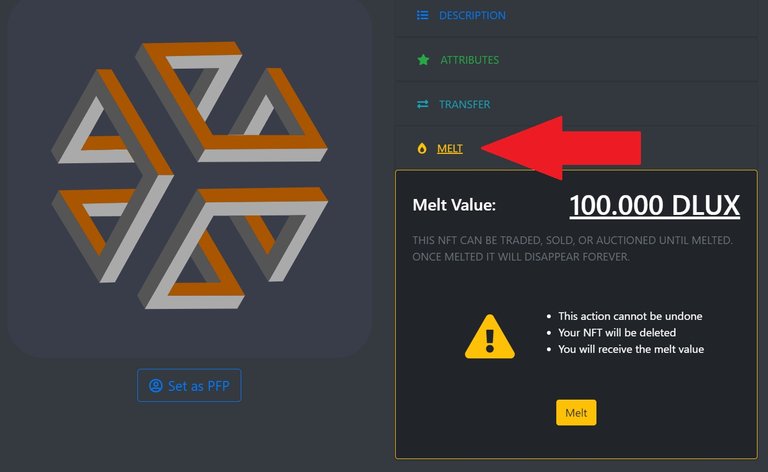
You can also see that the 'Melt Value' of this NFT is 100 DLUX. You probably wouldn't want to sell it for less than this value unless you want to hand your customer some instant profit!
TIP: An instance in which you may want to melt an NFT would be if you had multiple copies of the same one and you wanted to increase the scarcity by detroying a few of the clones.
...Or maybe you are just a wantonly destructive tyrannical psychopath. No judgement here. Its your NFT.

Thank You @basilmarples for writing this guide! 99% of proceeds will be directed to his account.
If you like what we're doing over at DLUX I invite you to our discord and/or support my witness with a vote.
We've got a lot of exciting things in store for Hive!!
I actually really enjoyed making this guide. I love the DLUX project and Im really hyped about what it brings to Hive. Looks like we're on our way to the moon : ) #collectivegrowth
Great write up! Soon we should update some of these images with new UI, we move fast over at DLUX. Thanks for the excellent post @basilmarples
This is awesome development - another reason for #HIVE to 10$
@shreyansh @prabalmallick you should check out.
Thanks!
We need more docs and guides about dlux.
💯
@disregardfiat! The Hive.Pizza team manually curated this post.
PIZZA Holders sent $PIZZA tips in this post's comments:
Learn more at https://hive.pizza.