
If you want to use Keychain for Hive, you will need the updated version. The Hive version is awaiting publishing in the Google Chrome Web Store. Normally this takes around an hour but recently Google has extended these times to as long as a week.
You can however install it directly using Dev mode.
Installing Hive Keychain
These instructions work for both Google Chrome and Brave browser.
1) Download Hive Keychain directly from GitHub
GitHub Repository: https://github.com/stoodkev/hive-keychain
You will need to switch to the Hive branch as you can see below.
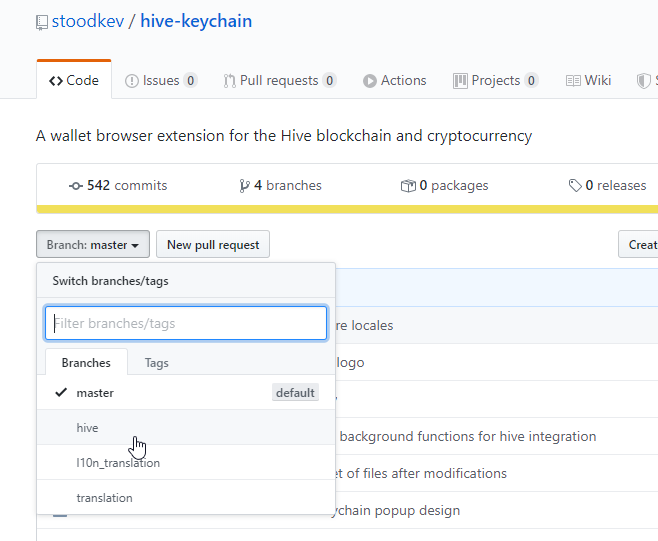
You will then need to download the zip file.
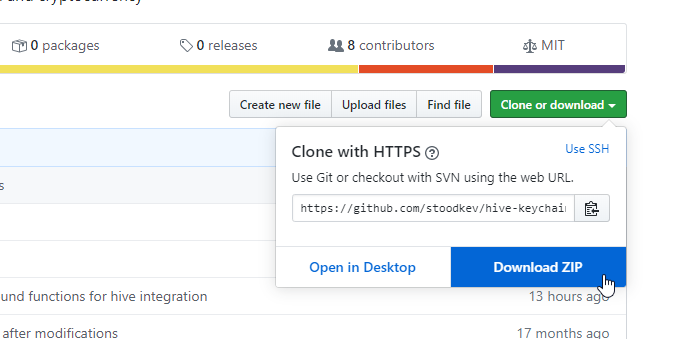
2) Extract the zip
Extract the zip file somewhere on your desktop or download folder. The location is not very important but desktop usually is easier.
3) Turn on Dev mode
You need to go to Extensions and then turn on Dev mode here:
Google Chrome:
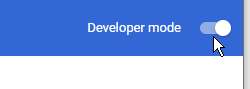
Brave:
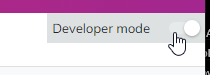
4) Install Extension
The procedure to load the extension is the same for both Chrome and Brave. Just click load unpacked extension and select the folder you unzipped.
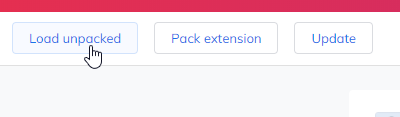
That's it!
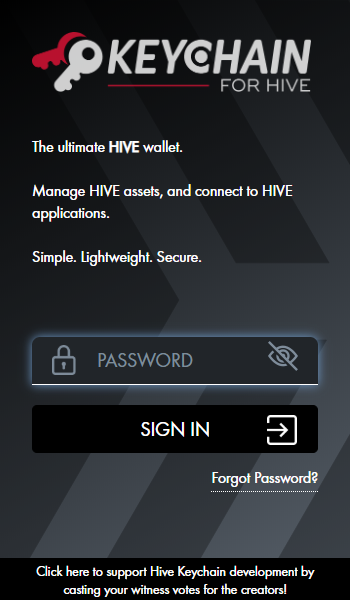
There are a few issues still pending that are being worked on. Claiming rewards is one of them.

For people who are looking at this in the future, the above process is no longer necessary. Hive keychain has been added to the google and firefox extension libraries.
chrome: https://chrome.google.com/webstore/detail/hive-keychain/jcacnejopjdphbnjgfaaobbfafkihpep
firefox: https://addons.mozilla.org/en-US/firefox/addon/hive-keychain/
The current code has now been pulled to
masterbranch.Details here
I just commented via Peakd using Hive Keychain! And I VOTED YOU! Amazing post @themarkymark you are the best!#@#!!
Hive is so friendly!
Ahh Thanks for this. I accidentally used the old keychain on hive and it posted to the old Steem chain. Doh!
same here, Rick - I logged on with my old posting key. It worked putting up my first post (and commenting), but nothing else (like wallet, of course) was accessible. Now I have to figure out how to access the new https://peakd.com/ - guess that comes once I am fully integrated with HIVE.
Just log in the Hive Keychain after you have installed it as outlined above, or use PeakLock like I did before I installed the keychain.
Love the new import/export feature. Maybe add that to the "steem" version to make the process of upgrading even easier?
I was just looking on the steem keychain a way to export and then import on Hive keychain!
😌😃
Also, you can change the preferences in the keychain to a different node to work as Hive wallet I was instructed. Works.
It is still possible to use old STEEM keychain extension, but you need to change the RPC node. anyx.io works, maybe there are others too.
Couldn't upload an image, but this message looks bad.
https://addons.mozilla.org/en-US/firefox/addon/steem-keychain/
Good that was crazy how to install the hive keychain
For Firefox, you need to unzip the compressed file, select all the files that are inside the folder, and recompress. Otherwise Firefox is too dumb to find the manifest :P
Lol thanks, was looking for this.
Thanks TMM. Viva day one hive!
Thanks god for this!!
Wow! Thanks! I'm gonna try this right now!
Thanks for the tutorial @themarkymark!
Thanks for the heads up. I think I'll just wait.
Thanks for this. I couldn't figure it out, and working on getting it installed now!
Thanks, much appreciated.
Thanks for this and REHIVE 🐝😎🐝
!giphy intelligent
Posted using Partiko Android
Thank you! Was tearing my hair out trying to work out how to install the extension manually. 😅 Dev mode was the answer!
Cheers.
My first vote and comment in Hive!.Thanks for this helpful post man.
Good to hear from you. Good news as well. Welcome to the #newhive
Posted using Partiko Android
Thanks for the heads up mate! I logged in using another option but will download hivechain later. Good to see you around here.
Ready downloaded and installed!! thanks you are a sun!!
Unfortunately I registered early with the keychain and my publication was published on steemit and not hive! It was the biggest screw-up of my day!
Thanks, was not expecting it to be that easy.
Thanks a lot for your instructions. It's working :)
Hive on!
Rocking the chain!
Awesome, wait until the bugs are fixed and then I will install it :) Keep Hiving :)
Thanks! I was looking for that!
Does this work on Phones to, or do I need a computer for the extension?
Or you could change the node and interact with Steem Keychain.
Thanks Marty ❤️
Thanks for the tutorial. Will do when I'm not so wiped tomorrow :-)
Thanks @themarkymark for this post. Let the bees keep making honey in the HIVE.
Thanks Marky
@themarkymark Thank you so much for this great post you have. I manage to add the extension on chrome. I face problem on login. I use my username from steemit or shall I say from #hive then use my posting key to login into the keychain. it does not work.. or am I doing the wrong way.. I am blur ...
Thank you for the information. It took a little while to make it work but I did.
Now can anyone explain how I can undelegate those who do not plan on working on Hive? I can handle steem, but I have at least 33% of delegations I want to take back on hive. There may be more but I would like this first batch (around 25,000 Hive back for my own curations.
Great work as usual. Thanks for making HIVE a better place to live. Decentralization, here we go!!
You rock, @themarkymark for HIVE witness ;)
Thanks a lot, Marky. You made it so easy for us all.
Thank you! It worked out for me!
Thank you for providing this valuable "how to" @themarkymark. I know much of this "move" was done in a heated rush, so I am being patient. Being able to power up, vote for Witnesses and such, are vital to moving forward. So very timely, waking up this morning to find this post.
I've long used SteemPeak and KeyChain. So ... Once I follow your instructions, I will hopefully be "off to the races" with Peakd and Hive Keychain! 👍
Thank you @themarkymark - I logged on yesterday using my steemit posting key, but I guess I need more than that for my wallet and other functions, so your post is heaven sent! This is a new ballgame, and I am excited to play!
Thanks for this tutorial, the screenshots are very helpful.
@themarkymark Right, I need some advice here and please be patient with an old man.
I logged into peakd and placed my post via the keychain on the page.
Now why would I need another installed keychain?
Thank you for the step by step instructions. I had visited the GitHub page multiple times but could not find the Hive Keychain.
But I have to say that the keychain crashes like a pork chop, and it will not allow me to submit my username and key. It is still buggy.
When will the FireFox version be available?
For now I'll just wait until it pops up on google extension store.
peakd bookmarked for when people ask how.
Great!!! I spent hours looking for a way to install the Hive Keychain and I couldn't, I was already giving up, until I saw your post @themarkymark. ;)
Greetings and thanks for the tutorial. <3 <3 <3
Excellent Post - Thank you very much, all signed in and good :)