This is the second part of my experience with Hive Ledger, go here to see the first.
Creating a new Hive account
There are a lot of ways to create a new account on Hive but the easiest if you have a bit a hive power is to claim free account creation tokens and use that to create a new account for yourself or a someone else.
In the wallet menu, under the Hive Power section you will find a sub menu close to the delegate button, this will allow to claim and use your account creation tokens. I have already claimed some tokens during the pasts years so I won't need to claim one for this tutorial.
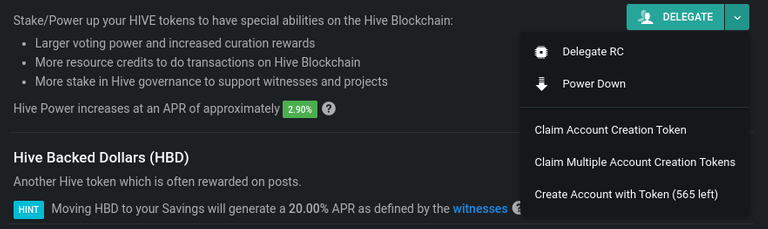
To use a token, just select "Create Account with Token" and you will be redirected to this page
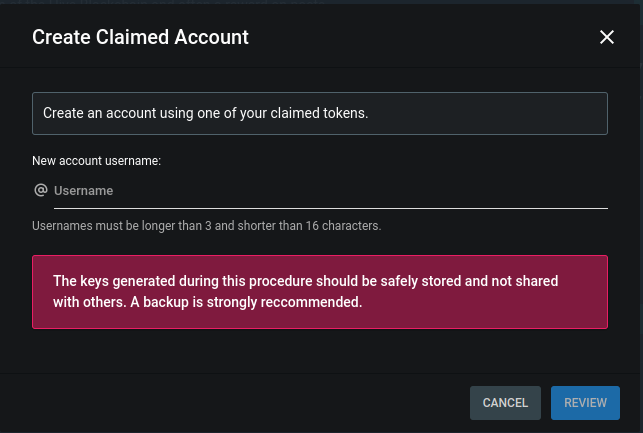
Here you can choose a new Hive username that isn't already taken, in my case I created a new walterjay.pay account which I will now use instead of my main account to do transfer and pay for things from my mobile phone when it becomes a thing. The point would be to have some liquid assets over there with easy access so I don't have to use my main active key but this one instead. This account will act as a kind of hot wallet.
Key generation
Once you completed the previous steps and clicked review, you should be presented with some text which include all of your private keys, take extra care in saving them as instructed by the app. At this time you account is now live on the blockchain and you can use your new keys. In order to test this you can login to any hive apps like peakd.com with your posting key and vote on a post.
You can use a blockchain explorer like https://hiveblockexplorer.com/@walterjay.pay (replace the name after the @ by yours) in order to see if the transaction has been broadcasted to the blockchain.
If you go the wallet page of your newly created account, you will notice that the first welcoming messages you have is by two bots which are probably sending this to every newly created account.
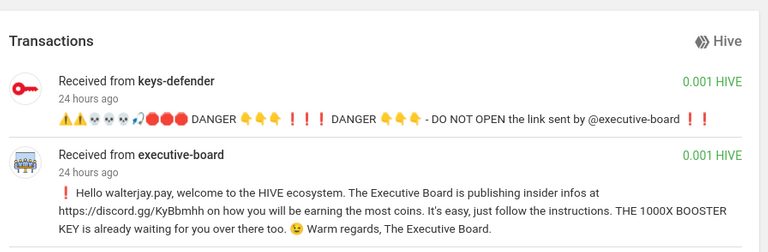
The first one is the account called executive-board which is asking you to follow a discord link, like with email you probably shouldn't follow any link sent by a stranger on the internet. The second is the keys-defender bot which is also warning you against the first link and not to click on it.
Link Hive account to Ledger for cold storage
Now we can keep going with what we have setup in the previous post. Your ledger should be ready and you can go to https://hiveledger.io/
This is the interface from where you can manage your Hive account that is in cold storage on your ledger. If you want to interact with the blockchain, you have to select the first option "Full access with Ledger".
To avoid any connection errors, I have found that at this time it works better if you are already logging into an app app like peakd.com in another tab on your browser, Hive ledger will then automatically see which account you want to use, since we have tested our keys before and are logged into, it shouldn't be a problem at this stage.
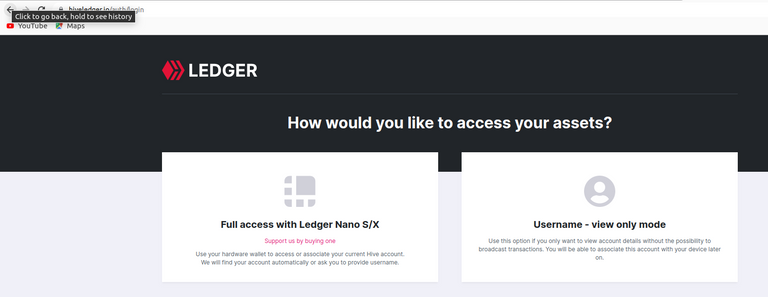
Follow the instructions on the site in order to associate your newly created account with your ledger.
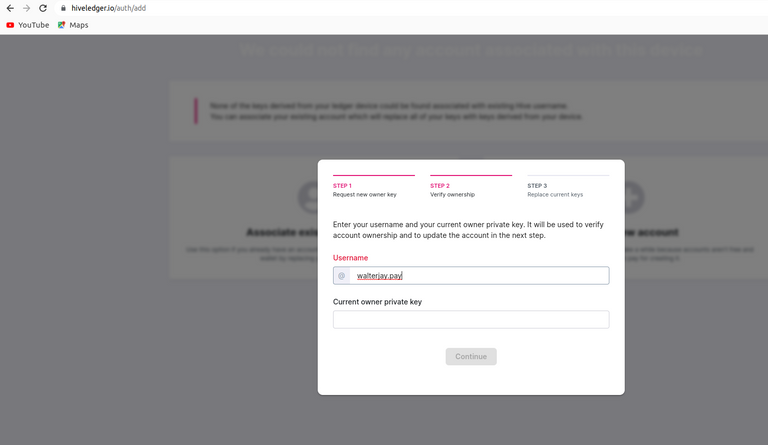
At this stage, Hive Ledger will ask for your owner key that we generated previously in order to replace it with one that will be generated inside the ledger, in cold storage which will never be accessible. Even you will not be able to see or extract the futur owner private key from your hardware (ledger), you can only sign messages with it using the ledger and only the signed transaction is given as output, it is signed inside the hardware. This should provide with the maximum amount of security since nobody can access the keys and you cannot leak it by accident. The only way to retrieve the key "in theory", in case your ledger is broken would be with the seed words that you got when you initiated your ledger.
I have not tried to recover a ledger at this time on another device so I don't know how well it would work for Hive accounts on it.
The final step to validate the change in account ownership to the ledger in cold storage is to select which keys you want to change and put on the ledger.
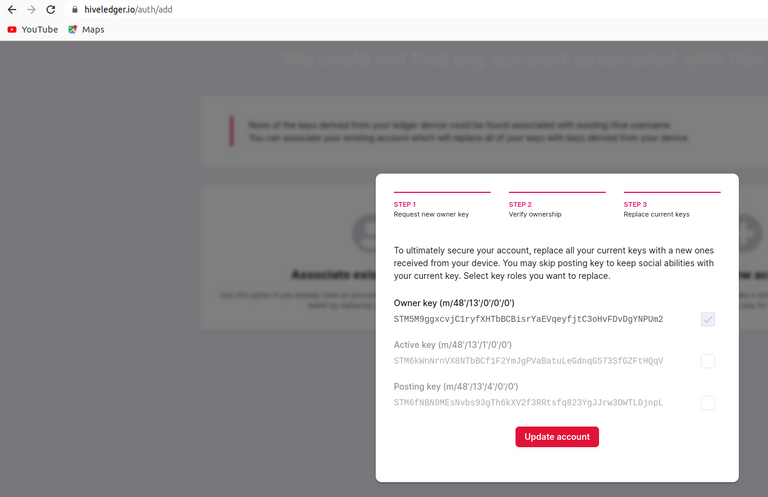
For me personally and since I plan to use this account's active key as a hot wallet I didn't put the active key inside the ledger because I want access to the key to be able to directly use it on a site if I choose to and to sign a message with hivesigner. I was made aware that you will be able later on to use keychain to sign messages with ledger which would make it more acceptable since you would be able to sign custom json transactions for games like splinterlands and Hive engine token transfer.
So I only selected the owner key which will allow me in the futur to change my active key or recovery account if I get compromised. I was wandering if there will be an option also to initiate a recovery transaction for another account from my ledger (if the account selected me as recovery of course). At this time I haven't found information on how to do those actions easily or if it is possible with this version, I don't know if @engrave has experiment with this and maybe could answer ? If people have advance experience with le Hive ledger app, feel free to drop a comment.
Once you selected which keys to generate inside the ledger, you can click the update account. The will act on the change and your old keys won't be able to be used except the ones that weren't selected in the process so for me I would still be able to use my old active and posting key which I generated on the account creation at the start of this post.
Note that the old owner key is still technically valid for another 30 days in the case of account recovery. You would be able to sign this specific transaction with it for the next month.
Login to the hiveledger interface
Since you have completed all the previous steps, you should now be able to connect with you ledger on the website and use it to sign transactions to send tokens, stake, vote on witnesses and proposals.
To be able to do that, your ledger needs to be connected to the computer and you need to open the Hive app inside the ledger, then select the full-access mode like we did previously on the https://hiveledger.io/ and click connect
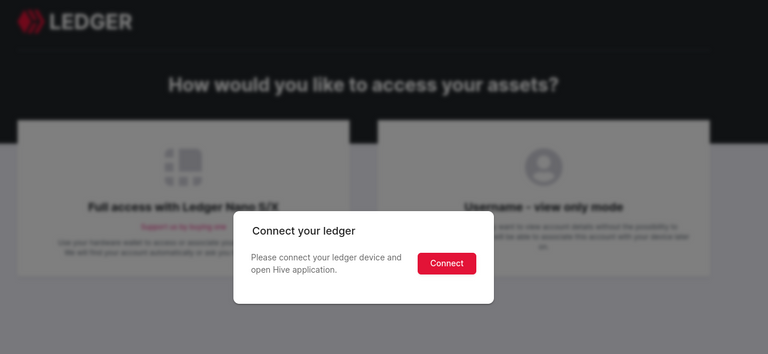
I did read on some posts that user could have connection trouble if both Ledger Live and Hiveledger.io tried to connect at the same time, if you encounter this problem just close the Ledger Live App on your computer, exit the app hive app on ledger and try to reconnect.
If successful you should see an interface like the on below.
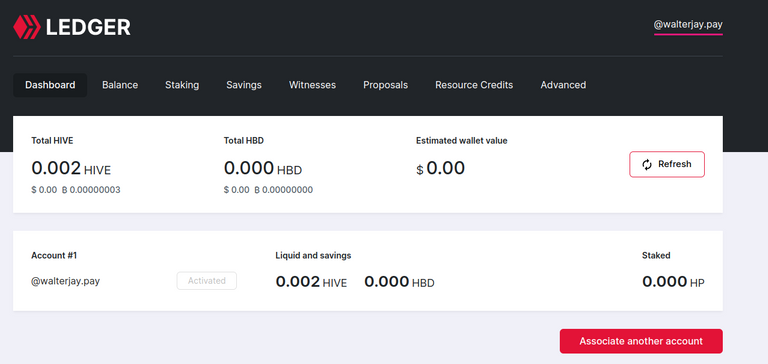
Closing words
A reminder for new users that Hive is a decentralized community and no single entity control it, so there is no boss, official executive, official marketing teams, it is only a sum of individuals acting with different or common interests. Hive is only represented by its stackholders creating a consensus together, what comes close to an "official" team would probably be the elected witnesses which process blocks and usually run a Hive related business as well, they have a strong incentive to respect the community as their reputation and elected position is always at stake and can be revoked by a majority of Hive Power holders at anytime.
Congratulations @walterjay! You received a personal badge!
Thank you for participating in the Leo Power Up day.
You can view your badges on your board and compare yourself to others in the Ranking
Check out our last posts:
Support the HiveBuzz project. Vote for our proposal!
This is my sub menu. I do not see the token creation option. Am I doing something wrong?
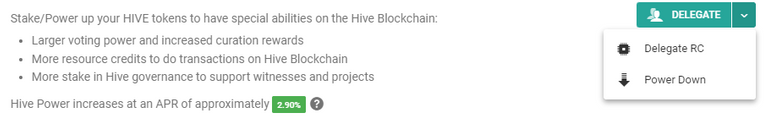
Hello, claiming an account token is a very costly action in term of resource credits (RC). You get a certain amount recharged per day based on your stacked Hive Power. Maybe you don't have enough HP yet to create (mint) a token. You can check your RC on a blockchain explorer like https://hiveblocks.com/. From my calculation at the current date, minting a new token take ~6600 M RC.
Congratulations @walterjay! You have completed the following achievement on the Hive blockchain And have been rewarded with New badge(s)
Your next target is to reach 420000 upvotes.
You can view your badges on your board and compare yourself to others in the Ranking
If you no longer want to receive notifications, reply to this comment with the word
STOPCheck out our last posts:
Support the HiveBuzz project. Vote for our proposal!
Congratulations @walterjay! You received a personal badge!
Wait until the end of Power Up Day to find out the size of your Power-Bee.
May the Hive Power be with you!
You can view your badges on your board and compare yourself to others in the Ranking
Check out our last posts:
Support the HiveBuzz project. Vote for our proposal!
Congratulations @walterjay! You received a personal badge!
Participate in the next Power Up Day and try to power-up more HIVE to get a bigger Power-Bee.
May the Hive Power be with you!
You can view your badges on your board and compare yourself to others in the Ranking
Check out our last posts:
Support the HiveBuzz project. Vote for our proposal!
Happy night, I am here to thank for the delegation of the prize for the May Power UP, I hope to use it in the best way and grow on the platform. A hug.
Greets,
I see you 're delegating to laruche, an account that has been hacked, following their admin, even the discord has been erased.
So, the french community moved to @hive-fr .
We wanted you to be aware of that, so you can decide if you want to move your delegation.
note: I will try to contact as much delegators as possible, to avoid feeding the hacker.