Hello everyone, today after the launch of #Splinterlands land v1 and my first survey of a plot, it got me interested in my account security which I haven't spent time on recently so I decided it was the day to to it.
I installed the Hive ledger App months ago but never go around to test it with a hive account.
Thanks to @engrave we have a function app, here is the link to his post on hive https://peakd.com/hive/@engrave/hive-is-now-officially-supported-by-ledger to his explanation on how to use it.
First of all I had to update my ledger firmware and link it to my new Ledger Live app on Ubuntu 22.04 LTS which is what this post is about.
Downloading Ledger Live
Get the app from the official website (always be extra careful with links, specially with crypto assets, exchange, etc..., as the saying say, if in doubt there is no doubt ) https://www.ledger.com/ledger-live
From the Website I selected Linux app to install it on my new Ubuntu 22.04 LTS distro which I recently installed on my new SSD drive which was meant to be a dualboot with windows for a while but didn't do the split for a year and I was using Ledger Live on Windows and that had to change :)
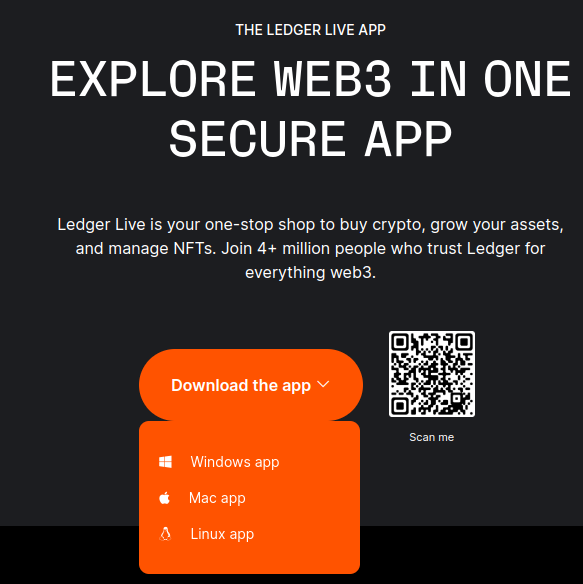
Once on your device, you might have realised that you can't just double click to launch first you will have to :
- [Optional] Move the AppImage to another location on your system, like /home/walter/Documents/Apps for me.
- Add permission either with chmod command or right click->permission->allow executing file as program
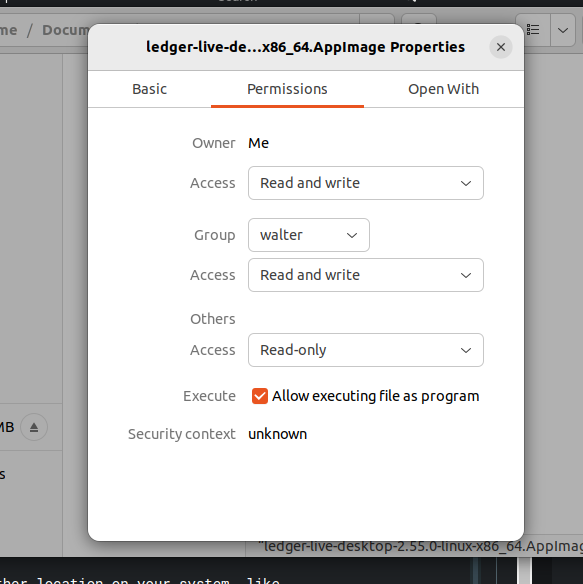
- Change Udev rule
- wget -q -O - https://raw.githubusercontent.com/LedgerHQ/udev-rules/master/add_udev_rules.sh | sudo bash
- sudo add-apt-repository universe
- sudo apt install libfuse2
- After all that is finished you should be able to launch the Ledger App and connect your old ledger to the next app. The last steps with allow the connection with the ledger via USB, something that was locked for me, I could start the app without step 3 but couldn't access my old Ledger X.
Launching the Ledger Live App
I didn't take a screenshot for this part but you have to follow the instructions to either recover a previous ledger via seedwords or just by connecting your ledger with the pin code. If it is a new ledger, follow the official setup instructions and don't forget to really save you seedwords in case you need it later.
If like me you haven't used your ledger for a while you will see on the app an invitation to update the firmware and then you will have to reinstall all the apps after.
You can follow the orange sign for firmware update, there should be any problems but as it is stated before starting th update, make sure you have you seedwords to recover your old accounts if anything bad happens during the update process.
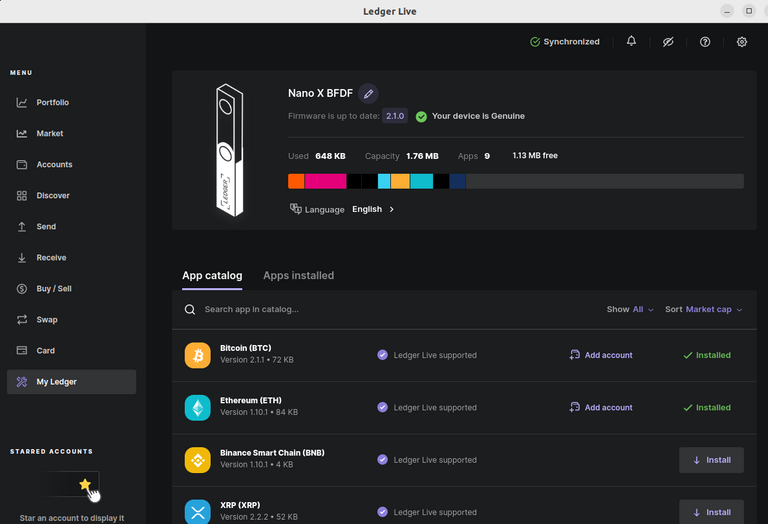
After the update you should be invited to update all the apps that where on it at the same time, if it isn't the case you can go to the My Ledger tab on the left menu and install all or every single one you want manually.
Make sure the Hive app is also installed and up to date, you can check it using the Apps installed tab.
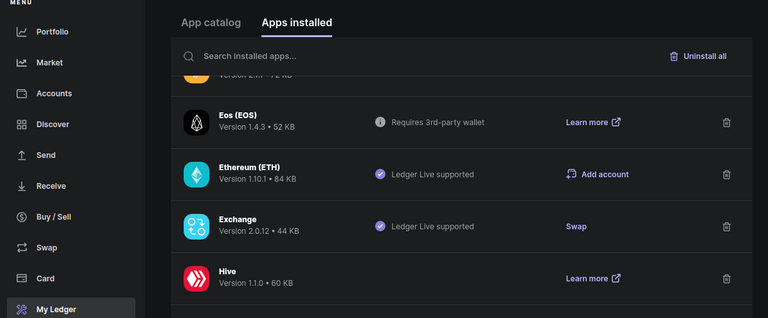
Those links will be useful:
Instructions for hive on ledger website
https://support.ledger.com/hc/en-us/articles/6672434290205-Hive-HIVE-?support=trueLink to the Hive app on ledger dev by engrave
https://hiveledger.io/
Add accounts new or existing one
Don't freak out if you don't see your bitcoins at this point, this firmware update for me removed all the accounts but it is just visual, they aren't lost, you just have to manually add them within Ledger Live.
It can be done within the account menu then add account (this image below) or within the my ledger tab and app installed->add account (previous image)
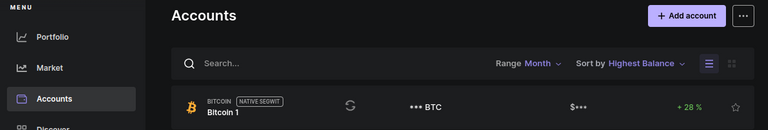
Follow the process and you will have the option to create a new account or to add an existing one on the device that should be automatically found. Note that this work only with some apps directly into ledger, for others you will have to follow another process.
Final words
Edit: link to the next post https://peakd.com/hive/@walterjay/creating-a-new-hive-account-and-link-it-to-ledger- (How to create new hive account and link it to ledger)
Thank you for reading, hope this helped a bit, I will probably do another post soon with my own screenshot after going through the process of actually using the HiveLedgerApp in order to connect it to a hive account.
I am kind of sad to have missed the proposal done by engrave for the project https://peakd.com/me/proposals/242 I didn't vote on it but (because it liked expired 4 months ago, I should be more attention to proposals) but I really support it and a really important piece of work was done here to increase the security for all on hive so thanks again to @engrave
Congratulations @walterjay! You have completed the following achievement on the Hive blockchain And have been rewarded with New badge(s)
Your next target is to reach 2000 upvotes.
You can view your badges on your board and compare yourself to others in the Ranking
If you no longer want to receive notifications, reply to this comment with the word
STOPCheck out our last posts:
Support the HiveBuzz project. Vote for our proposal!