How to detect if your phone has been hacks
1 Battery issues
When the battery seems to be dying out of charge more than usual, this could signify an unknown app constantly running on your phone. It could also be a spy app downloaded for relaying information to hackers.
2 Phone restarting itself
When the phone starts to restart itself by turning off and starting apps or dialing numbers at random, it means a hacker is trying to gain access to your phone.
3 Phone constantly warm
A phone that seems to be heated or warm all the time even though you don’t use it much is a sign that unknown apps are running in your phone undetected.
4 Unknown numbers in recent calls
Any unknown number in your recent calls is a clear sign that someone is hacking your phone from abroad as the app in question could be dialing to send information.
5 Unable to control phone features
If you suddenly find you can’t control your phones common features like brightness, camera or you can’t turn off certain apps with the default applications, then it means a hacker has gained control of your phone.
6Noise and echo during calls
If you hear static noises and an echo while you are speaking on your phone when the line should be clear, then a hacker could be listening on the other end. This is a sign of a jacked phone.
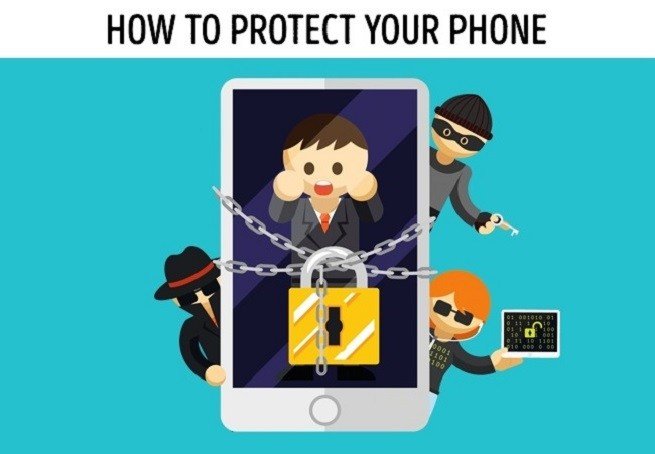

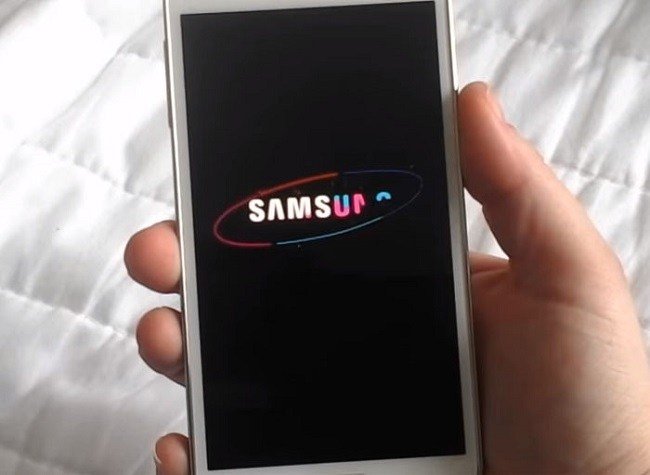

How do you protect yourself from a hacked phone?
There are ways and means to protect yourself from getting your phone hacked. First of all it requires you to be careful and aware of news regarding rampant hacking incidents. That means you need to be more vigilant of your phone in such times. Follow these steps to protect your phone.
• Never use any other charger or public charging USB for your phone except your own
• Do not download URL codes into your phone
• Never make purchases on a public network
• Avoid using public free WI-FI networks
• Never use the option “remember password” unless it’s a home pr private network
• Use antivirus software on your phone
• Update your phone software regularly
• Check your credit card statements regularly rather than just paying your bills
• Create strong passwords
• Use separate email address for your personal work or business and social media accounts
• Don’t delete data from a cloud account on devices, delete them from the cloud account itself
• Don’t use public computers for transaction
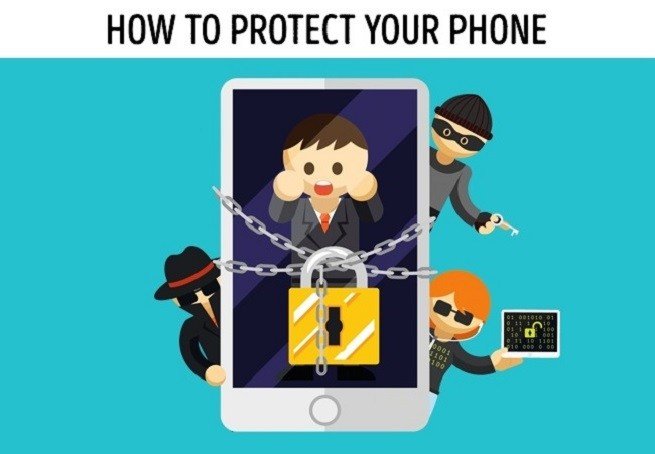
You’re hacked so now what
If you’ve been hacked, The first thing to do is to reset all passwords starting with email and digital payment accounts. Even if you’re locked out of your account, all web providers have systems in place to retrieve your account. Facebook relies on a system when you use a friend to retrieve an account.
Let your contacts, family and friends know you’re hacked so they can remain vigilant of incoming traffic sent from your device. Scan your mobile with antivirus software from a computer.
File a fraud report
You can instruct banks for a copy of your credit reports and file a fraud alert with the three major credit bureaus like Equifax, Experian and Transfusion. Request new credit cards from your bank and also report the matter to the local police.
Remember there is no official way of eliminating the risk of hackers because unfortunately as technology evolves, so will crime. It requires you to be vigilant about the signs your cellphone is hacked and preventing it buy not exposing your device to such a risk.

thank you. Posts are really helpful
Congratulations @hmxi! You received a personal award!
You can view your badges on your Steem Board and compare to others on the Steem Ranking
Vote for @Steemitboard as a witness to get one more award and increased upvotes!