If you just get an old cell phone, or your phone becomes slower & slower, you need some optimization indeed.
Most of android phones is capable of daily operations but its open android system is abused by lots of sluggish apps. A few tech tricks can make most of android phones to work as fast as a new phone.
I've just got a Huawei cell phone which was bought in 4 years ago. Quite an old cell phone right? My brother bought a new Samsung S7 and discarded this Huawei cell phone to me.

I will take this Huawei cell phone as an example to show how to boost up an old android phone like a boss.
♣1, install a fast cleaner tool.
There are thousands of cleaner apps in Google Play Store. How to choose the best one from them? The only principle is: smallest and fastest! My phone is sluggish itselt. I don't need another sluggish cleaner app to make the phone slower!
Here I find this one: AIO Cleaner, less than 2MB, is the smallest in the market. Only has the core features. No additional features at all.
Download AIO Cleaner from Google Play or download apk from DownloadAtoZ.
♣2, make some cleaning jobs.
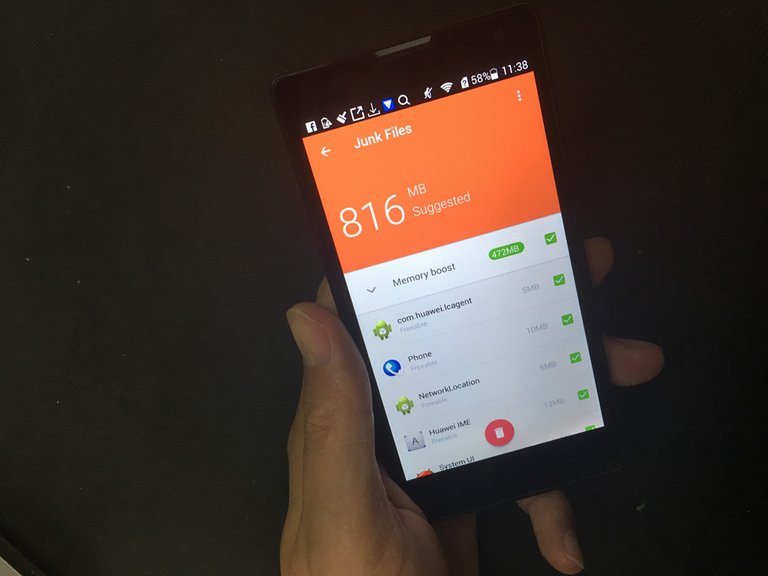
Click the "Junk Files" button, delete junk files. Don't worry, all these files are cache and safe to be deleted. Look, I've 816MB cache to be deleted. Cool!
♣3, optimize memory.
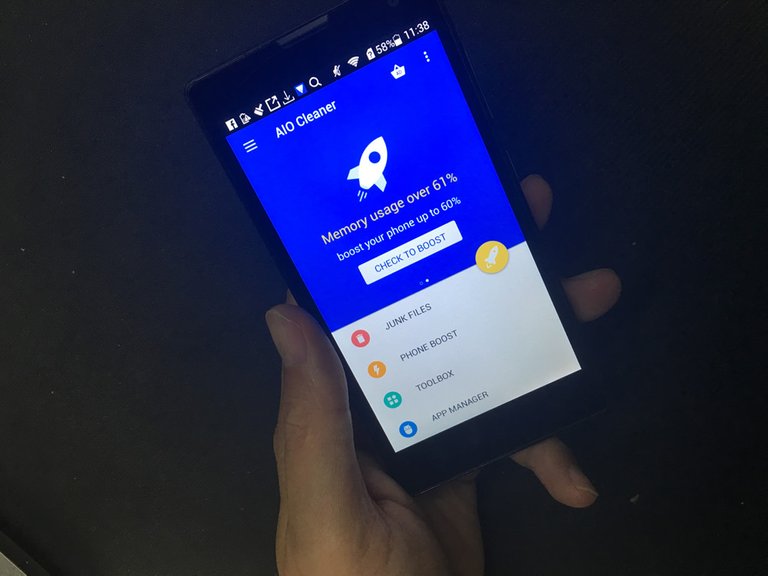
Android system is very weak in memory control compared to iOs. You need to reclaim memory from background processes. Click "Phone Boost" button to optimize memory.

I have 375MB to be reclaimed. After this step, apps running at the background will be killed safely.
♣4, turn off the automatic startup apps.

Lots of apps will start themselves everytime when you start the cell phone. They will use up your poor little memory shortly. For this reason, your phone will have a high temperature and short battery life.
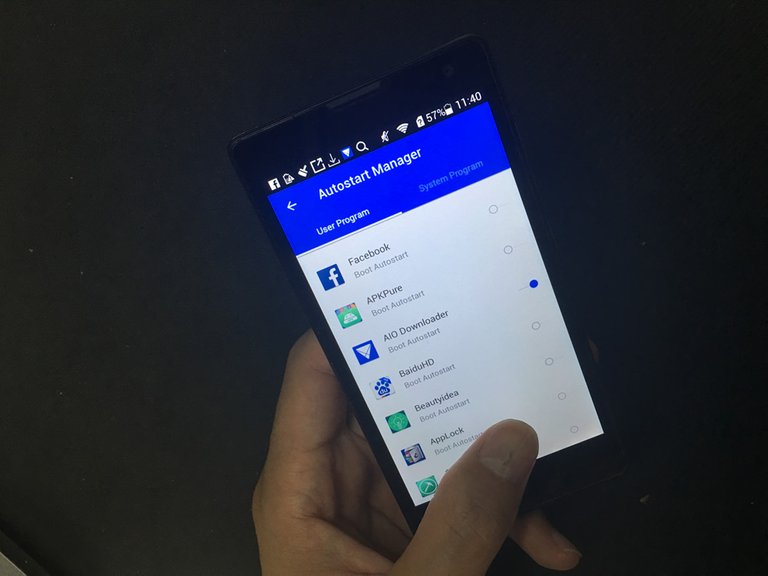
Click "Toolbox" > "Autostart Manager", you can manager which apps should autostart with system. Shut off the others.
♣5, uninstall some useless apks & apps.
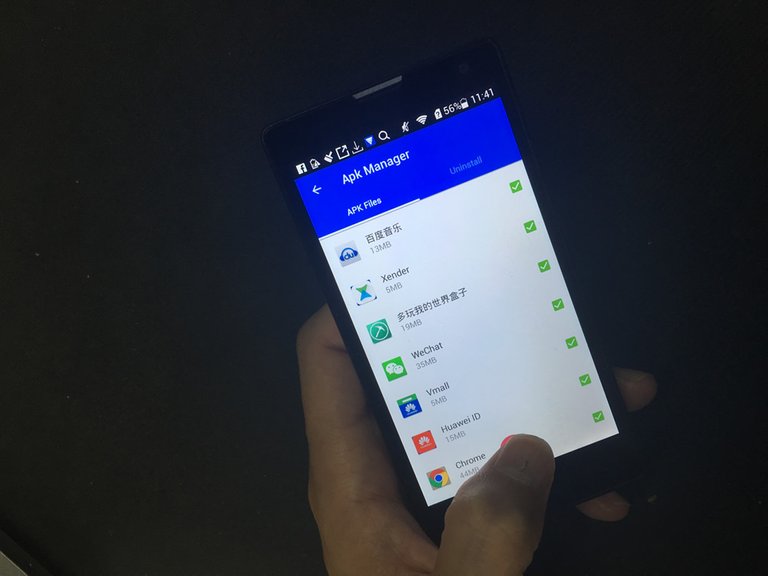
Sometimes you install some apps and then forget them for ever. These apps may cosume your memory, cosume your battery, or even eat up data usage stealthly. So do remember to check whether there are unnecessary apps.
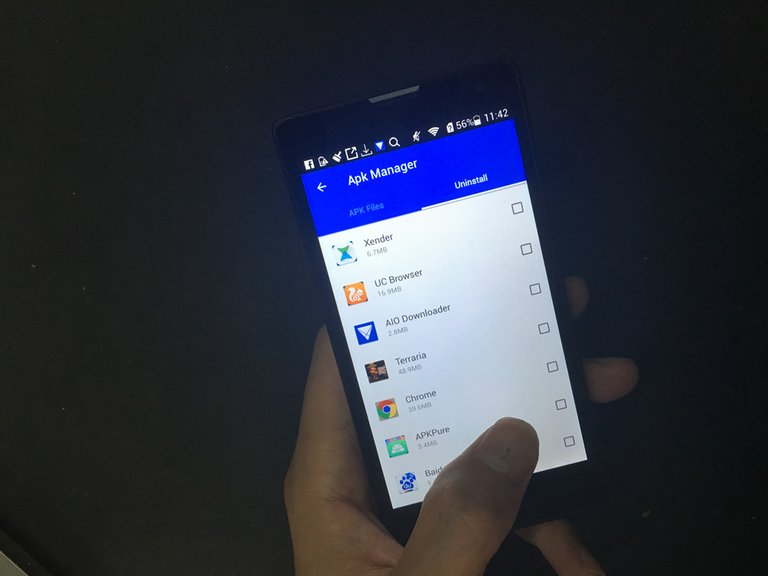
Click "Toolbox" > "App Manager", to remove junk apk files and rarely used apps.
Have a deep look, you will find quite some unnecessary apps.
♣6, automatic optimization.
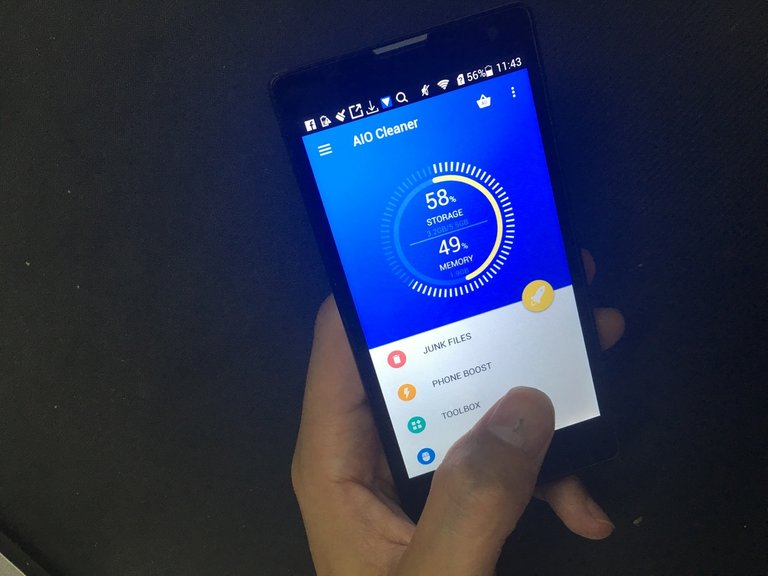
This Huawei cell phone is very fast now after the previous steps. But it will slow down quickly if I don't watch out the unnecessary apps running stealthly.

I need a guarddog for this cell phone.
AIO Cleaner has a floating button in the desktop.
It monitors memory usage, cpu temperature, battery usage and more.
It will turn into red when optimization is necessary.
Simply drag the floating button to the center of the desktop,
it will repeat the above steps all - in - one.
Thx helpful, I'm still using a samsung s2
samsung s2 was released in 2011. quite an old phone. you need a boost definitely.
Yep does just what you say - defo worth an upvote
thank you for vote. it really works.