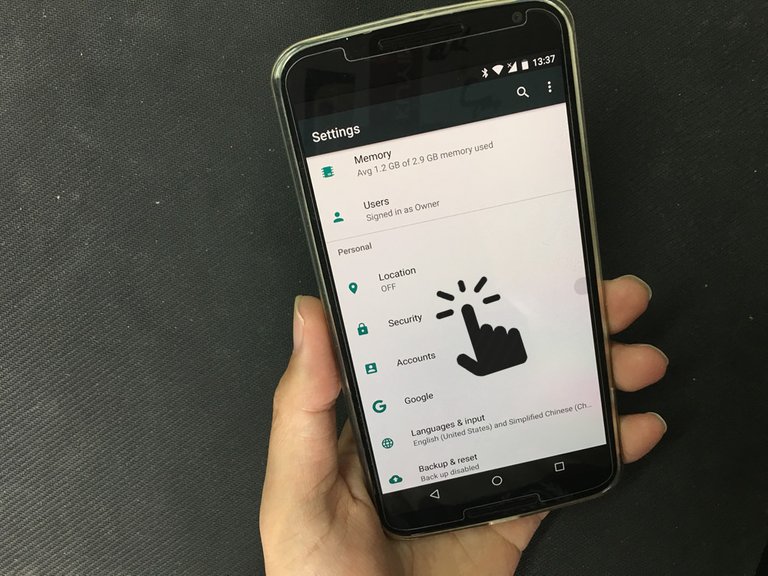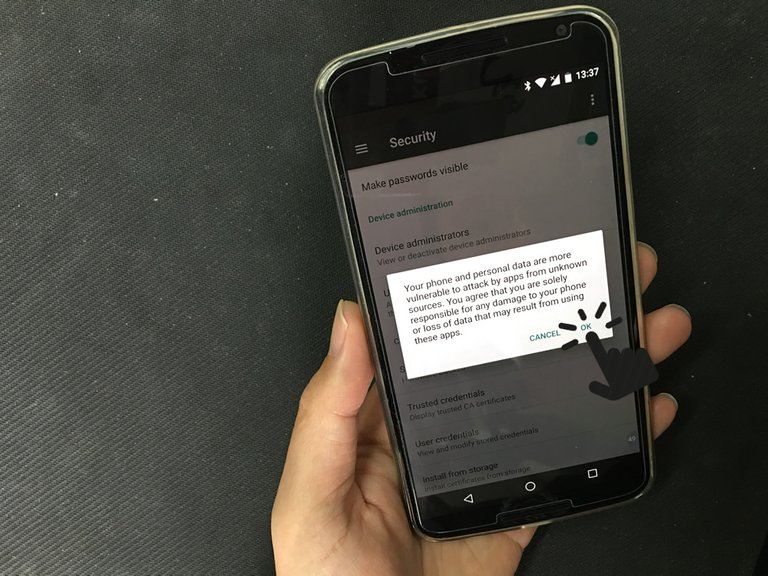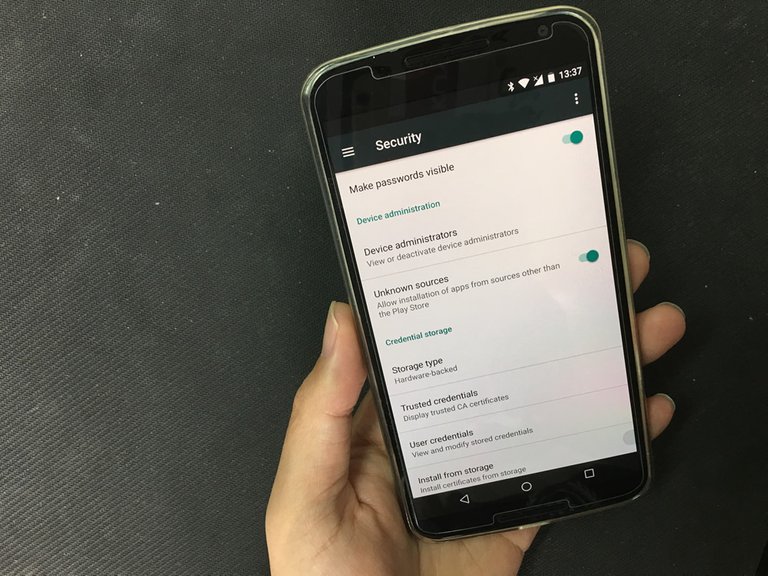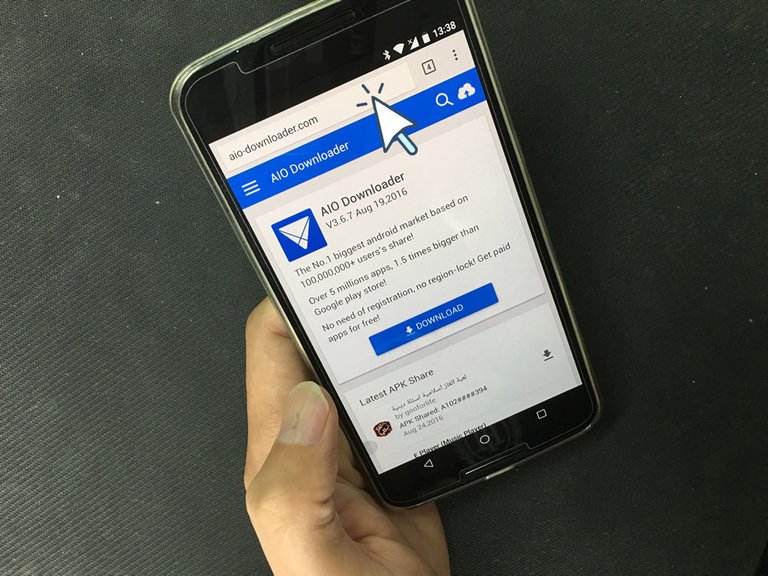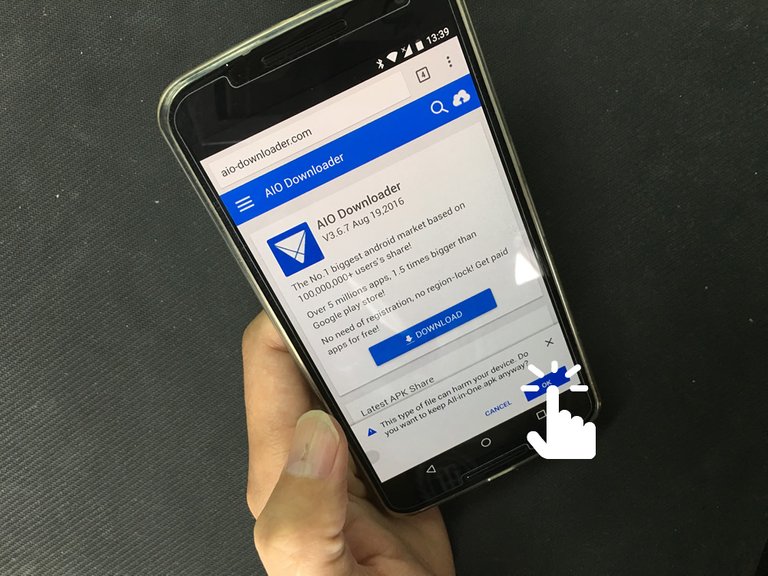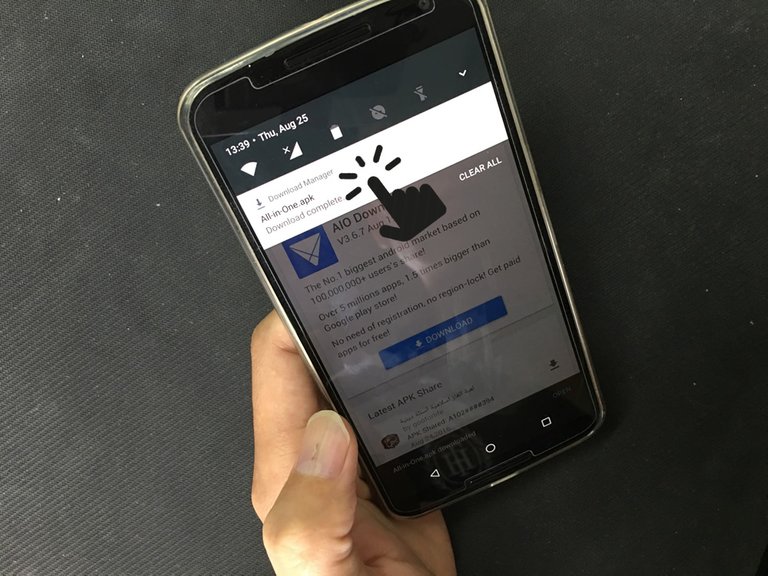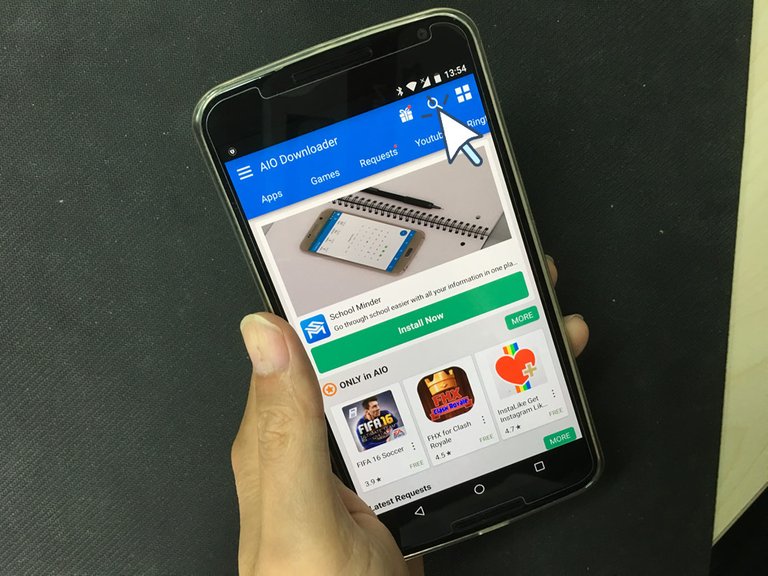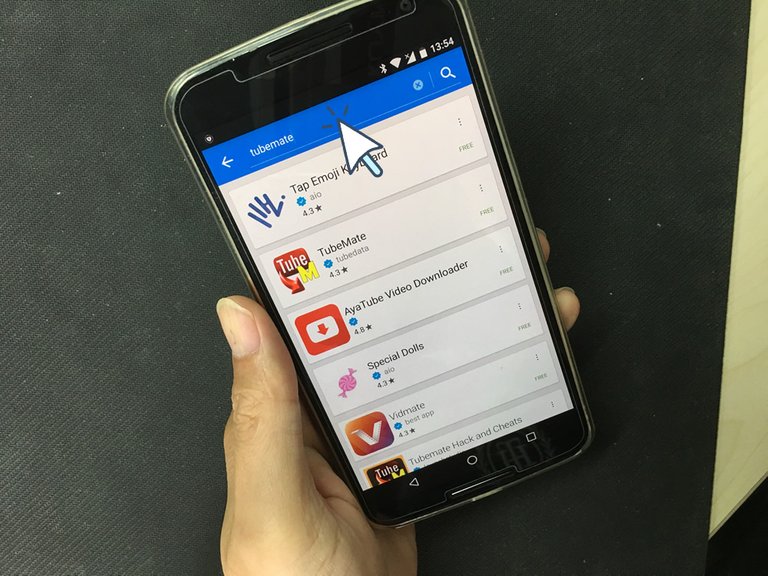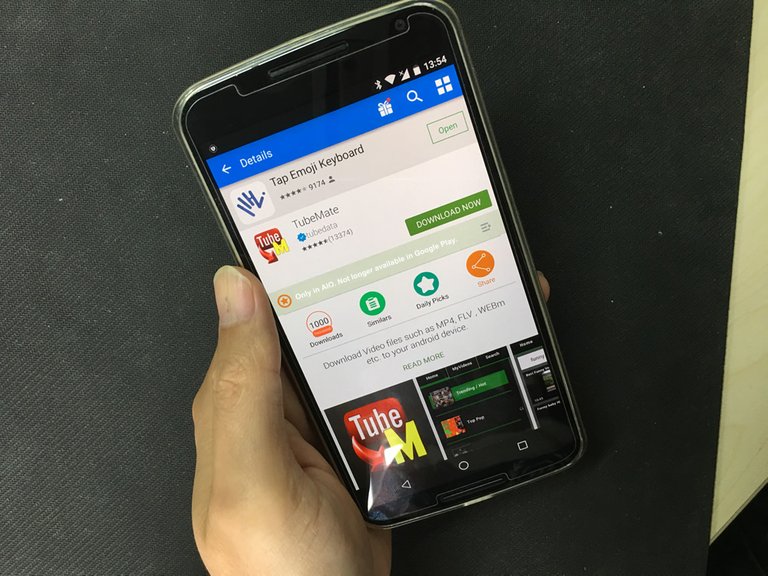The Android system is designed to be very open. We can install apps from various sources just like how we install software to PC. But many of us haven't tried to install apps from outside of Play Store at all.
Google has an extemely strict policy in Google Play Store. A lot of apps can't get published in Play Store. And many popular apps have been removed from Play Store for one reason or another. We're missing half of fun because many awesome apps can't be found in Google.
For example, TubeMate is one of my favorite app to save videos from YouTube/Facebook. It has been removed from Play Store for years. You can't find it in Play Store any longer. Here I will show a tutorial on how to download and install AIO Downloader, an alternative app market to Play Store. It has not only hosted all apps you can find in Play Store, but also hosted millions of apps you can't find in Play Store. From AIO Downloader, we can find TubeMate for sure.
1. Go into 'Settings'

2. Go into 'Security'
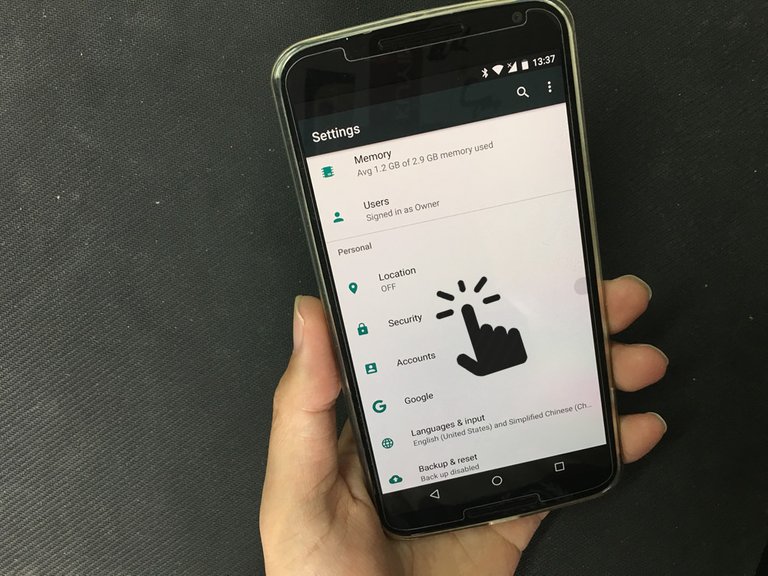
3. In "Unknown Sources", switch on the option of "allow various sources".
Click 'OK' if there is a prompt notice.
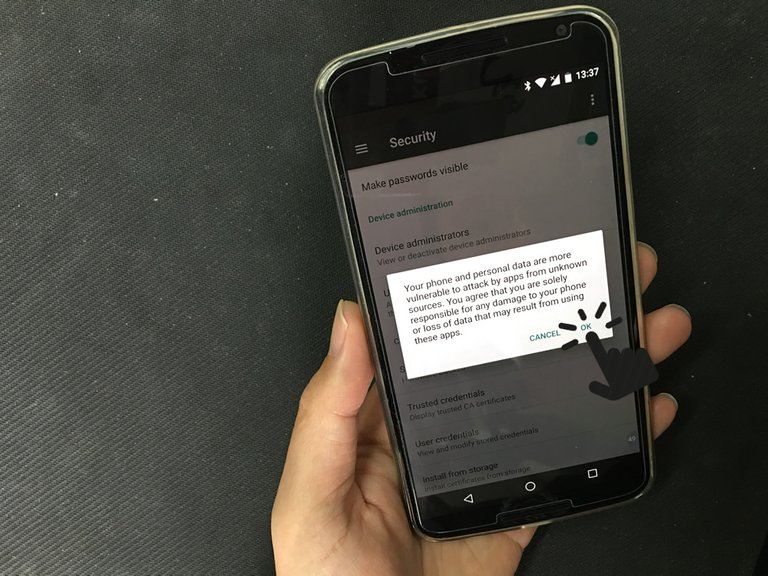
4. Make sure the option of 'allow various sources' is switched on.
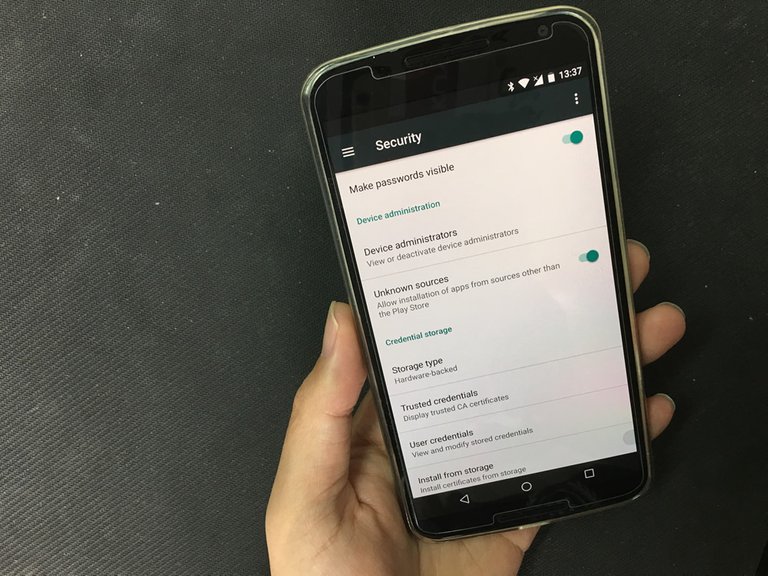
5. Open browser and navigate to AIO-Downloader.com
Click the big 'Download' button.
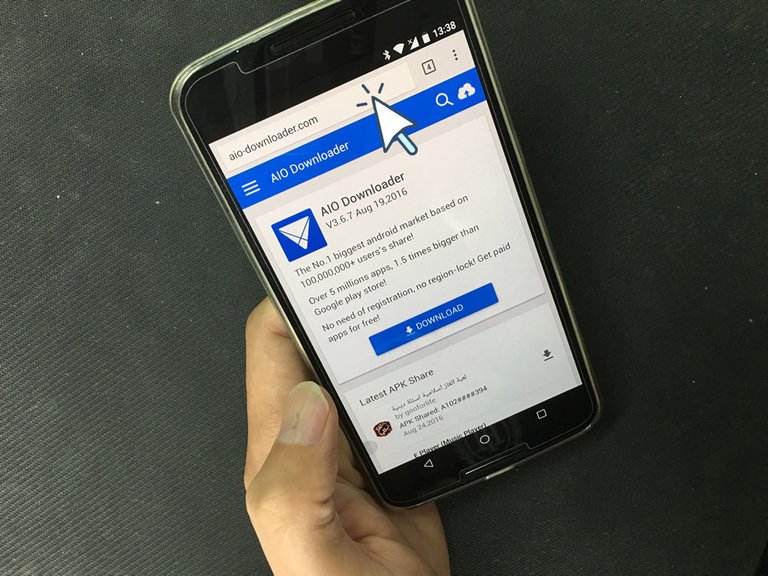
6. Click 'OK' to start downloading.
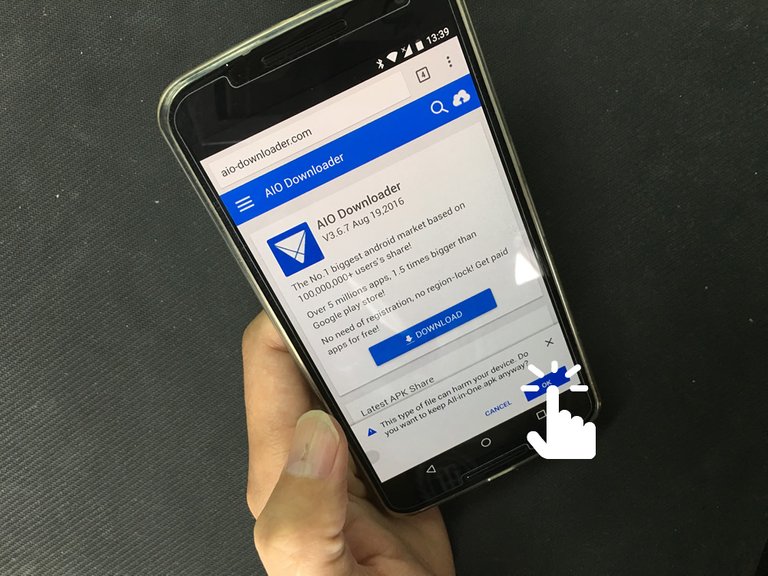
7. Wait the download process finished.
Click on the downloaded file and follow the installation steps.
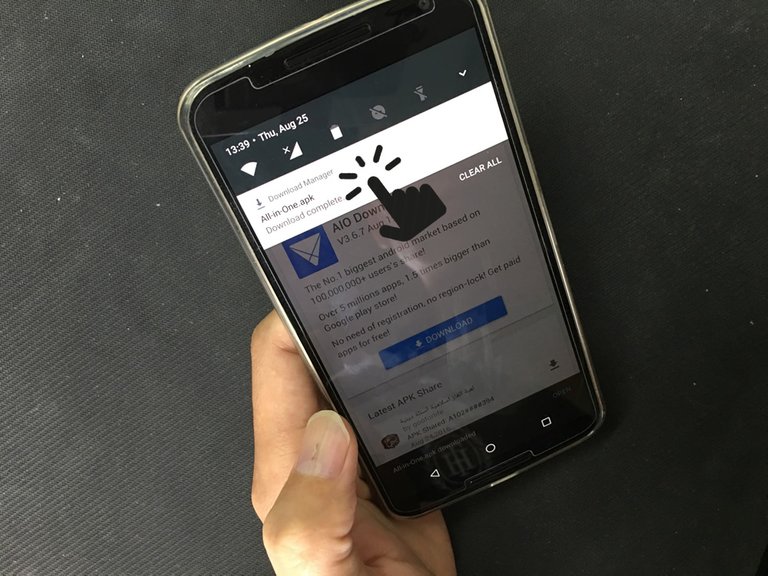
8. Now you've installed AIO Downloader.
Open it you can enjoy 6 millions of apps for free.
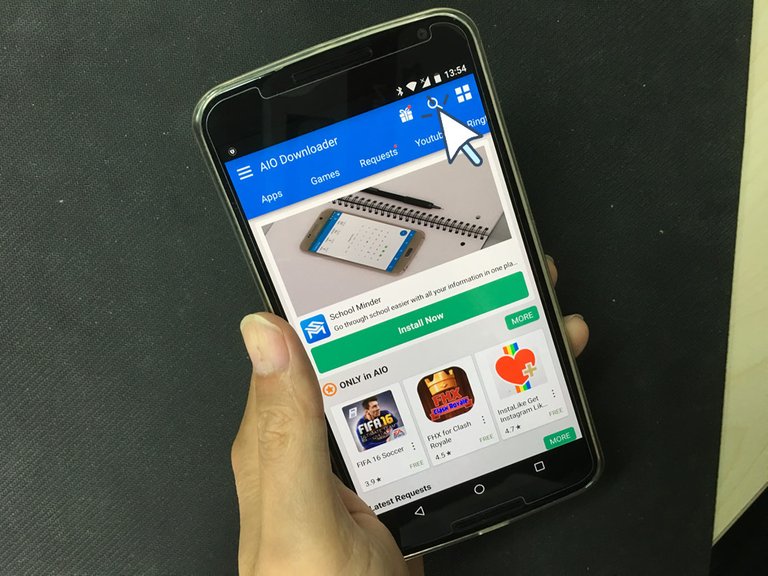
9. Click 'search' icon and search 'TubeMate'.
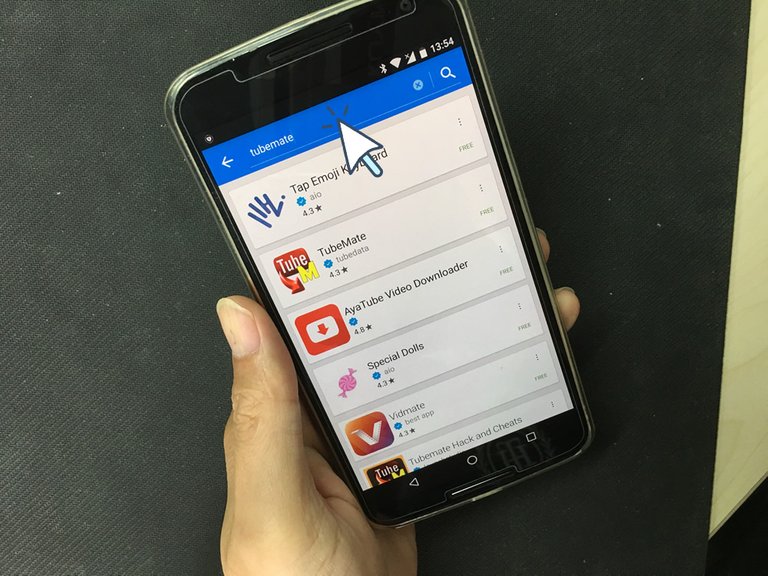
10. All downloads are easy & fast. No need of Google account.
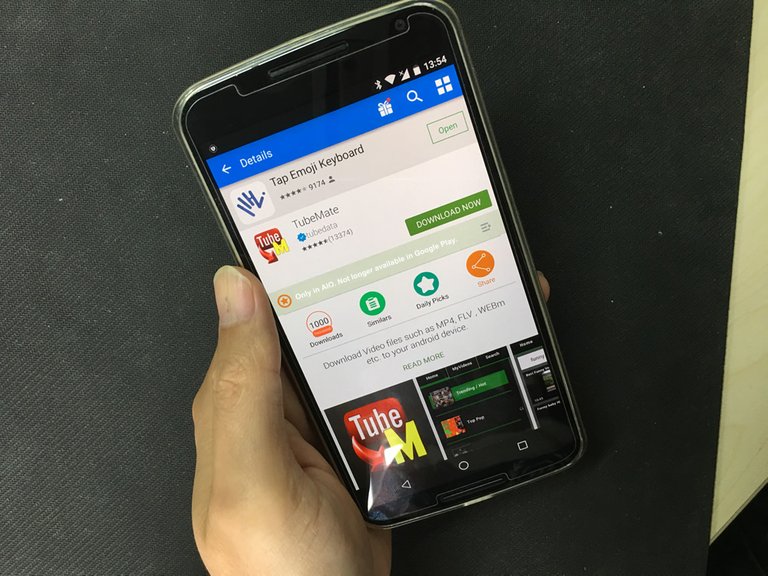
Android is born to be open. What it can do is far more than what we expect. Android shall be much more powerful than iOs at least. Start to find more awesome apps for your Android devices now.