If you've ever wanted to mine bitcoins but don't have the time to learn the technical details then you might want to check out NiceHash Miner. It's a Bitcoin miner designed for ease of use and you can get started in a matter of minutes.
The rate at which you earn bitcoins depends on what your GPU is. My GTX 1070 can mine about $2.10 - $2.50 worth of bitcoins every day. You can also add some hashpower by enabling your CPU to mine along with your GPU. However, it isn't very efficient to mine with a CPU.
NiceHash sends out payouts once a month to the wallet of your choice, but make sure you don't change the deposit wallet address once you have started mining to avoid the possibility of losing bitcoins! Wait until you receive your first payout if you wish to change your deposit wallet address within the app. The 'balance' section of the miner application will reset after every payment.
You can check out their profitability calculator here to see how much your specific GPU can produce in a day/week/month/year.
From what I've seen it's still very profitable to mine with a GPU, ESPECIALLY if you already have a modern GPU that you bought to play games or render videos. I have my miner on at all times unless I am gaming.
Step by step instructions:
- Go to miner.nicehash.com
- Click 'download now' and save the installer to your downloads or desktop.
- Open the downloaded file and install the miner.
- Paste or type in your deposit wallet address and choose a worker name. The worker name isn't important, only the wallet address is.
- Benchmark your GPU and click the start button once the benchmark is complete.
- $$$
-CryptoCouch
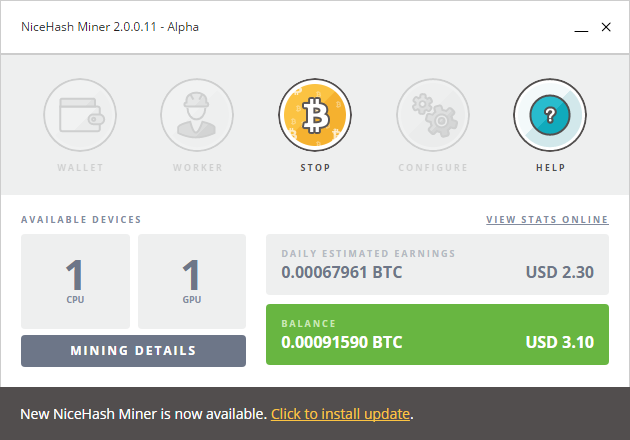
thanks for sharing this