If you are like me, you sit at your computer doing 2-3 different things at once
I play a game, watch a video or movie, am creative or do research while listening to music or a audio book.
Same thing goes for articles and blogs. I have several daily stations I read stuff at but I don't want to spend too much time reading so I started using a chrome add on called SpeakIT! which reads the text to you.
There are other browser extensions you can use but I got lucky and SpeakIT! didn't cause any trouble so far and even longer texts are fully read in adjustable voices.
Example And How To Use it:
- Simply install the addon under the link given above, you can also click the picture.
- Choose a blog or article you want to be read. Let's take this post for example from @steevc about @steemit's trending data on hypestat.com
- Mark the text
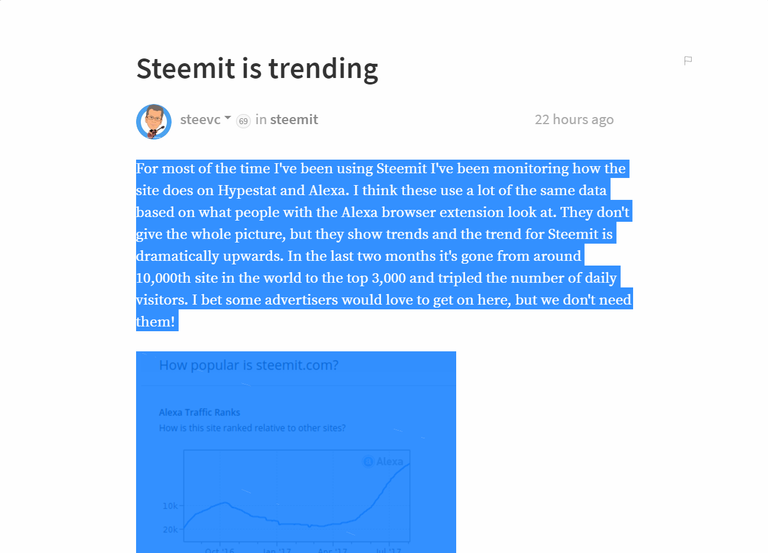
Right click the text and choose "SpeakIt!"

Pay attention! ;)
If you wish to change the voice simply right click the speaker on your browser's interface and choose Options
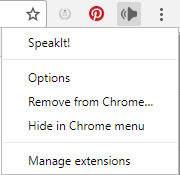
Adjust your settings
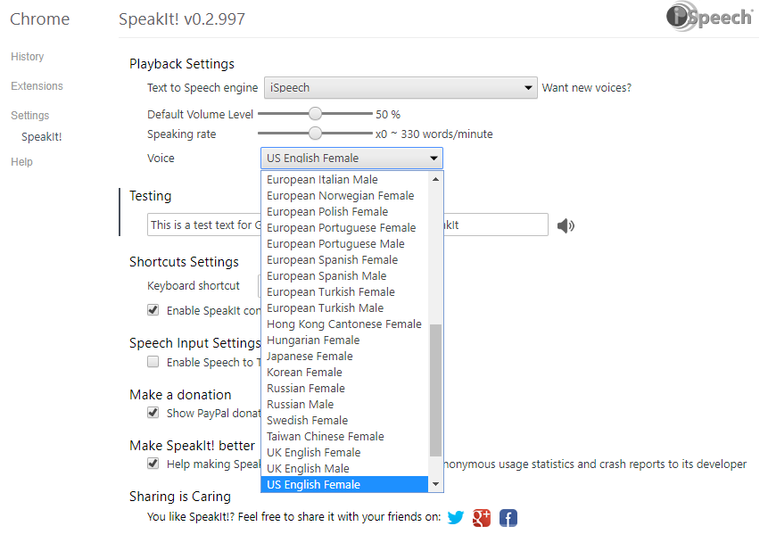
Have fun saving tons of time!
Thank you for stopping by
Comments and questions are welcome
Best Wishes
JUMOWA
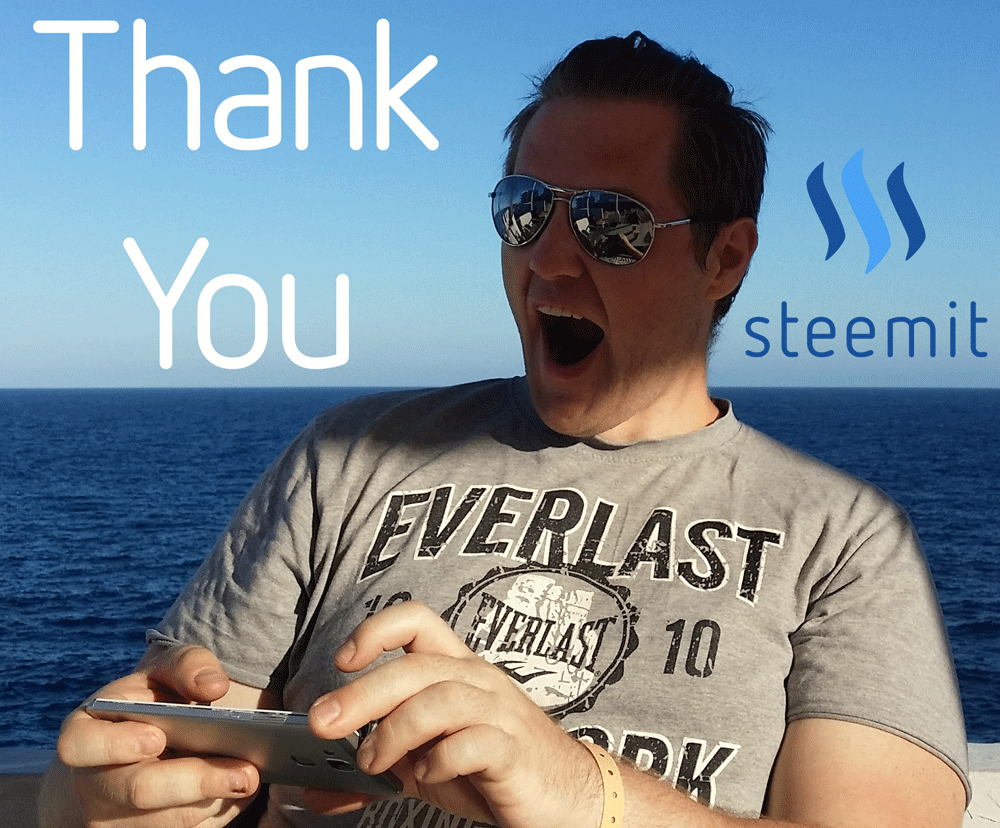
Forget Whatsapp! Earn with WowApp.
Make a living with Sports Trading Exposed written by my friend Tomas Paul
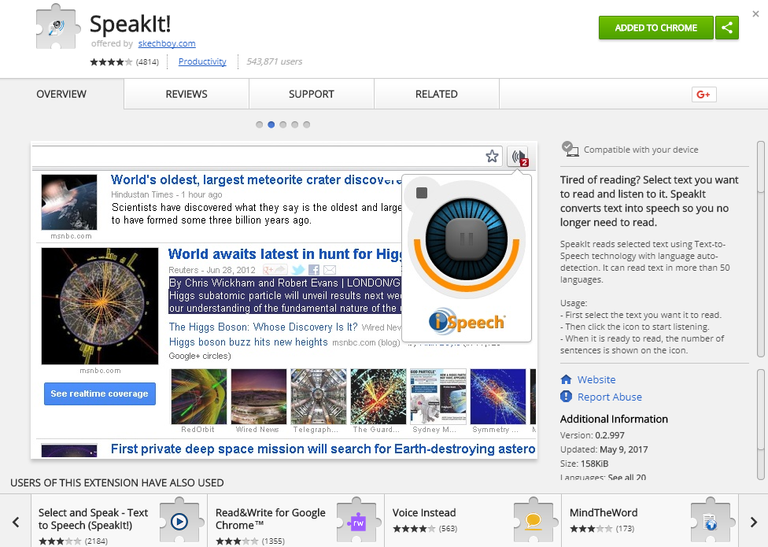
That sounds cool. I listen to lots of podcasts, but maybe something like this could make a podcast of my steemit feed
interesting idea to share posts with listeners
Great report my friend, greetings @jumowa
Wow! I have never looked at it from that angle. It makes life a lot easier especially those who are addicted to computer multitasking. Its gonna be my other option. Thanks for the tips!
Thanks for sharing, very interesting, I must try!
Hoo