IT
Ciao a tutti gli Hivers!
Oggi farò un post su come pubblicare correttamente un post nella comunità "Haveyoubeenhere" di Hive!
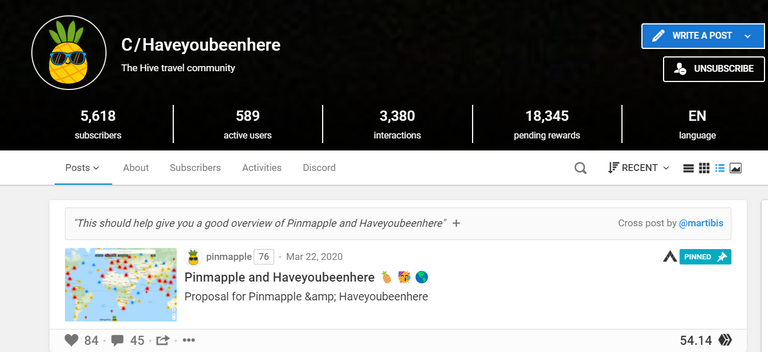
(image source: https://peakd.com/c/hive-163772/created)
Questa comunità, come tante altre, ha delle regole da seguire per pubblicare correttamente post in essa, vediamole insieme:
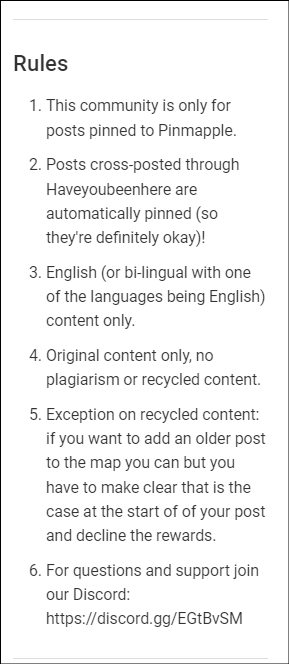
Regole
- Questa comunità è solo per i post appuntati su Pinmapple.
- I post pubblicati attraverso Haveyoubeenhere sono automaticamente appuntati (quindi vanno sicuramente bene)!
- Solo contenuti in inglese (o bi-lingue con una delle lingue in inglese).
- Solo contenuti originali, nessun plagio o contenuto riciclato.
- Eccezione sul contenuto riciclato: se vuoi aggiungere un vecchio post alla mappa puoi farlo, ma devi chiarire che è questo il caso all'inizio del tuo post e rifiutare le ricompense.
Procedimento per pubblicare correttamente
1)Pubblicare il post nella comunità Haveyoubeenhere cliccando su "Write a post" all'interno della comunità
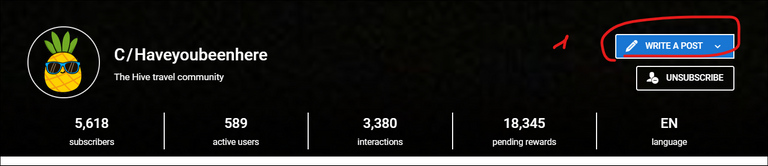
O scegliendola tra le comunità elencate nel tuo editor di testo (io utilizzo PeakD)
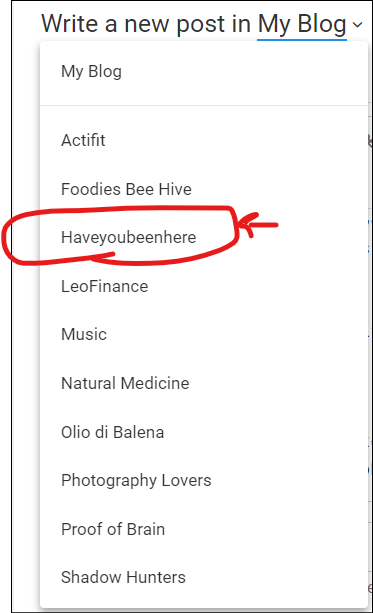
2)Scrivi il tuo post inserendo un titolo, inserendo una descrizione in Inglese (e se vuoi anche nella tua lingua madre), inserendo anche delle immagini che raccontano del tuo viaggio.
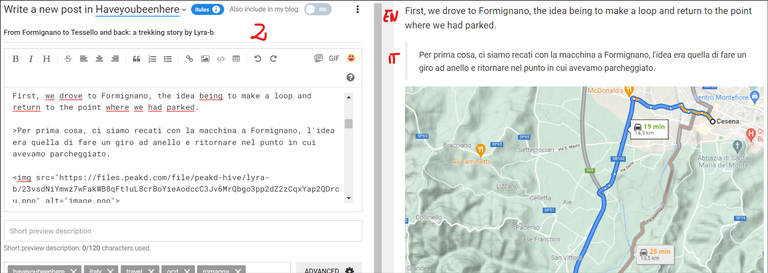
Io utilizzo come prima immagine un layout standard che ho creato su Canva, di cui cambio le foto e il titolo ad ogni post:
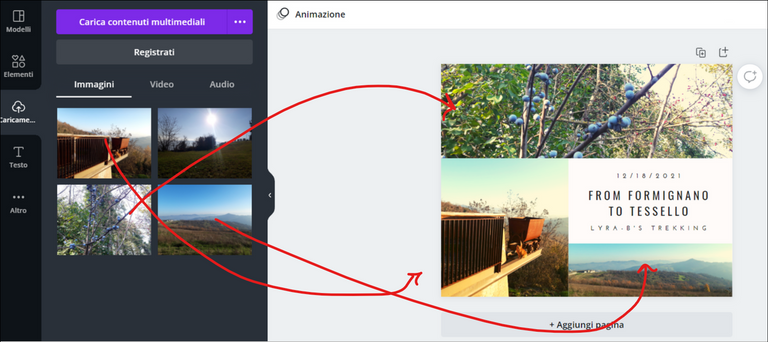
Canva è un sito gratuito per modificare le immagini e creare dei layout, io lo trovo molto utile e intuitivo. Il link al sito è il seguente: https://www.canva.com/it_it/.
3)Dopo avere scritto il post, inserire questi hashtag: #haveyoubeenhere #ocd.
Io di solito inserisco anche questi hashtag: #italy (perchè solitamente faccio post su luoghi dell'Italia) #photography #nature.
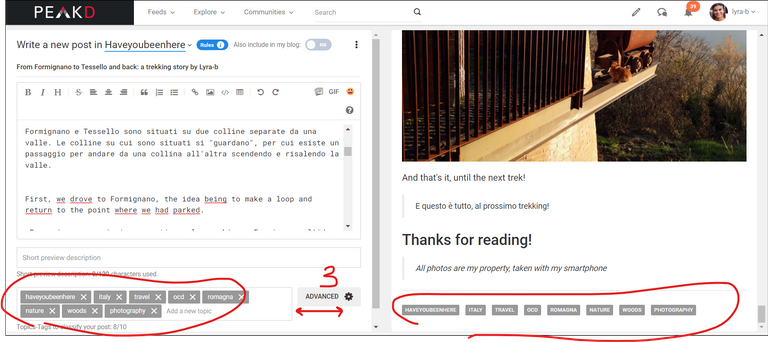
4)Come ultima cosa, rimane da generare il link nella mappa PINMAPPLE che servirà a collegare il tuo post di Haveyoubeenhere a Pinmapple.
Questo è necessario per pubblicare correttamente post su questa comunità, come evidenziato nella Descrizione della comunità stessa:
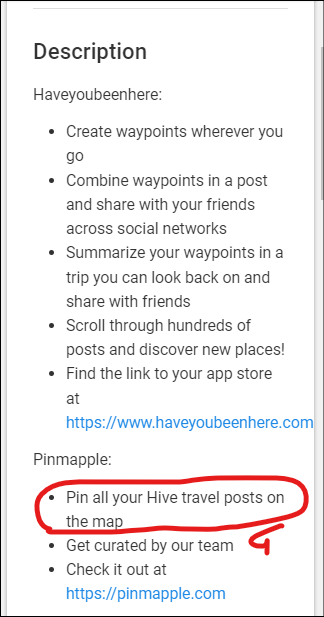
5)Cliccare sul seguente link: https://pinmapple.com/ Da qui si aprirà l'intera mappa del mondo. Cercare il luogo di cui si è parlato nel proprio post ingrandendo la mappa o digitando in Search for a location il nome del luogo:

6)Trovato il luogo di interesse, cliccare su get code
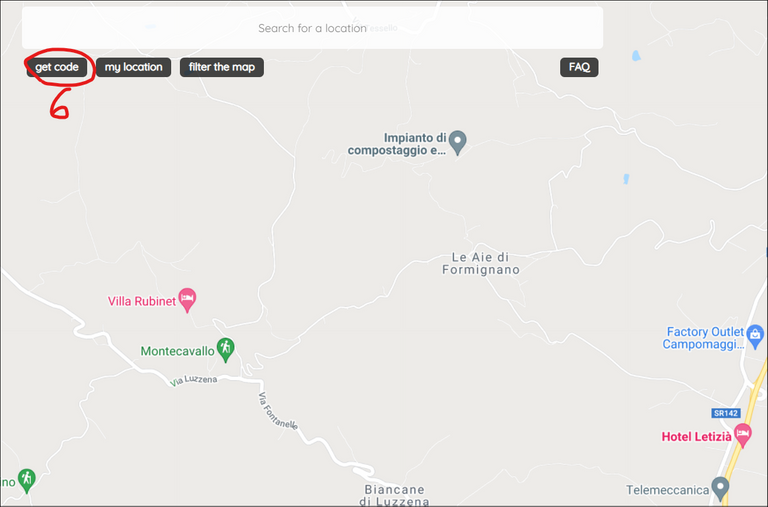
7)Fare doppio click sul luogo di interesse per gerare il codice Pinmapple
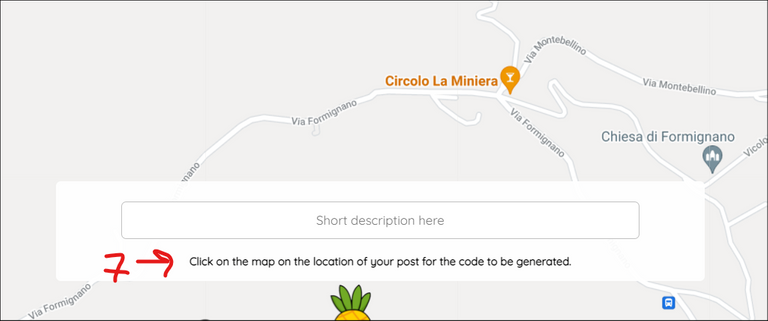
8)Cliccare sul codice generato in modo da copiarlo

9)Incollarlo nel post.
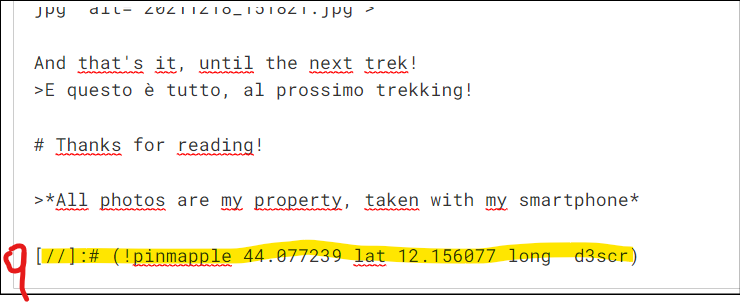
Questo codice ha una sintassi tale da non essere direttamente visualizzato nel post, ma comunque rimarrà visualizzato nella mappa di Pinmapple come un link al post effettuato.
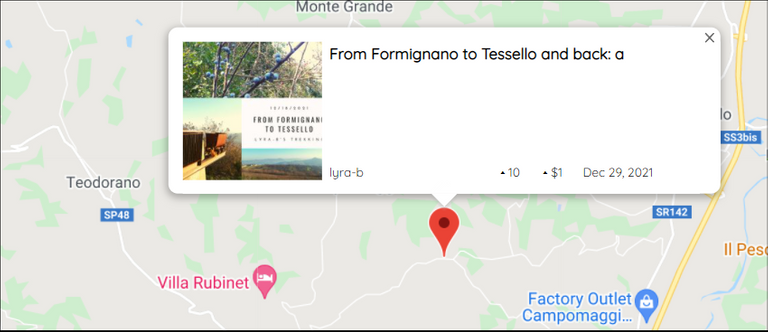
FINE
EN
Hello all Hivers!
Today I'm going to do a post on how to properly publish a post in the "Haveyoubeenhere " community of Hive!
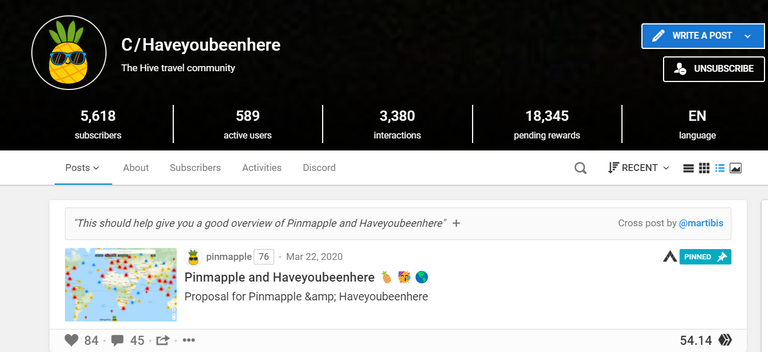
(image source: https://peakd.com/c/hive-163772/created)
This community, like many others, has rules to follow in order to correctly publish posts in it, let's see them together:
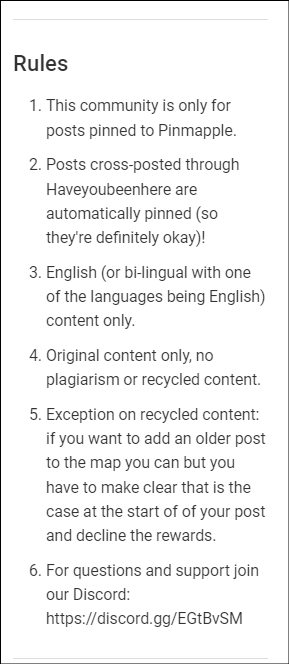
Rules
- This community is only for posts pinned to Pinmapple.
- Posts cross-posted through Haveyoubeenhere are automatically pinned (so they're definitely okay)!
- English (or bi-lingual with one of the languages being English) content only.
- Original content only, no plagiarism or recycled content.
- Exception on recycled content: if you want to add an older post to the map you can but you have to make clear that is the case at the start of of your post and decline the rewards.
Procedure to publish correctly
1)Publish the post in the Haveyoubeenhere community by clicking on "Write a post" within the community
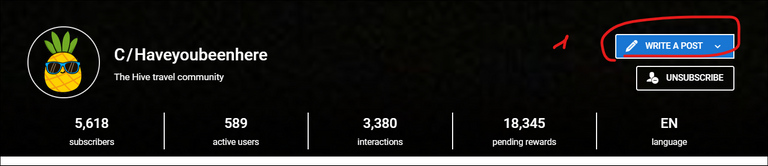
Or choose it from the communities listed in your text editor (I use PeakD)
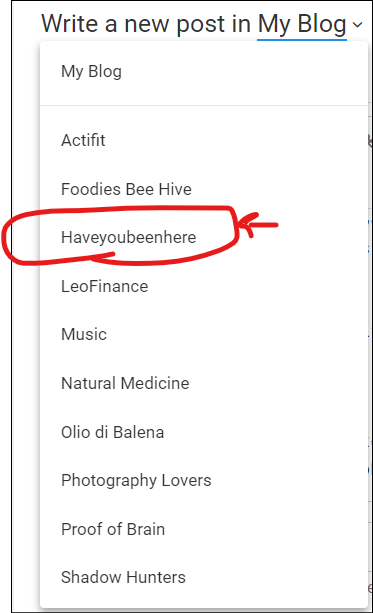
- Write your post by inserting a title, inserting a description in English (and if you want also in your mother tongue), inserting also some pictures that tell about your trip.
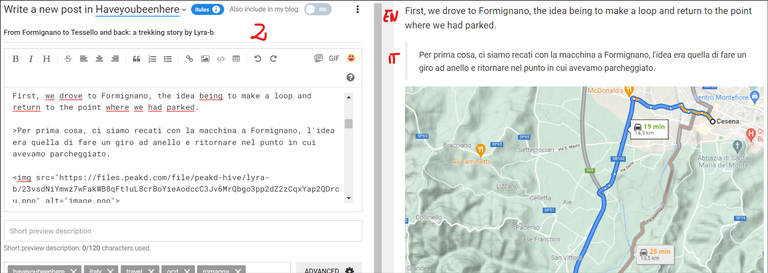
I use as the first image a standard layout I created on Canva, of which I change the pictures and the title for each post:
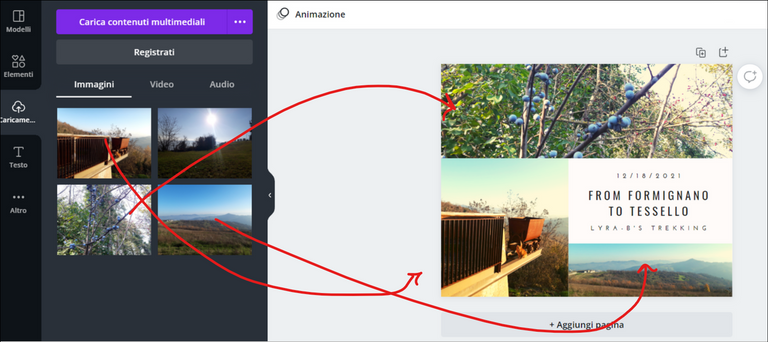
Canva is a free site for editing images and creating layouts, I find it very useful and intuitive. The link to the site is: https://www.canva.com/it_it/.
3)After writing your post, insert these hashtags: #haveyoubeenhere #ocd.
I usually also insert these hashtags: #italy (because I usually post about places in Italy) #photography #nature.
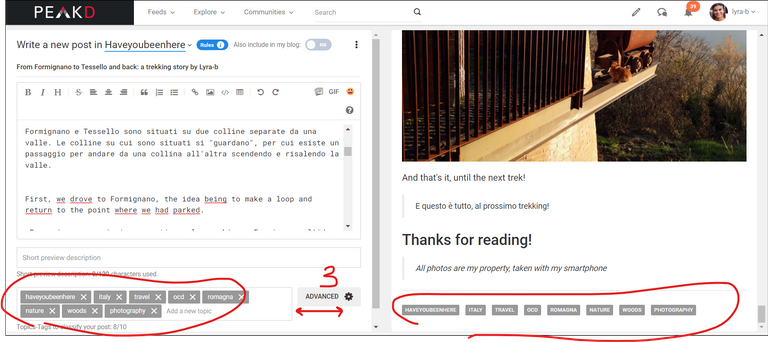
4)Lastly, you need to generate the link in the PINMAPPLE map that will link your Haveyoubeenhere post to Pinmapple.
This is necessary to properly publish posts on this community, as highlighted in the community description:
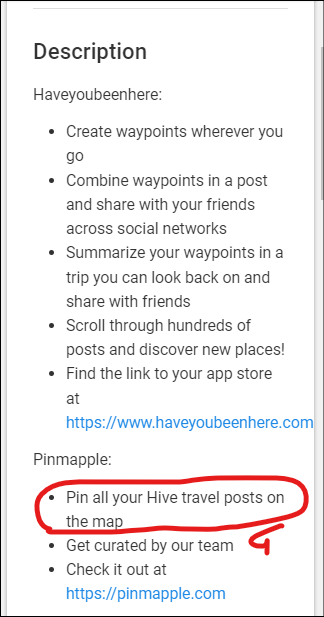
5)Click on the following link: https://pinmapple.com/ This will open the entire world map. Look for the place you mentioned in your post by enlarging the map or by typing in Search for a location the name of the place:

6)Once you have found the place of interest, click on get code.
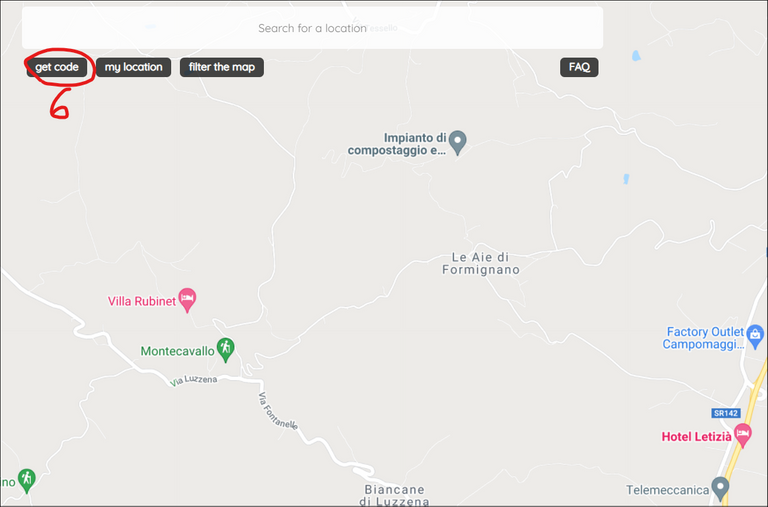
7)Double click on the place of interest to get the Pinmapple code
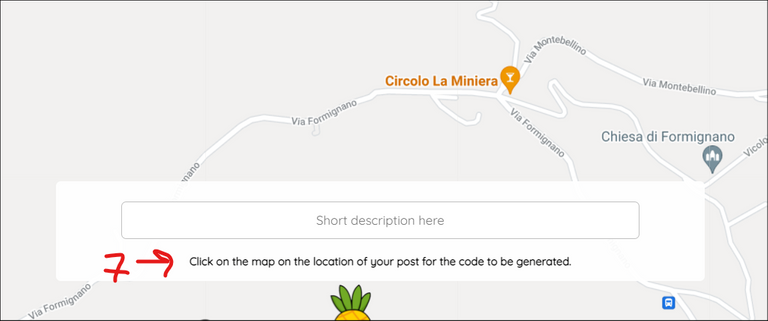
8)Click on the generated code in order to copy it

9)Paste it into the post.
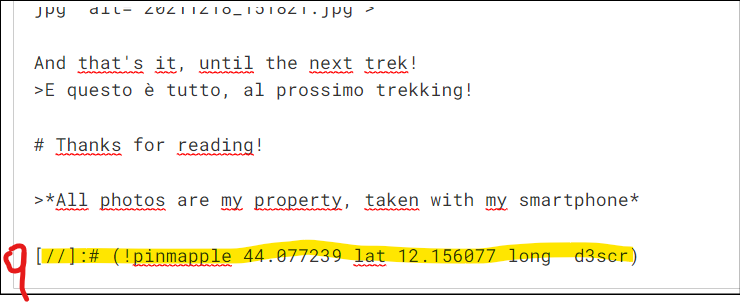
This code is synthesised in such a way that it will not be displayed directly in the post, but will still be displayed in the Pinmapple map as a link to the post made.
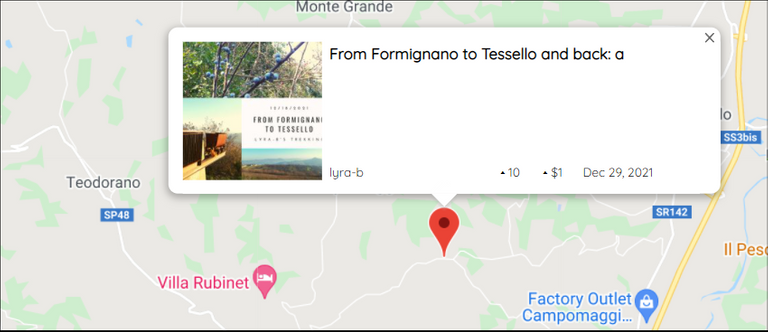
END
Buone informazioni @ lyra-b
Grazie @lupega! 😊
Proprio il post che aspettavo!!!
bene!! 😄
Yay! 🤗
Your content has been boosted with Ecency Points, by @lyra-b.
Use Ecency daily to boost your growth on platform!
Support Ecency
Vote for new Proposal
Delegate HP and earn more